The MSI GT75 Titan Laptop Review: Hex-Core DTR
by Brett Howse on September 13, 2018 9:00 AM EST- Posted in
- Laptops
- Gaming
- MSI
- Pascal
- Coffee Lake
- Coffee Lake-H
System Performance
Intel’s Coffee Lake is a nice upgrade, offering up to six cores in the 45-Watt H series, compared to four in Kaby Lake. MSI offers either the Core i7-8750H, Core i7-8850H, or the Core i9-8950HK, with the latter installed in the review unit. The Core i9-8950HK offers six cores, 12 threads, and a 2.9-4.8 GHz operating window at stock speeds. There’s 12 MB of cache, and of course the 45-Watt TDP.
The review unit also comes with 2 x 16 GB DDR4-2667, and there’s two more SODIMM slots if you need more memory than that. The base models come with just a single 16 GB stick, so while you do lose out on the dual-channel memory, it’s nice that if you do want to upgrade to 32 GB of memory, you don’t need to buy two sticks of memory.
To test system performance, the GT75 Titan was run through our standard laptop tests. Comparisons are against similar systems and a few others, but if you want to compare it to any laptop we’ve tested, you can use our online Bench.
PCMark
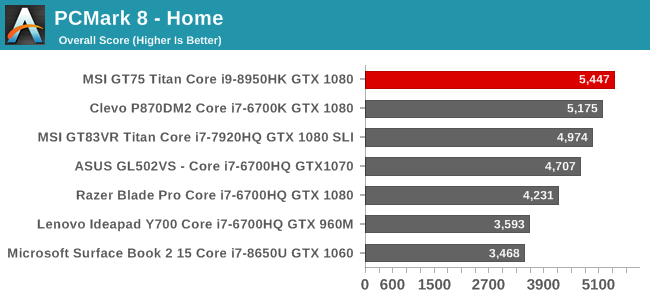
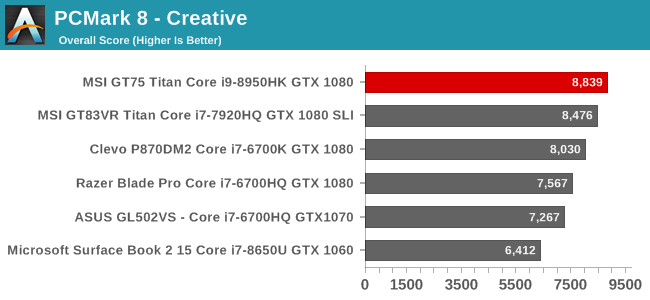
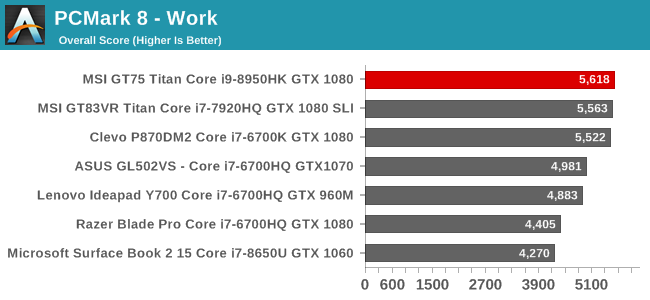
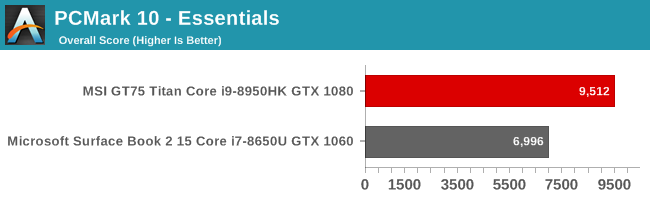
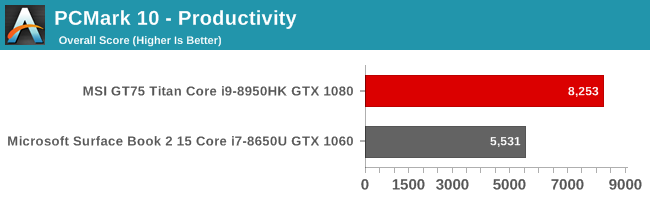
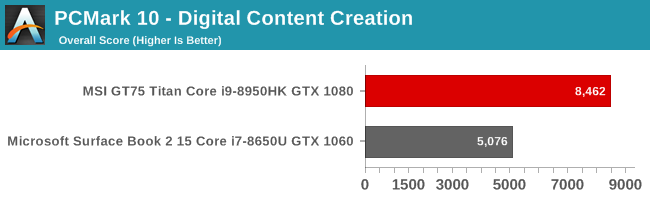
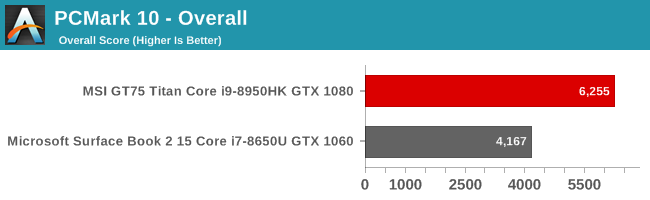
PCMark tests all aspects of a system, including the CPU, GPU, and storage. The extra cores in the GT75 Titan help propel it to the tops of these tests, even compared to the Clevo P870DM2 with it’s desktop class Core i7-6700K CPU.
Cinebench
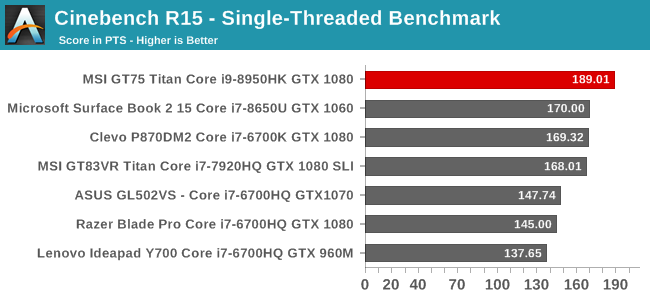
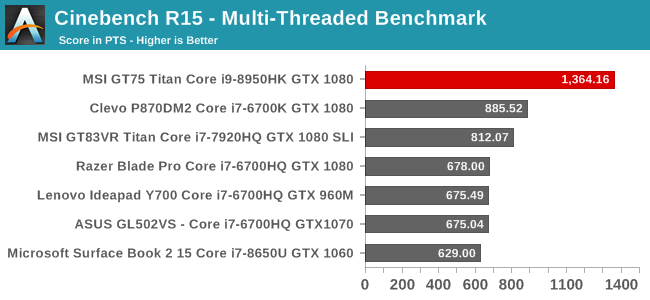
Cinebench is a pure CPU test, and with both single-threaded and multi-threaded tests, we can take a look at both the single-core performance as well as when all six cores and twelve threads are in use. With a maximum turbo frequency of 4.8 GHz, the Core i9-8950HK pulls out a nice lead on the single-threaded result, and the extra cores absolutely demolish the quad-cores in previous laptops.
x264
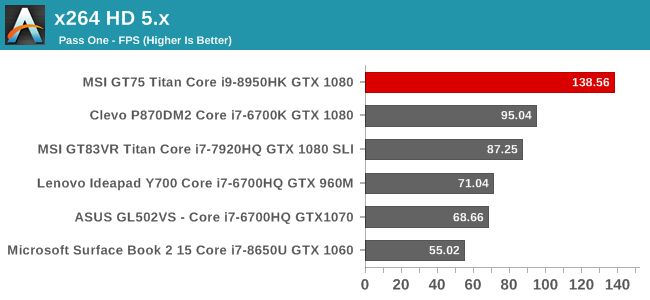
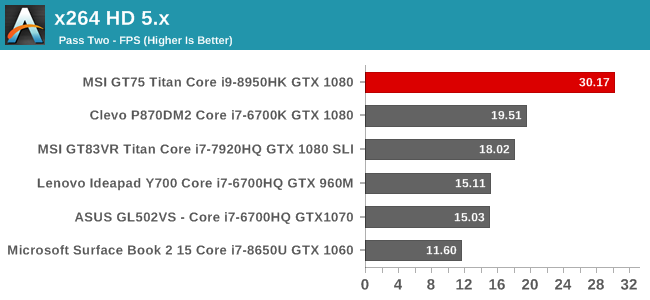
Another CPU test, x264 does a video conversion over two passes. The workload is quite long, and on Ultrabooks it can bump into the thermal limits of a device, but on these desktop replacement systems that’s not an issue. The MSI GT75 Titan once again flexes its extra two cores here and wipes the floor against even the fastest quad-core models we’ve tested.
Web Tests
All of our web tests are done with the latest version of Microsoft Edge, and unlike our other tests, web performance is often dictated by the browser. Over time, browsers tend to get faster at certain tasks, so even the same device may show different results later in its life.
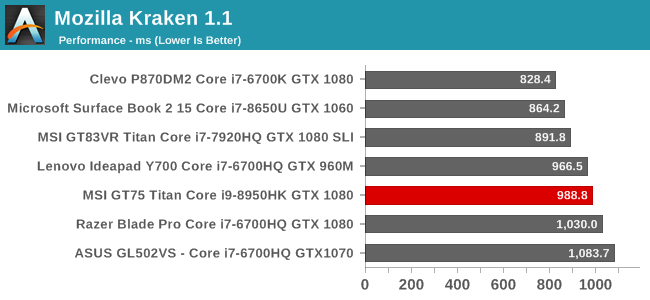
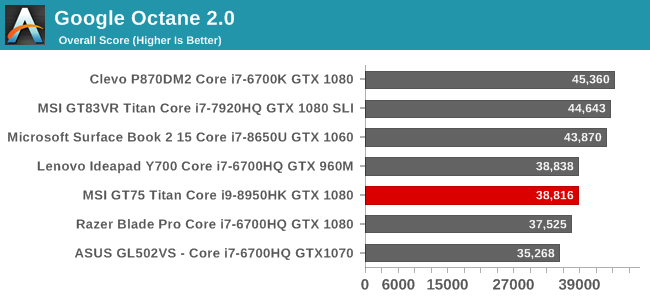
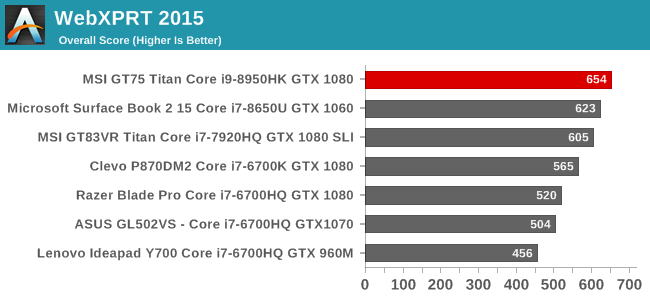
Interestingly, the Kraken 1.1 and Octane results are a bit lower for this laptop compared to some of the previous generation devices we’ve tested. However the WebXPRT results do show an improvement. At the end of the day, laptops with H series CPUs tend to not struggle with web workloads regardless.
Storage Performance
You can get the GT75 Titan with just a 1 TB 7200 rpm drive, or MSI offers models with 256 and 512 GB SATA SSDs, and models with either a single 512 GB NVMe, or two 512 GB NVMe in RAID. There’s three total M.2 slots, so after purchase, there’s room to upgrade as well. It’s nice that all models come with the 1 TB spinning drive though, since the install size for games these days can be well over 100 GB per game.
As enthusiasts, it can be a bit disheartening that SSDs have become commodities for laptop manufacturers, but that is certainly the case. The review unit we received from MSI ships with the Samsung PM981 512 GB SSD. This 64-layer TLC drive is one of the best performing TLC drives around, and if you want to read more about it please check out our review.
The Samsung PM981 is perhaps not quite as fast as their Pro series with MLC NAND, but for most people, the speed difference is mostly academic. The PM981 can saturate a PCI 3.0 x4 link on reads, and still does awfully well on writes.
SSDs in laptops is a bit of a lottery, but this GT75 Titan has a great SSD. They offer this in RAID 0 as well for 1 TB total, which is going to perform marginally better, but likely not enough for anyone to really notice except on synthetic tests.


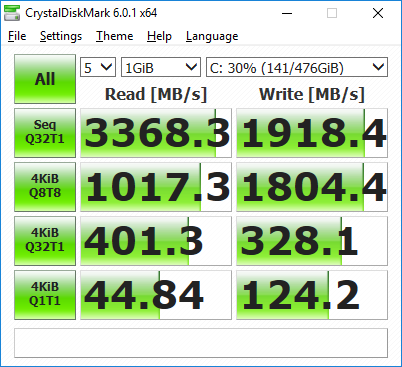








48 Comments
View All Comments
DanNeely - Thursday, September 13, 2018 - link
At least on high end laptops like this one, I'd be interested in seeing 1440p/4k results when possible. Yes, for most titles that's still going to be an aspirational target, for another year or two; but with current high end GPUs being overkill for 1080p seeing how much farther you can push is useful; and 2080SLI (when supported) and the upcoming 7nm generation will likely be able to hit acceptable framerates in at least some titles and being able to look back against the prior generation will be beneficial.darkich - Thursday, September 13, 2018 - link
I find it beyond ridiculous that you're actually fine with a 1080p TN with this screen size and this GPU, for this price in this day and age!Can someone please explain..why would anyone need hulking 1080p POS if there are many laptops that are less than half lighter, far sleeker, cost half the price and can play EVERY game at 1080p 60fps?!?
darkich - Thursday, September 13, 2018 - link
..heck, excuse me but I have to straight up say that anyone buying this with a 1080p screen is a total idiot, sorry.Just see no point.
darkich - Thursday, September 13, 2018 - link
..oh and also, why are you ignoring the fact that not being able to play at 4K 60fps is NOT an excuse for not having a 4K screen??Is it that complicated to lower the resolution in the game settings??
Brett Howse - Thursday, September 13, 2018 - link
If you can't see the point of a 120 Hz display versus a 60 Hz display then I don't think anyone will be able to help you.darkich - Friday, September 14, 2018 - link
Fair enough.I'd still take a far more quality and detailed image on a 17" over grainy 120Hz any day
Brett Howse - Friday, September 14, 2018 - link
Well if you really are interested in this laptop but the 1920x1080 is holding you back, they do have a 3840x2160 IPS with G-Sync as well.darkich - Sunday, September 16, 2018 - link
Soo..that brings us back to my initial point, right?Why are you wasting your time on this 20 year old screen specs then?
Why aren't you reviewing the said IPS option instead ?
Benchmarking this laptop would only make sense at at least 1440p and with a screen that can actually showcase games in their full glory.
GreenReaper - Sunday, September 16, 2018 - link
They're reviewing it because people in the world *other* than you might want to buy it. If your needs lie elsewhere, that's fine. It doesn't make the product or reviews of it worthless.If colour gamut or viewing angles were the sole purchasing criteria, we'd all be using IPS screens over TN/VA. At this point in my life, and the current state of the market, I might well buy one myself. But a 120Hz screen _can_ give you a more well-defined picture of a moving object than a higher-resolution 60Hz screen, and that *may* be more important to a buyer - especially if they're trying to hit a small point on that moving object. And as mentioned above, it can avoid what some see as downsides such as desktop scaling.
There are reasons cameras have shutter speeds faster than 1/60sec as well, and one of them is because it gives you a sharper image of moving objects. Which, again, many games are full of. High-resolution textures would be wasted if they end up as a blurred mess.
There's little point in benchmarking in 1440p on an 1080p laptop because that is not how it will actually be used - and you're unlikely to swap the monitor out later (although it would be possible to plug a larger one in, I guess - in fact, that would be a *great* way to get that 4K IPS action as well).
For the inbuilt screen, antialiasing is a better way to provide image quality and use up the available video performance - and that's exactly what was tested with full-screen anti-aliasing and temporal anti-aliasing.
If I were to criticise the reviews, it would be that they seem to be an average FPS, which doesn't really cut it nowadays - I want to see 99% values, or number of frames it doesn't meet the target, because that's when you notice performance dropouts. But in many games the laptop exceeds the 120 FPS target, while in others it's still above 90 FPS. So it should deliver this particular model's key feature - high-FPS gaming.
milkod2001 - Friday, September 14, 2018 - link
For 17'' screen lappy 1080p is perfectly fine.