Intel 925X Roundup: Creative Engineering 101
by Wesley Fink on August 12, 2004 12:05 AM EST- Posted in
- Motherboards
Gigabyte 8ANXP-D: Features and Layout
| Gigabyte 8ANXP-D Motherboard Specifications | |
| CPU Interface | Socket 775 Pentium 4 (Prescott) |
| Chipset | Intel 925X/ICH6R |
| Bus Speeds | 100MHz to 355MHz (in 1MHz increments) |
| PCI Speeds | To CPU, 33.33, Auto |
| DDR2 Speeds | Auto, 2.0, 2.66 |
| Core Voltage | 0.8375 to 1.60V in 0.0125V increments |
| DRAM Voltage | Auto, +.1, +.2, +.3 |
| PCI Express Voltage | Auto, +.1, +.2, +.3 |
| Memory Slots | Six 240-pin DDR2 Slots Dual-Channel Unbuffered Memory to 4GB |
| Expansion Slots | 1 PCIe x16 Slot 3 PCIe x1 slot 2 PCI Slots |
| Onboard SATA/IDE RAID | 4 SATA 150 drives by ICH6R Can be combined in RAID 0,1,Intel Matrix plus 4 SATA ports by Sil3114 RAID 0, 1 |
| Onboard IDE | One Standard ATA100/66 (2 drives) |
| Onboard USB 2.0/IEEE-1394 | 8 USB 2.0 ports 3 IEEE 1394b FireWire Ports by TSB81BA3 |
| Onboard LAN | Gigabit Ethernet by Marvel 8001 PCI PLUS PCIe Gigabit LAN by Broadcom 5751 |
| Onboard Audio | Realtek ALC880 8-Channel with SPDIF in/out |
| Wireless LAN | WiFi 802.11g Included |
| Tested BIOS | F3j |
The Gigabyte 8ANXP-D, like the Asus P5AD2 Premium, is a top-line board loaded with features and designed to sell for a premium price. Gigabyte includes their trademark Dual-Power module to provide 8-phase power to the 8ANXP-D. Gigabyte has redesigned the Dual-Power module, making it lower profile and locating it between the ports and the CPU where it will not interfere with airflow to/from the CPU. More than any other manufacturer, Gigabyte tends to load their top motherboards with every feature but the kitchen sink, and in this regard, it is definitely a loaded motherboard.
Like several other boards in the roundup, the 8ANXP-D provides Dual Gigabit LAN connections, the Broadcom attached to the faster PCI Express bus and the Marvel attached to the PCI bus. Like the Asus, Gigabyte also provides 8 total SATA ports by adding a Silicon Image 3114 controller in addition to the 4 ports supported by ICH6R. It was a little surprising, considering Gigabyte's usual abundance of ports, that they decided to stick with the single IDE port supporting just 2 IDE devices.
Gigabyte was the first manufacturer to support on-board fast Firewire "b" ports and 3 1394B ports are included on the 8ANXP-D. Gigabyte also fully supports the Realtek ALC880 high-definition audio codec, which interfaces the Intel HD audio (Azalia).
Gigabyte also provides a wide range of overclocking options in BIOS with useful ranges for the typical overclocker. Memory voltage can be adjusted to 2.1V from 1.8V, a wider range than Gigabyte usually provides for memory. The FSB, CPU voltage, and PCI Express voltage also have ranges that are useful for overclockers. Gigabyte does not provide any BIOS options for PCI Express clocks, so you will need to depend on the board to make adjustments for you to get past the 10% overclock roadblock.
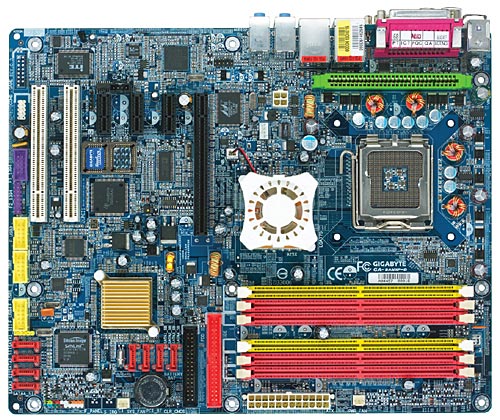
Gigabyte provides 6 DIMM slots, but the total memory and number of sides that can be used is the same as the other boards in the roundup. To populate all 6 slots, 4 of the DDR2 DIMMs need to be single-sided. The 6 slots are useful in that you can at least use your single-sided memory to reach 4GB, but the amount of memory and maximum number of banks are the same as the other designs. Layout of the Gigabyte generally works well, and we do like the pull release for the PCIe x16 slot. All you have to do is mount and unmount a 2-slot nVidia 6800 Ultra to learn to hate the push lever design.
There are a couple of things that could definitely be improved on the layout of the Gigabyte, however. The IDE and floppy connectors are at the end of the PCIe video slot, a terrible location. What makes it worse is a long card, like the nVidia 6 series, falls right between the floppy and IDE connector, making cable routing to mount and unmount the video card a real pain with a long video card. The 24-pin power connector is fine at the upper right edge, but the 4-pin 12 volt sits almost in the center left of the board. That makes snaking the 12V cable around the CPU in most case designs extremely difficult. It was easier to hang the cable over the CPU in our mid-tower case where it got caught in the powerful Intel CPU fan a couple of times. You can work around these two issues, but they can definitely be improved upon. Otherwise, the layout works fine in most cases.










30 Comments
View All Comments
JustAnAverageGuy - Thursday, August 12, 2004 - link
On the Gigabyte 8ANXP-D:Page 10
Memory Slots Four 240-pin DDR2 Slots
Gigabyte provides 6 DIMM slots, but the total memory and number of sides that can be used is the same as the other boards in the roundup.
JustAnAverageGuy - Thursday, August 12, 2004 - link
Typo page 5:"The memory stress test measures the ability of the Abit AA8 to"
should read Asus P5AD2. :)
only on page 5, may be more.
l3ored - Thursday, August 12, 2004 - link
allright, point taken. howabout testing lower lga775 cpus and combining the results with 939 scores?Wesley Fink - Thursday, August 12, 2004 - link
#5 - You're welcome.We also ran and reported the rest of our standard motherboard tests, which included Business and Multimedia Content Creation Winstones and Media encoding (which Intel won by a small margin).
As we stated in the review the only reason we did not include our standard SPECviewperf 7.1.1 benchmarks is because we have seen variations of up to 100% in SPECviewperf results with certain 925X boards. We don't believe these results are real, and we are trying to find answers for these variations in benchmark results. Until we find some answers, publishing the workstation benchmark results would not really reveal anything about the performance of the 925X boards we are testing.
The FX53, Intel 925X, and Intel 915 results are included for reference and completeness. We are comparing five 925X motherboards in performance, and we do not mean to detract from that comparison with AMD Socket 939 benchmarks. Please consider the 939 results to be a frame of reference.
AnnoyedGrunt - Thursday, August 12, 2004 - link
From what I can see, the P4 560 is about $750, so that puts it right between the 3800+ (about $650) and the FX-53 (about $850) in price. It would be nice to add the 3800+ scores (if you have any) to that review just so we could see how the price/performance of the 560, 3800+, and FX-53 compare.-D'oh!
Shimmishim - Thursday, August 12, 2004 - link
#2 - Achieving a 4 ghz overclock on a pentium is nothing to sneeze at... i think 3.8 may be possible on air but 4.2 is really pushing.As much as a lot of us would love to see overclocked processor results, i think it's best that they only show stock clock results as they are easier to compare...
#3 - Its hard to say how fair it is to use a FX-53 against the 3.6 ghz 775 chip... but if you think about it, they are comparing the top end pentium 775 skt (new pin count) vs. the top of the line A64 939 skt (new pin count)..
Both are also 1 megs of L2 even though the extra cache doesn't help the A64 greatly.
Maybe a 3800+ would have been better comparison but i think he was trying to make things as easy to compare as possible...
Even if he had used a 3800+ or even a 3700+ i don't think the gaming results would have been that much different... we all know that the A64's dominate in gaming.
maybe some more tests besides gaming would have been better...
but all in all...
thank you Wes for a good article!
Wesley Fink - Thursday, August 12, 2004 - link
#3 - The 3.6 is the fastest Intel processor. If you will check our launch reviews you will see the 3.6 outperformed the 3.4EE. We are indeed comparing the best performing Intel - the 3.6 - to the best performing AMD - FX53.Prior to the 3.6, the 3.4EE was the fastest Intel CPU.
l3ored - Thursday, August 12, 2004 - link
lately i've been noticing unfair comparisons between intel and amd, in this article, high end processors are being compared with the top of the line from amd. this isnt really helpful to anyone, so please go back to the old anandtech way.Anemone - Thursday, August 12, 2004 - link
Nice article !If I could have had one extra wish it would have been to show a set of test charts with a moderate oc on them, think that would put the FX @ 2.6-2.7 and the P4 560's @ 4.2-4.3.
If the boards can overclock, and the 939's can too, where does it all land for those using just normal or at most water oc'ing.
No worry, these wishes do not detract from a very nice article.
Thank you
stickybytes - Thursday, August 12, 2004 - link
Nice to see asus get a award but unfourtanetly the word "prescott" mentioned in any sentence will probably scare away 80% of AT'ers.