.09 Athlon 64: Value, Speed and Overclocking
by Wesley Fink on October 14, 2004 12:05 AM EST- Posted in
- CPUs
General Performance
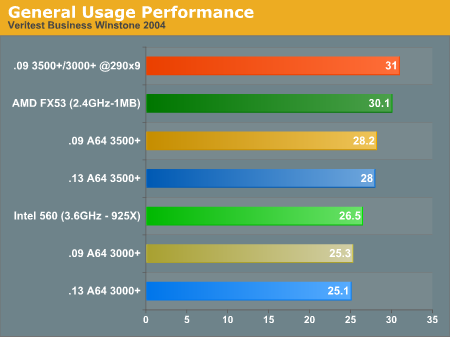
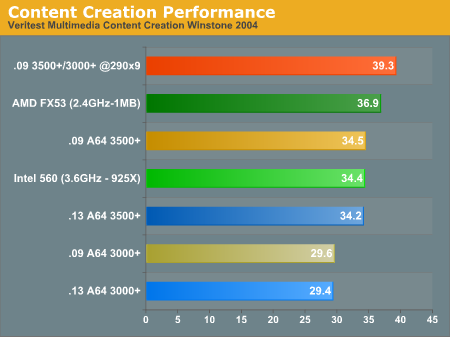
Because of the real world performance measured by the Winstone benchmarks, we did not really expect any difference between 90nm and 130nm results. However, the 90nm processors perform a bit faster than 130nm at the same speed in Business Winstone and Mutlimedia Content Creation Winstone. The differences are very small, but this is the beginning of even larger performance differences in Gaming benchmarks.
It is interesting that a 45% increase in clock speed (1.8GHz to 2.6GHz) on the 3000+ yields a 33% increase in Content Creation scores, but just 24% in Business Winstone. This is just another example showing that multimedia is much more impacted by CPU speed than standard Business applications.










89 Comments
View All Comments
PrinceGaz - Thursday, October 14, 2004 - link
Thankyou Wesley for correcting the voltage figures. The originally posted required voltages were not at all encouarging imo.Being able to get the 3500+ to 2610MHz on default voltage, and the 3000+ to the same speed with an acceptable 1.52V is good to know.
I'm a lot happier now :)
FinalFantasy - Thursday, October 14, 2004 - link
This comment is a response to a lot of post i've seen across different forums.People are really getting confused on which chip can OC better. I'm hearing people say "the 3000+ can OC just as far as the 3500+ so what's the point of getting a 3500+" they say...
The point is the 3500+ made it to 290 FSB on stock voltages, while the 3000+ had to get an 8.3% voltage increase, which means the 3500+ has a lot more headroom to OC, as compared to the 3000+ which already will be running at higher temps due to the 8.3% voltage increase.
But either way I'm still stoked that the OC'd 3000+ is beating a $600-700 FX chip!!!
330Pilot - Thursday, October 14, 2004 - link
Looking at the Newegg site, I notice that the 90nm 2.2GHz version is known as the 3400+ and not the 3500+.Is there a difference between what Anandtech reviewed the the vesion available on Newegg, or is one of them mistaken?
kmmatney - Thursday, October 14, 2004 - link
Great review!The whole bang-for-buck idea doesn't quite work when you have to spend a lot of money on memory, though. Is there a good bang-for-buck memory that can be paired with this cpu?
Wesley Fink - Thursday, October 14, 2004 - link
I have corrected the CPU voltages for overclocking in the review. The MSI K8N Neo2 increments voltages by % - default, +3.3%, +5%, +8.3%, +10.0%. After talking with AMD the correct default voltage is 1.4V. Reviewing my notes and screen captures, the correct overclock voltages for 290x9 were Default for the 90nm 3500+ and +8.3% for the 90nm 3000+. I had incorrectly assumed 1.5V as the default voltage instead of the correct 1.4V.The charts have now been corrected. Thank you for helping me get the voltages corrected. If you notice the screen capture for the 3000+ at 290x9 on the Overclock page it is showing just over 1.5V, which is consistent with a +8.3% CPU voltage of 1.52V.
DEMO24 - Thursday, October 14, 2004 - link
#8 Nforce WILL have AGP dunno what your talking about.(hope that wasnt answered before cuase I didnt read them all)
ThePlagiarmaster - Thursday, October 14, 2004 - link
Wesley:I'm wondering if the board you guys used can set the memory ratios to keep memory around 400fsb? Just wondering if we all have to buy this expensive ram, or can we use our current Corsair C2 DDR400 stuff? Can you do something like this:
http://www.xbitlabs.com/articles/cpu/display/sempr...
Which allows everyone to use older memory (decent stuff anyway) and still get a LOT out of these cpus. Let's face it, A64 isn't memory starved (or the 754's wouldn't be so good, including the sempron) so could we get a chart similar to the one on xbit labs (for the Epox 8KDA3+ I think) for the k8n neo2 you used? Or is the Epox just better for people that don't want to rush out to buy $281 memory?
glennpratt - Thursday, October 14, 2004 - link
Better hurry, the dual cores will come out and you will have to change you mind again!FinalFantasy - Thursday, October 14, 2004 - link
Wow...I guess I take back what I said about getting a S754 AMD64 Mobile w/a DFI LanParty NF3-Gb and overclocking it. From the looks of things a I'm going to wait for the 90nm core revision w/SSE3 and pair it with a NF4 mobo...DFI should have their S939 LanParty NF4 board out by then ^^ Looks like the memory controllers on these new chips are a lot better then their predecessors.290 FSB on just 1.6V is awesome! 1.75V and a decent vatercooling system should yield some nice FSB speeds...325 FSB anyone?
Araemo - Thursday, October 14, 2004 - link
#36 -Beause of cool'n'quiet, you can lower the multiplier. They're only locked to a max. The 3000+ is 1.8ghz, 200x9.
the 3500+ is 2.2, 200x11
They just lowered the multiplier on the 3500+ to 9.