Canon 20D: Raising the Bar for Prosumer Digital SLRs
by Stephen Caston on November 11, 2004 12:05 AM EST- Posted in
- Digital Camera
General Image Quality
For these pictures, both the 20D and 10D were reset to their factory default setting. A Canon 50mm Macro lens was used for each camera. The 20D was set to Parameter 2 while the 10D was set to Standard. Both cameras were set to record in in JPEG mode (Large/Fine). The pictures were then taken using modes in the "Creative Zone" with Auto WB. The shooting information can be seen directly under each thumbnail. Click on a thumbnail to view the full-size image. The crops below the thumbnails are 100%.  50mm ISO 200, 1/500, f/9.0 Click to enlarge. |
 50mm ISO 100, 1/640 f/5.6 Click to enlarge. |
 50mm ISO 400, 1/400, f/7.1 Click to enlarge. |
 |
 |
 |
 50mm ISO 3200, 1/200, f/6.3 Click to enlarge. |
 28-135mm (I.S. enabled) ISO 3200, 1/100, f/3.5 Click to enlarge. |
 28-135mm ISO 800, 1/500, f/5.6 Click to enlarge. |
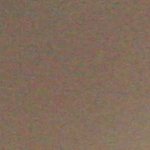 |
 |
 |
The first two samples show that the 20D is capable of producing sharp, well-exposed, and low-noise images. In the third sample, we were looking to see how the 20D could handle an image with some very dynamic lighting. Although the dynamic range is pretty good, it does not appear to be noticeably different than that of the 10D. The fourth and fifth images clearly show the 20D's amazing low-noise capabilities at ISO 3200. Both images were handheld - something that would be hard to do (particularly the chapel shot) on the 10D at ISO 800 or 1600. As for other aspects of image quality, the 20D is very similar to the 10D. Both cameras use a low default sharpening and saturation setting. Most people shooting in JPEG mode will probably want to boost the sharpening level as both cameras are very conservative with the default setting.
ISO 3200 Comparison
Below, we have compared the 20D to the 10D in their abilities to shoot indoor high ISO images.| 20D | 10D |
 28-135mm ISO 3200, 1/180, f/5.6 Click to enlarge. |
 28-135mm ISO 3200, 1/100, f/5.6 Click to enlarge. |
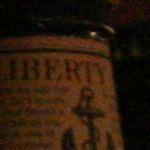 |
 |
As this handheld shot comparison clearly shows, the 20D is able to produce impressively low noise images at its highest ISO setting. The 10D image, on the other hand, suffers from a massive loss of detail. This comparison is important because it shows that the 20D provides the freedom to shoot low light subjects without a tripod and still achieve usable results.
Long Exposure Comparison
For our long exposure comparison shot, we set both the 20D and 10D to ISO 100, Auto WB, and Large/Fine JPEG mode. The picture was taken from the same tripod with mirror lockup enabled. For the 20D, we took a picture with and without NR (Noise Reduction).| 20D | 20D (NR) | 10D |
 Click to enlarge. |
 Click to enlarge. |
 Click to enlarge. |
 |
 |
 |
Interestingly, the 10D image comes out a bit sharper in this comparison even though it has several stuck pixels throughout the image. In the 20D image without NR, there is one red stuck pixel (as shown in the crop). However, when NR is enabled via the Custom Functions, the stuck pixel does not appear.










14 Comments
View All Comments
maxusa - Thursday, November 11, 2004 - link
This is a professional DSLR, not prosumer. The only prosumer attribute of the 20D might be price of the body. But even this is highly questionable if one factors in lens(es). I recommend you change this misleading assertion.Mday - Thursday, November 11, 2004 - link
Hmm, I would have liked to see an accessory list:"All" EF lenses
EF-S lenses
flashes
battery grip
Overall, dpreview forums provide much better insite into the camera from users of cameras.
Without a forum attached to digital imaging, questions and comments to anandtech forums are lost to the billions of posts in general hardware.
stephencaston - Thursday, November 11, 2004 - link
Thanks for the comment and good suggestion. We will include this info in future reviews.Gatak - Thursday, November 11, 2004 - link
Nice article =) the D20 is cirtanly on my wishlist.There are things I'd like to see for future photography /image quality tests. You should mention the colour profile and gamma settings for the images that you use.
A uncalibrated CRT monitor (the default Windows and Linux user) will use a gamma close to 2.5 instead of the sRGB of about 2.2. Unless the user has compensated the gamma shift on their system using tools like Adobe Gamma or xgamma these pictures will look much to dark.
I have illustrated the difference on this image: http://moment22.mine.nu/20dcc-gamma-compare.jpg
It should be viewed on a sRGB monitor or in a application that can simulate sRGB on your monitor (like Photoshop)