Overclocking Comparison
With overclocking, every GPU is different, so a side effect of looking at this is that we get a good idea of how the 6600GT will overclock in a general sense. We can't really say that all Albatron cards will overclock by 90MHz. Believe us when we say that if they all would run at that speed, they would all be running at that speed and out-selling the competition. There are a lot of factors that go into it. That's why we base most of our recommendation and ranking decisions on cooling and noise levels rather than overclocking. It is still a factor though.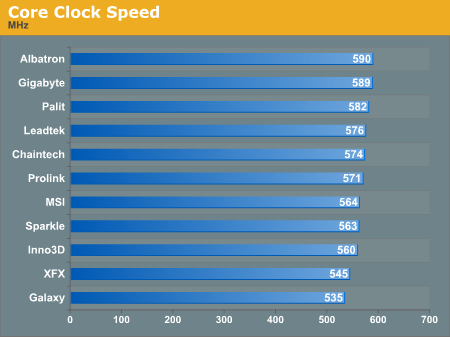
Those with a calculator handy will notice that the mean median and standard deviation are:
Mean: 568.10
Median: 571
Std. Dev.: 17.1840
Knowing NVIDIA, QA is going to assure that chips leaving labs will run at a little higher than stock clock speeds. This translates to a little bit of breathing room. What we pull away from this testing is that we expect Geforce 6600GT's to achieve a minium 7% overclock. A 9% to 12% overclock should be possible to most people who decide to own this card. Beyond that is icing on the cake. Of course, we are working with a very small sample size and we don't know much about the population as a whole either. We would have been more comfortable making predictions had this data looked more like a bell curve, but what we see is a little too flat for us to say anything with any statistical confidence.
Our memory clock speed graph shows Sparkle on top, but that's 2ns RAM on a 110MHz overclock. The XFX RAM is running 1.6ns RAM at a 10MHz overclock. This could be really lucky for Sparkle, but it isn't likely to happen on most boards. A 22% memory overclock, even with the added features of GDDR3, is still tough to pull off, especially when the 1.6ns memory only matched its performance. Inno3D also uses 1.6ns memory, but our final overclock ended up lower than the 600MHz that should have been possible with this part.
All the other solutions are 2ns memories which overclock between 50 and 100MHz. All the memories we looked at on 6600 GT boards are Samsung GDDR3 solutions.
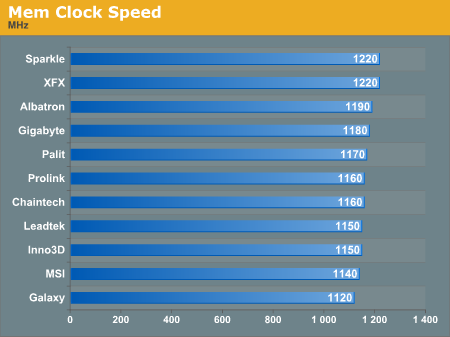










84 Comments
View All Comments
1q3er5 - Thursday, December 16, 2004 - link
errr weird how the albatron despite its so called HSF mounting problem scored so high on all the tests albeit a bit loud and didn't get an award !Also looks like LEADTEK changed the design of the board of the bit
http://www.leadtek.com/3d_graphic/winfast_a6600_gt...
They added a heatsink on the RAM and you may also notice that the shroud now extends right over the other chips on the card.
miketus - Thursday, December 16, 2004 - link
Hi, has anyboby experience with Albatron 6600GT for AGPgeogecko - Monday, December 13, 2004 - link
Personally, I'd be willing to spend the extra $15-20 to get a decent HSF on these cards. Of course, the first one I buy will go in an HTPC, which will all be passively cooled, so the HSF in this case doesn't matter, because I'll just be removing it.However, for my PC, I sure would like a decent quality HSF. It would stink to have a $200 card burn up in your PC because of a $10 HSF setup.
WT - Monday, December 13, 2004 - link
Interesting that GigaByte used a passive HSF on their 6800 card (with great results), but went with a craptastic fan on the 6600GT. I have an MSI 5900 and didn't want to settle for the cheesy MSI 5900XT cards HSF setup, so we are seeing the same thing occur with the 6600GTs .... cut costs by using a cheaper HSF.Excellent article .. I found it answered every question I had left on the GT cards, further convincing me to buy the 6800 series.
DerekWilson - Sunday, December 12, 2004 - link
#49 -- it was a problem with our sample ... the actual issue was not a design flaw, but if the design (of most 6600 GT cards) was different, it might have been possible for our sample to have avoid breakage.That's kind of a complicated way of saying that you should be alright as long as you are careful with the card when you install it.
After it's installed, the way to tell if you have a problem is to run a 3D game/application in windowed mode. Open display properies and click on the system tab. Hit the advanced button and select the NVIDIA tab. select the temperature option and if you see temperatures of 90 degrees C and higher, you probably have a problem.
if your temp is lower than that you're fine.
Vico26 - Sunday, December 12, 2004 - link
Derek,was the 6600 GT MSI a broken piece, or is there a problem with the HS design? Plz let me know, as I bought the MSI card on the same day as you published the article. Now, I am shocked, and I would like to find a solution - new cooling system? Am I able to install it (I m not a sort of professional)?
Anyway many thanks, I should have waited a day...
DerekWilson - Sunday, December 12, 2004 - link
http://www.gfe.com.hk/news/buy.aspNyati13 - Sunday, December 12, 2004 - link
What I'd like to know is where are the Galaxy 6600GTs available? I've looked at some e-tailers that I know of, and searched pricewatch and e-bay, and there aren't any Galaxy cards for sale.geogecko - Sunday, December 12, 2004 - link
Well, I actually meant to say something in that last post.Anyway, short and sweet. That's the way I like these articles. Who wants to spend more than about 15-30 minutes to find out which card is best for them.
I do think that the HDTV thing could have been looked at, but other than that, it's a great article.
geogecko - Sunday, December 12, 2004 - link