NVIDIA Enables PureVideo on GeForce 6 GPUs
by Anand Lal Shimpi on December 20, 2004 1:22 PM EST- Posted in
- GPUs
NVIDIA's PureVideo Driver and Encoder
There are two parts to the software side of PureVideo - the GPU driver and the PureVideo DVD decoder. The driver is simply a version of the ForceWare 67.01 driver, the PureVideo DVD decoder is the latest update to NVIDIA's NVDVD decoder - version 1.00.65. The GPU driver is obviously available free to the public, while the PureVideo DVD decoder sells for $19.99 due to associated royalties. The PureVideo DVD decoder is available as a 30-day free trial from NVIDIA's website.
The PureVideo DVD decoder installs just like any application would and has a control panel associated with it. You can only access the control panel while using the decoder (e.g. watching a DVD) or if you are using a media player that lets you access it directly (e.g. Zoom Player). The PureVideo decoder control panel has a few options to it, although the control panel is unnecessarily complicated.
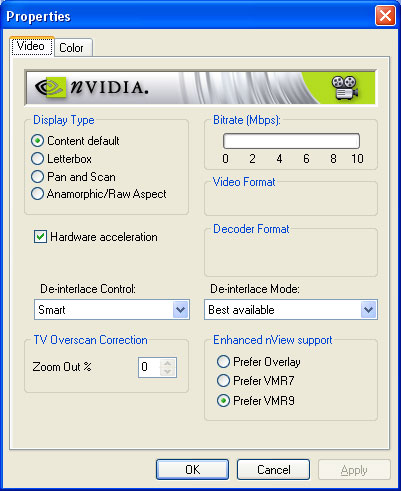
The main options you'll want to adjust are the de-interlacing options, but unfortunately NVIDIA included two separate de-interlacing controls in the driver that will undoubtedly confuse users.
The first control is marked De-interlace Control and has the following options: Automatic, Film, Video and Smart. Automatic mode simply uses the DVD flags to determine what the source is and applies the appropriate algorithms based on the flags.
The Film and Video modes tell the DVD decoder to treat all content as 24 fps or 30 fps content respectively. Smart mode is the option you'll want to set and it uses both flags as well as NVIDIA's own algorithms to determine the best de-interlacing to apply.
Then we have the De-interlace Mode control which has the following options: Best available, Display fields separately and Combine fields.
Display fields separately and Combine fields force bob and weave, respectively, regardless of content.
Best available is the option you'll want to use for the best image quality as it uses NVIDIA's per pixel adapative de-interlacing algorithms. So the combination you'll want to use is Smart mode with the Best available setting. NVIDIA included the other options for the tweakers in all of us, however we'd much rather see a single control or something that is at least a bit more intuitive than what NVIDIA has put together right now.










62 Comments
View All Comments
Cybercat - Monday, December 20, 2004 - link
Oh, nevermind, that's for PCI Express 6800s, which are apparently the only cards that use the NV41 core. AGP 6800s use the NV40 core.Novaoblivion - Monday, December 20, 2004 - link
For anyone who wants it the link on Nvidia's site seems to working I just downloaded it.Cybercat - Monday, December 20, 2004 - link
http://nvidia.com/page/purevideo_support.htmlHow does the 6800 have acceleration support if it's also based on the NV40 core?
skunkbuster - Monday, December 20, 2004 - link
"At the same time, ATI sent us information on how to enable hardware acceleration of WMV9 on their cards before the forthcoming WMP10 update."would someone care to share this with the rest of us ?
KnightBreed - Monday, December 20, 2004 - link
I hope nVidia plans to add support for decoding MPEG4-AVC HP at some point. Whether it's this product line or next, MPEG4 will be important for next generation optical media (whether it's HD-DVD or Blu-Ray).LoneWolf15 - Monday, December 20, 2004 - link
What makes me truly upset is that so far, the sites reviewing PureVideo has not take a stand for the consumers that own the 6800 and were promised the full PureVideo featureset by nVidia. Rather, sites are reviewing the tech, and ducking the issue, as if they are more concerned about continuing to receive nVidia products for review than they are for us. Who's looking out for the little guy?P.S. Anandtech's review states that the 6800 Standard has a fully functional video processor --this isn't fully true, as the AGP version according to nVidia's website, does not.
jamawass - Monday, December 20, 2004 - link
Great review. Even though Nvidia doesn't always win the deinterlace test, it wins on picture quality in most tests.Looks like a 6600 Nvidia will be replacing my ATI as the next video card in my htpc.Aquila76 - Monday, December 20, 2004 - link
That is so retarded that it doesn't fully work on the 6800GT/Ultra. Why would they cripple their high end cards? I guess since they aren't very available it doesn't really matter. Hope they add the rest of the functionality to new revs of these cards.GnomeCop - Monday, December 20, 2004 - link
wow I guess they will get away with touting this feature on the AGP 6800Ultra/GTs , even though it doesn't fully work after all.jg123 - Monday, December 20, 2004 - link
I don't see a link on Nvidia's website for a trial mentioned in this article.