Overclocking
With Athlon 64 processors being downward multiplier unlocked, overclocking options are abundant. We have a 3800+ CPU running at 2.4 GHz with a 12X multiplier. In theory, then, a 10X multiplier and a 240MHz bus would give us the same 2.4GHz. That doesn't necessarily translate into dramatically improved performance, but at least it should let us know whether or not the motherboard can properly run with a higher bus speed. Here are the overclocking results that we attained with the current BIOS revision.
Maximum FSB
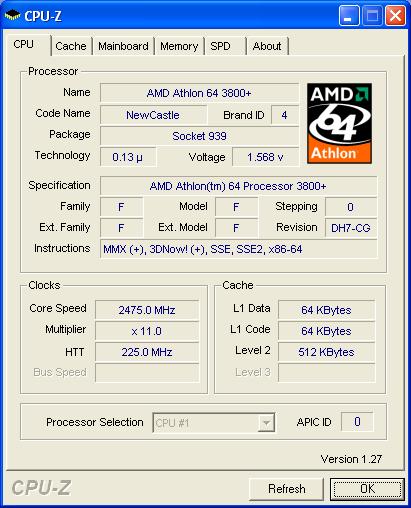
We were unable to get the system to run properly with a CPU bus higher than 224MHz, regardless of what RAM timings, HyperTransport multiplier, CPU voltage, etc. that we had specified. We ended up using 2-3-2-6 timings, but we are clearly limited by something other than the RAM. That is a rather disappointing result as far as overclocking is concerned. Unless this is improved, those looking at purchasing a 90nm Athlon 64 3200+ and overclocking to 2.5GHz are going to be disappointed. Our guess is that the PCI Express bus is not locked to 100 MHz, so at a bus speed of 224 MHz, the PCIe bus would be at 112MHz. Pushing the speed of the PCIe bus beyond 112MHz would certainly begin to cause issues.
Maximum CPU
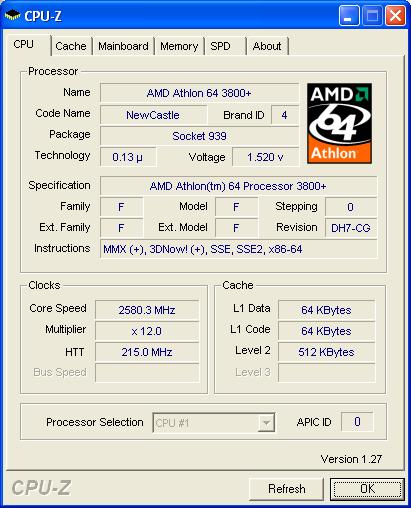
Sticking with the maximum 12X multiplier of our CPU, we were able to reach a CPU speed of 2568MHz using a bus speed of 214MHz. Since our 3800+ is a 130nm chip, we are most likely limited by the CPU rather than by the system. (We have not fully tested this particular CPU in other systems, so the maximum overclock is an unknown, but near 2.6GHz is pretty typical for the 130nm Athlon 64 chips.)
Latest BIOS (FN25S906.BIN)
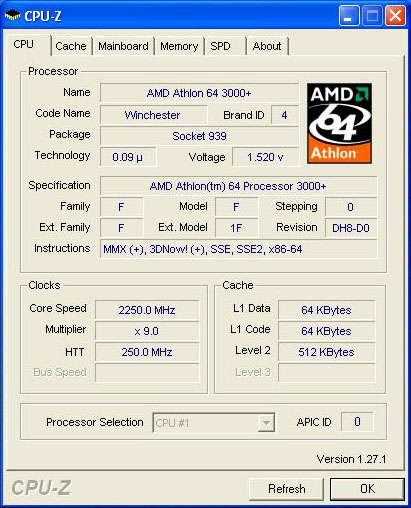
Shuttle sent us results showing the improvements to their latest BIOS revision. They are able to hit a 250 MHz bus without problems, yielding a clock speed of 2250MHz with their 90nm 3000+ chip. They are still working on increasing the supported (and stable) bus speeds to 300 MHz, and we will report results for this once we receive the latest BIOS version.
If you're looking for a really great overclocking SFF, the SN25P appears to be able to deliver. Given the early nature of the product that we're reviewing, future BIOS and motherboard revisions should continue to improve the situation. The initial BIOS that we received didn't allow proper adjustment of memory timings, and later versions were unable to run beyond a 224 MHz CPU bus. Once again, we see that for overclocking support, proper BIOS programming can make or break a system. We still have some reservation about the overclocking worthiness of the SN25P, but assuming that they can get stable support up to 300 MHz, it will be one of the best - perhaps "only" may be the better term - overclocking platforms for socket 939 among SFF systems.
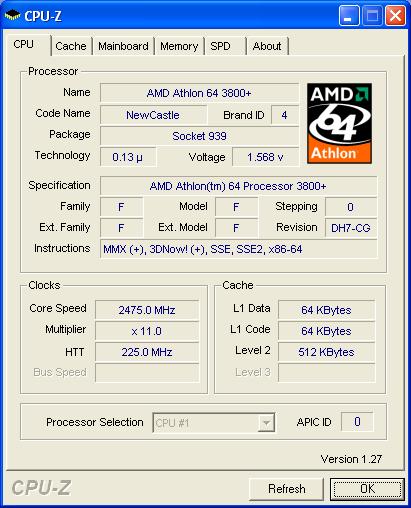
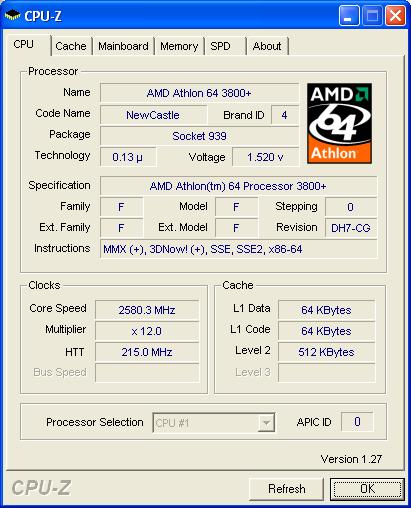
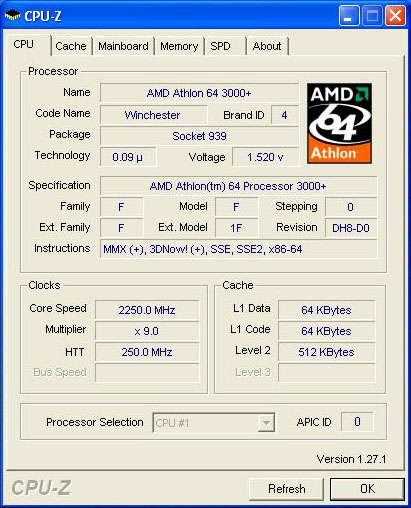










30 Comments
View All Comments
JarredWalton - Wednesday, March 9, 2005 - link
Feeling a little melodramatic, are we Grug? "5X and look terrible." Yes, and we're looking at massive 50K file sizes. The larger JPG was provided from Shuttle, so converting it to a different format would have reduced the size, but it wouldn't have improved the quality. In the future, I'll be sure to use GIF/PNG for such screenshots, but given that we're only saving 120KB of size for the whole article, it's not a big deal.As a side commentary: If you're surfing on a modem, each page of AnandTech (with ads) would still come in at about 170K without any additional images. The entire article with thumbnails comes to about 1.2 MB, and the size of all 12 pages with additional layout data would be around 3 MB. An increase of 3% or less in total content size (not even counting the higher resolution images). I don't see why anyone would notice or care.
As it stands, I don't have the original screen captures, so we're stuck with the gigantic JPG images that show compression artifacts when you zoom in to 200% or more. Sorry.
grug2k - Wednesday, March 9, 2005 - link
Ugh. Please use 8-bit PNG or GIF for your CPU-Z screenshots and the like. Those JPEGs are 5x the size and look terrible.JarredWalton - Wednesday, March 9, 2005 - link
re: #17 - Updated nForce4 informations:The nF4 Standard version does not support SATA-II and there is supposedly a mintor difference in the networking controller. Nothing major relative to the Ultra, I'd say.
JarredWalton - Wednesday, March 9, 2005 - link
Remember that the relative size of this case isn't that bad. It's about the same as the Soltek cases, and is roughly 1" longer, wider, and taller than the G5 XPC chassis. Are people really that concerned about an extra inch? I'm not.The lack of a PCI slot is something of a problem for now. If you can get a PCIe card with VIVO, you can get around that limitation, but that's about all I can say for now. Are there *any* X1 PCIe cards on the market yet? I'm not aware of any, and after almost a year of existence that's rather telling. NICs will probably be the first thing to show up, but more people are interested in audio and TV-tuner than in network support, I think.
Finally, I was incorrect in my classification of the chipset. It is actually the "nForce4 Standard", which is not a version I had heard of until now. Aparently it adds official 5X HT support and the hardware firewall. Really, I'm not entirely sure how it's different from the Ultra. The article is updated with this information.
arswihart - Wednesday, March 9, 2005 - link
it is nice, but I really appreciate an SFF when its as small as, say the Zen st62k, which I bought for my parents.When an sff gets to the size and price of this sn25p, it gets harder to choose this rather limiting and relatively expensive alternative to a standard ATX case with quiet cooling.
eastvillager - Wednesday, March 9, 2005 - link
I think the price is fine, just look at what you get, lol.Custom case, nf4 mobo, custom 350watt ps, drive cables, heatsink/pipe, 5 fans, etc.
This isn't the box you use to build your pvr, so don't worry about no pci slots for a tv tuner. If you want to build a pvr/htpc/etc., pick a smaller box.
Nice review, btw. :-)
GoatHerderEd - Wednesday, March 9, 2005 - link
#13 and everyone complaining about price: Shuttle can demand that price. They were the first, and they have some of the best quality or at least perceived quality. If people wouldn’t buy at that price, it wouldn’t be that high.I don’t see you complaining about Intel Prices, it is a very similar pricing strategy.
WooDaddy - Wednesday, March 9, 2005 - link
$400+ is the killer for me.. I think Shuttle is losing sight here..Jarod, let us know when you update those graphs. That's the real kicker for most of us here too. Subjective audio analysis doesn't really do it for me. BTW, just your personal opinion.. is it still safe to go AGP for the next 2+ years?
What I'd LOVE to see is a version of the Kloss KL-I915A with socket 939 and Nf4. Check out http://www.klosspc.com/ and you'll see what I mean..
Hell even the Asus S-presso would be nice..
arswihart - Wednesday, March 9, 2005 - link
i think it would have been better to have a pci slot than a pcie slot, thats really the worst thing about this sff imosideshow23bob - Wednesday, March 9, 2005 - link
Is anyone else concerned about the lack of PCI slots, wouldn't that be necessary to install a tv tuner, unless you went with an ALL In Wonder GPU? Do they make tuners for PCIex1?