Wildcat Realizm 800: 3Dlabs MultiGPU First Look
by Derek Wilson on March 25, 2005 10:00 AM EST- Posted in
- GPUs
SPECviewperf 8.0.1 Performance
For our SPECviewperf tests, we will look at graphs of the overall weighted scores for each viewset. We have also listed the scores for the individual tests for each viewset. For each section, we will begin by listing the description of the viewset from the SPEC website, and then analysing the data.For futher details on how SPECviewperf scores are compiled, please see the SPEC website.
All cards were set to their default professional graphics settings, whatever those happened to be, before running SPECviewperf.
3dsmax Viewset (3dsmax-03)
"The 3dsmax-03 viewset was created from traces of the graphics workload generated by 3ds max 3.1. To ensure a common comparison point, the OpenGL plug-in driver from Discreet was used during tracing.
The models for this viewset came from the SPECapc 3ds max 3.1 benchmark. Each model was measured with two different lighting models to reflect a range of potential 3ds max users. The high-complexity model uses five to seven positional lights as defined by the SPECapc benchmark and reflects how a high-end user would work with 3ds max. The medium-complexity lighting models use two positional lights, a more common lighting environment.
The viewset is based on a trace of the running application and includes all the state changes found during normal 3ds max operation. Immediate-mode OpenGL calls are used to transfer data to the graphics subsystem."
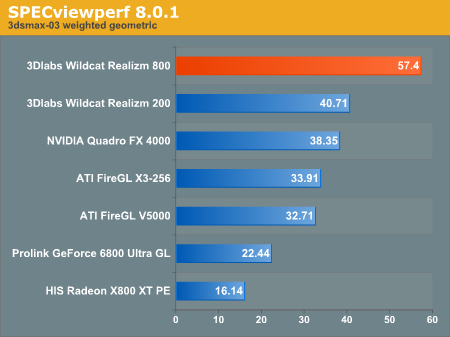
| SPECviewperf 8.0.1 3dsmax-03 | ||||||||||||||
| 1 | 2 | 3 | 4 | 5 | 6 | 7 | 8 | 9 | 10 | 11 | 12 | 13 | 14 | |
| WC RZ 800 | 48.4 | 48.1 | 38.3 | 38 | 93.6 | 80.8 | 69.7 | 51.8 | 46.1 | 95.6 | 37 | 36.9 | 30.6 | 30.6 |
| WC RZ 200 | 38.6 | 38 | 30.2 | 24.3 | 74.1 | 62.1 | 43.5 | 40.4 | 28.3 | 68.7 | 24.1 | 24.1 | 18.3 | 18.3 |
| Quadro 4K | 38.6 | 38.5 | 21.8 | 18.8 | 75 | 53.7 | 40.6 | 30.6 | 17.2 | 70.3 | 25.3 | 26.2 | 21 | 20.1 |
| FGL X3 | 32.2 | 27.3 | 23.4 | 18.5 | 62.8 | 51 | 28.9 | 31.9 | 18.6 | 66.6 | 20.5 | 20.6 | 16 | 16.1 |
| FGL V5K | 33.5 | 23.5 | 24.3 | 15.9 | 65.1 | 43.2 | 24.2 | 31.5 | 15.7 | 66.1 | 22.7 | 21.6 | 18.4 | 14.3 |
| GF 68UGC | 17.5 | 15.9 | 14.8 | 14.7 | 42.4 | 29.2 | 27.1 | 19.1 | 14.9 | 40.8 | 14.2 | 14.1 | 11.5 | 11.2 |
| R X8XTPE | 12 | 8.09 | 12.5 | 10.7 | 35.9 | 23.6 | 11.6 | 15.8 | 10 | 32.7 | 11.4 | 6.37 | 9.3 | 7.86 |
CATIA Viewset (catia-01)
"The catia-01 viewset was created from traces of the graphics workload generated by the CATIATM V5R12 application from Dassault Systemes.
Three models are measured using various modes in CATIA. Phil Harris of LionHeart Solutions, developer of CATBench2003, supplied SPEC/GPC with the models used to measure the CATIA application. The models are courtesy of CATBench2003 and CATIA Community.
The car model contains more than two million points. SPECviewperf replicates the geometry represented by the smaller engine block and submarine models to increase complexity and decrease frame rates. After replication, these models contain 1.2 million vertices (engine block) and 1.8 million vertices (submarine).
State changes as made by the application are included throughout the rendering of the model, including matrix, material, light and line-stipple changes. All state changes are derived from a trace of the running application. The state changes put considerably more stress on graphics subsystems than the simple geometry dumps found in older SPECviewperf viewsets.
Mirroring the application, draw arrays are used for some tests and immediate mode used for others."
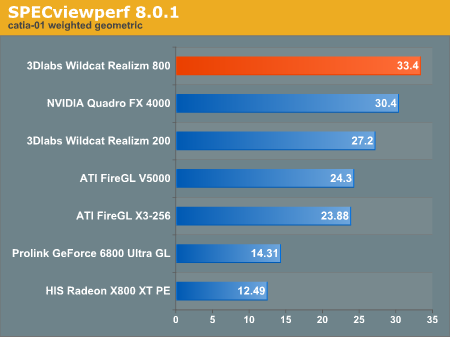
| SPECviewperf 8.0.1 catia-01 | |||||||||||
| 1 | 2 | 3 | 4 | 5 | 6 | 7 | 8 | 9 | 10 | 11 | |
| Wildcat Realizm 800 | 64.5 | 64.7 | 15.5 | 37 | 23.6 | 77.1 | 41.3 | 35 | 27.9 | 26.6 | 12.9 |
| Quadro 4000 | 48.9 | 37.2 | 26.9 | 27.9 | 19 | 47.8 | 29.6 | 28.9 | 19 | 23.2 | 46.1 |
| Wildcat Realizm 200 | 52.1 | 38.6 | 15.8 | 29.7 | 18.9 | 63.3 | 32.5 | 27.6 | 22 | 20.6 | 13.7 |
| FireGL X3-256 | 39.7 | 25.8 | 19.1 | 22.8 | 16.2 | 34 | 25.2 | 18.8 | 15 | 19.1 | 34.8 |
| FireGL V5000 | 42.6 | 27.6 | 20.8 | 24.1 | 14 | 38.6 | 26.9 | 20.3 | 16.3 | 17.1 | 38.2 |
| GeForce 6800 U GC | 20.2 | 22.5 | 11.5 | 12.6 | 8.9 | 31.1 | 17.2 | 4.49 | 11.2 | 12.7 | 27.2 |
| Radeon X800 XTPE | 20.9 | 10.3 | 10.9 | 11.7 | 7.38 | 26.7 | 13.1 | 12.5 | 8.86 | 7.41 | 21 |
EnSight (ensight-01)
"The ensight-01 viewset replaces the Data Explorer (dx) viewset. It represents engineering and scientific visualization workloads created from traces of CEI's EnSight application.
CEI contributed the models and suggested workloads. Various modes of the EnSight application are tested using both display-list and immediate-mode paths through the OpenGL API. The model data is replicated by SPECviewperf 8.0 to generate 3.2 million vertices per frame.
State changes as made by the application are included throughout the rendering of the model, including matrix, material, light and line-stipple changes. All state changes are derived from a trace of the running application. The state changes put considerably more stress on graphics subsystems than the simple geometry dumps found in older viewsets.
Mirroring the application, both immediate-mode and display-list modes are measured."
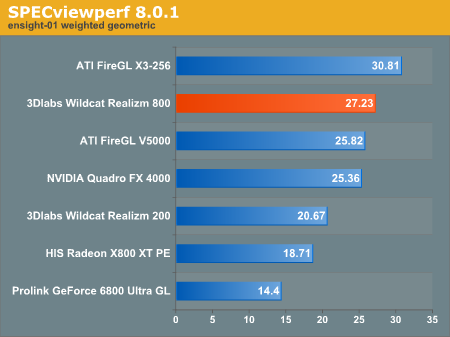
| SPECviewperf 8.0.1 ensight-01 | |||||||||
| 1 | 2 | 3 | 4 | 5 | 6 | 7 | 8 | 9 | |
| Wildcat Realizm 800 | 27.2 | 35.3 | 46.1 | 27.5 | 20.5 | 20.6 | 27.9 | 20.4 | 28.1 |
| Quadro 4000 | 42.7 | 35.4 | 35.6 | 31.1 | 13.7 | 13.6 | 31 | 13.8 | 31 |
| Wildcat Realizm 200 | 24.5 | 20.9 | 26.7 | 23 | 16 | 15.9 | 23 | 16 | 23 |
| FireGL X3-256 | 53.6 | 50 | 53.7 | 44.6 | 12.3 | 12.3 | 44.7 | 12.3 | 44.6 |
| FireGL V5000 | 37.2 | 34.2 | 45.2 | 35.2 | 12 | 12.5 | 35.2 | 12.4 | 35.2 |
| GeForce 6800 U GC | 11.6 | 3.98 | 39.3 | 34.1 | 7.22 | 7.23 | 34 | 7.26 | 34 |
| Radeon X800 XTPE | 14.1 | 54.4 | 45.5 | 34.8 | 5.84 | 5.78 | 34.8 | 5.8 | 34.8 |
Lightscape Viewset (light-07)
"The light-07 viewset was created from traces of the graphics workload generated by the Lightscape Visualization System from Discreet Logic. Lightscape combines proprietary radiosity algorithms with a physically-based lighting interface.
The most significant feature of Lightscape is its ability to simulate global illumination effects accurately by pre-calculating the diffuse energy distribution in an environment and storing the lighting distribution as part of the 3D model. The resulting lighting "mesh" can then be rapidly displayed."
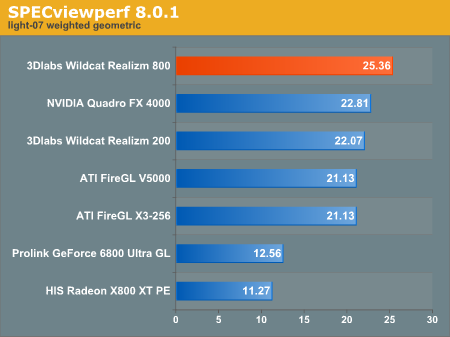
| SPECviewperf 8.0.1 light-07 | |||||
| 1 | 2 | 3 | 4 | 5 | |
| Wildcat Realizm 800 | 30 | 51.6 | 15.8 | 14.7 | 29.2 |
| Quadro 4000 | 23.7 | 37.5 | 18.1 | 13.8 | 27.8 |
| Wildcat Realizm 200 | 25.4 | 44.3 | 14.1 | 12.8 | 25.8 |
| FireGL X3-256 | 24.8 | 44.5 | 12.5 | 11.6 | 24.2 |
| FireGL V5000 | 25.2 | 46.9 | 13.5 | 10.3 | 25.6 |
| GeForce 6800 U GC | 13.2 | 24.2 | 9.06 | 6.75 | 16 |
| Radeon X800 XTPE | 12.1 | 22.6 | 7.96 | 5.89 | 14.2 |
Maya Viewset (maya-01)
"The maya-01 viewset was created from traces of the graphics workload generated by the Maya V5 application from Alias.
The models used in the tests were contributed by artists at NVIDIA. Various modes in the Maya application are measured.
State changes as made by the application are included throughout the rendering of the model, including matrix, material, light and line-stipple changes. All state changes are derived from a trace of the running application. The state changes put considerably more stress on graphics subsystems than the simple geometry dumps found in older viewsets. As in the Maya V5 application, array element is used to transfer data through the OpenGL API."
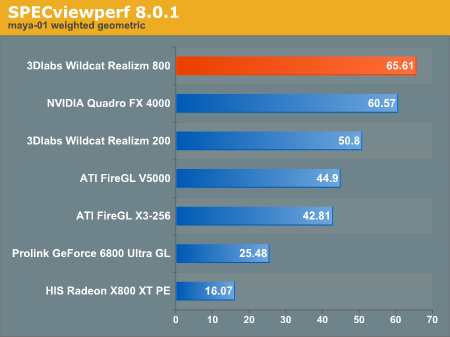
| SPECviewperf 8.0.1 maya-01 | |||||||||
| 1 | 2 | 3 | 4 | 5 | 6 | 7 | 8 | 9 | |
| Wildcat Realizm 800 | 151 | 50.5 | 35.1 | 42.6 | 29.8 | 127 | 101 | 99.9 | 55.6 |
| Quadro 4000 | 152 | 52.5 | 37.2 | 42.6 | 27.6 | 100 | 82.3 | 82.7 | 49.6 |
| Wildcat Realizm 200 | 126 | 41.1 | 30.8 | 33.3 | 17.7 | 96.3 | 79.8 | 76.8 | 44.7 |
| FireGL X3-256 | 110 | 33.3 | 23.2 | 29.2 | 20.6 | 82 | 51.1 | 63.7 | 37.2 |
| FireGL V5000 | 115 | 35.4 | 24.5 | 30.4 | 21.1 | 85.5 | 56.4 | 66.3 | 38.8 |
| GeForce 6800 U GC | 54 | 24.5 | 16 | 12.8 | 10 | 52 | 39.5 | 37.4 | 23.7 |
| Radeon X800 XTPE | 25.2 | 14.9 | 9.02 | 8.03 | 7.2 | 36.1 | 26.7 | 25 | 16.3 |
Pro/ENGINEER (proe-03)
"The proe-03 viewset was created from traces of the graphics workload generated by the Pro/ENGINEER 2001TM application from PTC.
Two models and three rendering modes are measured during the test. PTC contributed the models to SPEC for use in measurement of the Pro/ENGINEER application. The first of the models, the PTC World Car, represents a large-model workload composed of 3.9 to 5.9 million vertices. This model is measured in shaded, hidden-line removal, and wireframe modes. The wireframe workloads are measured both in normal and antialiased mode. The second model is a copier. It is a medium-sized model made up of 485,000 to 1.6 million vertices. Shaded and hidden-line-removal modes were measured for this model.
This viewset includes state changes as made by the application throughout the rendering of the model, including matrix, material, light and line-stipple changes. The PTC World Car shaded frames include more than 100MB of state and vertex information per frame. All state changes are derived from a trace of the running application. The state changes put considerably more stress on graphics subsystems than the simple geometry dumps found in older viewsets.
Mirroring the application, draw arrays are used for the shaded tests and immediate mode is used for the wireframe. The gradient background used by the Pro/E application is also included to model the application workload better."
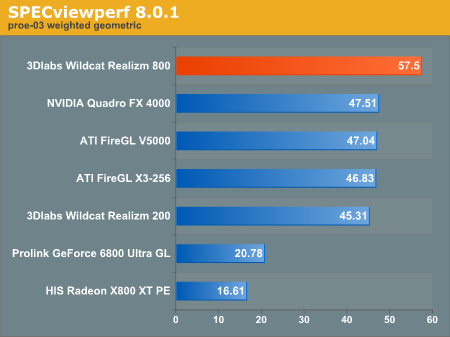
| SPECviewperf 8.0.1 proe-03 | |||||||
| 1 | 2 | 3 | 4 | 5 | 6 | 7 | |
| Wildcat Realizm 800 | 34 | 39.4 | 34.1 | 67 | 58.5 | 175 | 64.2 |
| Quadro 4000 | 26.6 | 31 | 24.9 | 53.4 | 53.2 | 170 | 52.6 |
| Wildcat Realizm 200 | 27.1 | 31.8 | 24.5 | 54.2 | 45.2 | 143 | 51.3 |
| FireGL X3-256 | 38.3 | 45.9 | 31.7 | 38.4 | 36 | 135 | 42.9 |
| FireGL V5000 | 40.4 | 47.2 | 27 | 41.2 | 38.8 | 145 | 45.7 |
| GeForce 6800 U GC | 11.2 | 13.1 | 15.3 | 33.5 | 8.55 | 88.5 | 32.7 |
| Radeon X800 XTPE | 7.33 | 8.63 | 9.05 | 22.7 | 22.5 | 44.2 | 23.8 |
SolidWorks Viewset (sw-01)
"The sw-01 viewset was created from traces of the graphics workload generated by the Solidworks 2004 application from Dassault Systemes.
The model and workloads used were contributed by Solidworks as part of the SPECapc for SolidWorks 2004 benchmark.
State changes as made by the application are included throughout the rendering of the model, including matrix, material, light and line-stipple changes. All state changes are derived from a trace of the running application. The state changes put considerably more stress on graphics subsystems than the simple geometry dumps found in older viewsets.
Mirroring the application, draw arrays are used for some tests and immediate mode used for others."
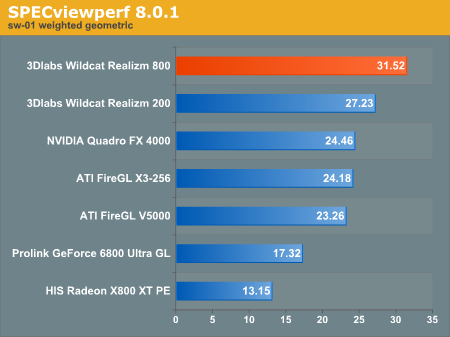
| SPECviewperf 8.0.1 sw-01 | ||||||||
| 1 | 2 | 3 | 4 | 5 | 6 | 7 | 8 | |
| Wildcat Realizm 800 | 47.7 | 11.2 | 20.1 | 24.5 | 34.5 | 36.1 | 118 | 25.2 |
| Quadro 4000 | 34.4 | 12.4 | 14.2 | 17.2 | 40.5 | 28.9 | 49.3 | 21.3 |
| Wildcat Realizm 200 | 43.4 | 9.76 | 12.6 | 15.5 | 48 | 32.7 | 103 | 22.6 |
| FireGL X3-256 | 26.6 | 12.1 | 15.3 | 18.5 | 39.5 | 25.5 | 52.4 | 18.2 |
| FireGL V5000 | 30.4 | 13.2 | 12.9 | 15.6 | 36.2 | 24.7 | 60.3 | 19.7 |
| GeForce 6800 U GC | 31.8 | 10.6 | 10.6 | 13.8 | 32.8 | 12.2 | 33.4 | 12.3 |
| Radeon X800 XTPE | 23.7 | 6.04 | 6.37 | 8.04 | 18.3 | 11.5 | 52.1 | 11.1 |
Unigraphics (ugs-04)
"The ugs-04 viewset was created from traces of the graphics workload generated by Unigraphics V17.
The engine model used was taken from the SPECapc for Unigraphics V17 application benchmark. Three rendering modes are measured: shaded, shaded with transparency, and wireframe. The wireframe workloads are measured both in normal and anti-alised mode. All tests are repeated twice, rotating once in the center of the screen and then moving about the frame to measure clipping performance.
The viewset is based on a trace of the running application and includes all the state changes found during normal Unigraphics operation. As with the application, OpenGL display lists are used to transfer data to the graphics subsystem. Thousands of display lists of varying sizes go into generating each frame of the model.
To increase model size and complexity, SPECviewperf 8.0 replicates the model two times more than the previous ugs-03 test."
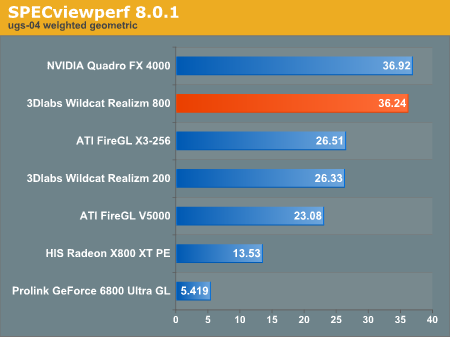
| SPECviewperf 8.0.1 ugs-04 | ||||||||
| 1 | 2 | 3 | 4 | 5 | 6 | 7 | 8 | |
| Wildcat Realizm 800 | 39.4 | 40.7 | 29.4 | 26.3 | 58.4 | 35.6 | 46.6 | 33.8 |
| Quadro 4000 | 30.1 | 34.7 | 27.8 | 31.2 | 51 | 62.2 | 47.5 | 49.8 |
| Wildcat Realizm 200 | 24.3 | 26.8 | 22 | 23.2 | 38.8 | 31.4 | 30.2 | 26.7 |
| FireGL X3-256 | 18.5 | 19.1 | 13.9 | 14.4 | 53.4 | 56.4 | 53.7 | 53.3 |
| FireGL V5000 | 17.8 | 19.6 | 14.5 | 15.7 | 47.5 | 41.5 | 47 | 36.3 |
| GeForce 6800 U GC | 3.29 | 3.86 | 3.01 | 3.52 | 27.3 | 31.9 | 4.94 | 7.38 |
| Radeon X800 XTPE | 11.9 | 12 | 9.13 | 9.13 | 22.2 | 22.6 | 22.2 | 22.4 |










27 Comments
View All Comments
Athlex - Tuesday, April 5, 2005 - link
I know this is a preview, but this article seemed a bit thin- no pictures of the actual hardware, no screenshots of driver config screens, would that break an NDA or something? Also, are "default professional settings" the same across brands? Seems like that might skew results if the driver defaults to different values between ProE/Solidworks/Maya, etc. Maybe a subjective appraisal of display quality could be part of this? Do these DVI ports also do analog output or is that unavailable with a dual-link DVI port?Might also be fun to see an OpenGL game benchmark on the pro cards to contrast the game cards running OpenGL apps...
Can't wait to see the roundup!
BikeDude - Thursday, March 31, 2005 - link
I too would like to see some game tests. I want a dual-link capable PCIe card and this effectively rules out all of the consumer cards! Before I fork out a lot more money for a "professional" card, I'd sure as hell would like to know that I would be able to play a mean game of Doom3 on the darn thing... (and using Photoshop is a priority as well)--
Rune
Zebo - Wednesday, March 30, 2005 - link
Why are there no game tests??? Lifes not all about work ya know.. stop and smell roses..specially if you have an office door like me.Calin - Tuesday, March 29, 2005 - link
The "Professional 3D" cards have OpenGL performance several times greater than what you can obtain from consumer cards (by consumer I mean pro gaming). Even the ATI cards for professional 3D (FireGL series) are several times faster in OpenGL than their gaming counterparts.Also, "professional 3D" cards really needs high resolution/high refresh rates outputs, and multiple outputs.
Draven31 - Tuesday, March 29, 2005 - link
The difference is in the types of instructions used most often and the precision of many operations.And, more often than not in 3D, the number of polygons involved.
JustAnAverageGuy - Saturday, March 26, 2005 - link
Tom's had a good comparison.It's a little over twice the size of a dollar bill. :)
http://www.tomshardware.com/business/20040813/sigg...
cryptonomicon - Saturday, March 26, 2005 - link
holy crap, that board is hugeJkames - Saturday, March 26, 2005 - link
arg! I meant to say "Are the differences internal instructions?"Jkames - Saturday, March 26, 2005 - link
I mean that are the differences internal instructions.Jkames - Saturday, March 26, 2005 - link
What is the difference between workstation hardware and desktop hardware? I understand that workstation is more expensive and used for professional applications but would anyone be able to elaborate on the uses of workstation hardware? Is it the internal instructions such as MMX or junk like that?Any info would be appreciated thanx.