Installation
Similar to most other HTPC cases, there is no removable tray inside Ahanix’s latest D-Vine, and there are only six permanently mounted mounting pins for motherboards, limiting the number of motherboards that will fully mount in the case. There are a full seven PCI slots available for use, however, so standard ATX boards are really what the case was designed for.We have been testing our HTPC cases with a micro ATX board, however, with the knowledge that a good percentage of HTPC cases are still designed for use only with smaller motherboards, and we want to keep our testing consistent across all the case reviews.
Seeing as how we only had the permanently mounted screw standoffs to work with, there were only four screws that lined up between our motherboard and the case. This could be a pretty serious problem considering the force that it takes sometimes to plug in or take out certain cables or components on the motherboard. It would not have been too much trouble simply to include some extra screw-in style standoffs and additional mounting configurations, and it would have allowed the MCE601 to offer more support to a much wider range of motherboards.
Getting a 5-1/4” or 3-1/2” drive into the appropriate cage is a bit of a challenge, but with the help of a long-shafted screwdriver, it should not pose much of a problem. The HDD cage is quite a bit easier to take out and reinstall, and after connecting all the components and installing the various parts, we were ready to run our benchmarking tests.


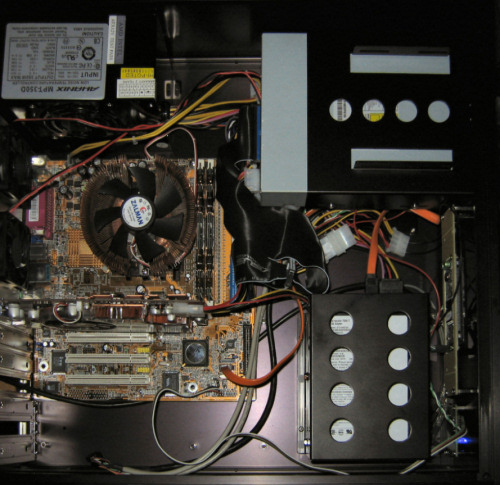








17 Comments
View All Comments
Dmitheon - Thursday, May 5, 2005 - link
Couple of quick additions. Not to sound like an advertisement, but pcalchemy is offering a customized version of this case (in addition to the standard one), where they remove the PSU and add an adapter which allows any MicroATX PSU to be used. It's a bit cheaper than the normal version. Also, a thanks to the site for review HTPC cases. Many of the regular HTPC sites don't actually do thermal & sound measurements, and this stuff is useful. My only other hopes that you guys can take a look at some of the newer offerings from Uneed and Silverstone, particularly Uneeds X11 and X15e, and Silverstone's LC14M.yelo333 - Thursday, May 5, 2005 - link
Same issue as #3.FF 1.0.3, and Gentoo stable.
Netopia - Thursday, May 5, 2005 - link
I don't think that there are any other graphics on that page. There SHOULD be (it does say click to see full sized) but there aren't.Photography also needs to be better. In an all black environment like inside a case, one should use some sort of bounce flash to fill the shadows and give some contrast so that people can tell what they are looking at.
Other than that, nice review.
Aquila76 - Thursday, May 5, 2005 - link
#3 - Same deal on XP and FireFox, too. Maybe the link got wiped when the article was posted?sideshow23bob - Thursday, May 5, 2005 - link
Hey I had trouble viewing the thermal data. I assume there was something more than an picture of the internal case +mobo, b/c that's all I saw when I scrolled over it. I'm currently on a friend's Mac and using safari as a browser, so let me know if it's my issue or on all computers. Thanks.Googer - Thursday, May 5, 2005 - link
Zepper - Thursday, May 5, 2005 - link
Guys are slipping... Typical Ahanix - all show, no go. I have never seen one yet where even half the attention paid to the external appearance was paid to internal details and modern conveniences. No vibe dampers for the drives or fans. Less than 1/4" of added height would accomodata a stanard PSU. And it goes on and on....bh.