SATA II to the Power of 3.0Gb/sec: Three Drives Reviewed
by Purav Sanghani on June 25, 2005 7:06 PM EST- Posted in
- Storage
Thermal and Acoustics
Heat and sound are also two very important factors in drive performance especially when considering where they will be used. A loud hard drive which becomes warm very quickly may not be the best choice for home theater PCs or any PC without adequate cooling and the noise alone could be a bit annoying. Take a look at how each drive performed as far as heat and noise output goes.
Thermal
Temperature readings are taken directly off of the hard disk drives topside above the platters.
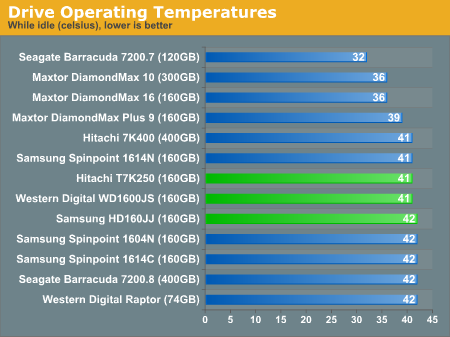
The overall idle temperatures of each drive are not extremely high lingering at about 41-42 degrees celsius. But...
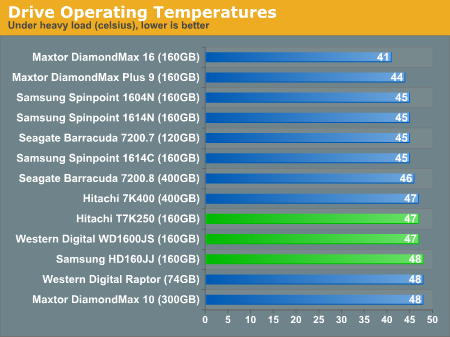
...when comparing them to each drive's operating temperatures, they come close to being the warmest running drives on the list at 47-48 degrees, at the same heat level as the 10,000RPM Raptor and 16MB DiamondMax 10..
Acoustics
To measure the sound output of each drive we have taken decibel readings of each drive at their startup phase as well as the sound output while there is disk activity.
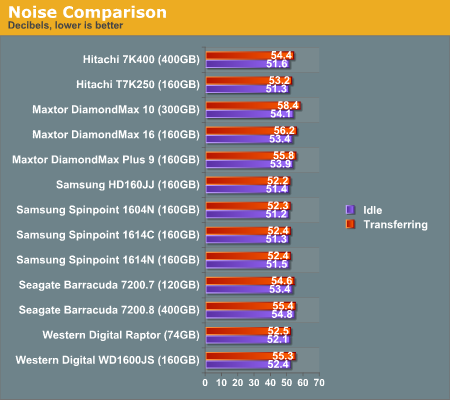
Sound output is never an issue if a high quality sealed case is used to house the PC's components but it can get annoying with a few hard disks churning away. Each of the SATA300 drives produced a reasonable amount of noise, not really as quiet as the SATA150 SpinPoint series, but nowhere as loud as Maxtor's DiamondMax 10.










52 Comments
View All Comments
mechBgon - Sunday, June 26, 2005 - link
Interestingly, my old Cheetah 15k.3 still spanks my Seagate 7200.8 OMGNCQSATABBQ drive by a factor of about 2:1 on seek-intensive real-world work tasks. People with seek-intensive work to do should still explore the SCSI option if it seems like their I/O is holding up the show.PuravSanghani - Sunday, June 26, 2005 - link
All graphs should be fixed now.We did use Hitachi's Feature tool to enable SATA 3.0Gb/sec mode prior to the benchmarks.
Purav
ArcticOC - Saturday, June 25, 2005 - link
Was the sata2 mode enabled og the test?! This HAVE to bee done after you buy the drive.. because the deafult speed is to 150MB/secsoftware from hitachi have to be run in order to enable 300mode
http://forum.hardware.no/index.php?act=Attach&...
Viper4185 - Saturday, June 25, 2005 - link
No graphs for me either! Something is broken!Souka - Saturday, June 25, 2005 - link
That is one ugly review.They should pull it, fix it, then repost
ArcticOC - Saturday, June 25, 2005 - link
I really hope the testers to their time setting sataII mode to the Hitachi, This ahve to be done manually by their software called "IBM feature tool", unless u do this, det disk will run at low sata 150 instead of the 300mode.http://forum.hardware.no/index.php?act=Attach&...
The disk comes by deafults w/interface of only 150.. chech taht this important is used under all test.. anything else would be BS if not
GhandiInstinct - Saturday, June 25, 2005 - link
My raptor still at reign.SocrPlyr - Saturday, June 25, 2005 - link
Graphs on some pages and not on others in IE6.Everything looks great in Firefox
Josh
RMSistight - Saturday, June 25, 2005 - link
Still no graphs for some pages! I need to read the game loading times!CrystalBay - Saturday, June 25, 2005 - link
Well looks like I'll be keeping my 120GB 7200.7 a little longer. :)