NVIDIA GeForce 7800 GT: Rounding Out The High End
by Derek Wilson & Josh Venning on August 11, 2005 12:15 PM EST- Posted in
- GPUs
Doom 3 Performance
One of the most demanding games that we test in terms of graphics, Doom 3 shows some impressive gains. Let's take a look.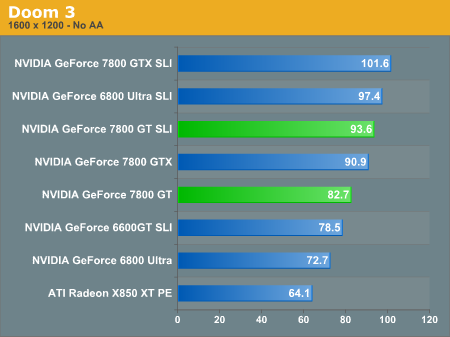
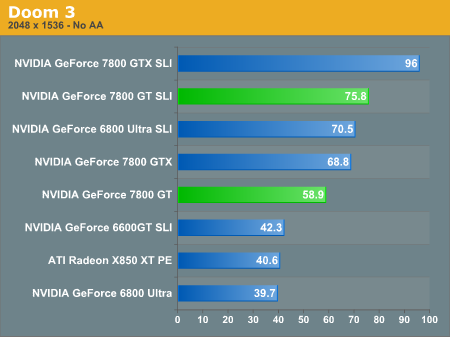
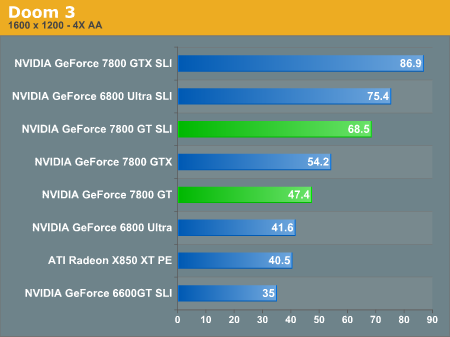
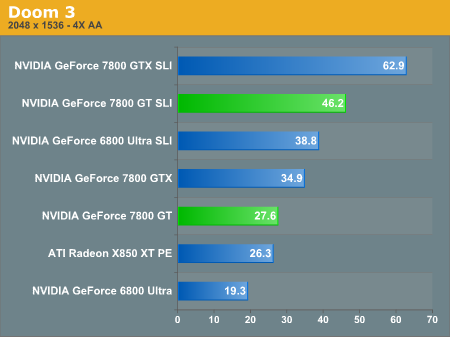
We'll start by comparing the 6800 Ultra and the 7800 GT. The most notable increase here is at 2048x1536 with AA enabled, where we see a 43% improvement in fps with the 7800 GT. We get a similar increase (48.4%) at that resolution without AA enabled, but with AA, we went from 19.3 fps, an unplayable framerate, to 27.6, which is borderline-playable. At 1600x1200, both AA and no AA see only about a 14% increase.
As expected, we see higher gains than this when we compare one 6800 Ultra to two in SLI mode. Without AA, the framerates for both resolutions increase by around 30 fps, a 34% increase at 16x12, and a 77.6% increase at 20x15. The gains are even more impressive with AA enabled. 16x12 AA goes from 41.6 to 75.4, an increase of 81.3%; and at 20x15 AA, from 19.3 to 38.8 - an impressive 101% increase.
The gains that we see with the 7800 GT will definitely make a difference in performance with this game, but unfortunately, the GT still struggles at 20x15 with AA enabled. Two 6800Us in SLI mode don't have this problem, and in fact, they handle 20x15 with AA fairly well. This might not matter however, to those who don't care about AA at high resolutions.
It's interesting to note that Doom 3 appears more dependent on GPU memory bandwidth than GPU processing speed, at least in certain scenarios. Notice how the 6800 Ultra SLI configuration actually beats the 7800 GT SLI configuration in several of the tests. The 6800 cards do seem to have more problems with the 20x15 resolution, however.










77 Comments
View All Comments
bob661 - Thursday, August 11, 2005 - link
Damn it! That's the only bench (besides UT2004) that I care about. :)
bob661 - Thursday, August 11, 2005 - link
Thanks guys for the updates!!!So - Thursday, August 11, 2005 - link
For those of us who would like to get a better idea of how the 7800GT compares to the 6xxx generation of cards, might you guys consider throwing 6800GT/Ultra (non SLI, preferably) numbers on the benchmarks for comparison?bob661 - Thursday, August 11, 2005 - link
I don't if this is part of the problem, but like the others said, could you guys add in some 6800 series benchmarks so we can compare?JoshVenning - Thursday, August 11, 2005 - link
Hi all,Sorry guys, we're having problems with the site. The article should be up and fixed in about 15 minutes. Thanks for letting us know about the problem
Lonyo - Thursday, August 11, 2005 - link
Oh, I see, it's all pages except BF2. How STUPID.neogodless - Thursday, August 11, 2005 - link
I'm sure everyone contributing comments has1) never made a mistake
2) never had a computer problem
3) enjoys being degraded
Staples - Thursday, August 11, 2005 - link
First off, lots of graphs are not loading.Second, use some common sense. I am upgrading, not downgrading. I want to see what performance I will get over my 6800GT, not how much less I will get than the $600 GTX.
Anton74 - Thursday, August 11, 2005 - link
And now, for some common sense. :]If you're a 6800GT owner, *and* looking to upgrade that still not-so-cheap and capable beast, you're not so much worried about the money as most people are, but you'll be very interested in performance.
So, wouldn't you want to know if you should spend ~$450 for a more modest upgrade (compared to that 6800GT), or ~$550 for the most performance you could get without going SLI?? If the ~$100 difference is a very big deal to you, you wouldn't be looking to upgrade your 6800GT. (And yes, I know these prices fluctuate, and may each be more or less, but the point is still valid.)
Not including its direct sibbling in the benchmarks, the GTX, now that would have been lack of common sense. Honestly.
Staples - Thursday, August 11, 2005 - link
Update:Thanks for adding them. Without them the benches were almost worthless.