NVIDIA GeForce 7800 GTX 512: More Than Just More Memory
by Derek Wilson on November 14, 2005 9:00 AM EST- Posted in
- GPUs
Black & White 2 Performance
Black & White 2 is one of the most graphically taxing games to come out lately. This game is just as much fun as its predecessor and looks amazing to boot. This game features many cutting edge graphical effects like depth of field and HDR. Because of the aggressive nature with which Lionhead attacked graphics in Black & White 2, MSAA (Multisample Antialiasing) couldn't be employed. But due to the vibrant and high contrast nature of the game, FSAA can have a big impact on visual quality. In order to make up for the lack of MSAA support, Lionhead implemented SSAA (Supersample Antialiasing) in their game. While SSAA can trash performance on low-end to midrange hardware (even at modest resolutions), high performance cards can generally handle it.
Playability with Black & White 2 extends down to around 20 fps. The fast paced responsiveness required by an FPS is not really needed here, but dropping below 20 fps can cramp your style when you're trying to hurl boulders or fireballs at enemy troops. It is clear the SLI has a good impact on performance, and the 7800 GTX 512 maintains incredible framerates (for B&W2 with all the settings at their highest level).
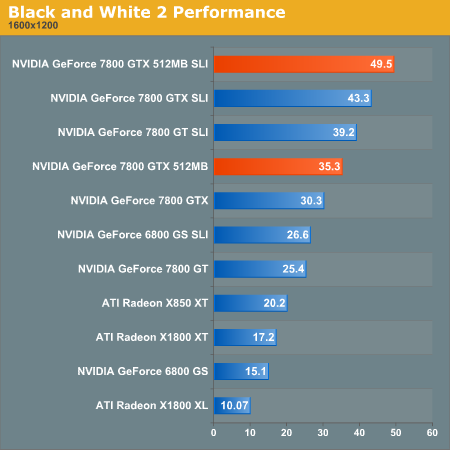
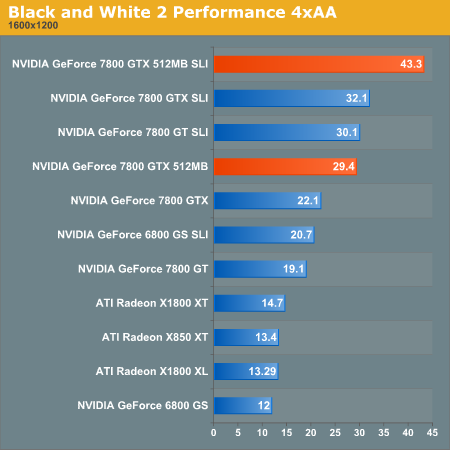
Black & White 2 is one of the most graphically taxing games to come out lately. This game is just as much fun as its predecessor and looks amazing to boot. This game features many cutting edge graphical effects like depth of field and HDR. Because of the aggressive nature with which Lionhead attacked graphics in Black & White 2, MSAA (Multisample Antialiasing) couldn't be employed. But due to the vibrant and high contrast nature of the game, FSAA can have a big impact on visual quality. In order to make up for the lack of MSAA support, Lionhead implemented SSAA (Supersample Antialiasing) in their game. While SSAA can trash performance on low-end to midrange hardware (even at modest resolutions), high performance cards can generally handle it.
Playability with Black & White 2 extends down to around 20 fps. The fast paced responsiveness required by an FPS is not really needed here, but dropping below 20 fps can cramp your style when you're trying to hurl boulders or fireballs at enemy troops. It is clear the SLI has a good impact on performance, and the 7800 GTX 512 maintains incredible framerates (for B&W2 with all the settings at their highest level).
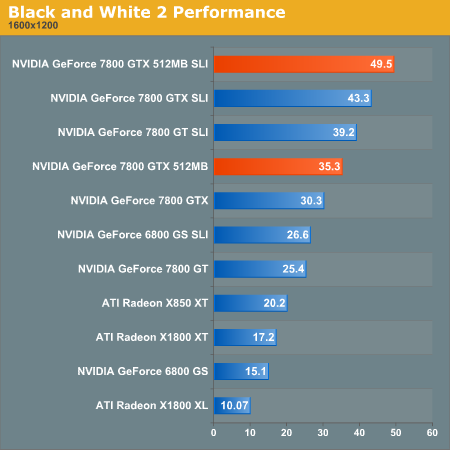
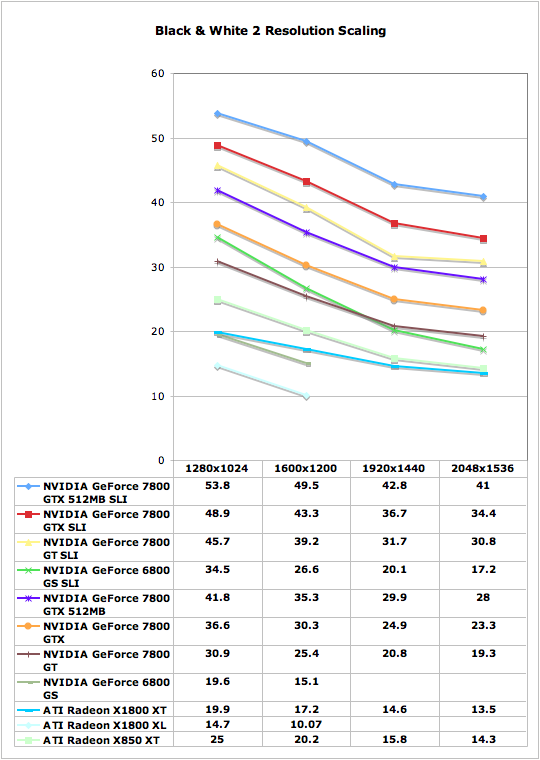
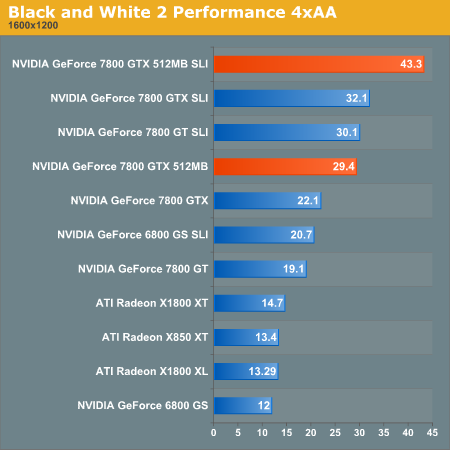
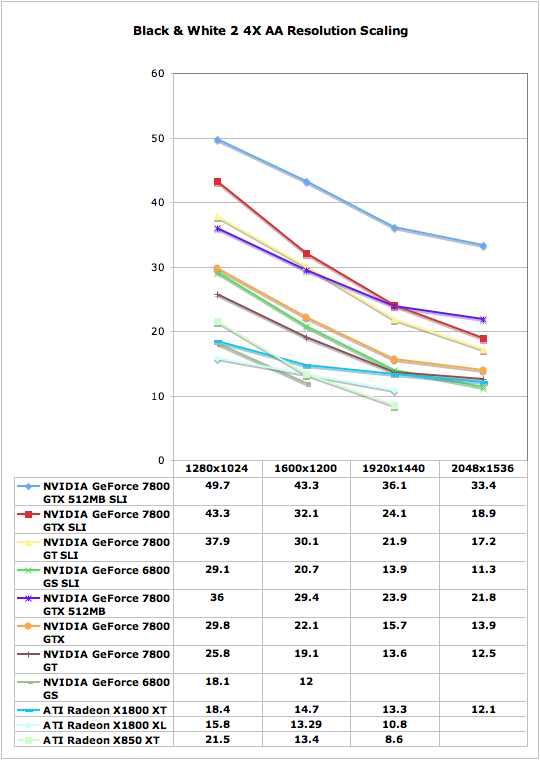










97 Comments
View All Comments
nourdmrolNMT1 - Monday, November 14, 2005 - link
i still need to figure out what to get for my Computer so i can run CSS at native res (1680*1050)its hard having to always scale the games.
ElFenix - Monday, November 14, 2005 - link
i would assume so, seeing as how it would be a very good use of the second slot. but two slot designs don't always do that.Fluppeteer - Tuesday, November 15, 2005 - link
At least one picture I've seen (Ars) shows vents in the second slot backplane. Theair seems to blow in both directions. Which is better than nothing, but I might
still have to make some kind of ducting to stop the fans at the front of my
case blowing into the open end of the shroud. This is one reason I prefer water
cooling, but I'm too wary of cooking the RAM if it's not fully cooled.
(Saving up...)
Fluppeteer - Monday, November 14, 2005 - link
Good review, good to see some high(er) resolutions being benchmarked.Thanks for the efforts, people.
Just wondering, have any of the cards other specs changed? Is it still
one dual-link and one single link DVI (the latter run from the chip,
the former from external SiI parts)? (Since the 512MB 6800Ultra was dual
link and the Quadro FX4500 is dual dual link, I thought I'd check.) I'm
still hoping someone will get around to testing the G70's DVI quality on
the single link output for me, since the issue with the 6800.
I don't suppose nVidia took the opportunity to stick some of SiI's
HDCP-capable TMDS transmitters on it, did they? They're playing
catch-up with the X1800, and it would be a good time for them to
spend the extra few dollars on fixing it.
I'd be quite interested in some audio measurements of the fan, too.
Speaking of which, is the airflow actually useful with the Quadro
fan? I've got a lot of air blowing from the front of my case to the
back, and I've suspected that the overheating issues I've seen with
my 6800 are because the card's fan is fighting the case airflow
(for some reason nVidia's fans seem to blow the wrong way round).
--
Fluppeteer
Sunbird - Monday, November 14, 2005 - link
So how bad does this spank my 5900XT? :Pbob661 - Tuesday, November 15, 2005 - link
I had one of those. You might be able to dig up an early benchmark on the 6600GT that will show how it compares to the 5900XT.bob661 - Tuesday, November 15, 2005 - link
http://tinyurl.com/77v66">Here you go. :)Griswold - Monday, November 14, 2005 - link
Ok, if this peanut represents the 5900XT, the GTX 512 would be the size of a melon. ;)viciousvee - Monday, November 14, 2005 - link
For the price this is really for people with a "I don't care what it cost" (big) budget! Get 2 GT's (7800 ones) and call it a day. N.E ways Good article but I would like to see more benches with WOW (World of warcraft, even though they don't support SLI setup) and with 2 setups rather than one, one with the AMD 3500+ and the 57!Spoonbender - Monday, November 14, 2005 - link
You mean, get two GT's (which would cost about the same as one of these, while offering far less performance? No thanks, if I were to spend $6-700, I'd go for the faster solution. Which means this card.As for the rest, well, why is it relevant? AT is a hardware site, reviewing hardware. They're not benchmarking games to find "the best WoW card", they're benchmarking to find the best card overall. As for the CPU's, what would it add to a review of a card like this? Again, the purpose isn't to tell you "how many fps would you gain if you upgraded your CPU to a FX57?". It's to test this card versus the competition.