ATI's X1800 XL All-In-Wonder: Performance and TV in One Package
by Josh Venning on November 21, 2005 12:30 PM EST- Posted in
- GPUs
Test Setup and Performance
We have already looked at how the X1800 XL performs in different games, but we'll take another look at performance in relation to a few other graphics cards we have. The X1800 XL is one of the most powerful ATI cards out now, and as our tests show, it does a good job at running the latest games smoothly. Here is the test hardware we used: (Note that we test out benchmarks with sound disabled)
Test Hardware
For testing, we chose three games which best reflect the card's overall potential for gaming. Battlefield 2, one of the most popular and graphically demanding first-person-shooters to date still manages to tax the high-end cards significantly. Day of Defeat is an important benchmark for us because the game is based on the Halflife 2 engine, and introduces Valve's recent High Dynamic Range effects which yields much lower framerates than Halflife 2 on all graphics cards. The third game we tested was Quake 4, which gives us an idea of how the card handles the Open Gl Doom 3 engine. We tested each of these games at 1600x1200 with and without 4x AA enabled.
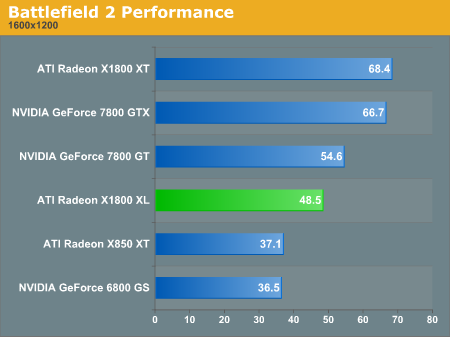
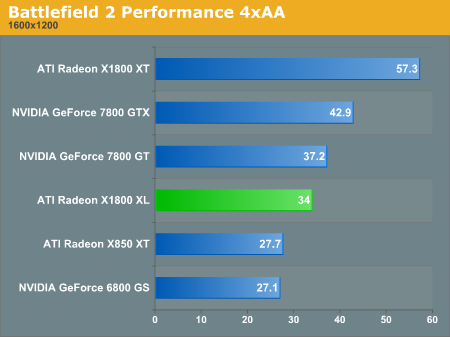
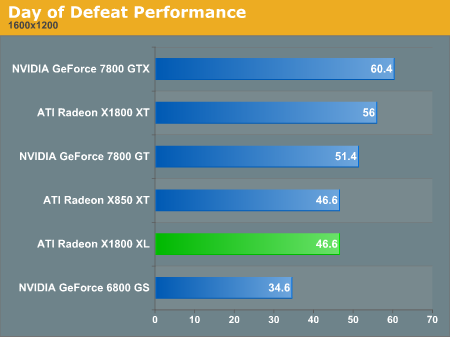
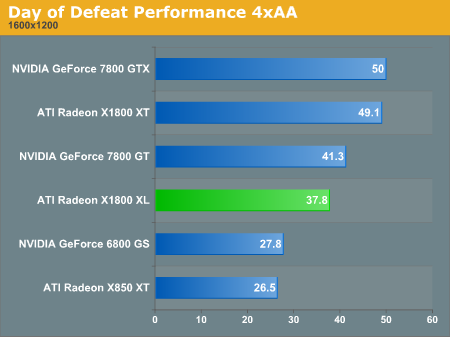
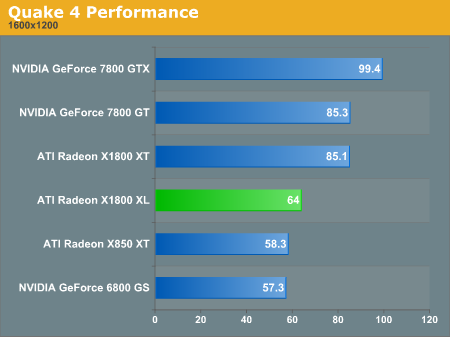
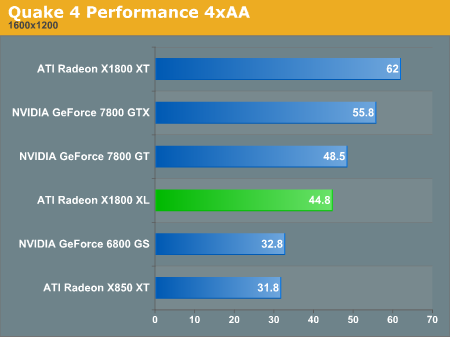
Power Load
We also tested power loads to give us an idea of how much power this card uses at different states. We tested the power draw while the system was idle, as well as running a Splinter Cell benchmark to test the card under stress. We also were curious how much of a power load we saw while recording full screen video through the card. The wattage the system pulled while idle was 157Watts. While recording video at full screen, the power load we recorded was 189Watts. Finally, the power draw of the system while under Splinter Cell stress testing was 256W.
We have already looked at how the X1800 XL performs in different games, but we'll take another look at performance in relation to a few other graphics cards we have. The X1800 XL is one of the most powerful ATI cards out now, and as our tests show, it does a good job at running the latest games smoothly. Here is the test hardware we used: (Note that we test out benchmarks with sound disabled)
Test Hardware
| CPU: | AMD Athlon 64 FX-57 (2.8GHz) |
| Motherboard: | ASUS A8N32-SLI Deluxe |
| Chipset: | NVIDIA nForce4 SLI X16 |
| Chipset Drivers: | nForce4 6.82 |
| Memory: | OCZ PC3500 DDR 2-2-2-7 |
| Video Card: | ATI Radeon X800 XL ATI Radeon X1800 XT ATI Radeon X850 XT NVIDIA GeForce 6800 GS NVIDIA GeForce 7800 GT NVIDIA GeForce 7800 GTX NVIDIA GeForce 7800 GTX 512 |
| Video Drivers: | ATI Catalyst 5.11 (WHQL) NVIDIA ForceWare 81.89 (Beta) |
| Desktop Resolution: | 1280x960 - 32-bit @ 60Hz |
| OS: | Windows XP Professional SP2 |
| Power Supply: | OCZ PowerStream 600W PSU |
For testing, we chose three games which best reflect the card's overall potential for gaming. Battlefield 2, one of the most popular and graphically demanding first-person-shooters to date still manages to tax the high-end cards significantly. Day of Defeat is an important benchmark for us because the game is based on the Halflife 2 engine, and introduces Valve's recent High Dynamic Range effects which yields much lower framerates than Halflife 2 on all graphics cards. The third game we tested was Quake 4, which gives us an idea of how the card handles the Open Gl Doom 3 engine. We tested each of these games at 1600x1200 with and without 4x AA enabled.
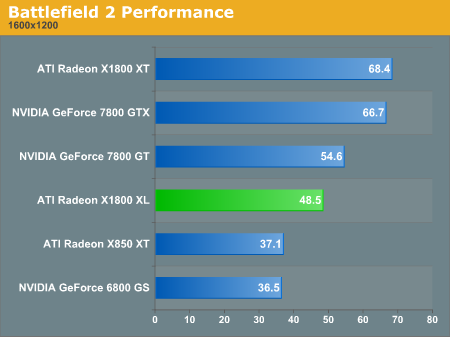
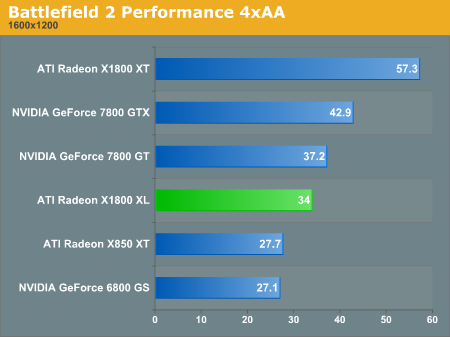
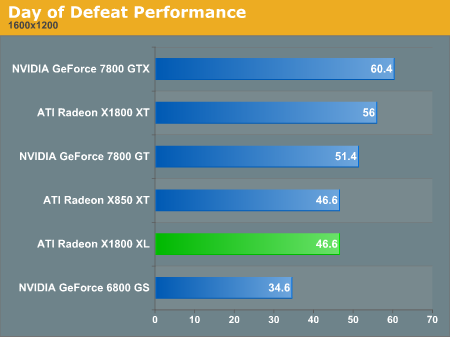
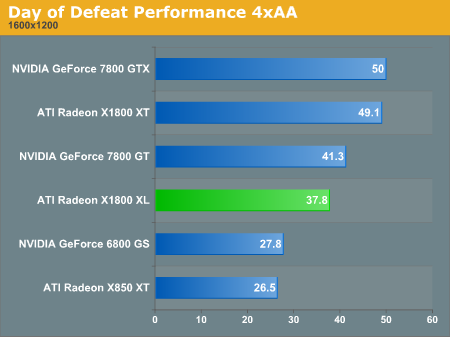
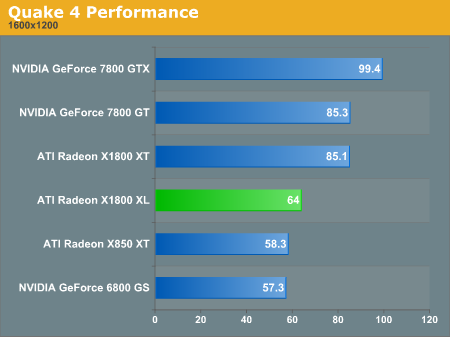
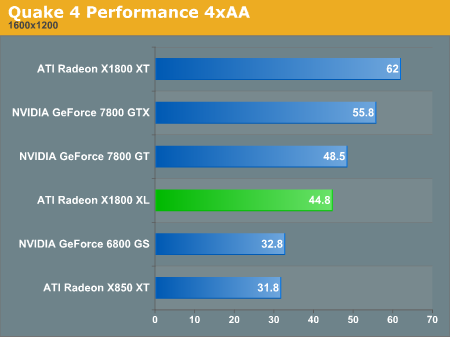
Power Load
We also tested power loads to give us an idea of how much power this card uses at different states. We tested the power draw while the system was idle, as well as running a Splinter Cell benchmark to test the card under stress. We also were curious how much of a power load we saw while recording full screen video through the card. The wattage the system pulled while idle was 157Watts. While recording video at full screen, the power load we recorded was 189Watts. Finally, the power draw of the system while under Splinter Cell stress testing was 256W.










27 Comments
View All Comments
LoneWolf15 - Tuesday, November 22, 2005 - link
Until ATI adds HARDWARE ENCODING (from all I know, the Theater 200 does not) of at least MPEG/MPEG-2 (better MPEG-4), the extra money doesn't justify buying an All-In-Wonder. I'd rather spend my money on a Hauppauge WinTV PVR card, or something else that does that job so I can encode video and free my CPU for other things I might be doing.Tewt - Saturday, November 26, 2005 - link
No Theater 550 chip and outdated Gemstar Guide will keep me from buying another AIW card. BeyondTV is ok but it is too buggy/incompatible(esp with ATI AIW cards) and accesses the internet waaaayy too much. Though I liked the automatic download, I had switched to the Gemstar Guide because it didn't access the internet so much and take a lot of CPU usage while just operating in the background. But Gemstar feels old in that I cannot set an automatic download(for instance, once a day check for updates at 9pm) and it cannot get all the channels/programs listed correctly. Not to mention, I've never had a satisfying experience with ATI's multimedia center. Tivo has been out so long, why can't ATI, Hauppage or Snapstream get it right when it comes to ease of use/installation/update?(Yes I know its PC versus consumer electronics but I hope you get my point).For now the best I can hope for is my Hauppage/BeyondTV combo.
ElJefe - Thursday, December 1, 2005 - link
I know this is now an old thread, but I have to add some things:550 chip has been rated as being LESS clear in picture quality than the 200. yes it has been by all in wonder reviewing sites as well as me personally. For regular tv cleaning up the picture type of function, 200 actually does it better. 550 has some synthetic cleaning procedures for fuzz and such, but sometimes it degrades the picture.
200 actually is where it is at.
But the non hdtv is mad gay.
Leper Messiah - Tuesday, November 22, 2005 - link
Maybe the picture quality is better, but ATi has really stagnated in this market. nVidia needs to get serious in this market and force some competition!NullSubroutine - Monday, November 21, 2005 - link
again, i think there are alot of people like me who have 19" LCD's who run 1280x1024. seeing who the fastest in 1600x1200 really isnt helpful. i request to have 12x10 with 4x 8x restored in all future benchmarks.huges84 - Tuesday, November 22, 2005 - link
I second that. The high resolutions are nice for some people, but 1280x1024 with some AF and AA should be a standard test. This helps a lot bigger section of your audience make a decision than 1200X1600 does.g33k - Tuesday, November 22, 2005 - link
Looking at the 16x12 4aa benchmark it would seems like ATi would be the way to go for 12x10 with 4aa/8aa. Their cards suffer less of a performance hit with AA enabled.AaronAxvig - Monday, November 21, 2005 - link
I have the X600 AIW, and I must say that ATI has dropped the ball on its software. 3 times I have tried getting the TV software to run decently, but I never can. Just last night I tried, on a clean install of XP Pro, with the newest drivers from ATI's website. I thought all was going well, and recording some TV. Then BANG, it freezes. 1/2 hour of recording is gone, and the TV program is stuck there. This is the same thing that has always happened to me. You can't use task manager to end the program; the only way is with a hard reboot. Can't even shut down. So, until ATI does some hardcore fixing (or I find out how to fix it), this card will remain a novelty to me.quasarsky - Monday, November 21, 2005 - link
i'm getting really sick of ati not adding the theatre 550 chip. c'mon ati. get it together! :(quasarsky - Monday, November 21, 2005 - link
oh and at's comment about the card will always be more expensive than a 1800xl regular card? hamy x800xt aiw card was cheaper than alot of x800xt cards, and it was $275 shipped brand new from buy.com :-D