AT Exclusive Preview: The GeForce 7800 GS Hits the Scene
by Derek Wilson & Kristopher Kubicki on November 22, 2005 8:00 PM EST- Posted in
- GPUs
The Card
The NVIDIA GeForce 7800 GS in its current state is based on the G70 chip (listed as revision A1) with cut down pixel and vertex pipelines. The board layout is based on the 7800 GTX 512 board with all the RAM located on the front side of the PCB. Of course, the RAM used is the same type used on a 7800 GT (1GHz 8x32 GDDR3) rather than the super fast 1.7GHz 16x32 GDDR3 chips used on the 7800 GTX 512. This also means the board is equipped with 256MB of RAM using a 256bit interface.
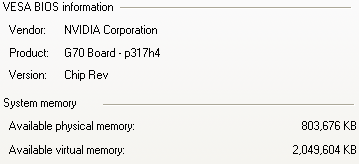
We took a look at the pipeline info using RivaTuner. What we have is a 16 pixel 6 vertex pipeline configuration. This is one quad and one vertex pipeline less than the 7800 GT (20 pixel and 7 vertex pipelines).

We did have to do a little bit of driver hacking to get the card installed properly. The nv4_disp.inf file needed to be edited to add support for the hardware ID reported by the cards bios. We got the hardware ID from the device manager properties:
PCI\VEN_10DE&DEV_0093&SUBSYS_030E10DE&REV_A1\4&19AD4D94&0&0020
All we needed to do to add support for this card was to add two lines in the nv4_disp.inf file:
%NVIDIA_G70.DEV_0093.1% = nv4_NV3x, PCI\VEN_10DE&DEV_0093
and
NVIDIA_G70.DEV_0093.1 = "NVIDIA GeForce 7800 GS (hacked)"
It will be quite obvious where these lines go in the file, and the string in quotes is the driver description that is shown in the device manager (and RivaTuner). This string doesn't affect what the NVIDIA driver page shows, as it pulls its information from the hardware itself.
Once these lines are added to the .inf file, the driver could be installed with no problem. After making sure everything was setup correctly, we checked the clock speeds to make sure everything looked right. We ended up seeing a 375 MHz core clock and 1 GHz memory clock:
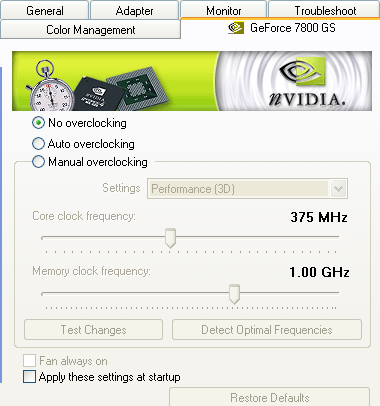
So now we know what we've got: a 375MHz G70 core with 16 pixel pipes and 6 vertex pipes connected to 256MB of 1GHz GDDR3 using a 256bit interface. This setup looks a little bit like an overclocked 6800 GT on the surface (of course, with G70 you get transparency AA and more efficient pixel pipes). Given what we know about the 6800 GS (it performs like a stock 6800 GT) and the 7800 GT (it will be faster than this with 20 pixel pipes, 7 vertex pipes, and a higher core clock), we can easily say that the 7800 GS will perform right in between these two parts.
Before we take a look at performance, let's take a look at our test system.
The NVIDIA GeForce 7800 GS in its current state is based on the G70 chip (listed as revision A1) with cut down pixel and vertex pipelines. The board layout is based on the 7800 GTX 512 board with all the RAM located on the front side of the PCB. Of course, the RAM used is the same type used on a 7800 GT (1GHz 8x32 GDDR3) rather than the super fast 1.7GHz 16x32 GDDR3 chips used on the 7800 GTX 512. This also means the board is equipped with 256MB of RAM using a 256bit interface.
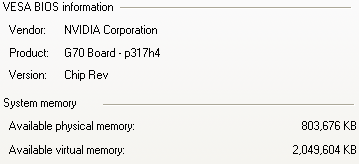
We took a look at the pipeline info using RivaTuner. What we have is a 16 pixel 6 vertex pipeline configuration. This is one quad and one vertex pipeline less than the 7800 GT (20 pixel and 7 vertex pipelines).

We did have to do a little bit of driver hacking to get the card installed properly. The nv4_disp.inf file needed to be edited to add support for the hardware ID reported by the cards bios. We got the hardware ID from the device manager properties:
PCI\VEN_10DE&DEV_0093&SUBSYS_030E10DE&REV_A1\4&19AD4D94&0&0020
All we needed to do to add support for this card was to add two lines in the nv4_disp.inf file:
%NVIDIA_G70.DEV_0093.1% = nv4_NV3x, PCI\VEN_10DE&DEV_0093
and
NVIDIA_G70.DEV_0093.1 = "NVIDIA GeForce 7800 GS (hacked)"
It will be quite obvious where these lines go in the file, and the string in quotes is the driver description that is shown in the device manager (and RivaTuner). This string doesn't affect what the NVIDIA driver page shows, as it pulls its information from the hardware itself.
Once these lines are added to the .inf file, the driver could be installed with no problem. After making sure everything was setup correctly, we checked the clock speeds to make sure everything looked right. We ended up seeing a 375 MHz core clock and 1 GHz memory clock:
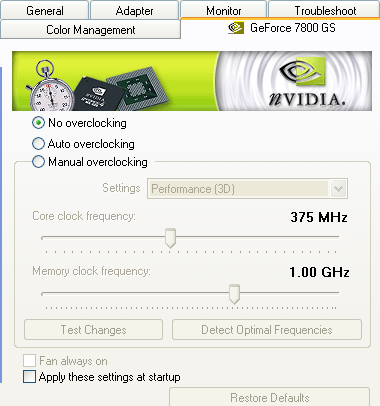
So now we know what we've got: a 375MHz G70 core with 16 pixel pipes and 6 vertex pipes connected to 256MB of 1GHz GDDR3 using a 256bit interface. This setup looks a little bit like an overclocked 6800 GT on the surface (of course, with G70 you get transparency AA and more efficient pixel pipes). Given what we know about the 6800 GS (it performs like a stock 6800 GT) and the 7800 GT (it will be faster than this with 20 pixel pipes, 7 vertex pipes, and a higher core clock), we can easily say that the 7800 GS will perform right in between these two parts.
Before we take a look at performance, let's take a look at our test system.










43 Comments
View All Comments
DerekWilson - Wednesday, November 23, 2005 - link
Sorry, most of our tests were run with AF enabled (8x in most cases).The only test that did not include AF was the Splinter Cell: Chaos Theory test with out AA (the 4xAA test also included 8xAF).
Thanks,
Derek Wilson
Jep4444 - Tuesday, November 22, 2005 - link
I'd like to see some benches of the 6800GT or 6800Ultra(preferably the ultra) included just to see how the G70 architecture compares to the Nv40 in terms of "improvements"ShadowVlican - Tuesday, November 22, 2005 - link
6800GT is almost exactly like 6800GS.. so it's a waste of time... most (if not all) reviews of the 6800GS would have already taken care of that comparisonJep4444 - Wednesday, November 23, 2005 - link
the thing about the 6800GS and GT being similar is that they arent uniformly similar, they traded off a few benches and overall the GS is slowerwhat i wanted to see was the fact that they have the same pipeline setup and the 7800GS is clocked similarly so i wanted to see how much the G70 architecture is actually improved
nullpointerus - Tuesday, November 22, 2005 - link
One thing I've been wonderingabout your benchmarking: Some time ago there was a question of whether average framerate should be the sole basis for comparison (IQ issues aside). The argument was that if a card really chokes on certain parts of a scene, having 10% higher average framerate wasn't exactly great. Would it be possible to do a graph of the frames so we could see how much they vary? Or is this not really an issue today?DerekWilson - Tuesday, November 22, 2005 - link
It does matter to some extent, but it is very difficult to do a good job of representing this data. Graphs of instantaneous framerates over time is next to useless in our opinion. Its too hard to actually tell what's going on and way too difficult to properly compare a number of cards without totally destroying readability.I keep voting for boxplots but there's still some debate about whether teaching our readers about statistical analysis is a good idea :-)
I think something that can show outliers, min, max, lower and upper quartiles, and median in as much space as a single bar in a bar graph gets my vote as a good thing. The huge problem is that our graphing engine doesn't support anything nearly this robust. We have been trying to augment our bar graphs with some line graphs generated using a spreadsheet program to show resolution scaling, but I still haven't found a good easy way to generate nice looking boxplots.
Anyone tips?
Leo V - Wednesday, November 23, 2005 - link
Boxplots are an EXTREMELY useful idea, especially the lower-quartile framerate. In fact, the lower quartile may be more useful than the average framerate.The lower quartile shows you how smooth the game is in the "slower" half of the time -- which makes or breaks a game's playability and enjoyment.
Suppose card A averages 60FPS, but the worst half of the time it only averages 20FPS (lower quartile). Carb B averages 50FPS, but is more efficient in relatively complex scenes -- 35FPS lower quartile. Most likely, you want card B, despite its lower "average" framerate. What good is card A when its best 50% of scenes average 100FPS while its worst 50% average 20FPS? A better choice is probably card B, which might average 65FPS in the best 50% and 35FPS in the worst 50%. But average framerates don't show this!
Posting min and max framerates (box whiskers) is useless, since they will be meaningless (and probably random) freak outliers. Min SUSTAINED framerate is good, and it happens to be closely related to the lower quartile number.
Donegrim - Wednesday, November 23, 2005 - link
I reckon if you started to introduce boxplots alongside your standard graphs, readers would catch on pretty fast. People who want the extra information will take the time to work out what it means, and people who don't care can just look at the standard graphs. Or just stick a massive arrow pointing to the mean and leave the rest of the diagram a little more faded.nullpointerus - Wednesday, November 23, 2005 - link
Maybe you could make the boxplots appear instead of the regular graphs on mouse over like you do with some of your IQ comparisons?DerekWilson - Wednesday, November 23, 2005 - link
that would be awesome ... the big problem is making the boxplot though.