Investigations into Athlon X2 Overclocking
by Jarred Walton on December 21, 2005 12:00 PM EST- Posted in
- CPUs
Battlefield 2 Performance
Every game was benchmarked at resolutions ranging from 800x600 to 1600x1200, and several of the titles were also benchmarked at 2048x1536. However, due to the number of test configurations, I am not going to include a chart of every resolution. 800x600 is an unrealistic setting for a high-end system, and likewise, 2048x1536 is not a setting most people use. If you would like to see all of the remaining results, they can be found in this Excel spreadsheet. I may mention some of the other scores, but I'm trying to avoid cluttering up the article with graphs.
Battlefield 2 is a very popular game right now, and the graphics are also very nice. Dropping to lower detail levels can really crank up the frame rates, but if you have a high-end graphics card that won't be necessary. As mentioned before, you can get our Battlefield 2 benchmark utility for version 1.03, or the new release for version 1.12 - note that the results are not directly comparable.
At lower resolutions, performance scales nearly linearly with processor speed. However, at more common resolutions for high-end computers, the graphics card quickly becomes a limiting factor. At 800x600, there's a 38% spread. That drops to 31% at 1024x768, 18% at 1280x1024, and 10% or less at the highest resolutions. This is without antialiasing enabled, and high resolutions with 4xAA are almost completely GPU limited.
The choice of RAM has a pretty large impact when we are CPU limited, but as resolution scales, it becomes less important. One thing that you can't see very well from the graphs is the impact that 2 GB of RAM has on hard drive access. At the higher resolutions, the increased memory size comes out on top, and it also provides more consistent frame rates. There is little to no hard drive access when you have 2 GB of RAM and are playing Battlefield 2. Level load times are also about 50% faster with 2 GB of RAM, and BF2 also exits quickly if you have more RAM.
Every game was benchmarked at resolutions ranging from 800x600 to 1600x1200, and several of the titles were also benchmarked at 2048x1536. However, due to the number of test configurations, I am not going to include a chart of every resolution. 800x600 is an unrealistic setting for a high-end system, and likewise, 2048x1536 is not a setting most people use. If you would like to see all of the remaining results, they can be found in this Excel spreadsheet. I may mention some of the other scores, but I'm trying to avoid cluttering up the article with graphs.
Battlefield 2 is a very popular game right now, and the graphics are also very nice. Dropping to lower detail levels can really crank up the frame rates, but if you have a high-end graphics card that won't be necessary. As mentioned before, you can get our Battlefield 2 benchmark utility for version 1.03, or the new release for version 1.12 - note that the results are not directly comparable.
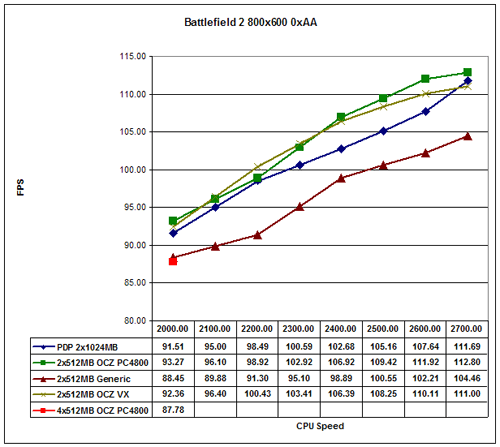
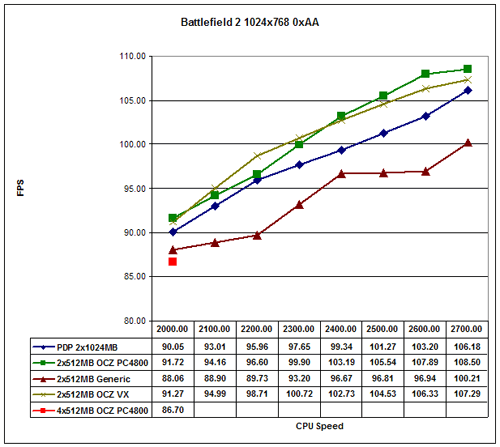
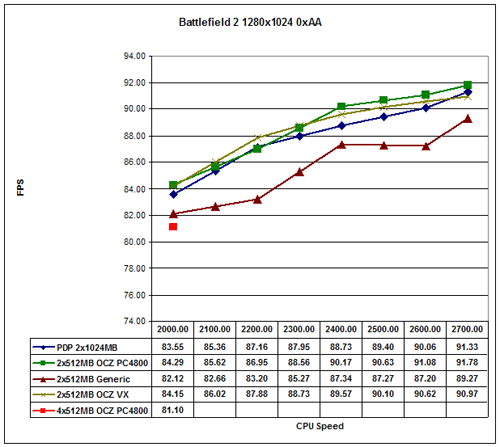
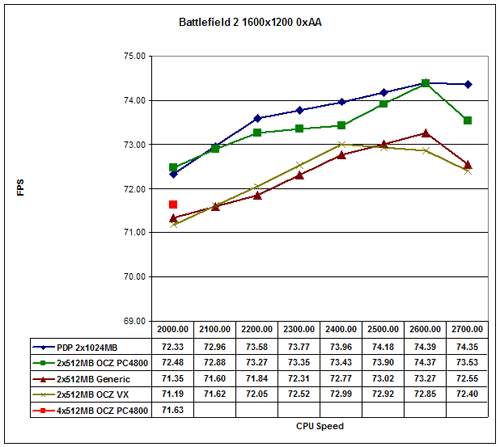
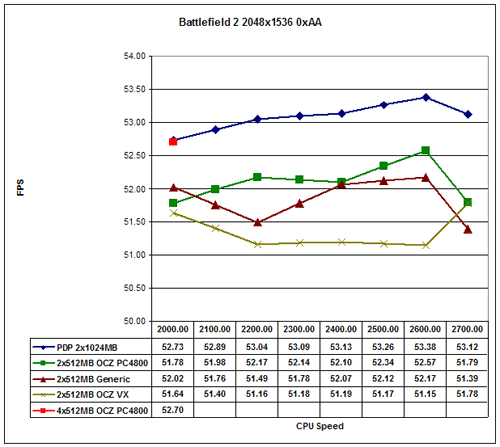
At lower resolutions, performance scales nearly linearly with processor speed. However, at more common resolutions for high-end computers, the graphics card quickly becomes a limiting factor. At 800x600, there's a 38% spread. That drops to 31% at 1024x768, 18% at 1280x1024, and 10% or less at the highest resolutions. This is without antialiasing enabled, and high resolutions with 4xAA are almost completely GPU limited.
The choice of RAM has a pretty large impact when we are CPU limited, but as resolution scales, it becomes less important. One thing that you can't see very well from the graphs is the impact that 2 GB of RAM has on hard drive access. At the higher resolutions, the increased memory size comes out on top, and it also provides more consistent frame rates. There is little to no hard drive access when you have 2 GB of RAM and are playing Battlefield 2. Level load times are also about 50% faster with 2 GB of RAM, and BF2 also exits quickly if you have more RAM.










46 Comments
View All Comments
TheHolyLancer - Wednesday, December 21, 2005 - link
i that since this is an OC thread, they should have used a DFI NF4 Ultra-D or a Expert, they have a 4V jumper that allows you to take DRAM voltage into 4 V (i hope no one does though)JarredWalton - Thursday, December 22, 2005 - link
The higher voltages would have helped the VX RAM a bit. I may shift to a LanParty SLI-DR for the cooling test... or at least try it at some point to see how much of a difference it makes in performance.KingofCamelot - Wednesday, December 21, 2005 - link
I noticed that the BF2 demo file for v1.12 did not work. The bf2bench.demo file needs to be changed for it to work. The bf2bench.demo file can be opened in Notepad, and the following changes need to be made.These lines:
demo.camerafile mods\bf2\Demos\jw112.bf2cam
demo.demofile mods\bf2\Demos\jw112.bf2demo
Need to be changed to:
demo.camerafile mods\bf2\Demos\jwanandtech112.bf2cam
demo.demofile mods\bf2\Demos\jwanandtech112.bf2demo
JarredWalton - Thursday, December 22, 2005 - link
Thanks! I've corrected the file and uploaded the new version.--Jarred Walton
tayhimself - Thursday, December 22, 2005 - link
Hey Jared,This was a very well written article. You were thorough with the benchmarks almost to a fault. I liked your introductory and ending commentary. Your first article was just as good.
Props!
sxr7171 - Thursday, December 22, 2005 - link
Agreed. This was a quality job for sure and the questions he raises at the end are very pertinent. I'm sure he'll come up with the answers.ElFenix - Wednesday, December 21, 2005 - link
i assume you used the stock heat sink/fan unit?JarredWalton - Wednesday, December 21, 2005 - link
Er, sorry I forgot to mention that. I used an XP-90 with a 3000 RPM 92mm fan (generic fan). I'll make a note of that, since that's important information. The followup looking at cooling options will use a retail HSF as well as the XP-90, an Asetek MicroChill, and an Asetek WaterChill. (Why Asetek? Because they asked me to review their two products.)Furen - Wednesday, December 21, 2005 - link
How come the graphs arent zeroed? I suppose it'd be pretty much a bunch of overlapping straight lines if they were but having a graph that shows framerate from 63.5 to 65.0 is not much better.JustAnAverageGuy - Wednesday, December 21, 2005 - link
Yeah, the graphs could be a bit misleading unless you look at what the lines actually represent.The difference between the OCZ PC4800 and everything else looks huge in the http://images.anandtech.com/reviews/cpu/amd/athlon...">Doom 3 graph @ 1600x1200 4xAA, but if you actually look at the lines, the difference is less than 1 frame per second.