Investigations into Athlon X2 Overclocking
by Jarred Walton on December 21, 2005 12:00 PM EST- Posted in
- CPUs
Application Performance
Moving on to more real-world applications, we'll start with Winstones 2004. Winstones run a bunch of scripts in a variety of applications. The problem is that many of the scripts simulate user input and operate at speeds no human can approach. Rendering an image, encoding audio or video, etc. can take time. Word, Excel, and Outlook, on the other hand, are almost entirely user-limited. While the fastest systems do perform higher, in every day use, the typical office applications are going to run so fast that differentiating between the various overclocked settings is difficult, if not impossible.
Normally (i.e. using the default settings), Winstones will defrag the hard drive, run through the script, reboot the system, and then start over. It does this five times, and the highest score is shown. Depending on your personal view, however, the reboot isn't really necessary. In fact, eliminating the reboot will generally result in higher scores on subsequent runs - a difference of as much as 15%. The Venice overclocking article allowed reboots to occur, but this time, I took that step out. The result is slightly higher scores compared to the Venice article, helped in part by the dual cores, but also by the removal of the reboots. The individual articles present comparable results, but you shouldn't directly compare the results. Honestly, Winstones isn't a terribly important measurement of performance anyway, but some people still worry about application performance.
We get a decent performance increase from overclocking, but nowhere near the theoretical maximum. If you look at single-core vs. dual core performance, it's also obvious that Winstones doesn't benefit much from the addition of a second core. That's understandable, as the tests are not done in a multitasking fashion, but newer multimedia applications should show more of a performance difference. Going from 2.0 GHz to 2.7 GHz represents a 35% CPU performance increase. In the Business Winstones test, we see a range from 26.6 to 31.9, a 20% increase. The Content Creation test gives a slightly larger increase, ranging from 33.9 to 42.9 - 27% more performance. Basically, what we're seeing is that Winstones really isn't completely CPU limited.
The different memory types also have very little impact on performance. Overall, the fastest RAM configuration ended up being the 2 GB set up, but only by a small percent - well within the margin of error for Winstones. The value memory is the slowest performer, which it should be given the lower price, but the difference isn't nearly as large as some people would expect. If you're going for a relatively expensive dual core processor, the results here aren't very conclusive. Still, if you need multitasking performance, more memory is a reasonable accessory.
Similar in some ways to Winstones performance, PCMark attempts to gauge system performance. The results are a little more theoretical, but the simulated applications are, in many instances, more recent and will benefit more from dual cores. PCMark also includes some 2D and 3D graphics tests, which make the GPU somewhat important to the overall score. If you compare results to those of the Venice article, you'll need to take the 7800GTX impact into consideration.
The difference between the slowest and fastest scores for our configuration is about the same as Winstones. PCMark04 goes from 5852 to 6999, a 20% increase. Unfortunately, PCMark04 was one application that consistently crashed at 2.4 GHz and above. Actually, crashed isn't the correct term; the grammar portion of the third multitasking test repeatedly failed. However, this is the only test that failed consistently above 2.4 GHz, so it's something of an anomaly. Everything appeared to run without issue, and we could get results for test 3 on its own, but we couldn't get the entire suite to complete. PCMark05 shows less of a difference, ranging from 5089 to 6101 (20%). PCMark05 also required the installation of the AMD CPU driver in order to produce acceptable scores. Without the driver installed, all HDD tests scored close to 0, severely impacting the results.
Both of the PCMark tests serve as great stress-tests of CPU overclocks, which is one of the reasons why we include the results. The issues with PCMark04 are difficult to explain, since in other testing, we have felt that PCMark05 was more strenuous. We did run all of the other tests in both PCMark products (scores not shown), and all of them passed. If we had encountered additional errors in either one, we would be more hesitant to call the 04 results into question, but for now, we're relatively confident that the 2.6 GHz overclock is stable.
In case the graphs don't convey this fact well enough, our standard application scores benefited very little from the use of higher quality RAM. The addition of a second core also didn't help a whole lot in many instances, which is generally true of real world application performance. Other tasks will definitely benefit, and the overall user experience feels smoother and faster with a dual core chip, but if you mostly just surf the web, you'll be wasting money on such a fast system.
Moving on to more real-world applications, we'll start with Winstones 2004. Winstones run a bunch of scripts in a variety of applications. The problem is that many of the scripts simulate user input and operate at speeds no human can approach. Rendering an image, encoding audio or video, etc. can take time. Word, Excel, and Outlook, on the other hand, are almost entirely user-limited. While the fastest systems do perform higher, in every day use, the typical office applications are going to run so fast that differentiating between the various overclocked settings is difficult, if not impossible.
Normally (i.e. using the default settings), Winstones will defrag the hard drive, run through the script, reboot the system, and then start over. It does this five times, and the highest score is shown. Depending on your personal view, however, the reboot isn't really necessary. In fact, eliminating the reboot will generally result in higher scores on subsequent runs - a difference of as much as 15%. The Venice overclocking article allowed reboots to occur, but this time, I took that step out. The result is slightly higher scores compared to the Venice article, helped in part by the dual cores, but also by the removal of the reboots. The individual articles present comparable results, but you shouldn't directly compare the results. Honestly, Winstones isn't a terribly important measurement of performance anyway, but some people still worry about application performance.
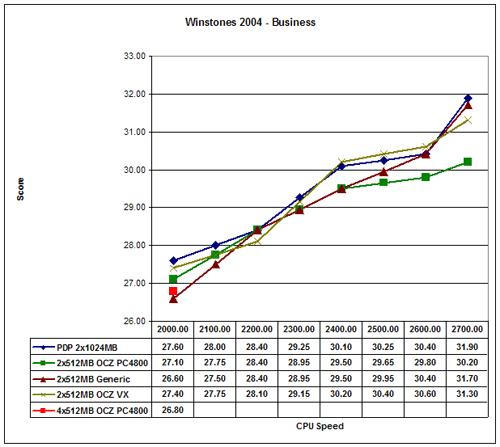
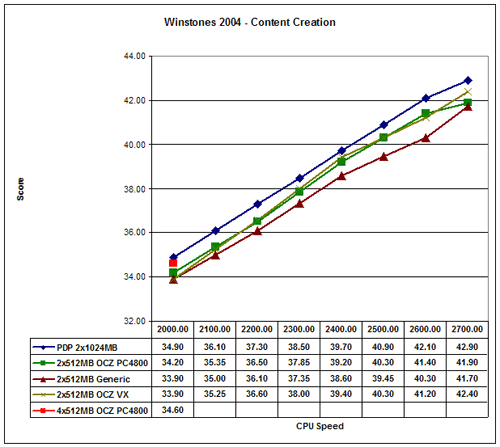
We get a decent performance increase from overclocking, but nowhere near the theoretical maximum. If you look at single-core vs. dual core performance, it's also obvious that Winstones doesn't benefit much from the addition of a second core. That's understandable, as the tests are not done in a multitasking fashion, but newer multimedia applications should show more of a performance difference. Going from 2.0 GHz to 2.7 GHz represents a 35% CPU performance increase. In the Business Winstones test, we see a range from 26.6 to 31.9, a 20% increase. The Content Creation test gives a slightly larger increase, ranging from 33.9 to 42.9 - 27% more performance. Basically, what we're seeing is that Winstones really isn't completely CPU limited.
The different memory types also have very little impact on performance. Overall, the fastest RAM configuration ended up being the 2 GB set up, but only by a small percent - well within the margin of error for Winstones. The value memory is the slowest performer, which it should be given the lower price, but the difference isn't nearly as large as some people would expect. If you're going for a relatively expensive dual core processor, the results here aren't very conclusive. Still, if you need multitasking performance, more memory is a reasonable accessory.
Similar in some ways to Winstones performance, PCMark attempts to gauge system performance. The results are a little more theoretical, but the simulated applications are, in many instances, more recent and will benefit more from dual cores. PCMark also includes some 2D and 3D graphics tests, which make the GPU somewhat important to the overall score. If you compare results to those of the Venice article, you'll need to take the 7800GTX impact into consideration.
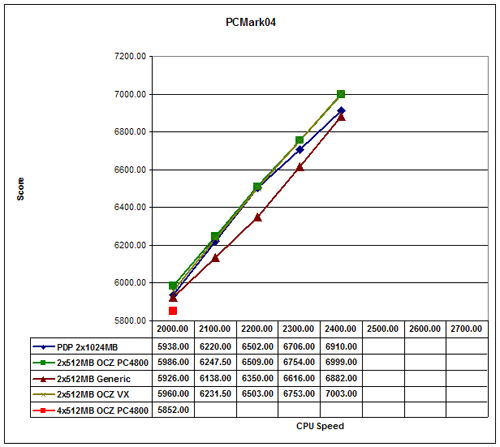
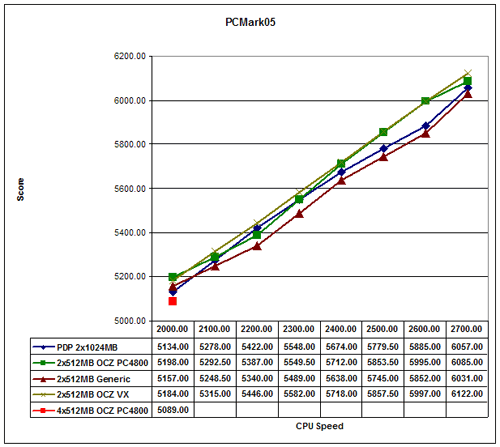
The difference between the slowest and fastest scores for our configuration is about the same as Winstones. PCMark04 goes from 5852 to 6999, a 20% increase. Unfortunately, PCMark04 was one application that consistently crashed at 2.4 GHz and above. Actually, crashed isn't the correct term; the grammar portion of the third multitasking test repeatedly failed. However, this is the only test that failed consistently above 2.4 GHz, so it's something of an anomaly. Everything appeared to run without issue, and we could get results for test 3 on its own, but we couldn't get the entire suite to complete. PCMark05 shows less of a difference, ranging from 5089 to 6101 (20%). PCMark05 also required the installation of the AMD CPU driver in order to produce acceptable scores. Without the driver installed, all HDD tests scored close to 0, severely impacting the results.
Both of the PCMark tests serve as great stress-tests of CPU overclocks, which is one of the reasons why we include the results. The issues with PCMark04 are difficult to explain, since in other testing, we have felt that PCMark05 was more strenuous. We did run all of the other tests in both PCMark products (scores not shown), and all of them passed. If we had encountered additional errors in either one, we would be more hesitant to call the 04 results into question, but for now, we're relatively confident that the 2.6 GHz overclock is stable.
In case the graphs don't convey this fact well enough, our standard application scores benefited very little from the use of higher quality RAM. The addition of a second core also didn't help a whole lot in many instances, which is generally true of real world application performance. Other tasks will definitely benefit, and the overall user experience feels smoother and faster with a dual core chip, but if you mostly just surf the web, you'll be wasting money on such a fast system.










46 Comments
View All Comments
TheHolyLancer - Wednesday, December 21, 2005 - link
i that since this is an OC thread, they should have used a DFI NF4 Ultra-D or a Expert, they have a 4V jumper that allows you to take DRAM voltage into 4 V (i hope no one does though)JarredWalton - Thursday, December 22, 2005 - link
The higher voltages would have helped the VX RAM a bit. I may shift to a LanParty SLI-DR for the cooling test... or at least try it at some point to see how much of a difference it makes in performance.KingofCamelot - Wednesday, December 21, 2005 - link
I noticed that the BF2 demo file for v1.12 did not work. The bf2bench.demo file needs to be changed for it to work. The bf2bench.demo file can be opened in Notepad, and the following changes need to be made.These lines:
demo.camerafile mods\bf2\Demos\jw112.bf2cam
demo.demofile mods\bf2\Demos\jw112.bf2demo
Need to be changed to:
demo.camerafile mods\bf2\Demos\jwanandtech112.bf2cam
demo.demofile mods\bf2\Demos\jwanandtech112.bf2demo
JarredWalton - Thursday, December 22, 2005 - link
Thanks! I've corrected the file and uploaded the new version.--Jarred Walton
tayhimself - Thursday, December 22, 2005 - link
Hey Jared,This was a very well written article. You were thorough with the benchmarks almost to a fault. I liked your introductory and ending commentary. Your first article was just as good.
Props!
sxr7171 - Thursday, December 22, 2005 - link
Agreed. This was a quality job for sure and the questions he raises at the end are very pertinent. I'm sure he'll come up with the answers.ElFenix - Wednesday, December 21, 2005 - link
i assume you used the stock heat sink/fan unit?JarredWalton - Wednesday, December 21, 2005 - link
Er, sorry I forgot to mention that. I used an XP-90 with a 3000 RPM 92mm fan (generic fan). I'll make a note of that, since that's important information. The followup looking at cooling options will use a retail HSF as well as the XP-90, an Asetek MicroChill, and an Asetek WaterChill. (Why Asetek? Because they asked me to review their two products.)Furen - Wednesday, December 21, 2005 - link
How come the graphs arent zeroed? I suppose it'd be pretty much a bunch of overlapping straight lines if they were but having a graph that shows framerate from 63.5 to 65.0 is not much better.JustAnAverageGuy - Wednesday, December 21, 2005 - link
Yeah, the graphs could be a bit misleading unless you look at what the lines actually represent.The difference between the OCZ PC4800 and everything else looks huge in the http://images.anandtech.com/reviews/cpu/amd/athlon...">Doom 3 graph @ 1600x1200 4xAA, but if you actually look at the lines, the difference is less than 1 frame per second.