Investigations into Athlon X2 Overclocking
by Jarred Walton on December 21, 2005 12:00 PM EST- Posted in
- CPUs
Battlefield 2 Performance
Every game was benchmarked at resolutions ranging from 800x600 to 1600x1200, and several of the titles were also benchmarked at 2048x1536. However, due to the number of test configurations, I am not going to include a chart of every resolution. 800x600 is an unrealistic setting for a high-end system, and likewise, 2048x1536 is not a setting most people use. If you would like to see all of the remaining results, they can be found in this Excel spreadsheet. I may mention some of the other scores, but I'm trying to avoid cluttering up the article with graphs.
Battlefield 2 is a very popular game right now, and the graphics are also very nice. Dropping to lower detail levels can really crank up the frame rates, but if you have a high-end graphics card that won't be necessary. As mentioned before, you can get our Battlefield 2 benchmark utility for version 1.03, or the new release for version 1.12 - note that the results are not directly comparable.
At lower resolutions, performance scales nearly linearly with processor speed. However, at more common resolutions for high-end computers, the graphics card quickly becomes a limiting factor. At 800x600, there's a 38% spread. That drops to 31% at 1024x768, 18% at 1280x1024, and 10% or less at the highest resolutions. This is without antialiasing enabled, and high resolutions with 4xAA are almost completely GPU limited.
The choice of RAM has a pretty large impact when we are CPU limited, but as resolution scales, it becomes less important. One thing that you can't see very well from the graphs is the impact that 2 GB of RAM has on hard drive access. At the higher resolutions, the increased memory size comes out on top, and it also provides more consistent frame rates. There is little to no hard drive access when you have 2 GB of RAM and are playing Battlefield 2. Level load times are also about 50% faster with 2 GB of RAM, and BF2 also exits quickly if you have more RAM.
Every game was benchmarked at resolutions ranging from 800x600 to 1600x1200, and several of the titles were also benchmarked at 2048x1536. However, due to the number of test configurations, I am not going to include a chart of every resolution. 800x600 is an unrealistic setting for a high-end system, and likewise, 2048x1536 is not a setting most people use. If you would like to see all of the remaining results, they can be found in this Excel spreadsheet. I may mention some of the other scores, but I'm trying to avoid cluttering up the article with graphs.
Battlefield 2 is a very popular game right now, and the graphics are also very nice. Dropping to lower detail levels can really crank up the frame rates, but if you have a high-end graphics card that won't be necessary. As mentioned before, you can get our Battlefield 2 benchmark utility for version 1.03, or the new release for version 1.12 - note that the results are not directly comparable.
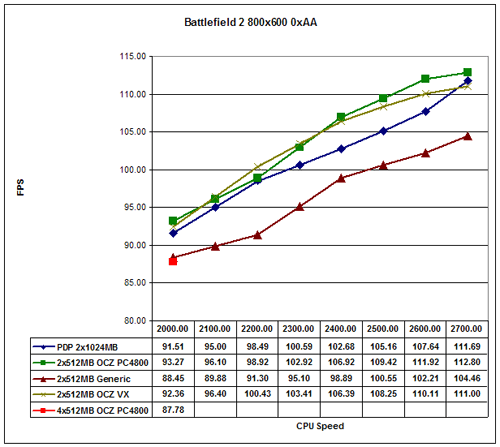
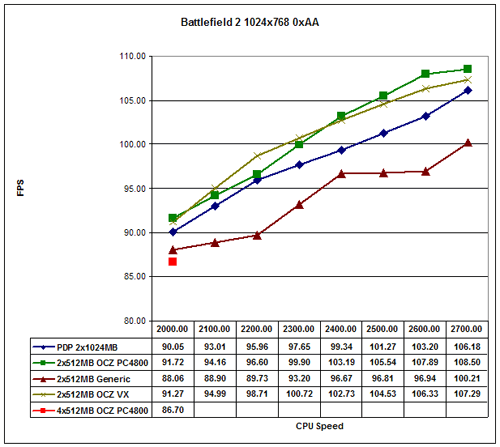
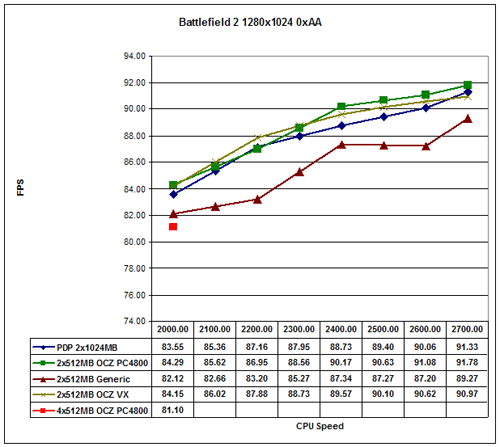
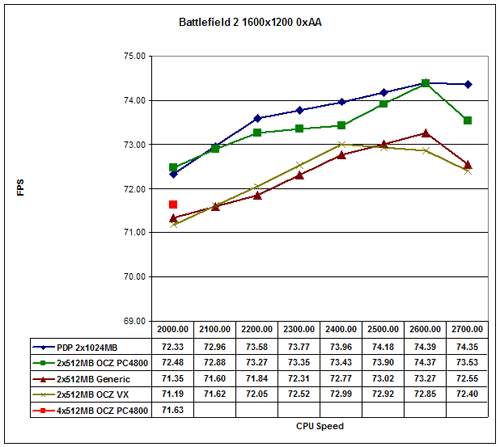
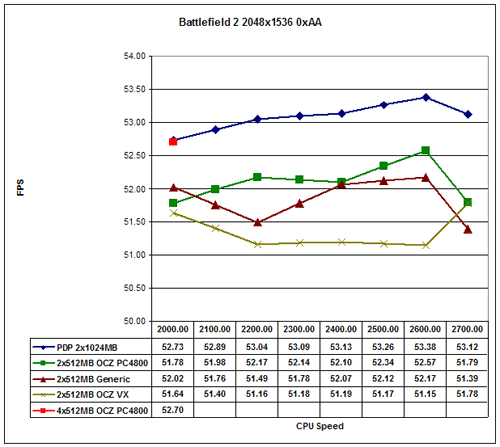
At lower resolutions, performance scales nearly linearly with processor speed. However, at more common resolutions for high-end computers, the graphics card quickly becomes a limiting factor. At 800x600, there's a 38% spread. That drops to 31% at 1024x768, 18% at 1280x1024, and 10% or less at the highest resolutions. This is without antialiasing enabled, and high resolutions with 4xAA are almost completely GPU limited.
The choice of RAM has a pretty large impact when we are CPU limited, but as resolution scales, it becomes less important. One thing that you can't see very well from the graphs is the impact that 2 GB of RAM has on hard drive access. At the higher resolutions, the increased memory size comes out on top, and it also provides more consistent frame rates. There is little to no hard drive access when you have 2 GB of RAM and are playing Battlefield 2. Level load times are also about 50% faster with 2 GB of RAM, and BF2 also exits quickly if you have more RAM.










46 Comments
View All Comments
JarredWalton - Wednesday, December 21, 2005 - link
This may seem like a stupid question, but you did copy the SuperPi executable into two separate folders, right? Otherwise, the two running processes overwrite each others' data and one will always fail. Anyway, I don't find SuperPi to be a very useful stress test compared to Folding@Home, Prime95, and several other utilities; it just doesn't stress the system out that much IMO.Yianaki - Wednesday, December 21, 2005 - link
Yes of course it is in two folders. I realized that the SECOND time I did it Heh.Leper Messiah - Wednesday, December 21, 2005 - link
Thats actually a good thing, my X2 3800 does 2.65 at 1.425 vcore stable a rock. Looks like this x2 test is a good average indicator instead of most reviews which have the nice cherry picked silicon.JustAnAverageGuy - Wednesday, December 21, 2005 - link
Yeah, My Opteron 165 seems to top off at around 2.6GHz with the stock cooler.Araemo - Wednesday, December 21, 2005 - link
If you buy a socket 939 opteron, will it work in a normal NF4/etc mobo?A dual core opteron is tempting if it will work in the standard enthusiast motherboards. Get a nice heatsink and get it nice and toasty, I could turn my heater back off. :) And I hope 2GB RAM sticks go down in price within the next 9 months.. I'm still debating between a sweet laptop or a good overclocker desktop for my next computer, the desktop would be much cheaper, for sure, but it is a pain to take to LAN parties.
JustAnAverageGuy - Wednesday, December 21, 2005 - link
Most NF4 motherboards support the S939 Opteron, yes. Check the manufacturer's site to confirm though.Googer - Wednesday, December 21, 2005 - link
I found it a bit humourous that this http://images.anandtech.com/reviews/cpu/amd/athlon...">graphresembles a tent. It reminded me of the days in high school when kids would get fill in the bubble tests and use the answer sheets to do connect the dot drawings.
I wonder if Jarred had too much time on his hands?
kleinwl - Wednesday, December 21, 2005 - link
If you are going to start testing various cooling systems and how they affect max overclock... go ahead and throw in a Seasonic PSU as well. The Seasonic should be rejecting less heat into the case which may make as much difference in overclock as a more efficent Heat Sink. In any case... try it out please!<Note I have a XP-90, with a Antec SmartPower 2.0, on a venice... and I'm curious how such a case temp difference could affect the overclocking potential>
BigLan - Wednesday, December 21, 2005 - link
quote: Looking at the different RAM options, it's difficult to make a good case for spending tons of money on memory.I've always thought that spending a lot of extra cash on memory was a bad idea. It pretty much shows no improvement in Fear. It's nice to see a review of the everyday stuff.
Puddleglum - Wednesday, December 21, 2005 - link
The results for Fear looked bizarre. After reading some of the charts where 4xAA is used on games like Battlefield2 and FEAR, which would be a nice feature to show off on a high-end system, the numbers reveal marginal performance.I confess, I'm still using a Ti4200, which is only performing well in games because it's not drawing the DX9 stuff, and I've truly been waiting for an ideal video card to come out that's worth purchasing; but the new cards that are out right now are making it easy to sit back and wait for the hardware/software ratio to become a little more price-competitive.
Also, why is the OCZ PC4800 freaking out with BF2 when the CPU is overclocked to 2.1GHz?