Investigations into Athlon X2 Overclocking
by Jarred Walton on December 21, 2005 12:00 PM EST- Posted in
- CPUs
Battlefield 2 Performance
Every game was benchmarked at resolutions ranging from 800x600 to 1600x1200, and several of the titles were also benchmarked at 2048x1536. However, due to the number of test configurations, I am not going to include a chart of every resolution. 800x600 is an unrealistic setting for a high-end system, and likewise, 2048x1536 is not a setting most people use. If you would like to see all of the remaining results, they can be found in this Excel spreadsheet. I may mention some of the other scores, but I'm trying to avoid cluttering up the article with graphs.
Battlefield 2 is a very popular game right now, and the graphics are also very nice. Dropping to lower detail levels can really crank up the frame rates, but if you have a high-end graphics card that won't be necessary. As mentioned before, you can get our Battlefield 2 benchmark utility for version 1.03, or the new release for version 1.12 - note that the results are not directly comparable.
At lower resolutions, performance scales nearly linearly with processor speed. However, at more common resolutions for high-end computers, the graphics card quickly becomes a limiting factor. At 800x600, there's a 38% spread. That drops to 31% at 1024x768, 18% at 1280x1024, and 10% or less at the highest resolutions. This is without antialiasing enabled, and high resolutions with 4xAA are almost completely GPU limited.
The choice of RAM has a pretty large impact when we are CPU limited, but as resolution scales, it becomes less important. One thing that you can't see very well from the graphs is the impact that 2 GB of RAM has on hard drive access. At the higher resolutions, the increased memory size comes out on top, and it also provides more consistent frame rates. There is little to no hard drive access when you have 2 GB of RAM and are playing Battlefield 2. Level load times are also about 50% faster with 2 GB of RAM, and BF2 also exits quickly if you have more RAM.
Every game was benchmarked at resolutions ranging from 800x600 to 1600x1200, and several of the titles were also benchmarked at 2048x1536. However, due to the number of test configurations, I am not going to include a chart of every resolution. 800x600 is an unrealistic setting for a high-end system, and likewise, 2048x1536 is not a setting most people use. If you would like to see all of the remaining results, they can be found in this Excel spreadsheet. I may mention some of the other scores, but I'm trying to avoid cluttering up the article with graphs.
Battlefield 2 is a very popular game right now, and the graphics are also very nice. Dropping to lower detail levels can really crank up the frame rates, but if you have a high-end graphics card that won't be necessary. As mentioned before, you can get our Battlefield 2 benchmark utility for version 1.03, or the new release for version 1.12 - note that the results are not directly comparable.
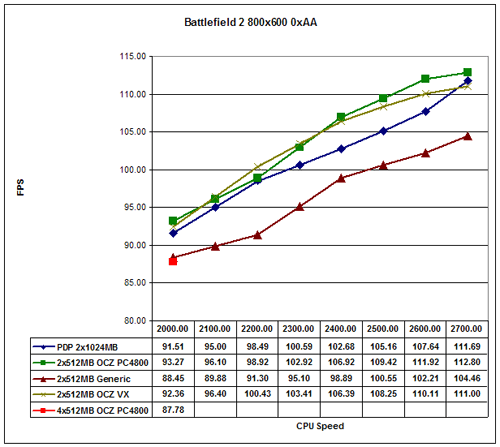
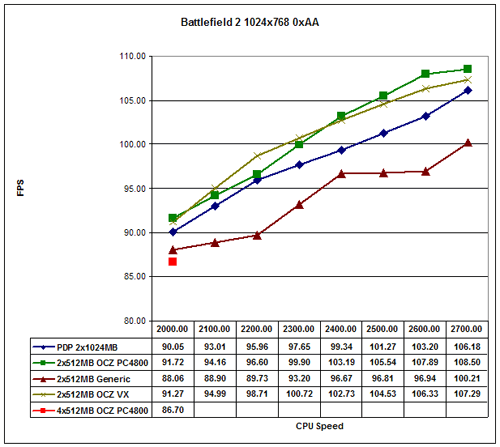
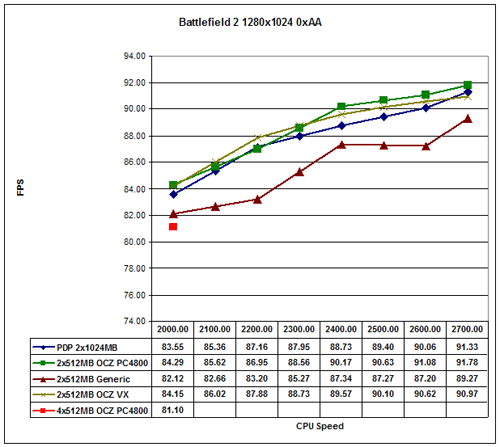
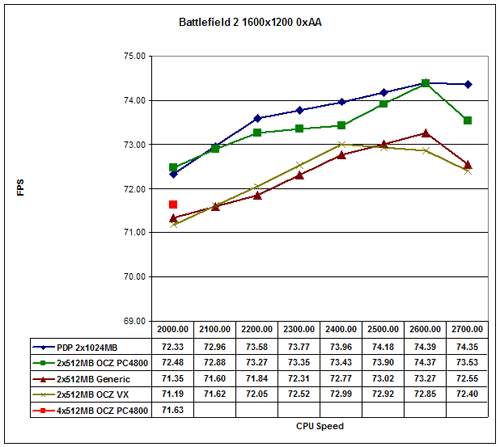
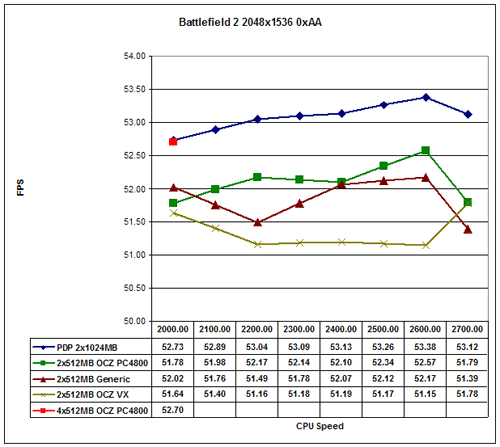
At lower resolutions, performance scales nearly linearly with processor speed. However, at more common resolutions for high-end computers, the graphics card quickly becomes a limiting factor. At 800x600, there's a 38% spread. That drops to 31% at 1024x768, 18% at 1280x1024, and 10% or less at the highest resolutions. This is without antialiasing enabled, and high resolutions with 4xAA are almost completely GPU limited.
The choice of RAM has a pretty large impact when we are CPU limited, but as resolution scales, it becomes less important. One thing that you can't see very well from the graphs is the impact that 2 GB of RAM has on hard drive access. At the higher resolutions, the increased memory size comes out on top, and it also provides more consistent frame rates. There is little to no hard drive access when you have 2 GB of RAM and are playing Battlefield 2. Level load times are also about 50% faster with 2 GB of RAM, and BF2 also exits quickly if you have more RAM.










46 Comments
View All Comments
Puddleglum - Wednesday, December 21, 2005 - link
Neermind.. read this in the closing thoughts:"There is one other point to mention on the memory: overclocking with four 512MB DIMMs was almost a complete failure on the setup that we used. Other motherboards, or perhaps a BIOS update for this motherboard, might improve the results, but for now we would recommend caution with such attempts. If you want to run 2GB of RAM, two 1GB DIMMs would be a much better choice."
Good info.
bobsmith1492 - Wednesday, December 21, 2005 - link
Actually, switching supply efficiencies can change dramatically with load; I wouldn't count on the draw at the wall as a good indicator of system load change. The efficiency may change from, say 70% at half-load to 85% at 3/4 load, which, on a 400 watt supply, would show up as: 285.7 watts draw (lower power) and 352.9 watts draw (high power). Now, the system is drawing 50% more power, while the meter is only showing 23.5% more power draw.Something to keep in mind anyway as I don't know exactly what the difference in efficiency for that particular supply is....
Cerb - Wednesday, December 21, 2005 - link
It would be nice to know. However, if it's like the 470w one, it is 'close enough' at all loads.http://www.silentpcreview.com/article173-page4.htm...">http://www.silentpcreview.com/article173-page4.htm...
bobsmith1492 - Wednesday, December 21, 2005 - link
Yeah, from 2-400W it's pretty close. Nevermind me then. :)WRXSTI - Wednesday, December 21, 2005 - link
I cannot wait to get a 64 X2 chip! Maybe by next year is better...Futurebobis - Thursday, December 1, 2022 - link
Yo, sup past people