Investigations into Athlon X2 Overclocking
by Jarred Walton on December 21, 2005 12:00 PM EST- Posted in
- CPUs
Far Cry Performance
Yes, our benchmarks are decidedly FPS-centric. Unfortunately, first-person shooters are the one of the only genres that pays significant attention to benchmarking tools. It's also worth noting that many other genres do not require as high end of hardware. If you can run all of the latest first-person shooters at high frame rates, you should be fine when running strategy games and the like. Flight simulations might do better with a faster CPU, though.
We experienced consistent crashes during Far Cry testing; however, it's not what you might expect. Our XFX 7800 GTX comes factory overclocked, and unfortunately the overclocking isn't entirely stable. The Regulator level consistently crashed at high resolutions, with and without antialiasing - though 4xAA crashes were far more frequent. Reducing the clock speeds to stock 7800 GTX values got rid of the crashes, but we didn't want to have to rerun all of the other benchmarks. We should note that the Regulator level was the only instance where we experienced crashes related to the GPU, but the net result is that the Far Cry numbers at 1280x1024 and higher resolutions aren't entirely reliable. Since we couldn't get results at 1600x1200 4xAA with most of the configurations, we chose to not show the results for that setting.
Needless to say, if you have a factory overclocked card that consistently crashes in certain games, you might want to try underclocking it. Yes, it should work at the advertised speeds, but you can at least reliably determine whether or not the factory OC is the cause of your problems .
Besides the problems with stability, Far Cry continues the trends we've seen so far. At lower resolutions, there's a pretty significant difference between the fastest and slowest RAM/processor configurations. The value memory can be as much as 10% slower, but as we run into the limits of the graphics card, everything evens out. If you have to choose between is significantly faster processor and is significantly faster graphics card, for gaming the latter should always take priority.
Yes, our benchmarks are decidedly FPS-centric. Unfortunately, first-person shooters are the one of the only genres that pays significant attention to benchmarking tools. It's also worth noting that many other genres do not require as high end of hardware. If you can run all of the latest first-person shooters at high frame rates, you should be fine when running strategy games and the like. Flight simulations might do better with a faster CPU, though.


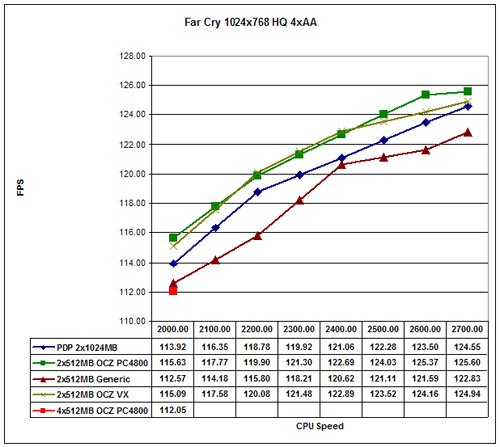
We experienced consistent crashes during Far Cry testing; however, it's not what you might expect. Our XFX 7800 GTX comes factory overclocked, and unfortunately the overclocking isn't entirely stable. The Regulator level consistently crashed at high resolutions, with and without antialiasing - though 4xAA crashes were far more frequent. Reducing the clock speeds to stock 7800 GTX values got rid of the crashes, but we didn't want to have to rerun all of the other benchmarks. We should note that the Regulator level was the only instance where we experienced crashes related to the GPU, but the net result is that the Far Cry numbers at 1280x1024 and higher resolutions aren't entirely reliable. Since we couldn't get results at 1600x1200 4xAA with most of the configurations, we chose to not show the results for that setting.
Needless to say, if you have a factory overclocked card that consistently crashes in certain games, you might want to try underclocking it. Yes, it should work at the advertised speeds, but you can at least reliably determine whether or not the factory OC is the cause of your problems .
Besides the problems with stability, Far Cry continues the trends we've seen so far. At lower resolutions, there's a pretty significant difference between the fastest and slowest RAM/processor configurations. The value memory can be as much as 10% slower, but as we run into the limits of the graphics card, everything evens out. If you have to choose between is significantly faster processor and is significantly faster graphics card, for gaming the latter should always take priority.










46 Comments
View All Comments
Puddleglum - Wednesday, December 21, 2005 - link
Neermind.. read this in the closing thoughts:"There is one other point to mention on the memory: overclocking with four 512MB DIMMs was almost a complete failure on the setup that we used. Other motherboards, or perhaps a BIOS update for this motherboard, might improve the results, but for now we would recommend caution with such attempts. If you want to run 2GB of RAM, two 1GB DIMMs would be a much better choice."
Good info.
bobsmith1492 - Wednesday, December 21, 2005 - link
Actually, switching supply efficiencies can change dramatically with load; I wouldn't count on the draw at the wall as a good indicator of system load change. The efficiency may change from, say 70% at half-load to 85% at 3/4 load, which, on a 400 watt supply, would show up as: 285.7 watts draw (lower power) and 352.9 watts draw (high power). Now, the system is drawing 50% more power, while the meter is only showing 23.5% more power draw.Something to keep in mind anyway as I don't know exactly what the difference in efficiency for that particular supply is....
Cerb - Wednesday, December 21, 2005 - link
It would be nice to know. However, if it's like the 470w one, it is 'close enough' at all loads.http://www.silentpcreview.com/article173-page4.htm...">http://www.silentpcreview.com/article173-page4.htm...
bobsmith1492 - Wednesday, December 21, 2005 - link
Yeah, from 2-400W it's pretty close. Nevermind me then. :)WRXSTI - Wednesday, December 21, 2005 - link
I cannot wait to get a 64 X2 chip! Maybe by next year is better...Futurebobis - Thursday, December 1, 2022 - link
Yo, sup past people