AMD Athlon 64 FX-60: A Dual-Core farewell to Socket-939
by Anand Lal Shimpi on January 9, 2006 11:59 PM EST- Posted in
- CPUs
Media Encoding Performance using DVD Shrink, WME9, Quicktime and iTunes
First up is DVD Shrink 3.2.0.15. Our test was simple - we took a copy of Star Wars Episode VI and ripped the full DVD to the hard drive without compression, effectively giving us an exact copy of the disc on the hard drive. Then, using the copy of the DVD on the hard drive (to eliminate any DVD drive bottlenecks), we performed a DVD shrink operation to shrink the movie to fit on a single 4.5GB DVD disc. All of the options were left on their defaults, so the test ends up being pretty easy to run and reproduce. The scores reported are DVD encoding times in minutes, with lower numbers meaning better performance.
The DVD Shrink test is quite important as DVD Shrink is quite possibly one of the easiest tools to rip a DVD. The easier a tool is to use, the more likely it's going to be used, and arguably the more important performance using it happens to be.
Moving on, we have our Windows Media Encoder 9 test, which uses the advanced profile settings for video encoding. We left all settings at their defaults and just proceeded with a MPEG-2 to WMV-HD conversion. The values reported are in frames per second, with higher numbers being better.
Next up, we have Quicktime Pro 7.0.3 and we perform a MPEG-2 to H.264 encoding task. All of the settings are left at their defaults, with the exception that we optimize the output file for download with a 256kbps data rate while leaving the resolution untouched. We also adjust the video options to optimize for the best quality. We report the transcoding time in minutes, with lower values being better.
Finally, we have a MP3 encoding test using iTunes 6.0.1.3. For this test, we simply took a 304MB wav file and converted it to a 192kbps MP3 file, measuring the encode time in seconds. The only iTunes option that we changed was to prevent the playback of the song while encoding.
First up is DVD Shrink 3.2.0.15. Our test was simple - we took a copy of Star Wars Episode VI and ripped the full DVD to the hard drive without compression, effectively giving us an exact copy of the disc on the hard drive. Then, using the copy of the DVD on the hard drive (to eliminate any DVD drive bottlenecks), we performed a DVD shrink operation to shrink the movie to fit on a single 4.5GB DVD disc. All of the options were left on their defaults, so the test ends up being pretty easy to run and reproduce. The scores reported are DVD encoding times in minutes, with lower numbers meaning better performance.
The DVD Shrink test is quite important as DVD Shrink is quite possibly one of the easiest tools to rip a DVD. The easier a tool is to use, the more likely it's going to be used, and arguably the more important performance using it happens to be.
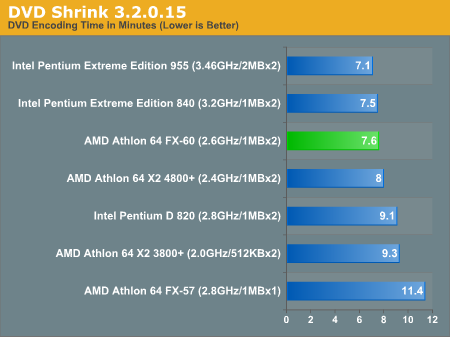
Moving on, we have our Windows Media Encoder 9 test, which uses the advanced profile settings for video encoding. We left all settings at their defaults and just proceeded with a MPEG-2 to WMV-HD conversion. The values reported are in frames per second, with higher numbers being better.
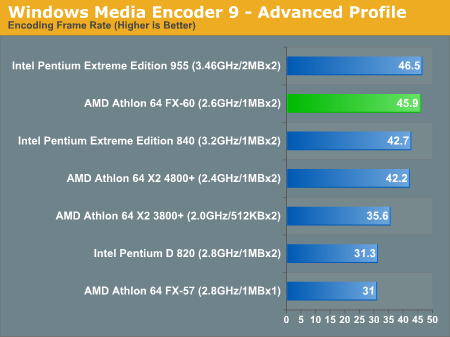
Next up, we have Quicktime Pro 7.0.3 and we perform a MPEG-2 to H.264 encoding task. All of the settings are left at their defaults, with the exception that we optimize the output file for download with a 256kbps data rate while leaving the resolution untouched. We also adjust the video options to optimize for the best quality. We report the transcoding time in minutes, with lower values being better.
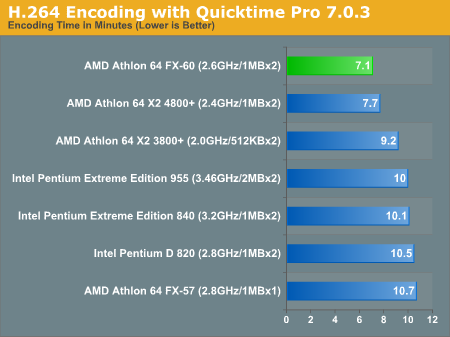
Finally, we have a MP3 encoding test using iTunes 6.0.1.3. For this test, we simply took a 304MB wav file and converted it to a 192kbps MP3 file, measuring the encode time in seconds. The only iTunes option that we changed was to prevent the playback of the song while encoding.
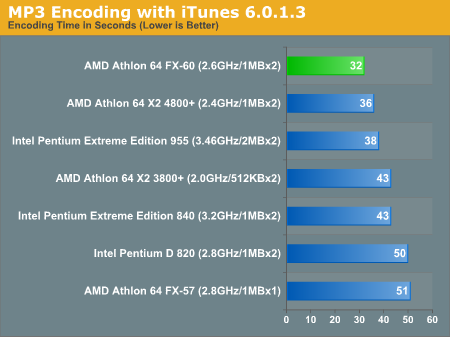
3D Rendering Performance using 3dsmax 7
Gaming Performance using Battlefield 2, Call of Duty 2 and Quake 4










94 Comments
View All Comments
Yianaki - Tuesday, January 10, 2006 - link
It's tested and clean. Two prime 95's one on each core. 3dmark looped. plus one of the prime 95's that tests the mem. Winamp with a vis. All at same time. Doesn't crash for 9 hours plus, then I stopped it and called it a day.bob661 - Wednesday, January 11, 2006 - link
Sounds pretty good. But I'm not totally sold on Prime95 as the be all, end all of stability. Have you thought about switching power supplies, if you haven't already? I find that a weak or bad power supply is usually the root of weird instability issues. Also, how the system run without any video drivers installed?nserra - Tuesday, January 10, 2006 - link
Nvidia drivers are no longer good big discovery.Since GeforceFX, nvidia drivers suck, one good driver release in a FULL YEAR.
I have The Chronicles of Riddick: Escape From Butcher Bay It says I need to have OpenGL 1.3 or better! < This is just one game but i have lots of games with problems, don’t work, render problems, lockups, refresh rate problems, .... Very annoying!
The Ati that every one says have bad drivers works fine,
some newer games even say it requires Catalyst 5.10 or better on the read me file and i have 5.7 with no problem!
There must be a reason why ati drivers are certified and NVIDIA don’t.
Phantronius - Tuesday, January 10, 2006 - link
Your maybe you just suck and building computer systems.andrep74 - Tuesday, January 10, 2006 - link
Maybe you just suck at English.Yianaki - Tuesday, January 10, 2006 - link
Yes that is the main point to make about this issue. My sucky english. Thanks for your expert input.andrep74 - Wednesday, January 11, 2006 - link
Not you. The guy who can't type English worth a damn. And his cunning insight into building a system such as yours without having experienced problems.And, for what it's worth, most people who hear you gripe probably think you're a spoiled yuppie with too much cash to burn, having dual this and dual that, and don't give a rat's a** if you're having problems. Personally I laud the "enthusiast" because they're the ones that drive the cutting edge; it's just that I'd never have dual core and SLI myself, and since I can't do anything about it, it makes no sense to harrass nVidia.
Since you have so much extra cash, why don't you try Crossfire and see if you get the same rush with none of the aftertaste.
Phantronius - Tuesday, January 10, 2006 - link
I smell a ATi fanboy.andrep74 - Wednesday, January 11, 2006 - link
Yeah, the guy who invested in two nVidia cards, and a dual-core processor: he's a definite ATI fanboy.God, I hope with logic like that you're not in a technical field. And with grammar like that I hope you're not in a linguistic field.
Yianaki - Tuesday, January 10, 2006 - link
Actually (was) an NVIDIA fan as I said I have never bought and ATI card in my life. Bought the highest performing S3 before the days of the RIVA 128 but that's another story. But I've not heard about any ATI dual core problems. Therfore my rant.