Futuremark's Latest Attempt: 3DMark06 Tested
by Josh Venning on January 18, 2006 11:00 AM EST- Posted in
- GPUs
Performance Tests
We ran several tests with the latest version of 3DMark to see what kind of results we would get across a range of NVIDIA and ATI cards. There are a number of different tests that 3DMark can perform to stress different aspects of the system, but the three tests that we will be focusing on here are Shader Model 2.0 graphics, HDR/Shader Model 3.0 graphics, and the overall score. Here is what we tested:
NVIDIA 6600 GT
NVIDIA 6800 GS
NVIDIA 7800 GT
NVIDIA 7800 GTX
NVIDIA 7800 GTX 512
ATI X800 GTO
ATI X1300 Pro
ATI X1600 XT
ATI X1800 XL
ATI X1800 XT
MSI K8N Neo4 Platinum/SLI motherboard
AMD Athlon 64 FX-55 Processor
2x512MB OCZ 2-2-2-6 1T DDR400 RAM
Seagate 7200.7 120 GB Hard Drive
OCZ 600 W PowerStream Power Supply
The 3DMark06 benchmark is very straightforward. There are different settings that can be changed such as resolution and Anti-Aliasing, and clicking "Run 3DMark" will run the demos back-to-back and display the results when finished. For these tests, we chose the default resolution of 1280X1024 (no AA or AF).
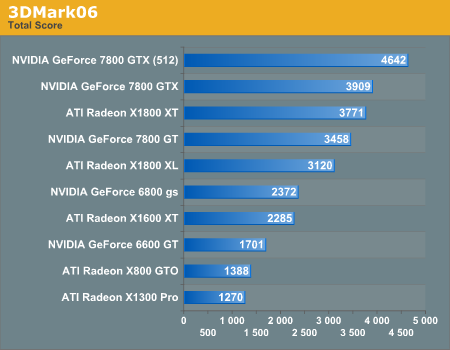
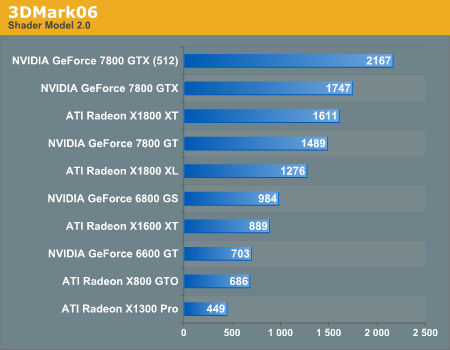
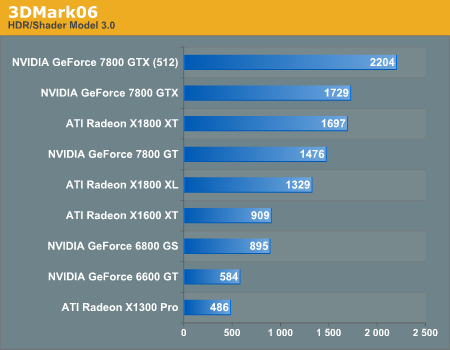
(Note that in the HDR/SM3.0 graph, the X800 GTO is not included as it is incapable of rendering these effects.)
We can see by the graphs that 3DMark's graphics tests favor NVIDIA hardware over ATI, which is a further illustration of why 3DMark isn't really the best program for performance testing between cards. We know that different games tend to do better or worse on different hardware depending on the way the game was made, so a tool like 3DMark won't necessarily determine which card would be best suited for a specific game. This is an important fact for users in the market for a new card to realize before they spend their hard-earned money.
3DMark06 is a very stressful benchmark and as could be expected, some of the less powerful cards ran the demos very slowly. Because the graphics are so intensive, the effects were quite stunning, especially on the high end cards like the 7800 GTX (512) and the X1800 XT. During the firefly scenes, the warm glow of the fireflies in the night created intricate, hypnotic reflections of the foliage, and the brilliant white of the snow and sun in the arctic outpost demo at the end were striking. But at the end of our testing, we are mostly left with shallow beauty rather than a deep, meaningful connection. The overall 3DMark scores don't really give us much more information than we already have; other than simply letting us know what hardware runs 3DMark better.
We ran several tests with the latest version of 3DMark to see what kind of results we would get across a range of NVIDIA and ATI cards. There are a number of different tests that 3DMark can perform to stress different aspects of the system, but the three tests that we will be focusing on here are Shader Model 2.0 graphics, HDR/Shader Model 3.0 graphics, and the overall score. Here is what we tested:
NVIDIA 6600 GT
NVIDIA 6800 GS
NVIDIA 7800 GT
NVIDIA 7800 GTX
NVIDIA 7800 GTX 512
ATI X800 GTO
ATI X1300 Pro
ATI X1600 XT
ATI X1800 XL
ATI X1800 XT
MSI K8N Neo4 Platinum/SLI motherboard
AMD Athlon 64 FX-55 Processor
2x512MB OCZ 2-2-2-6 1T DDR400 RAM
Seagate 7200.7 120 GB Hard Drive
OCZ 600 W PowerStream Power Supply
The 3DMark06 benchmark is very straightforward. There are different settings that can be changed such as resolution and Anti-Aliasing, and clicking "Run 3DMark" will run the demos back-to-back and display the results when finished. For these tests, we chose the default resolution of 1280X1024 (no AA or AF).
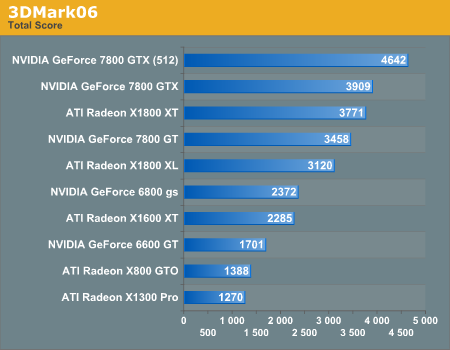
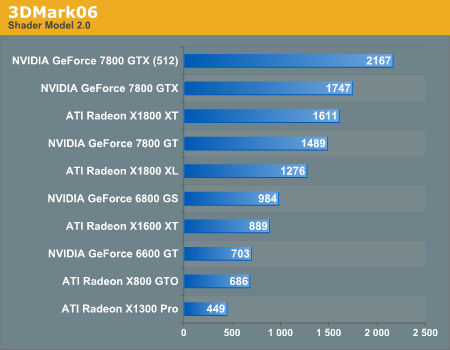
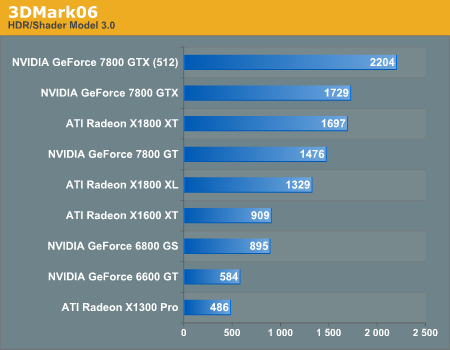
(Note that in the HDR/SM3.0 graph, the X800 GTO is not included as it is incapable of rendering these effects.)
We can see by the graphs that 3DMark's graphics tests favor NVIDIA hardware over ATI, which is a further illustration of why 3DMark isn't really the best program for performance testing between cards. We know that different games tend to do better or worse on different hardware depending on the way the game was made, so a tool like 3DMark won't necessarily determine which card would be best suited for a specific game. This is an important fact for users in the market for a new card to realize before they spend their hard-earned money.
3DMark06 is a very stressful benchmark and as could be expected, some of the less powerful cards ran the demos very slowly. Because the graphics are so intensive, the effects were quite stunning, especially on the high end cards like the 7800 GTX (512) and the X1800 XT. During the firefly scenes, the warm glow of the fireflies in the night created intricate, hypnotic reflections of the foliage, and the brilliant white of the snow and sun in the arctic outpost demo at the end were striking. But at the end of our testing, we are mostly left with shallow beauty rather than a deep, meaningful connection. The overall 3DMark scores don't really give us much more information than we already have; other than simply letting us know what hardware runs 3DMark better.










45 Comments
View All Comments
Skiplives - Wednesday, January 18, 2006 - link
3DMark06 actually has a CPU test function that runs a test at 640x480 and 2fps. This should take out the effect of any card able to run 3DMark06. So you could test them. I don't know that you can make a definite conclusion as the test will run multithreaded - and I don't know how many multi-threaded games we will see for this current crop of cards.The ATI cards take a big hit in the testing because they can't run 24 bit depth stencil textures. 24 bit DSTs are optional for DX9 and ATI only supports the required 16 bit DSTs. On the other hand, the reason there are no results with AA enabled is that the nVidia cards don't do muntipoint blending and multisampling AA at the same time, so 3DMark06 doesn't report a score.
Extremetech did an article about the technical issues (no real testing like Josh did) http://www.extremetech.com/article2/0,1697,1912131...">here.
Regards,
Chris
superkdogg - Wednesday, January 18, 2006 - link
"There are likely many other uses for this program which we can't mention here"Ummm, what's he talking about?
ViRGE - Wednesday, January 18, 2006 - link
3dMark has a number of "Feature Tests" that test specific features such as fill rate, VS, PS, CPU, and triangle performance. These tests are outside of the "Game Tests" run to find a 3dMark score, hence they're effectively extra uses for the program. Also don't discount 3dMark for being a really good diagnostic program, both to determine if a rig is stable, and if it's performing at levels it should be at(thanks to the large comparison DB).Rampage - Wednesday, January 18, 2006 - link
In the 2nd performance graph, "Shader Modle 2.0" should be Shader Model 2.0.Rampage - Wednesday, January 18, 2006 - link
I would like to add that this "The overall 3DMark scores don't really give us much more information than we already have. Other than simply letting us know what hardware runs 3DMark better. "is very true.
3dmark is meaningless, besides for competition. Which could be done in a more meaningful sense (real gaming benchmark comparisons).
Its one of the biggest crocks going today. Go upgrade your video cards so you can hit the magic 10,000 again with this years 3dmark.. um.. woot?
I pity the fool who "plays" 3dmark.
theslug - Wednesday, January 18, 2006 - link
Agreed, the number of 3dmarks is basically useless. However, it's a good benchmark for yourself so you can see if a certain tweak you made to your system helped or not.Phiro - Wednesday, January 18, 2006 - link
Not true, all you are going to do is tell if the tweaks/changes you made to your system helped or hurt 3DMark06, not Game X Y or Z.There's just too many ways to develop at this point for this artificial benchmark to be meaningful.
DerekWilson - Wednesday, January 18, 2006 - link
fixedRampage - Wednesday, January 18, 2006 - link
Whoa that was fast!gordon151 - Wednesday, January 18, 2006 - link
Pretty benchmark and looks to favour the x1600xt pretty nicely.