ATI's New Leader in Graphics Performance: The Radeon X1900 Series
by Derek Wilson & Josh Venning on January 24, 2006 12:00 PM EST- Posted in
- GPUs
Image Quality, Feature Tests, and Power
Something we'd like to look at a bit more in-depth for this review is image quality. It's no secret that due to ATI and NVIDIA's differences in rendering graphics, there is always going to be some variation in the look of the graphics from one brand to another. Most times this variation is too subtle to notice, but upon closer inspection, certain patterns tend to emerge.
With Black and White 2, we can see how well the in-game maximum AA does at cleaning up the image. Note how there is a significant difference between the edges in the pictures without AA and with "high" AA enabled by the game. However, we don't see the same kind of difference between the image without AA enabled and the one with maximum quality enabled (in the graphics driver). This is a good example of in-game AA doing a much better job, quality and performance-wise, than the max quality settings in the control panel. We suspect that Black and White 2 has implimented a custom AA algorithm and has issues running stock MSAA algorithms. For this reason we recommend using the Black and White 2's in-game AA instead of the control panel's AA settings.
Both ATI and NVIDIA hardware look great and render similar images, and luckily for ATI there is an upcoming patch that should improve performance.
Battlefield 2 gives us a good view of how the maximum quality settings in the control panel (specifically transparency AA) fix certain graphical problems in games. Fences in particular have a tendency to render inaccurately, especially when looking through them at certain angles. While you can see that the in-game AA without adaptive or transparency AA cleans up a lot of jagged edges (the flag pole for instance), it still has trouble with parts of the fence.
As for power, we ran the multitexturing and pixel shader feature tests under 3dmark06 and measured the maximum powerload via our trusty Kill-A-Watt. This measures power at the wall before the PSU, so it doesn't focus only on the graphics cards.
We can see the CrossFire and SLI systems pull insane ammounts of power, but even as a single card the X1900 XTX is a very hungry part.
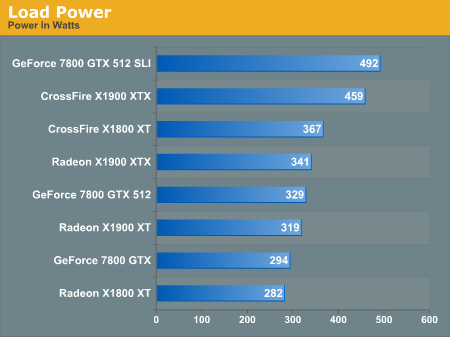
Something we'd like to look at a bit more in-depth for this review is image quality. It's no secret that due to ATI and NVIDIA's differences in rendering graphics, there is always going to be some variation in the look of the graphics from one brand to another. Most times this variation is too subtle to notice, but upon closer inspection, certain patterns tend to emerge.

Hold your mouse over the links below to see Image Quality (Right Click the links to download the full-resolution images):
| ATI | |||
| NVIDIA |
With Black and White 2, we can see how well the in-game maximum AA does at cleaning up the image. Note how there is a significant difference between the edges in the pictures without AA and with "high" AA enabled by the game. However, we don't see the same kind of difference between the image without AA enabled and the one with maximum quality enabled (in the graphics driver). This is a good example of in-game AA doing a much better job, quality and performance-wise, than the max quality settings in the control panel. We suspect that Black and White 2 has implimented a custom AA algorithm and has issues running stock MSAA algorithms. For this reason we recommend using the Black and White 2's in-game AA instead of the control panel's AA settings.
Both ATI and NVIDIA hardware look great and render similar images, and luckily for ATI there is an upcoming patch that should improve performance.

Hold your mouse over the links below to see Image Quality (Right Click the links to download the full-resolution images):

Hold your mouse over the links below to see Image Quality (Right Click the links to download the full-resolution images):
Battlefield 2 gives us a good view of how the maximum quality settings in the control panel (specifically transparency AA) fix certain graphical problems in games. Fences in particular have a tendency to render inaccurately, especially when looking through them at certain angles. While you can see that the in-game AA without adaptive or transparency AA cleans up a lot of jagged edges (the flag pole for instance), it still has trouble with parts of the fence.
As for power, we ran the multitexturing and pixel shader feature tests under 3dmark06 and measured the maximum powerload via our trusty Kill-A-Watt. This measures power at the wall before the PSU, so it doesn't focus only on the graphics cards.
We can see the CrossFire and SLI systems pull insane ammounts of power, but even as a single card the X1900 XTX is a very hungry part.
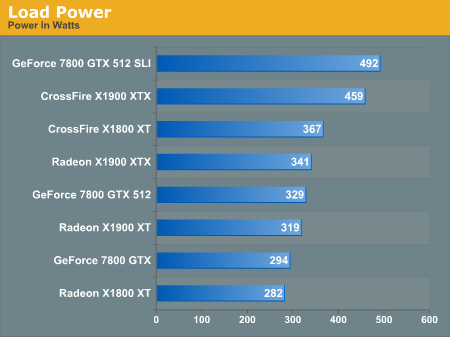










120 Comments
View All Comments
DerekWilson - Tuesday, January 24, 2006 - link
this is where things get a little fuzzy ... when we used to refer to an architecture as being -- for instance -- 16x1 or 8x2, we refered to the pixel shaders ability to texture a pixel. Thus, when an application wanted to perform multitexturing, the hardware would perform about the same -- single pass graphics cut the performance of the 8x2 architecture in half because half the texturing poewr was ... this was much more important for early dx, fixed pipe, or opengl based games. DX9 through all that out the window, as it is now common to see many instructions and cycles spent on any given pixel.in a way, since there are only 16 texture units you might be able to say its something like 48x0.333 ... it really isn't possible to texture all 48 pixels every clock cycle ad infinitum. in an 8x2 architecture you really could texture each of 8 pixels with 2 textures every clock cycle forever.
to put it more plainly, we are now doing much more actual work with the textures we load, so the focus has shifted from "texturing" a pixel to "shading" a pixel ... or fragment ... or whatever you wanna call it.
it's entirely different then xenos as xenos uses a unified shader architecture.
interestingly though, R580 supports a render to vertex buffer feature that allows you to turn your pixel shaders into vertex processors and spit the output straight back into the incoming vertex data.
but i digress ....
aschwabe - Tuesday, January 24, 2006 - link
I'm wondering how a dual 7800GT/7800GTX stacked up against this card.i.e. Is the brand new system I bought literally 24 hours ago going to be able to compete?
Live - Tuesday, January 24, 2006 - link
SLI figures is all over the review. Go read and look at the graphs again.aschwabe - Tuesday, January 24, 2006 - link
Ah, my bad, thanks.DigitalFreak - Tuesday, January 24, 2006 - link
Go check out the review on hardocp.com. They have benchies for both the GTX 256 & GTX 512, SLI & non SLI.Live - Tuesday, January 24, 2006 - link
No my bad. I'm a bit slow. Only the GTX 512 SLI are in there. sorry!Viper4185 - Tuesday, January 24, 2006 - link
Just a few comments (some are being very picky I know)1) Why are you using the latest hardware with and old Seagate 7200.7 drive when the 7200.9 series is available? Also no FX-60?
2) Disappointing to see no power consumption/noise levels in your testing...
3) You are like the first site to show Crossfire XTX benchmarks? I am very confused... I thought there was only a XT Crossfire card so how do you get Crossfire XTX benchmarks?
Otherwise good job :)
DerekWilson - Tuesday, January 24, 2006 - link
crossfire xtx indicates that we ran a 1900 crossfire edition card in conjunction with a 1900 xtx .... this is as opposed to running the crossfire edition card in conjunction with a 1900 xt.crossfire does not synchronize GPU speed, so performance will be (slightly) better when pairing the faster card with the crossfire.
fx-60 is slower than fx-57 for single threaded apps
power consumption was supposed to be included, but we have had some power issues. We will be updating the article as soon as we can -- we didn't want to hold the entire piece in order to wait for power.
harddrive performance is not going to affect anything but load times in our benchmarks.
DigitalFreak - Tuesday, January 24, 2006 - link
See my comment above. They are probably running an XTX card with the Crossfire Edition master card.OrSin - Tuesday, January 24, 2006 - link
Are gamers going insane. $500+ for video card is not a good price. Maybe its jsut me but are bragging rights really worth thats kind of money. Even if you played a game thats needs it you should be pissed at the game company thats puts a blot mess thats needs a $500 card.