NVIDIA's Tiny 90nm G71 and G73: GeForce 7900 and 7600 Debut
by Derek Wilson on March 9, 2006 10:00 AM EST- Posted in
- GPUs
The Test and Power
For our test setup, we are using two different 2x x16 ASUS boards: one based on NVIDIA and the other ATI core logic. For all tests with NVIDIA GPUs we used the NVIDIA motherboard, and for all tests with ATI GPUs we employed the ATI based motherboard. All power tests were performed using the same motherboard (the RD580 board).
In an attempt to keep everything readable and manageable, we have split up the high end and mid range comparisons. Our high end parts will be compared at 1280x1024, 1600x1200, 1920x1440, and 2048x1536. The mid range comparison will look at 1024x768, 1280x1024, and 1600x1200. All SLI and CrossFire tests will be included with the high end data.
Test Setup:
ASUS A8N32 NVIDIA nForce 4 X16 SLI Motherboard
ASUS A8R32 ATI RD580 Motherboard
AMD Athlon 64 FX-57
2GB OCZ 2.5:3:3:8 DDR400 RAM
160GB Seagate 7200.7 Hard Drive
600W OCZ PowerStream PSU
Drivers:
NVIDIA ForceWare 84.17 (Beta)
ATI Catalyst 6.2
For power consumption, we once again take a look at the power draw of the system at the wall using our trusty Kill-A-Watt. Power load was measured while running the 3dmark06 feature tests as they tend to provide something near a worst case power load. What we see in games is usually a handful of watts lower than this. For idle power, we don't see that much difference between the high end cards, and the 7900 GT is similar in power to the 6800 GS. The 7600 GT seems to be on par with the X1600 XT for idle power.
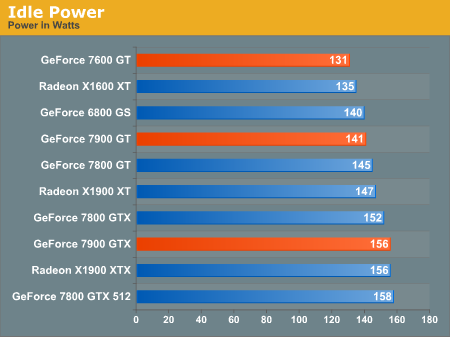
When it comes to load, the new NVIDIA parts simply clean up. The performance per watt leader in this contest is hands down NVIDIA. The 7600 GT and 7900 GT both come in at a lower power than the 6800 GS and the 7900 GTX pulls the same wattage as the much lower clocked 7800 GTX.
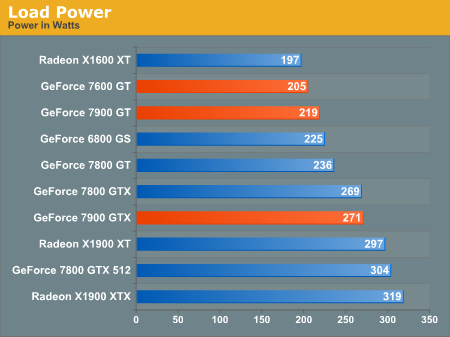
For our test setup, we are using two different 2x x16 ASUS boards: one based on NVIDIA and the other ATI core logic. For all tests with NVIDIA GPUs we used the NVIDIA motherboard, and for all tests with ATI GPUs we employed the ATI based motherboard. All power tests were performed using the same motherboard (the RD580 board).
In an attempt to keep everything readable and manageable, we have split up the high end and mid range comparisons. Our high end parts will be compared at 1280x1024, 1600x1200, 1920x1440, and 2048x1536. The mid range comparison will look at 1024x768, 1280x1024, and 1600x1200. All SLI and CrossFire tests will be included with the high end data.
Test Setup:
ASUS A8N32 NVIDIA nForce 4 X16 SLI Motherboard
ASUS A8R32 ATI RD580 Motherboard
AMD Athlon 64 FX-57
2GB OCZ 2.5:3:3:8 DDR400 RAM
160GB Seagate 7200.7 Hard Drive
600W OCZ PowerStream PSU
Drivers:
NVIDIA ForceWare 84.17 (Beta)
ATI Catalyst 6.2
For power consumption, we once again take a look at the power draw of the system at the wall using our trusty Kill-A-Watt. Power load was measured while running the 3dmark06 feature tests as they tend to provide something near a worst case power load. What we see in games is usually a handful of watts lower than this. For idle power, we don't see that much difference between the high end cards, and the 7900 GT is similar in power to the 6800 GS. The 7600 GT seems to be on par with the X1600 XT for idle power.
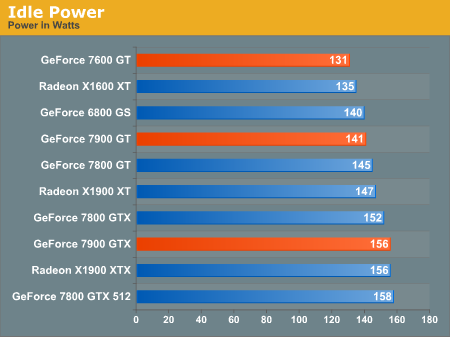
When it comes to load, the new NVIDIA parts simply clean up. The performance per watt leader in this contest is hands down NVIDIA. The 7600 GT and 7900 GT both come in at a lower power than the 6800 GS and the 7900 GTX pulls the same wattage as the much lower clocked 7800 GTX.
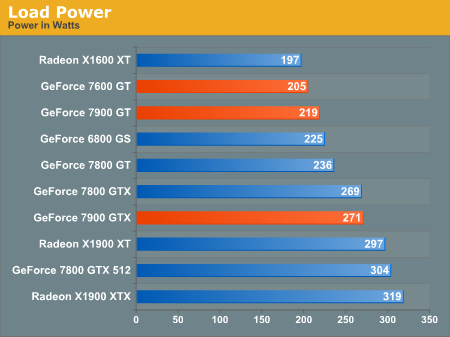










97 Comments
View All Comments
DerekWilson - Thursday, March 9, 2006 - link
there is not a 256bit version of the 7600 gt as far as we knowinthell - Friday, March 10, 2006 - link
hmmm, must be a mis-print on NEWEGG they have a XFX and a EVGA with 256bitsupafly - Thursday, March 9, 2006 - link
Could you do some benchmarks for COD2? If you have the time... thanks :)vaystrem - Thursday, March 9, 2006 - link
It would be really helpful if you had SLI data and Single card data seperate on each benchmark. If a single card is beating an SLI setup - I can figure that out for myself. In the current charts a lot of cards that should be there, or could be there, aren't because your running out of space.I mean the high performance benchmarks include nothing lower end from ATI than a 1900XT? You are also only reporting on the SLI performance of the 7600GT in the first 4 benchmarks. Most of us aren't going to go out and drop the cash on an SLI setup right off the bat but instead use it as an incremental upgrade.
Just a thought.
shabby - Thursday, March 9, 2006 - link
I agree they should be split up, it just looks too cluttered up.R3MF - Thursday, March 9, 2006 - link
hoorah for the 7900GT, just dropped £244 on one inlcuding p&p.Teetu - Thursday, March 9, 2006 - link
they mention they didn't run all the tests they usually do... why not? time?DerekWilson - Thursday, March 9, 2006 - link
There were a lot of factors that went in to our decision to cut down the number of tests for this article. Our testing is not over, as we are planning a follow up article as well.5150Joker - Thursday, March 9, 2006 - link
You mention the X1900 XTX costs $580-$650 yet you can find it at a popular e-tailer like Newegg for as low as http://www.newegg.com/Product/Product.asp?Item=N82...">$509 for an OEM XTXand http://www.newegg.com/Product/Product.asp?Item=N82...">$531.99 for a retail XTX (MIR)classy - Thursday, March 9, 2006 - link
I never really noticed how bad Crossfire sucks. While a 1900 xtx is about as faster and in many cases faster than 7900, when put in Crossfire vs SLI it just blows.