Memory Performance
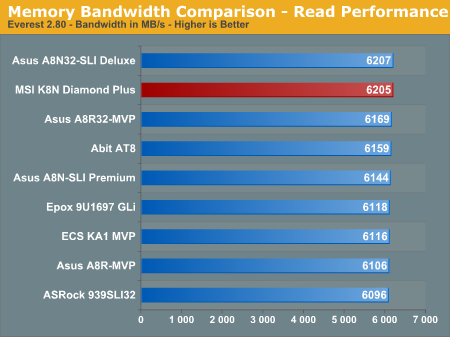
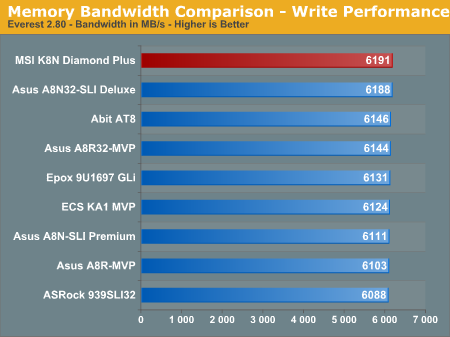
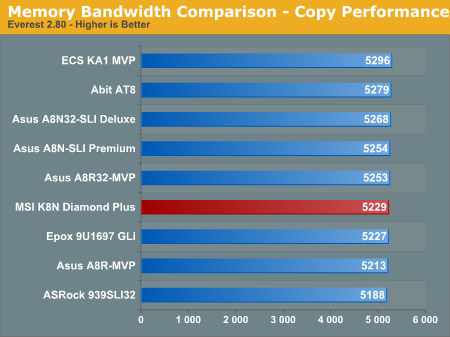
We recently switched to version 2.80 of Everest so these scores are not comparable to previous tests with version 2.50. We have also added the memory copy bandwidth benchmark to our test suite. The read and write scores of the MSI K8N Diamond Plus are excellent and account for the consistent performance of this board in our benchmarks. The memory copy performance is average within the class but can be tweaked for improved performance through the extensive memory options available in the BIOS.
Overclocking Performance
The overclocking performance graphs allow for a better comparison on the overclocking capabilities of previously tested boards. For more details on the specific overclocking abilities of this board please refer to the Overclocking and Memory Stress Test section in the Basic Features section.
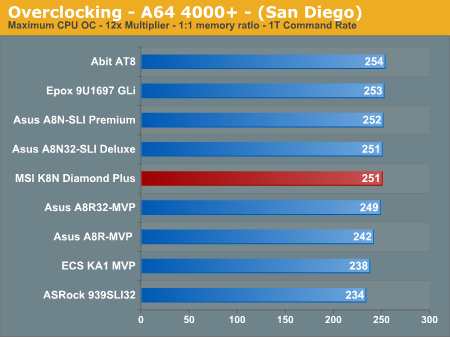
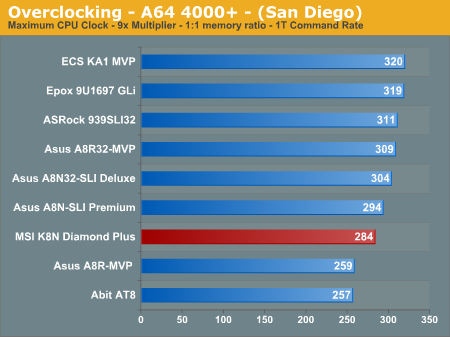
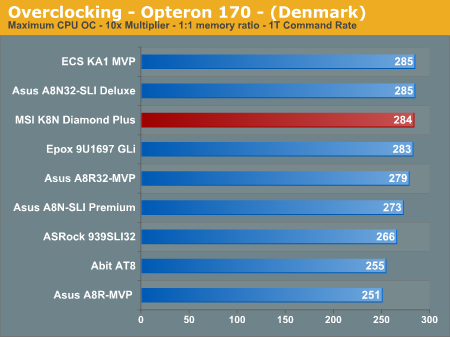
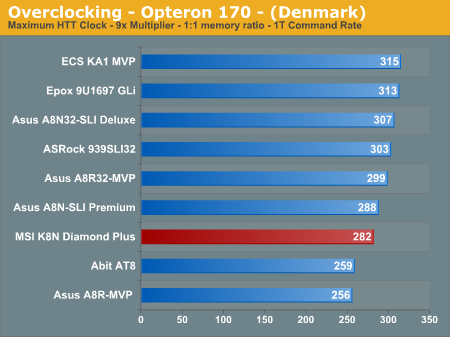
The MSI K8N Diamond Plus is a very good overclocking platform at the stock multiplier settings for our AMD Athlon64 4000+ CPU. We had no issues booting into Windows XP at 256HTT x12 settings and running our 3DMark/game benchmarks but the system was not Prime95/MemTest86 stable for more than four hours unless we dropped to a 251HTT x 12 setting. This is still an excellent result and attests to the quality of components utilized on the board. The same holds true for our AMD Opteron 170 at the stock 10x multiplier as we easily reached a 284HTT x10 setting that was extremely stable.
However, the ability of the MSI K8N Diamond Plus to stably overclock our Athlon64 4000+ or Opteron 170 CPUs higher HTT settings was a disappointment. We tried various voltage settings, LDT multipliers, and memory modules but the system remained unstable at any HTT setting higher than 284. We were never able to reach a 300HTT setting although an Asus A8N32-SLI board utilizing the same chipset was able to break this barrier. Hopefully our test results are due to a less than average board and not a pattern as the 3.0a BIOS has enabled other users to pass the 300HTT setting. In the end, we have to advise caution if you're expecting to overclock the HyperTransport bus to 300 MHz or higher; some boards reach that level apparently, but our particular board did not.
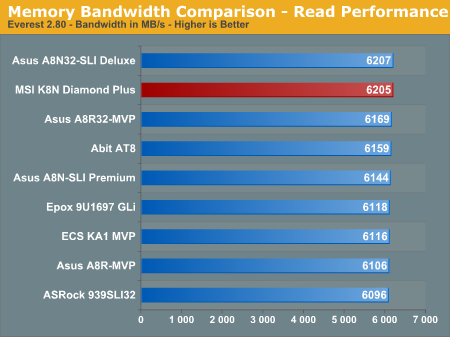
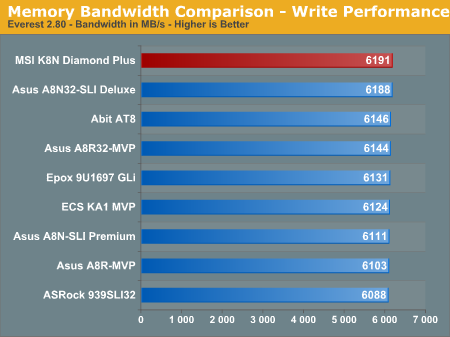
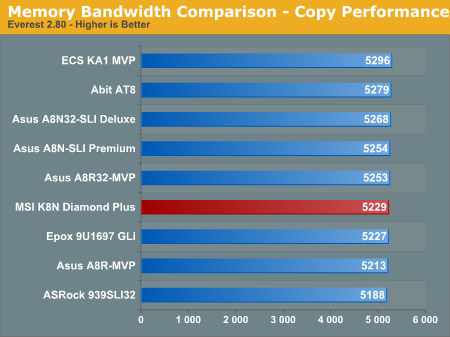
We recently switched to version 2.80 of Everest so these scores are not comparable to previous tests with version 2.50. We have also added the memory copy bandwidth benchmark to our test suite. The read and write scores of the MSI K8N Diamond Plus are excellent and account for the consistent performance of this board in our benchmarks. The memory copy performance is average within the class but can be tweaked for improved performance through the extensive memory options available in the BIOS.
Overclocking Performance
The overclocking performance graphs allow for a better comparison on the overclocking capabilities of previously tested boards. For more details on the specific overclocking abilities of this board please refer to the Overclocking and Memory Stress Test section in the Basic Features section.
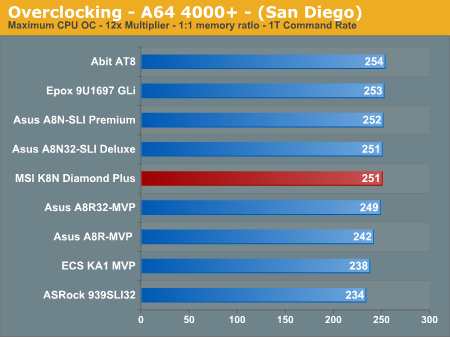
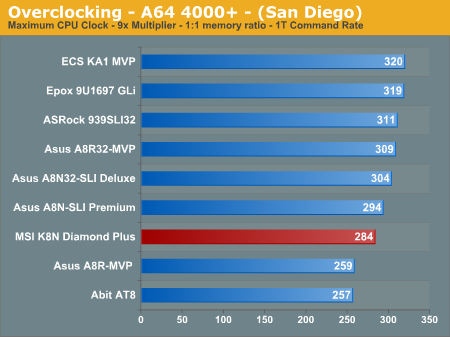
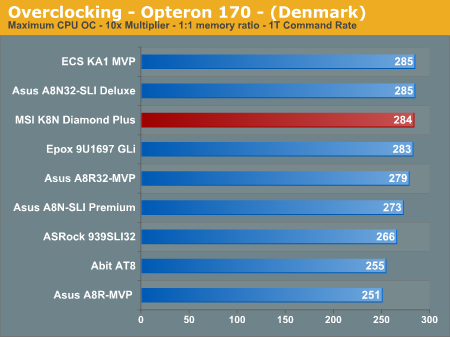
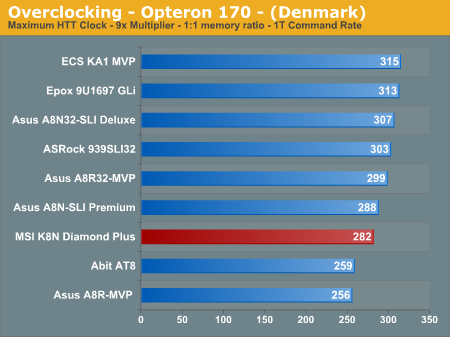
The MSI K8N Diamond Plus is a very good overclocking platform at the stock multiplier settings for our AMD Athlon64 4000+ CPU. We had no issues booting into Windows XP at 256HTT x12 settings and running our 3DMark/game benchmarks but the system was not Prime95/MemTest86 stable for more than four hours unless we dropped to a 251HTT x 12 setting. This is still an excellent result and attests to the quality of components utilized on the board. The same holds true for our AMD Opteron 170 at the stock 10x multiplier as we easily reached a 284HTT x10 setting that was extremely stable.
However, the ability of the MSI K8N Diamond Plus to stably overclock our Athlon64 4000+ or Opteron 170 CPUs higher HTT settings was a disappointment. We tried various voltage settings, LDT multipliers, and memory modules but the system remained unstable at any HTT setting higher than 284. We were never able to reach a 300HTT setting although an Asus A8N32-SLI board utilizing the same chipset was able to break this barrier. Hopefully our test results are due to a less than average board and not a pattern as the 3.0a BIOS has enabled other users to pass the 300HTT setting. In the end, we have to advise caution if you're expecting to overclock the HyperTransport bus to 300 MHz or higher; some boards reach that level apparently, but our particular board did not.










42 Comments
View All Comments
LoneWolf15 - Tuesday, April 11, 2006 - link
There are TV tuner cards based on ATI's Theater 550 chip, Powercolor makes one, details can be found here:http://www.powercolor.com/product_series_Theater.h...">http://www.powercolor.com/product_series_Theater.h...
Gary Key - Tuesday, April 11, 2006 - link
We are currently reviewing the Powercolor T55E-P03 for an upcoming HTPC article. I think the results against the PCI cards will be interesting. ;-)LoneWolf15 - Wednesday, April 12, 2006 - link
From what I've heard, there's little or no difference in performance. However, the Powercolor would be the card I'd consider for future-proofness.My only disappointment is it doesn't use ATI's Remote Wonder line of remote controls; they include an iR remote of their own choosing instead of the ATI RF model, IIRC.
nullpointerus - Tuesday, April 11, 2006 - link
Interesting, how? Better, worse, wierd, or just unspecified in a frustratingly vague kind of way? ;-)Gary Key - Wednesday, April 12, 2006 - link
Actual throughput was different than the PCI based card, not trying to be vague but I think the article we are putting together will explain it best, new benchmarks, software versus hardware, TV Tuners- single, dual, SD, and HD, single core CPU , dual core CPU, AMD, Intel, NVIDIA, ATI, MCE2005, Linux, PCI, PCI-E, USB, you know just the basics. ;-)
nullpointerus - Wednesday, April 12, 2006 - link
Cool, thanks. I'm looking forward to reading it.ceefka - Tuesday, April 11, 2006 - link
I don't quite get this one. I can imagine it would say something like 1394b can be had on a s939 Gigabyte board for less than $ 100,00 e.g. GA-K8NF9 Ultra. It seems Gigabyte is the only one with 1394b for s939.
Fact is though that there are few F800 devices out there. If you do have one of these, your mobo options are limited.
JarredWalton - Tuesday, April 11, 2006 - link
It should have been "can't be very large" of course. I'm a bit befuddled on how that slipped in there, because I know I corrected that once before. Must have accidentally pasted over the original text at some point.... Ah, well - fixed now regardless.Myrandex - Tuesday, April 11, 2006 - link
I agree too, there is no reason for manufacturer's to not include this. Firewire B devices will not be mass produced without the users with Firewire B ports. I have a Giga-byte s939 SLI mobo with Firewire B on there and I do want to purchase an external enclosure that supports the standard (along with A and USB), but I also wish we would get some highly OCable boards from the likes of Asus or Abit etc. that provides this feature for the future. And also I believe the article is wrong about the price difference being very large, or else you wouldn't see Giga-byte squeezing these into ~$100 boards with other manufacturer's at the same price point including only A (or no firewire at all).Jason
Duplex - Friday, April 14, 2006 - link
1394B to the people!!! Couldn't agree more!--
I also must give credit to MSI for including a parallel and serial port.
There aren't that many people with a printerserver or USB-printer at home (I think).