The Elder Scrolls IV: Oblivion GPU Performance
by Anand Lal Shimpi on April 26, 2006 1:07 PM EST- Posted in
- GPUs
High End GPU Performance w/ HDR Enabled
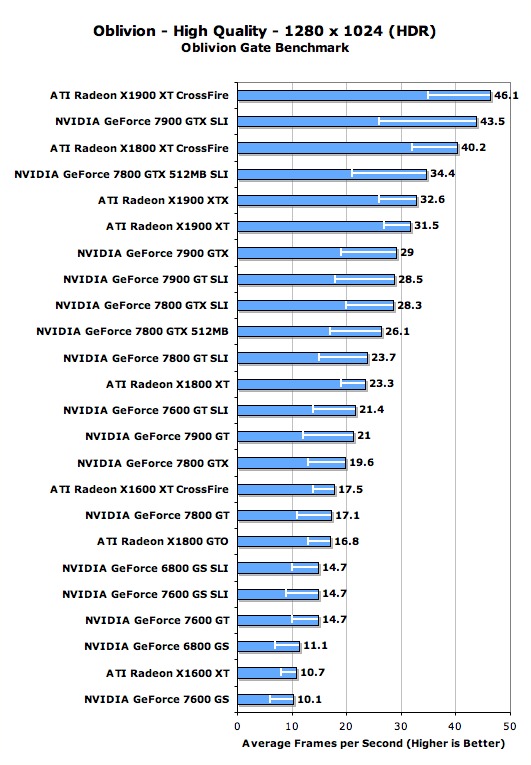
The white lines within the bars indicate minimum frame rate
At the very high end, in our most strenuous benchmark, $1200 of graphics cards will buy you less than 50 fps on average. It doesn't actually matter which vendor you go with, both ATI and NVIDIA offer similar performance at the very high end with one very important exception: ATI seems to offer much higher minimum frame rates than NVIDIA at the very high end in this test. We tried adjusting the render ahead setting but couldn't improve the situation any for NVIDIA, so while both ATI and NVIDIA's best performers offer similar average frame rates, the ATI Radeon X1900 XT CrossFire setup is better overall thanks to higher minimum frame rates.
Looking at single card performance, once again ATI takes the crown as the Radeon X1900 XTX has higher average and minimum frame rates than the GeForce 7900 GTX.
What really puts things into perspective though is the performance of the GeForce 7800 GTX, a GPU that was at one point a $500 king of the hill now falls in the lower half of the graph. Unable to average more than 20 fps in this test, the settings we're running at here are too much for the GPU. Given that we haven't turned up every feature and are running at a relatively mainstream 1280 x 1024 resolution, this chart alone gives you good indication of exactly how stressful Oblivion actually is.
GeForce 6 owners should no longer consider their GPUs as high end, because Oblivion certainly doesn't. Even a pair of GeForce 6800 GSes can't break 15 fps in this test and with a minimum frame rate of 10 fps, they make the game far from playable at these settings. No, believe it or not, but the GeForce 6800 GS performs like a mid-range card at best under Oblivion.
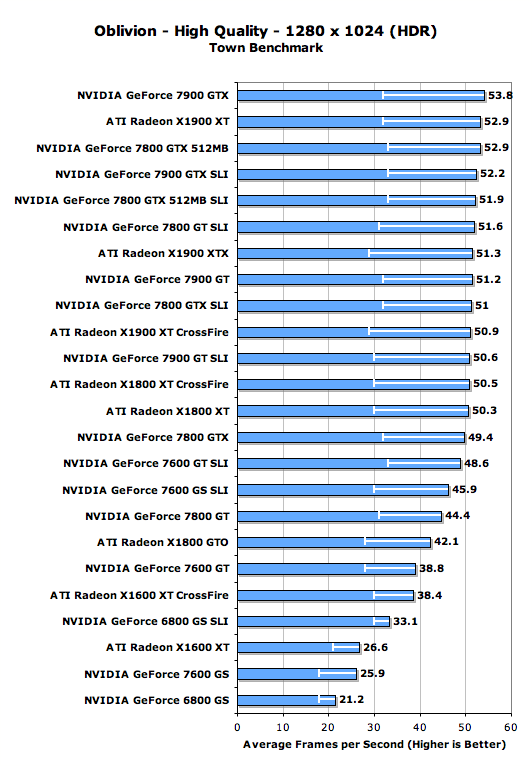
The white lines within the bars indicate minimum frame rate
At our high quality 1280 x 1024 setting, virtually all of the cards offer nearly identical performance when walking around inside a town, even down to the minimum frame rates. The problem with these numbers is that you really can't determine what settings you'll be running Oblivion at based on your in-town or in-dungeon performance, because the moment you step outside you'll find yourself watching a slide show. It's also worth noting that although a lot of these cards have average frame rates in the 50s, their minimums all drop to right around 30 fps. If we crank up any of the detail settings we'll be looking at even worse minimum frame rates, which are just as important.
We see no benefit to SLI or CrossFire here, due to whatever limitation we're running into at these settings. What we will investigate in future articles is exactly what is causing this limitation; we would assume we're CPU limitated even though we're already running an Athlon 64 FX-60. That doesn't bode well for other processors, as there simply isn't much more we can throw at the game.
It isn't until we get below the GeForce 7800 GTX that performance begins to drop off for our contenders here and once you get slower than the X1800 GTO then the minimum frame rates begin to dip below 30fps.
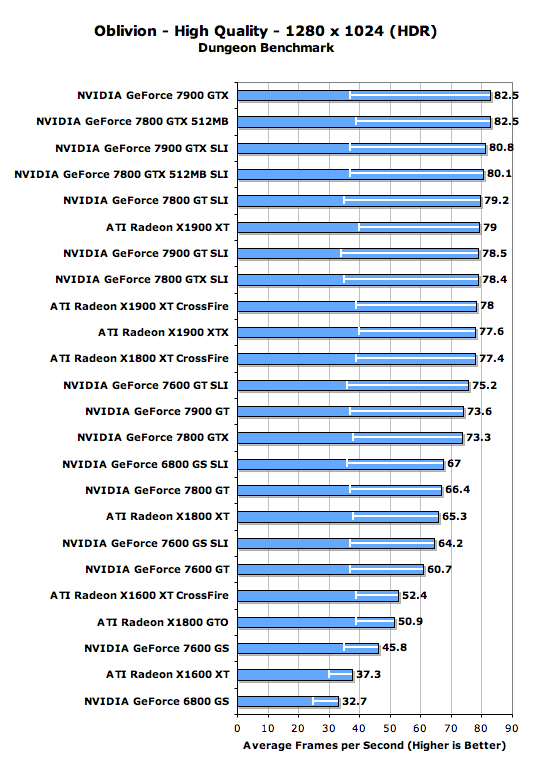
The white lines within the bars indicate minimum frame rate
Like our Town test, our Dungeon benchmark shows the cream of the crop performing very similarly with performance only really dropping off below the 7800 GTX. Although our Dungeon test also runs into some sort of a performance limiter, it appears to be a different one than what we saw outside walking around the town because our average limited frame rate is now up around 80 fps instead of 50 fps.
What the combination of these three tests show is the full gamut of performance of these GPUs under Oblivion, from the worst conditions to the best conditions. And while everyone is fairly competitive indoors or walking around a town, once you journey beyond the town walls you can really start to appreciate a faster video card.










100 Comments
View All Comments
bobsmith1492 - Wednesday, April 26, 2006 - link
I'm playing with a 9700 mobility (basically 9600 ultra) in my laptop with a P-M and a gigger at 1024, medium settings about like you set it. Where in the world did all those extra settings come from though (shadows, water)? Is that something outside the game itself?ueadian - Thursday, April 27, 2006 - link
I played this game fine on my X800XL with high settings.. Yeah it PROBABLY dipped into the 20's but honestly I never really noticed "lag". I shortcircuited my X800XL by stupidly putting a fan with a metal casing on top of it it went ZZZZT and died. I bought a 7900 GT for 299.99 and voltmoded it to GTX speeds and I really don't notice a difference while playing the game. Yeah I'm sure if I payed attention to FPS I'd see it, but really, the only place I noticed lag with my X800XL at high settings was by oblivion gates, and my 7900 GT at 680 core 900 mem locks up near oblivion gates as well. I was sort of forced to "upgrade" my card, but the 7900 GT is the best value for the money right now considering you can do a pen mod to get it to run PAST GTX speeds fairly easy. I have a crappy CRT who's max resolution is 1024x768 and dont plan on upgrading it anytime soon, so I don't need 512mb memory to throw the resolution up to goddly high settings, besides, im pretty blind, I find it easier to play most online games like FPS's at lower resolution just to gain an advantage. Oblivion is near perfection as a GAME it's the most enjoyable game I've ever played, and I've been playing games since Doom. Yeah the engine does suck, and I was really disapointed to have my brand new top of the line video card actualy STUTTER in a game, but really, does it completely ruin the whole game for you? If you have played it you know that it doesn't.thisisatest - Thursday, April 27, 2006 - link
7900 series isn't what I consider to be the top of the line. There is high end and there is top of the line. The top of the line is clear.poohbear - Wednesday, April 26, 2006 - link
im really curious to see how dualcore cpus perform as Oblivion is supposed to take advantage of multithreading. if anandtech could do a cpu performance chart that'd be great. firingsquad did a cpu performance chart but only @ 2 resolutions, 800x600 & 1280x1024, they found significant differences between dualcore and singlecore on 800x600 but no diff on 1280x1024. now, i play @ 1024x768 on my 6800GT, so wondering if a dualcore would help in that resolution. also, if u could investigate some of the supposed tweaks for dualcores and if they truly work that'd be great too. thanks.Eris23007 - Wednesday, April 26, 2006 - link
A friend of mine is playing it on a 3.4GHz Northwood; he told me that when he enabled HyperThreading he got an immediate ~10% (or so) improvement.
That's a pretty good indication that dual cores will help a *lot*, in my view...
mpeavid - Thursday, April 27, 2006 - link
10% is VERY pooor multi threading performance. A decent multi threaded app should give 40-60 and higher for highlt efficient codes.nullpointerus - Thursday, April 27, 2006 - link
HT isn't the same as having dual cores. IIRC, ~10% improvement from HT is rather typical in certain areas where multiple cores have significantly better returns.Akaz1976 - Wednesday, April 26, 2006 - link
Anyone have any idea how 9800PRO compares to x800?hoppa - Friday, April 28, 2006 - link
What this test fails to mention is that I'm running a 9800 pro, Athlon XP 3000+, 1.5 gigs of ram, at 1280x768, and the game runs quite well even at medium settings. This game is very stressful at maximum everything but still manages to run incredibly well on older rigs and lower settings. Had I not played this game, after seeing this article I would've thought that it'd be impossible on my rig, but the truth is I've got plenty of computing power to spare.xsilver - Wednesday, April 26, 2006 - link
9800pro is considered midrange/lowend now -- i guess that article is coming latermy guess is aprox 10% less than the lowest card on each graph besides the 7300gs (also you dont have HDR)