ASUS P5B Deluxe: ATI CrossFire and Intel P965 Tango
by Gary Key on September 22, 2006 7:00 PM EST- Posted in
- GPUs
Gaming Performance
As usual, gaming performance was tested with a variety of current games. We ran benchmarks with our standard 1280x1024 resolution with 4x antialiasing and with 8x anisotropic filtering (if the game has support) enabled. Given the number of users that run 19 inch LCDs these days, 1280x1024 represents one of the most commonly used resolutions. We decided to also stress the graphics subsystem since we are benchmark testing the motherboard to compare the performance of ATI CrossFire on the P965 and 975X platforms. In order to do this we were particularly interested in increasing the resolutions and graphic settings so we are including 1600x1200 4xAA/8xAF and 1920x1200 4xAA/8XAF resolutions. We feel these resolutions would be the best indicator of performance for user with a high-end CrossFire and CPU setup. Our review is focused on the capability of the Intel P965 chipset and how well CrossFire works on the ASUS P5B Deluxe with the current Catalyst 6.9 drivers, not on the respective graphics solutions. We will examine graphics card scaling and other GPU attributes in another article.
Battlefield 2
This benchmark is performed using DICE's built-in demo playback functionality with additional capture capabilities designed in house. When using the built-in demo playback features of BF2, frames rendered during the loading screen are counted in the benchmark. In order to get a real idea of performance, we use the instantaneous frame time and frames per second data generated from our benchmark run. We discard the data collected during the loading screen and calculate a result that represents actual game play. While DICE maintains that results over 100fps aren't always reliable, our methods have allowed us to get useful data from high performing systems.
During the benchmark, the camera switches between players and vehicles in order to capture the most action possible. There is a significant amount of smoke, explosions, and vehicle usage as this a very GPU intensive Battlefield 2 benchmark. We run Battlefield 2 using the highest quality graphics settings available in the video options. The game itself is best experienced with average in-game framerates of 35 and up.
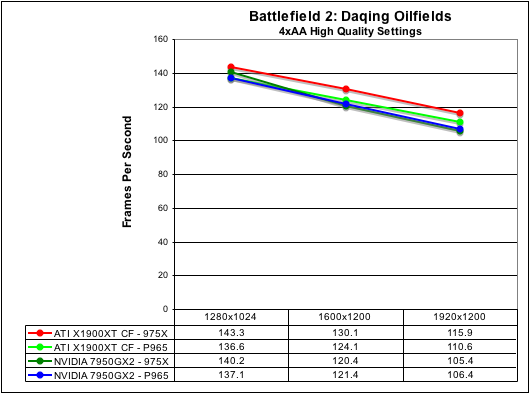
On average we see our 975X CrossFire solution performing about 5% better than the P965 setup. We found the P965 setup to be perfectly playable and did not witness any stutters or graphic anomalies during testing. The P965 7950GX2 configuration actually score slightly better at the higher resolutions than the 975X, although this benchmark is more GPU driven so any potential platform differences will not be clearly evident. However, this does indicate there is not a measureable graphics performance penalty when comparing x16 graphics capability between the two chipsets.
Serious Sam 2
This benchmark is performed using Croteam's built-in demo capability in the Serious Sam 2 engine. We utilize the included Branchester Demo and capture the playback results using the Ctrl-~ function. The benchmark features a large number of combatants, explosions, and general mayhem. The benchmark is primarily GPU sensitive with the actual percentage of GPU/CPU/Audio activity being displayed during the benchmark run. We typically find this game is very playable at average in-game rates of 60 and above. We maximize all settings except antialiasing and anisotropic filtering within the general and advanced video settings.
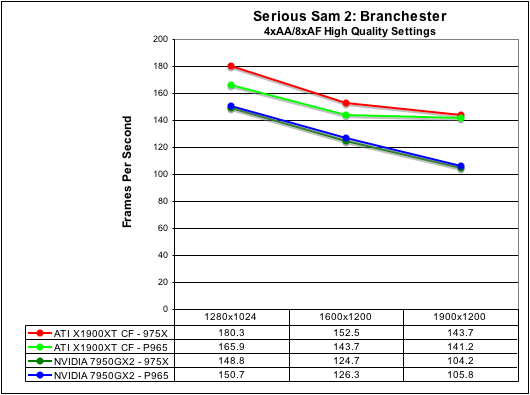
We see our 975X CrossFire setup performing 9% better at 1280x1024, 6% at 1600x1200, and less than 2% higher at 1920x1200 as the game becomes GPU limited. As in the Battlefield 2 testing the game playback showed no problems and generated beautiful visuals. Once again the P965 7950GX2 configuration scores better than the 975X and indicates a nice GPU solution for this platform.
F.E.A.R.
F.E.A.R. uses the built-in performance test that generates graphical test scenes based upon the actual game engine. This test consists of a couple of different action sequences, a stressful water flyby, and heavy use of shadows while traveling through hallways. F.E.A.R. is a very graphics intensive game and we switch all settings to maximum. During our testing of F.E.A.R., we noted that the "soft shadows" don't really look soft. They appear to us as multiple transparent shadows layered on top of each other and then jittered to appear soft. Unfortunately, the performance hit is drastic and the shadows generated do not look realistic so we disable this setting. Average frame rates for F.E.A.R. can dip into the teens without creating major problems; that is not good for most first person shooters, but the game is still playable at around 25 fps with 35 fps or higher being preferred.
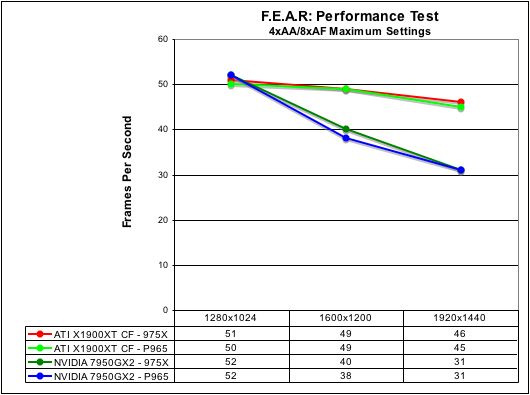
Since this game is basically GPU limited at our settings, both platforms perform equally well. Although not reported in our benchmark chart the minimum frame rate for the P965 CrossFire was 30 at 1280x960, 22 at 1600x1200, and 21 at 1920x1440. The 975X posted slightly better minimum rates with 30 at 1280x960, 25 at 1600x1200, and 23 at 1920x1440. The maximum frame rate for the P965 CrossFire was 194 at 1280x960, 131 at 1600x1200, and 124 at 1920x1440. The 975X posted better maximum rates with 224 at 1280x960, 129 at 1600x1200, and 131 at 1920x1440. We see the 7950GX performing equally at 1280x960/1920x1440 and just a little better at 1600x1200 with the 975X solution.
As usual, gaming performance was tested with a variety of current games. We ran benchmarks with our standard 1280x1024 resolution with 4x antialiasing and with 8x anisotropic filtering (if the game has support) enabled. Given the number of users that run 19 inch LCDs these days, 1280x1024 represents one of the most commonly used resolutions. We decided to also stress the graphics subsystem since we are benchmark testing the motherboard to compare the performance of ATI CrossFire on the P965 and 975X platforms. In order to do this we were particularly interested in increasing the resolutions and graphic settings so we are including 1600x1200 4xAA/8xAF and 1920x1200 4xAA/8XAF resolutions. We feel these resolutions would be the best indicator of performance for user with a high-end CrossFire and CPU setup. Our review is focused on the capability of the Intel P965 chipset and how well CrossFire works on the ASUS P5B Deluxe with the current Catalyst 6.9 drivers, not on the respective graphics solutions. We will examine graphics card scaling and other GPU attributes in another article.
Battlefield 2
This benchmark is performed using DICE's built-in demo playback functionality with additional capture capabilities designed in house. When using the built-in demo playback features of BF2, frames rendered during the loading screen are counted in the benchmark. In order to get a real idea of performance, we use the instantaneous frame time and frames per second data generated from our benchmark run. We discard the data collected during the loading screen and calculate a result that represents actual game play. While DICE maintains that results over 100fps aren't always reliable, our methods have allowed us to get useful data from high performing systems.
During the benchmark, the camera switches between players and vehicles in order to capture the most action possible. There is a significant amount of smoke, explosions, and vehicle usage as this a very GPU intensive Battlefield 2 benchmark. We run Battlefield 2 using the highest quality graphics settings available in the video options. The game itself is best experienced with average in-game framerates of 35 and up.
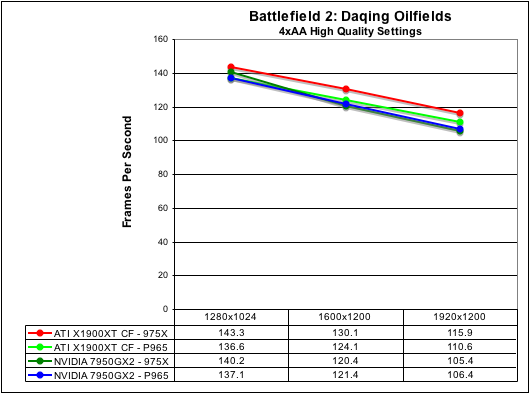
On average we see our 975X CrossFire solution performing about 5% better than the P965 setup. We found the P965 setup to be perfectly playable and did not witness any stutters or graphic anomalies during testing. The P965 7950GX2 configuration actually score slightly better at the higher resolutions than the 975X, although this benchmark is more GPU driven so any potential platform differences will not be clearly evident. However, this does indicate there is not a measureable graphics performance penalty when comparing x16 graphics capability between the two chipsets.
Serious Sam 2
This benchmark is performed using Croteam's built-in demo capability in the Serious Sam 2 engine. We utilize the included Branchester Demo and capture the playback results using the Ctrl-~ function. The benchmark features a large number of combatants, explosions, and general mayhem. The benchmark is primarily GPU sensitive with the actual percentage of GPU/CPU/Audio activity being displayed during the benchmark run. We typically find this game is very playable at average in-game rates of 60 and above. We maximize all settings except antialiasing and anisotropic filtering within the general and advanced video settings.
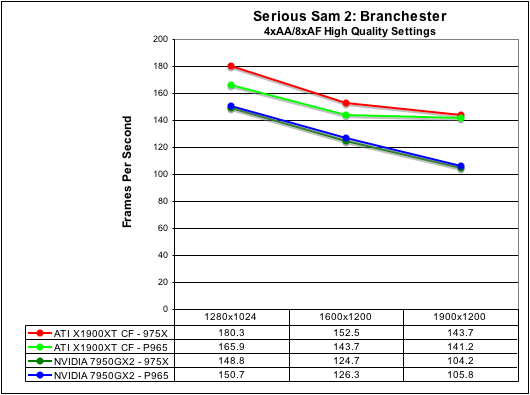
We see our 975X CrossFire setup performing 9% better at 1280x1024, 6% at 1600x1200, and less than 2% higher at 1920x1200 as the game becomes GPU limited. As in the Battlefield 2 testing the game playback showed no problems and generated beautiful visuals. Once again the P965 7950GX2 configuration scores better than the 975X and indicates a nice GPU solution for this platform.
F.E.A.R.
F.E.A.R. uses the built-in performance test that generates graphical test scenes based upon the actual game engine. This test consists of a couple of different action sequences, a stressful water flyby, and heavy use of shadows while traveling through hallways. F.E.A.R. is a very graphics intensive game and we switch all settings to maximum. During our testing of F.E.A.R., we noted that the "soft shadows" don't really look soft. They appear to us as multiple transparent shadows layered on top of each other and then jittered to appear soft. Unfortunately, the performance hit is drastic and the shadows generated do not look realistic so we disable this setting. Average frame rates for F.E.A.R. can dip into the teens without creating major problems; that is not good for most first person shooters, but the game is still playable at around 25 fps with 35 fps or higher being preferred.
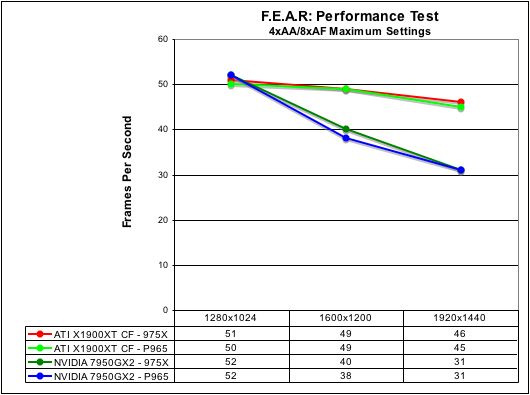
Since this game is basically GPU limited at our settings, both platforms perform equally well. Although not reported in our benchmark chart the minimum frame rate for the P965 CrossFire was 30 at 1280x960, 22 at 1600x1200, and 21 at 1920x1440. The 975X posted slightly better minimum rates with 30 at 1280x960, 25 at 1600x1200, and 23 at 1920x1440. The maximum frame rate for the P965 CrossFire was 194 at 1280x960, 131 at 1600x1200, and 124 at 1920x1440. The 975X posted better maximum rates with 224 at 1280x960, 129 at 1600x1200, and 131 at 1920x1440. We see the 7950GX performing equally at 1280x960/1920x1440 and just a little better at 1600x1200 with the 975X solution.










22 Comments
View All Comments
Madellga - Monday, September 25, 2006 - link
http://www.xtremesystems.org/forums/showthread.php...">http://www.xtremesystems.org/forums/showthread.php...Coolaler has posted on XS some benchmarks for SLI on 975 and 965 chipsets.
True, there are small differences between the setups (FSB and multis), but CPU speed was close enough.
You can see an impact between 15% and 20% for going from the 975 to 965 when running SLI with hacked drivers.
This other thread has SLI on the 965 for a 7600GT, but no comparison to the 975
http://www.xtremesystems.org/forums/showthread.php...">http://www.xtremesystems.org/forums/showthread.php...
Gary Key - Monday, September 25, 2006 - link
I have seen basically the same results in internal testing here, just that I cannot publish those numbers. ;-)Maruta731 - Saturday, September 23, 2006 - link
It will be worthwhile to test the X1900GT and X1800GTO. Dongle-less Crossfire depends entirely on the PCIe interface for inter-card communication; it may expose a significant bottleneck in the 965 board's PCIe x4 slot. And realistically, many users who decided to save a few bucks with a 965 board will probably want to use these mainstream cards.I have also heard somewhere that running two X1900GTs in Crossfire requires a RD580 board. Always wondered if it's true, because then Conroe users effectively lose this option.
Gary Key - Monday, September 25, 2006 - link
I will get a board up to Derek for further testing shortly. I do not have the dongle-less CrossFire cards at this time.jive - Monday, September 25, 2006 - link
Interesting phrase, as I thought SLI is not officially supported on any of these two platforms:This simply means that as games become increasingly complex and data bandwidth increases then the differences between the P965 and 975X in CrossFire or SLI operation will widen.
Any comments?
Gary Key - Monday, September 25, 2006 - link
This was more of a forward looking statement (already addressed the unofficial SLI driver situation) and also to address any issues with readers saying they can run SLI on their Intel boards now. If NVIDIA and Intel ever come to an agreement then the statement holds true, if you decided to run the unofficial SLI drivers on the P965 then the overhead from the hacked drivers along with the DMI slowdown will create a performance delta between the 975X and P965.Madellga - Saturday, September 23, 2006 - link
Gary, nice article. I think it is the first time I see a comparison on the performance hit caused by the x4 bottleneck. It would be interesting also to see in a future article how does a pair of 7900 GTXs running in SLI using the hacked drivers stacks against the XFire solution.I wonder if this move will drive Nvidia in the future to allow also SLI on the 975 or 965 chipsets. We know it can be done, perhaps it is a commercial or licensing problem that is blocking it.
nlr_2000 - Sunday, September 24, 2006 - link
But like the article pointed out, it's not the x4 PCIe slot but the interface between the Northbridge/Southbridge causing the performance hit.formulav8 - Saturday, September 23, 2006 - link
Please bring back the bar graphs. That is all.Jason
Frumious1 - Saturday, September 23, 2006 - link
Hell no! Not for this type of article - leave the scaling graphs in place. I would much rather see one graph (with numbers below) showing how cards scale from 1280x1024 through 1920x1200 instead of three separate graphs. Single bar charts are only effective when showing one data set.