ATI Radeon X1950 Pro: CrossFire Done Right
by Derek Wilson on October 17, 2006 6:22 AM EST- Posted in
- GPUs
Battlefield 2 Performance
This benchmark is performed using DICE's built in demo playback functionality
with a few added extras built in house. When using the built in demo playback
features of BF2, frames rendered during the loading screen are counted in the
benchmark. In order to get a real idea of performance, we use the
instantaneous frametime and frames per second data generated from a benchmark
run. We discard the data collected during the loading screen and calculate a
result that represents the actual gameplay that was benchmarked. While DICE
maintains that results over 100fps aren't reliable, our methods have allowed
us to get useful data from high performing systems.
During the benchmark, the camera switches between players and vehicles in
order to capture the most action possible. There is a lot of smoke and
explosions, so this is a very GPU intensive Battlefield 2 benchmark. The game
itself is best experienced with average in-game framerates of 35 and up.
We ran Battlefield 2 using the highest quality graphics settings we could.
Shadows, lighting, and especially view distance are very important in order to
best play the game. In our opinion view distance should never be set to less
than the max, but other settings can be decreased slightly if a little more
performance or a higher resolution is required.
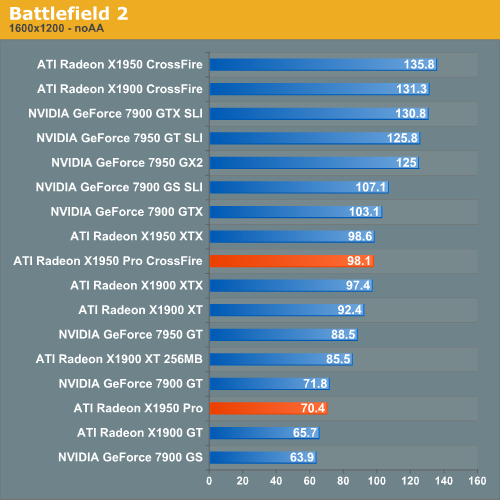
Its ability to offer 7900 GT levels of performance at the price of a 7900 GS makes the Radeon X1950 Pro quite a deal. The added memory speed gives the X1950 Pro a good advantage over the X1900 GT here. Of course, when the new handicapped X1900 GT comes along, expect this gap to widen. X1950 Pro CrossFire offers performance levels on par with X1900/X1950 XTX under BF2 without AA enabled. This puts it in competition with the 7900 GTX and offers much better performance than the 7950 GT. All what we would expect from $400 of graphics card. Interestingly, NVIDIA's 7900 GS SLI is able to offer better performance than X1950 Pro CrossFire in spite of the single card performance advantage the later maintains. This indicates that SLI scales much better than CrossFire under these conditions.
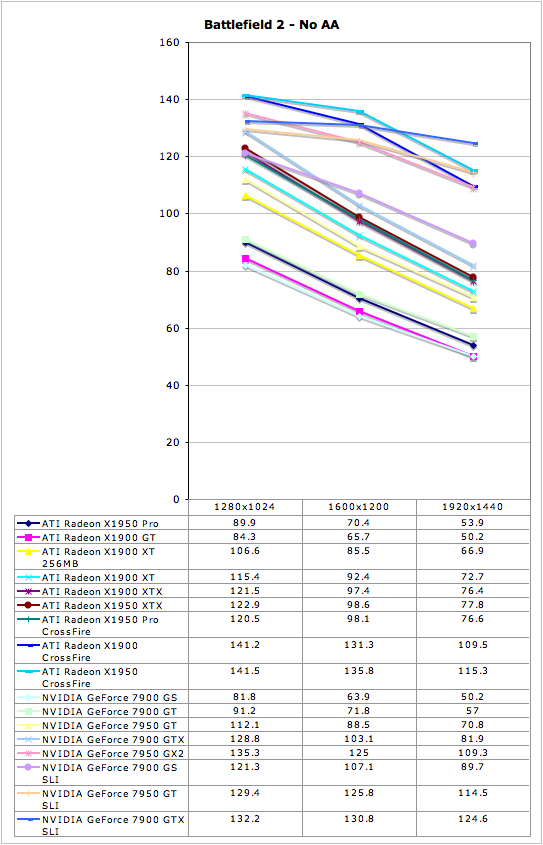
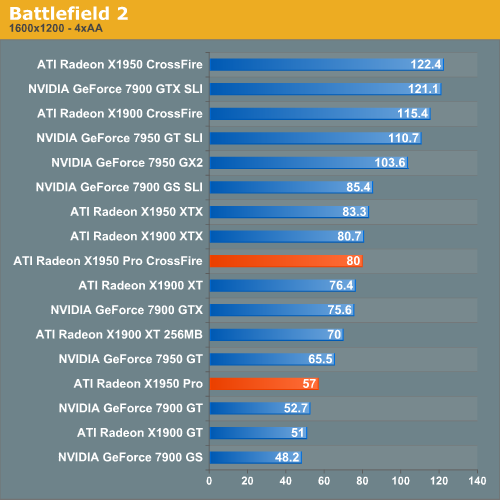
With 4xAA enabled, the X1950 Pro performs even better compared to the competition. CrossFire, however, doesn't give any more of a boost in comparison to X1900/X1950 XTX or 7900 GS SLI than we saw without AA. The X1950 Pro is an excellent choice as a single card solution, but for multi-GPU users, SLI is still a better bet.
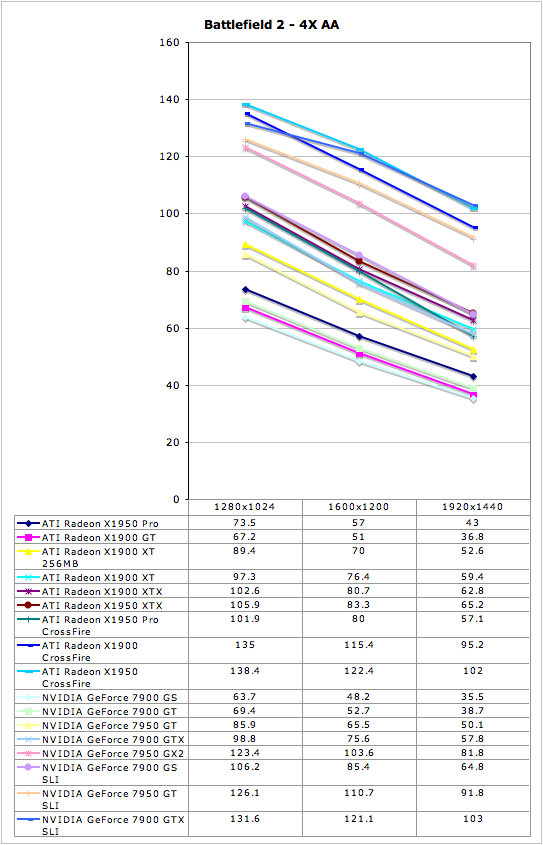










45 Comments
View All Comments
Spoelie - Tuesday, October 17, 2006 - link
They're total system power, we're not gonna see 180W gpu's till november :)Aikouka - Tuesday, October 17, 2006 - link
Those cards are going to be so hot.Sorry, that was my one and only bad pun of the day :P.
Aikouka - Tuesday, October 17, 2006 - link
First off, it was an intersting article and it's nice to see that ATi is making changes to "fix" the poor dual-card implementation :).But now akin to my subject line, I was wondering if you [Anandtech] would be keen on adding in a "Performance / Price" sort of chart at the end. The idea would be to keep different quality modes separate (i.e. No-AA/No-AF and #x-AA/#x-AF would need separate charts or only one chart but using one set of data) while ordering cards by their average FPS or "average ranking". Such as, if Video Card A is seen in spot #1 the most, it stays there in the chart regardless of the figure listed. I'd say this is more of a user-friendly idea than anything required to be practical. But here's what I think a typical bar would represent:
[ Video_Card_Name - (Average_FPS/Price) - Average_FPS ]
The idea is that some video cards may be return the same value (i.e. 120/$400 and 60/$200), but listing cards in their typical performance standing allows someone to say "well, hey... I like the performance ratio of this card, and I don't need 120 FPS!"
I think it may provide a way for people who read the benchmarks to get a real world idea of these cards rather than an "in box" idea, because as nice as it is to see a card produce 120 FPS... how much will we have to produce to purchase it ;).
Just something I thought up while looking at pages and pages of charts and not knowing how "worthwhile" the cards really were for the performance.
P.S. I'd love to hear comments!
Spoelie - Tuesday, October 17, 2006 - link
I don't think it'll be very practical for most people. When a graphic card purchase is being considered, most people just have a hard cash target in mind (for example, 200$) and just look for the fastest card at that price point. The only exception to this is when those people notice that a small rise in their budget allows a much more powerful graphic card purchase, e.g. 6600gt for 100$ but 7600gt for 130$So as long as anandtech keeps comparing on pricepoints and of course mentioning any caveats/featuredifferences/possible better deals higher up, there's no real need for such a chart.
but that's just my opinion
Aikouka - Tuesday, October 17, 2006 - link
That's really a view of someone who's looking to spend x amount of dollars trying to find the best item for that price, which is one thing that's kept in focus. My proposed chat method helps to show two things really, what's the best "bang for your buck" and allows you to see if that performance pricing is the level of performance that you want.To go into detail a bit about that, if the best performance ratio was .3 (120fps/$400 or 60fps/$200, etc), someone might go, "Well, hey... I like the performance rating on these two cards, but I don't need something that fast." So, the user would shoot for the 60fps card.
But in your case, you most likely benefit from what's currently done. For me, I could really care less how much a new video card costs me. I got tired of spending smaller amounts on mediocre performance years ago and I've tried to keep my dollars spent in the high-end sector (the range of high-end cards, not necessarily referring to the ultra-high-end-uber cards only) as much as possible to avoid having to perform constant upgrades to keep that level of detail that I like (I can't stand "jaggies" ... I'm just too anal about things like that).
For example, my current 6800GT was the 2nd top performing graphics card when I bought it, but it simply doesn't suit my needs anymore as below 30FPS (in more render-heavy areas) in WoW at 1280x1024 with high graphics settings is just subpar. Now, my card is old and about to be replaced by another generation (the G80). Or maybe I just need one of them Killer NICs (just kidding :P).
I think a good thing to mention is that the bar system that I mentioned may be better for a bulk review more than a single card review. Especially since a lot of people may come into the review of a single card knowing all the information about the other cards, so they're only performing minor mental comparisons. But in a bulk review, there's a lot more information to keep in check, so an overall comparison that takes a couple of the specifics about a card ( average performance and price mainly ) could be beneficial.
Thanks for the comments!
Aikouka - Tuesday, October 17, 2006 - link
"The idea is that some video cards may be return the same value"should be...
"The idea is that some video cards may return the same value"
Stupid me deleting and rewriting so much that I'll leave in a word from a prior revision XD. Oh yeah, and I had to make sure to post this fix before someone sought it upon themselves to ignore the entire post, but to make a comment on my little accident :P.
bupkus - Tuesday, October 17, 2006 - link
With other CrossFire configurations as a guide, we can easily expect X1950 Pro to nearly double its single card performance and put it on par with the 7950 GX2 and 7900 GT SLI configurations. As for single card performance, we see the trend of X1950 Pro domination continuing. Performance greater than that of the 7900 GS and GT for $200 is quite a plus.takumsawsherman - Tuesday, October 17, 2006 - link
Now all ATI has to do is get rid of that Catalyst Control Center. I have been using a Radeon 9700 Pro for two years now, and I have been almost perfectly happy with it except for two problems: It sometimes loses TV mode with no explanation, and I have to remove and re-add the TV in CCC. The other is that CCC takes anywhere from 10-20 seconds to load up on an Athlon XP 2500+. The old control panel set opened within 2 or three seconds (the advanced screens). I've set up a quick profile, but even right-clicking the taskbar icon has a huge delay (often ten seconds or more) before the menu appears, and then sometimes activating the profile doesn't work, and I have to set it manually (sometimes it does work). After initial launch, it does open more quickly (cached, I assume). I assume that this is because of the use of .NET.Also, ZoneAlarm reports that CLI.EXE (listed as various ATI apps) is listening to TCP ports 1052, 1057, and 1058. There are currently three CLI.exe processes running on my system, taking 6,132K, 5,800K, and 3,572K of memory respectively. That is about 15MB of memory, and I don't have CCC open. My old Matrox G400Max had tons of options in the advanced screens, had a better TV output quality, and didn't require all of this garbage. The old ATI control panel even seemed easier to use.
I would love to get a nice new x1950, as Oblivion gets pretty choppy even at fairly low settings. But I really want to get away from these bulky system tray apps. And look at the update process here: https://support.ati.com/ics/support/default.asp?de...">https://support.ati.com/ics/support/def...mp;task=...
That is ridiculous. Can they not make an installer that removes their own cruft before installing the new version? It's a chore to put a new driver in, and it shouldn't be.
Zoomer - Thursday, October 19, 2006 - link
I think this is partly microsoft's fault. .Net framework is a POS.ATi should shoulder some of the blame too, for choosing a crappy base to program on. I would think even java based apps are not this bad.
mesyn191 - Friday, October 20, 2006 - link
I dunno...I personally don't like the whole CCC/CP approach to config. the graphics card either, but nV's implementation aint' half bad.