Micro-ATX Cases - Shoebox Showdown
by Joshua Buss on January 2, 2007 12:40 PM EST- Posted in
- Cases/Cooling/PSUs
Benchmark Comparisons - Temperature
Ever since our socket 754 DFI motherboard has been giving us problems producing reliable temperatures for benchmarking, we've been on the lookout for a new micro-ATX motherboard for testing. We've had great luck with ASUS sensors in the past, and settled with an A8N with the popular socket 939. Using a dual-core CPU will allow us to see bigger differences in CPU heat output, and will let us better evaluate how cases handle the two extremes of cooling loads.
This new motherboard proved to be an excellent choice for our test bed, as it offered a total of eight temperature sensors - nine including the hard drive. We nailed down the location of pretty much every sensor by trial and error and some canned air sprayed upside down to provide localized cooling. Interestingly, we found the board was really showing four different temperatures for roughly the same area, which was right around the CPU. We also found a sensor in a Winbond chip in the top right which works nicely as an ambient motherboard temperature indicator, and will be shown simply as "MB" in our temperature results tables.
Our 6600 GT continues to provide both a core temperature and an ambient figure read via the NVIDIA driver, and speedfan reflected these numbers too. The only problem is that probably because we were using a separate graphics card, we couldn't find a single sensor tied directly to the north bridge, as unlikely as that may seem. For benchmarking, we took an average result after temperatures had leveled off for over 20 minutes of testing at the idle and full load tests. For loading we used two copies of the Folding@Home project (one for each core) and the popular rthdribl GPU benchmark.
Since the Qmicra is such a customizable case in terms of its thermal performance, we tested it in two completely different configurations; one with just a single Antec Tri-Cool fan on its slowest setting and the CNPS 7000 CPU heatsink, and one with four Arctic Cooling 80mm fans set at each of the designated mounting points and a CNPS 9600 heatsink. The drastic difference in overall airflow affected the temperatures of our components for sure, but we still got very interesting results.
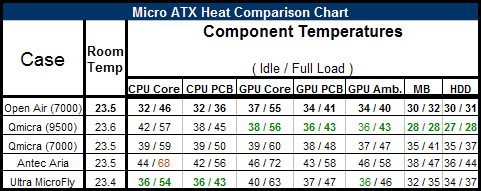
We had to run our temperature tests over, and over, and over to be sure these numbers we were seeing were correct. Needless to say, they are not what we expected. With the Qmicra able to hold the beastly CNPS 9500, we figured for sure that combination would sweep the CPU temperature benchmarks, but instead it was beat pretty handedly by the MicroFly with the smaller CNPS 7000 cooler, both under load and at idle. We even re-mounted our 9500 several times to ensure it wasn't a fluke, but these figures here were always representative of what we saw.
The only explanation we really have is that our particular CNPS 7000 is better at making good contact against our 3800+ X2, and the Ultra's larger 120mm fan located right above the CPU area is keeping only cool air around the processor. As many have pointed out and experienced first hand, the Aria runs a lot hotter than the other offerings, getting the CPU up to a toasty 68C under full load. The good news is that we never encountered any stability problems, so really, these high temperatures don't even need to be taken as that much of a caution - just know that overclocking and the Aria might not be a smart combination.
Other interesting findings that caught our attention included the cooler-than-open-air temperatures of the hard drives and motherboard in the Qmicra once we populated all four fan mounts, suggesting that the all-aluminum design and heavy airflow is doing an excellent job of cooling those areas of the case. The huge decrease in hard drive temperature shows how targeted airflow can be more important than merely having a spacious interior. It would have been really interesting if the 9500 could've fit into the MicroFly, but even as it stands it's clear that the Chenming 118 has a good overall design for performance and the other cases designed in its style work just as nicely. Where the Qmicra really shines here though is in the flexibility. Users can come up with their own selection of fans based on their cooling needs and have custom-tailored performance.
Ever since our socket 754 DFI motherboard has been giving us problems producing reliable temperatures for benchmarking, we've been on the lookout for a new micro-ATX motherboard for testing. We've had great luck with ASUS sensors in the past, and settled with an A8N with the popular socket 939. Using a dual-core CPU will allow us to see bigger differences in CPU heat output, and will let us better evaluate how cases handle the two extremes of cooling loads.
| New mATX Test Bed | |
| ASUS A8N-VM nForce 430 AMD 3800+ X2 Dual Core CPU OCZ 512MB DDR2 x 2 Zalman CNPS 7000cu Heatsink or Zalman CNPS 9500 Heatsink Maxtor 80gb IDE Hard Drive Chaintech GeForce 6600GT Zalman VF-700 Cu GPU Cooler MSI DVD-CD/R/RW Combo drive Zalman ZM460-APS PSU |
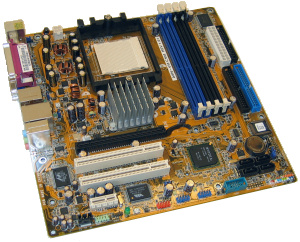 |
This new motherboard proved to be an excellent choice for our test bed, as it offered a total of eight temperature sensors - nine including the hard drive. We nailed down the location of pretty much every sensor by trial and error and some canned air sprayed upside down to provide localized cooling. Interestingly, we found the board was really showing four different temperatures for roughly the same area, which was right around the CPU. We also found a sensor in a Winbond chip in the top right which works nicely as an ambient motherboard temperature indicator, and will be shown simply as "MB" in our temperature results tables.
 |
| Click to enlarge |
Our 6600 GT continues to provide both a core temperature and an ambient figure read via the NVIDIA driver, and speedfan reflected these numbers too. The only problem is that probably because we were using a separate graphics card, we couldn't find a single sensor tied directly to the north bridge, as unlikely as that may seem. For benchmarking, we took an average result after temperatures had leveled off for over 20 minutes of testing at the idle and full load tests. For loading we used two copies of the Folding@Home project (one for each core) and the popular rthdribl GPU benchmark.
Since the Qmicra is such a customizable case in terms of its thermal performance, we tested it in two completely different configurations; one with just a single Antec Tri-Cool fan on its slowest setting and the CNPS 7000 CPU heatsink, and one with four Arctic Cooling 80mm fans set at each of the designated mounting points and a CNPS 9600 heatsink. The drastic difference in overall airflow affected the temperatures of our components for sure, but we still got very interesting results.
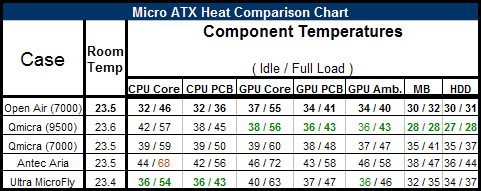
We had to run our temperature tests over, and over, and over to be sure these numbers we were seeing were correct. Needless to say, they are not what we expected. With the Qmicra able to hold the beastly CNPS 9500, we figured for sure that combination would sweep the CPU temperature benchmarks, but instead it was beat pretty handedly by the MicroFly with the smaller CNPS 7000 cooler, both under load and at idle. We even re-mounted our 9500 several times to ensure it wasn't a fluke, but these figures here were always representative of what we saw.
The only explanation we really have is that our particular CNPS 7000 is better at making good contact against our 3800+ X2, and the Ultra's larger 120mm fan located right above the CPU area is keeping only cool air around the processor. As many have pointed out and experienced first hand, the Aria runs a lot hotter than the other offerings, getting the CPU up to a toasty 68C under full load. The good news is that we never encountered any stability problems, so really, these high temperatures don't even need to be taken as that much of a caution - just know that overclocking and the Aria might not be a smart combination.
Other interesting findings that caught our attention included the cooler-than-open-air temperatures of the hard drives and motherboard in the Qmicra once we populated all four fan mounts, suggesting that the all-aluminum design and heavy airflow is doing an excellent job of cooling those areas of the case. The huge decrease in hard drive temperature shows how targeted airflow can be more important than merely having a spacious interior. It would have been really interesting if the 9500 could've fit into the MicroFly, but even as it stands it's clear that the Chenming 118 has a good overall design for performance and the other cases designed in its style work just as nicely. Where the Qmicra really shines here though is in the flexibility. Users can come up with their own selection of fans based on their cooling needs and have custom-tailored performance.










37 Comments
View All Comments
shenoyh - Tuesday, January 2, 2007 - link
Just curious..there seems to be enough space and screw-holes for a regular ATX motherboard ...though it would be a tight fit.JarredWalton - Tuesday, January 2, 2007 - link
If it can fit a regular ATX board, it would no longer be a micro-ATX case - at least, that's how I see it.OrSin - Tuesday, January 2, 2007 - link
How can you do a M-ATX review and not have the Sugo in it. Its price is nice and workmanship on par with the Qmicra. With the huge difference in pricing I would think even full systems can be reveiwed.JarredWalton - Tuesday, January 2, 2007 - link
Generally, we review what we get. If Sugo wants to send Josh a case for review, I'm sure he would be happy to include it. Obviously, a look at three cases is not going to be a comprehensive roundup, but it's virtually impossible to include every potential candidate in an article.KingDaPuma - Tuesday, January 2, 2007 - link
Great review. Thanks. I note that the cases were tested with the GeForce 6600GT. Will any of the new DX10 cards (GeForce 8800, ATI R600, etc.) fit within any of these SFF cases?blinkin2000 - Wednesday, January 3, 2007 - link
The 8800GTX Fits but you must cut a hole for power connectors and you loose the lower 5.25" bay, but it fits.blinkin2000 - Wednesday, January 3, 2007 - link
in the microflywilburpan - Tuesday, January 2, 2007 - link
If I read your review correctly, it looks like the main source of noise was from the power supply fan. Would it be possible to replace the fan to try to cut down on the noise? Failing that, are these power supplies proprietary enough so that they can't be swapped out?mpc7488 - Tuesday, January 2, 2007 - link
From the Microfly Final Words: "If you want to use a different full-size ATX PSU, you can get the case only for as little as $50."IMO, accepting a full-size ATX replacement is a huge plus for this case. Everyone I know with a Shuttle cube has had a power supply fail in 1-2 years, they're not that cheap to replace, and output capacities are very limited.
Schmide - Friday, January 5, 2007 - link
Agreed, However I got this case and the funny thing is the X-connect doesn't fit in this case. Aren't these the same brand. Lollerskates...