Dell 2407WFP and 3007WFP LCD Comparison
by Jarred Walton on March 2, 2007 11:30 AM EST- Posted in
- Displays
Dell 2407WFP: Appearance and Design
The 2407WFP has the typical look of a Dell LCD: a relatively narrow black bezel with silver trim. Opinions as to what looks best are going to vary, but we are generally pleased with the appearance of the Dell displays. Users interested in running multi-display configurations might want an even narrower bezel, but at roughly one inch wide it becomes difficult for manufacturers to trim much more off the width.
Like most LCDs, the 2407WFP comes with a base stand that allows you to raise, lower, tilt, and swivel the main panel. Vertical travel is a reasonable four inches, which should be enough for most people. Tilting the display will also raise the LCD several more inches.
You can rotate the display into portrait mode, although here the stand doesn't allow enough vertical travel so you have to tilt the display before rotating it. How many people are really interested in using widescreen displays in portrait mode is debatable, but at the very least it does make the process of connecting any cables much easier, since you can get a clear view of the bottom of the LCD.
All of the input ports are located on the back of the panel, facing downward. (That's why the ability to rotate the display is convenient.) As mentioned on the previous page, the 2407WFP allows up to five inputs to be used, and you can switch between inputs via the On-Screen Display (OSD).
Besides the five potential video inputs, the back of the display also comes with a USB input that allows the display to function as a USB hub. There's also a power connection for an optional speaker bar that can be attached to the bottom of the display. There are two USB ports on the rear of the panel and two more on the left side. The left side is also home to a flash memory reader that accepts most of the common formats: CompactFlash, Secure Digital, Sony Memory Stick (1, 2, and Pro), SmartMedia, and Multimedia Card; the only major format that isn't supported is xD. If you frequently find yourself using USB cables to connect your computer to a digital camera, the integrated flash memory reader is extremely convenient. Read and write performance appears to be limited by the capabilities of your flash memory.
At the bottom of the display are five buttons used to control the OSD. The far left button is a shortcut allowing you to quickly switch between video inputs, while the second button is used to toggle the Picture-in-Picture (PIP) functions. The remaining three buttons are used to access the main OSD menu and select/adjust the various options. Here's a quick look at the major functions present in the OSD.
Most of the features we like to see in an OSD are available, but if you use a digital connection some of these options are disabled. For example, screen scaling defaults to fill/stretch when using a DVI connection, and you need to use your graphics card drivers to change the scaling options. This was not the case on the older Dell 2405FPW, and frankly we preferred the ability to control this function directly from the display rather than resorting to drivers. Not all drivers have all of the necessary options, and if you run an alternative OS it is even less likely to have full control over the display scaling.
Editor's Note: The LCD we have for review is revision A01 (possibly refurbished at some point). It appears revision A04 now supports setting the scaling on DVI connections. Unfortunately, there doesn't appear to be any way to guarantee that the Dell LCD you purchase will be revision A04.
Analog connections also enable the menu items for sharpness and zoom. Contrast is locked at a set value, but you can control the brightness of the lamp and you can also adjust color options. The Image Modes menu provides three settings that can be used for various tasks, so it is possible to have three custom configurations for gaming, multimedia, and business use.
As a package, the 24" Dell LCDs have always been a popular choice among display enthusiasts, and it's easy to see why. The more recent 2407WFP improves upon the older model in several areas, chief among these being the addition of HDCP support. We also like the change in the base stand, which allows the 2407WFP to sit very close to the level of your desk. If you already have a 2405FPW, there's not necessarily a big reason to upgrade, but given the choice between the two we definitely prefer the new model. Prices have also become a lot more attractive overtime, with the 2407WFP currently selling for $675 -- compare that to the launch price of the 2405FPW, which was originally more than twice that.
The 2407WFP has the typical look of a Dell LCD: a relatively narrow black bezel with silver trim. Opinions as to what looks best are going to vary, but we are generally pleased with the appearance of the Dell displays. Users interested in running multi-display configurations might want an even narrower bezel, but at roughly one inch wide it becomes difficult for manufacturers to trim much more off the width.
 |
 |
| Click to enlarge | |
Like most LCDs, the 2407WFP comes with a base stand that allows you to raise, lower, tilt, and swivel the main panel. Vertical travel is a reasonable four inches, which should be enough for most people. Tilting the display will also raise the LCD several more inches.
 |
| Click to enlarge |
You can rotate the display into portrait mode, although here the stand doesn't allow enough vertical travel so you have to tilt the display before rotating it. How many people are really interested in using widescreen displays in portrait mode is debatable, but at the very least it does make the process of connecting any cables much easier, since you can get a clear view of the bottom of the LCD.
 |
 |
| Click to enlarge | |
All of the input ports are located on the back of the panel, facing downward. (That's why the ability to rotate the display is convenient.) As mentioned on the previous page, the 2407WFP allows up to five inputs to be used, and you can switch between inputs via the On-Screen Display (OSD).
 |
 |
| Click to enlarge |
Besides the five potential video inputs, the back of the display also comes with a USB input that allows the display to function as a USB hub. There's also a power connection for an optional speaker bar that can be attached to the bottom of the display. There are two USB ports on the rear of the panel and two more on the left side. The left side is also home to a flash memory reader that accepts most of the common formats: CompactFlash, Secure Digital, Sony Memory Stick (1, 2, and Pro), SmartMedia, and Multimedia Card; the only major format that isn't supported is xD. If you frequently find yourself using USB cables to connect your computer to a digital camera, the integrated flash memory reader is extremely convenient. Read and write performance appears to be limited by the capabilities of your flash memory.
At the bottom of the display are five buttons used to control the OSD. The far left button is a shortcut allowing you to quickly switch between video inputs, while the second button is used to toggle the Picture-in-Picture (PIP) functions. The remaining three buttons are used to access the main OSD menu and select/adjust the various options. Here's a quick look at the major functions present in the OSD.
 |
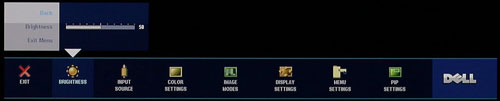 |
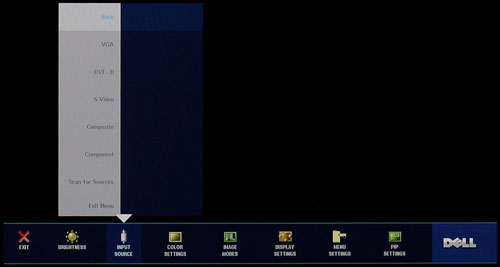 |
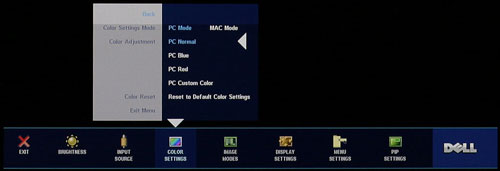 |
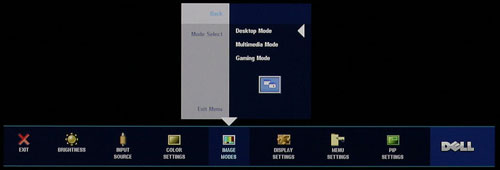 |
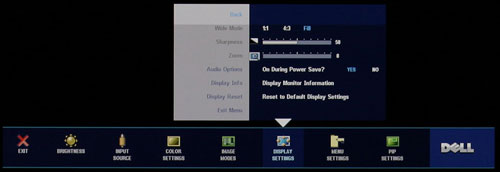 |
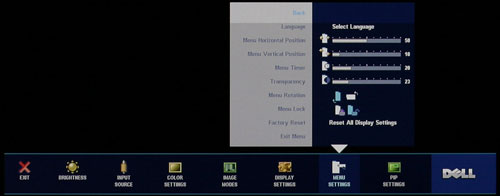 |
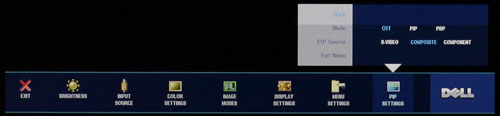 |
| Click to enlarge |
Most of the features we like to see in an OSD are available, but if you use a digital connection some of these options are disabled. For example, screen scaling defaults to fill/stretch when using a DVI connection, and you need to use your graphics card drivers to change the scaling options. This was not the case on the older Dell 2405FPW, and frankly we preferred the ability to control this function directly from the display rather than resorting to drivers. Not all drivers have all of the necessary options, and if you run an alternative OS it is even less likely to have full control over the display scaling.
Editor's Note: The LCD we have for review is revision A01 (possibly refurbished at some point). It appears revision A04 now supports setting the scaling on DVI connections. Unfortunately, there doesn't appear to be any way to guarantee that the Dell LCD you purchase will be revision A04.
Analog connections also enable the menu items for sharpness and zoom. Contrast is locked at a set value, but you can control the brightness of the lamp and you can also adjust color options. The Image Modes menu provides three settings that can be used for various tasks, so it is possible to have three custom configurations for gaming, multimedia, and business use.
As a package, the 24" Dell LCDs have always been a popular choice among display enthusiasts, and it's easy to see why. The more recent 2407WFP improves upon the older model in several areas, chief among these being the addition of HDCP support. We also like the change in the base stand, which allows the 2407WFP to sit very close to the level of your desk. If you already have a 2405FPW, there's not necessarily a big reason to upgrade, but given the choice between the two we definitely prefer the new model. Prices have also become a lot more attractive overtime, with the 2407WFP currently selling for $675 -- compare that to the launch price of the 2405FPW, which was originally more than twice that.










62 Comments
View All Comments
Resh - Saturday, March 3, 2007 - link
Thanks Jarred!I wouldn't expect you to print and assess accuracy, but if you could do a photo-specific calibration and test for future reviews, that would be great.
Thanks again and keep up the good work!
BPB - Friday, March 2, 2007 - link
I have two questions. In the Gateway review you mentioned the Gateway did a good job of showing 16:9 movies with the black bars and that the Gateway did 1:1 very well. You also mentioned that you heard the Dell maybe didn't do it as well. So the first question is: did you try this in your test? I just bought the Gateway and like it (I opened the box last night, hours before you posted this review), but I plan on using it to watch DVD's while I work out, as well as using it as my main monitor.The second question is does the Dell have auto-rotate software like Gateway's EzTune? I was told by a Dell rep that it doesn't and that you have to manually change the video drivers. I like to use rotate when working on a website. I can often fit an entire site up and down when rotated. At most I have to scroll very little.
Oh well, looks like I may have to beg BestBuy to take the FPD2485W back and head up to Costco for the Dell if the Dell does DVD's as well. Of course then the Dell would be a little more as I didn't pay tax or shipping for the Gateway (thanks, NH!) but would have to pay tax for the Dell (arghh to you, MA) making the $5 list price favor of the Dell become a $28.70 favor for the Gateway. I paid $679.99 for the Gateway, the Dell becomes $707.70 with tax.
JarredWalton - Friday, March 2, 2007 - link
Dell locks the scaling to what your drivers specify if you use DVI. ATI doesn't allow 1:1 scaling as far as I know, but they do allow a centered 1:1 image (i.e. black bars). NVIDIA has better options for changing scaling, although I have encountered bugs in the past with their 1:1 scaled option. The Gateway does have controls more like the old 2405FPW (where you could set scaling via the monitor rather than in drivers), but the colors aren't as good overall. In terms of DVD playback, neither display is really good (i.e. less than 3 delta E), and I don't know that subjectively I can see a big difference between the Dell and GW when watching videos. You can always disable DirectDraw to get the color profile applied (it disables overlay)... heh.JarredWalton - Friday, March 2, 2007 - link
Oh, I forgot to say, I don't think there's an auto-rotate software with the Dell. Also, I'm not sure EZtune handles the auto-rotate - I thought it was a function of the drivers, but I could be wrong. I'll have to test it later... right now I need sleep! ;)BPB - Friday, March 2, 2007 - link
Thanks for the quick reply. I had a Gateway 21" before getting the 24" and can attest to the EzTune doing the auto-rotate. It's a very nice feature. Not a deal-breaker type of thing, but it's nice. When I consider the effort it will take to return the Gateway to get the Dell I start to think it probably ain't worth it, the effort, that is.chizow - Friday, March 2, 2007 - link
The 2407WFP REV A04 does 1:1 scaling. It looks like Jarred got an A03 or earlier for the review. I saw the 1:1 scaling option greyed out in the OSD but didn't see it directly mentioned in the review anywhere.Jarred, you gotta include this kind of stuff in your reviews! Its what panel buyers want to know. Also was the 3007 the HC version or standard?
Otherwise nice review; the difference between the 2407 and the FPD2485W is spot-on with my own observations from using both first hand. The one test I felt was flawed was comparing the 2405 and 2407 for input lag. A better test imo would've been testing the 2407 to the FPD2485W or even a 2ms TN or S-IPS. IIRC the 2405 had input lag problems as well, so any lag wouldn't really show when comparing the two.
JarredWalton - Friday, March 2, 2007 - link
I'll see about taking a shot of the FPD2485W vs. 2407WFP for input lag - again, I've never had any issue, but maybe I'm just getting too old and my eyes are slow? :)The LCD I have is revision A01, so some things have apparently changed. Sort of interesting, as I have only had the LCD for a few months... I would have expected something made more recently. I guess Dell hasn't made a point of pushing newer revisions, which isn't too surprising. The 3007 is the standard version as far as I can tell - wouldn't the new HC be a separate model, or are they simply phasing out the older IPS model and moving to a TN or whatever version instead?
chizow - Friday, March 2, 2007 - link
I didn't think it would be that big of a deal either, but after having used both, it is slightly noticeable. Part of it might be psychological, but there's some pretty convincing tests out there that show the input lag can be pretty severe. Similar to your test, they had side-by-side screens where ammo counters were off by 1-2 rounds, objects were in different positions, and other anomalies.Wow A01, surprised it didn't exhibit more serious banding problems. Maybe it was a refurb? The A01 and A02 were supposed to exhibit banding problems similar to the Gateway. But ya Dell is horrible with their panel lottery; if they shipped you guys a panel gratis it was probably a refurb or recycled panel. Makes a lot of sense shipping an old panel to a well-known review site!
The HC is being treated as a new revision afaik. Its been in Asian markets since the new year and has only become available in the US recently to select customers. I think it will eventually just replace the older versions in the channel when it reaches widespread availability. I'm also pretty sure its still IPS, it just increases brightness/contrast since that was the biggest knock on the 3007 apparently.
BPB - Friday, March 2, 2007 - link
I just saw your reply in the forums. Thanks!BPB - Friday, March 2, 2007 - link
So you too would recommend the Dell over the Gateway? If so, would you say like Jarred that the difference is minimal or would you say it's more than minimal?