EVGA 680i LT SLI: NVIDIA's 680i Cost Reduced
by Gary Key on March 28, 2007 4:00 AM EST- Posted in
- CPUs
Heavy Multitasking
We devised a script that would compress our standard test folder consisting of 444 files, ten subfolders, and 602MB worth of data, convert a 137MB High Definition QuickTime movie clip to a 37MB MPEG-4 format, play back the first two chapters of Office Space with PowerDVD, and run our AVG anti-virus program in the background. We stop the script when the file compression and video conversion are complete. This is a very taxing script for the CPU, memory, and storage subsystems. We also found it to be a good indicator of system stability during our overclocking testing.
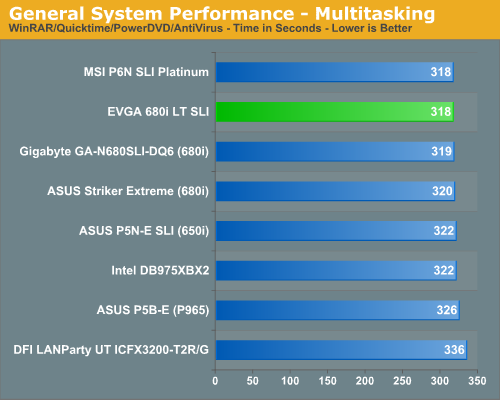
The performance difference basically mirrors our PCMark 2005 multithreaded test results with the MSI and EVGA boards finishing first due to great disk performance, although the Intel boards consistently completed the QuickTime conversion first. The DFI RD600 board scored last although it generated the best overall video playback results.
Media Encoding Performance
Our first encoding test is quite easy: we take our original Office Space DVD and use AnyDVD Ripper to copy the full DVD to the hard drive without compression, thus providing an almost exact duplicate of the DVD. We then fire up Nero Recode 2, select our Office Space copy on the hard drive, and perform a shrink operation to allow the entire movie along with extras to fit on a single 4.5GB DVD disc. We leave all options on their defaults except we turn off the advanced analysis option. The scores reported include the full encoding process and are in seconds, with lower numbers indicating better performance.
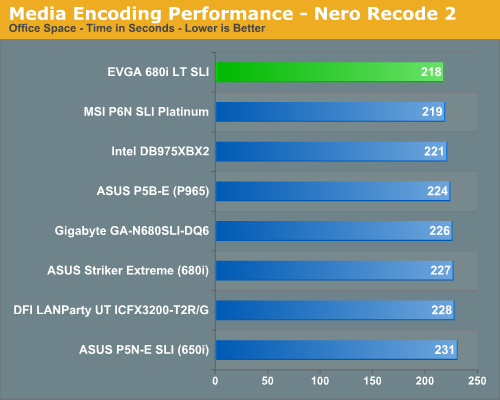
We continue to see a strong performance from the EVGA 680i LT SLI in our application tests with it once again finishing ever so slightly in front of the MSI board. In previous testing our ASUS 650i and 680i boards were almost two minutes slower in this test as we consistently found the performance of the 680i/650i to be lacking due to disk access issues. The conversion process would consistently slow down while the disk was being accessed. The quality of the video conversion was never affected but it appeared under heavy CPU usage that disk performance suffered. After the latest round of BIOS and driver updates these issues appear to be solved on the NVIDIA boards.
Audio Encoding Performance
While the media encoding prowess of the boards were superb in our initial media encoding testing, we wanted to see how they faired on the audio side. Our audio test suite consists of Exact Audio Copy v095.b4 and LAME 3.98a3. We utilize the INXS Greatest Hits CD that contains 16 tracks totaling 606MB of one time '80s hits.
We set up EAC for variable bit rate encoding, burst mode for extraction, use external program for compression, and to start the external compressor upon extraction (EAC will read the next track while LAME is working on the previous track, thus removing a potential bottleneck with the optical drive). We also set the number of active threads to two to ensure both cores are active during testing. The results are in seconds for the encoding process, with lower numbers being better.
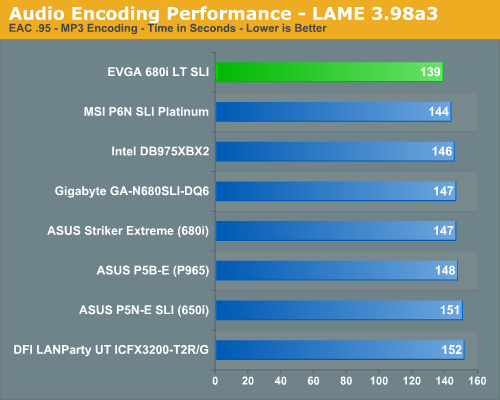
Our Plextor drive consistently took two minutes and nine seconds to read all sixteen tracks. This means our test systems were only utilizing one core during testing until the midway point of the extraction process where the drive speed was exceeding the capability of the encoder and required the use of a second thread.
Previously in the media encoding tests, the more intensive CPU and storage system tests seemed to favor the 975X over the P965/NV650i-680i/RD600 when running at the same memory timings. However, we are starting to notice a pattern in the latest NVIDIA releases where this is no longer the case, especially with 1T settings enabled on the NVIDIA chipset boards. We are currently retesting all of our NVIDIA boards with 1T settings as the latest BIOS releases are now offering stable 1T operation at DDR2-800 in our experience. While the overall differences are minimal in the grand scheme of things, 1T performance can make a slight difference in overall system performance. Our latest BIOS from MSI finally allows stable 1T operation with the initial test results equaling 136 seconds in this benchmark.
File Compression Performance
In order to save space on our hard drives and ensure we had another CPU crunching utility, we will be reporting our file compression results with the latest version of WinRAR that fully supports multi-treaded operations and should be of particular interest for those users with dual core or multi-processor systems. Our series of file compression tests utilizes WinRAR 3.62 to compress our test folder that contains 444 files, ten subfolders, and 602MB worth of data. All default settings are utilized in WinRAR along with our hard drive being defragmented before each test.
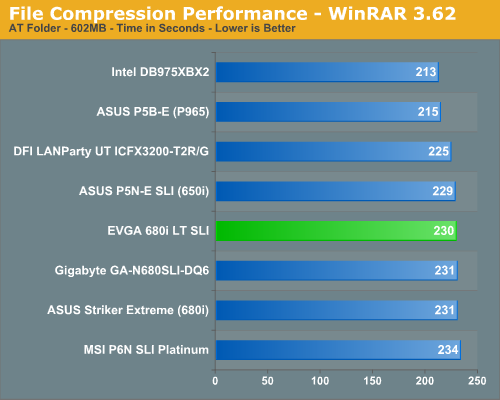
In a complete reversal of the other application results we see our EVGA board finishing near the bottom (all of the NVIDIA chipset boards are nearly tied). We see the Intel P965 and 975X chipsets leading once again as both seem to thrive in this CPU intensive task. The DFI RD600 board finishes in the middle of the pack. Historically, the NV Intel chipsets have not done well in this test due to CPU throughput being lower than the Intel chipsets. Changing our memory timings did not really affect the results overall although the EVGA board scores improved by 10 seconds with 1T enabled. In this particular test of CPU crunching power (which also makes use of a lot of memory bandwidth), the Intel chipsets win hands down.
We devised a script that would compress our standard test folder consisting of 444 files, ten subfolders, and 602MB worth of data, convert a 137MB High Definition QuickTime movie clip to a 37MB MPEG-4 format, play back the first two chapters of Office Space with PowerDVD, and run our AVG anti-virus program in the background. We stop the script when the file compression and video conversion are complete. This is a very taxing script for the CPU, memory, and storage subsystems. We also found it to be a good indicator of system stability during our overclocking testing.
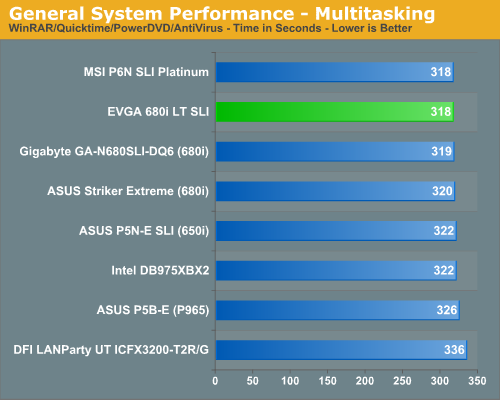
The performance difference basically mirrors our PCMark 2005 multithreaded test results with the MSI and EVGA boards finishing first due to great disk performance, although the Intel boards consistently completed the QuickTime conversion first. The DFI RD600 board scored last although it generated the best overall video playback results.
Media Encoding Performance
Our first encoding test is quite easy: we take our original Office Space DVD and use AnyDVD Ripper to copy the full DVD to the hard drive without compression, thus providing an almost exact duplicate of the DVD. We then fire up Nero Recode 2, select our Office Space copy on the hard drive, and perform a shrink operation to allow the entire movie along with extras to fit on a single 4.5GB DVD disc. We leave all options on their defaults except we turn off the advanced analysis option. The scores reported include the full encoding process and are in seconds, with lower numbers indicating better performance.
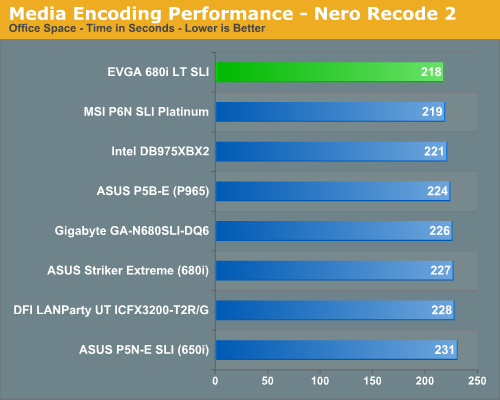
We continue to see a strong performance from the EVGA 680i LT SLI in our application tests with it once again finishing ever so slightly in front of the MSI board. In previous testing our ASUS 650i and 680i boards were almost two minutes slower in this test as we consistently found the performance of the 680i/650i to be lacking due to disk access issues. The conversion process would consistently slow down while the disk was being accessed. The quality of the video conversion was never affected but it appeared under heavy CPU usage that disk performance suffered. After the latest round of BIOS and driver updates these issues appear to be solved on the NVIDIA boards.
Audio Encoding Performance
While the media encoding prowess of the boards were superb in our initial media encoding testing, we wanted to see how they faired on the audio side. Our audio test suite consists of Exact Audio Copy v095.b4 and LAME 3.98a3. We utilize the INXS Greatest Hits CD that contains 16 tracks totaling 606MB of one time '80s hits.
We set up EAC for variable bit rate encoding, burst mode for extraction, use external program for compression, and to start the external compressor upon extraction (EAC will read the next track while LAME is working on the previous track, thus removing a potential bottleneck with the optical drive). We also set the number of active threads to two to ensure both cores are active during testing. The results are in seconds for the encoding process, with lower numbers being better.
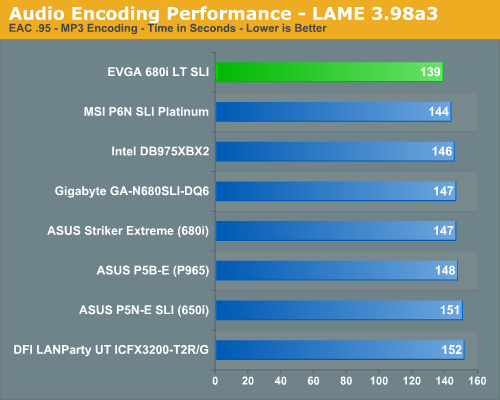
Our Plextor drive consistently took two minutes and nine seconds to read all sixteen tracks. This means our test systems were only utilizing one core during testing until the midway point of the extraction process where the drive speed was exceeding the capability of the encoder and required the use of a second thread.
Previously in the media encoding tests, the more intensive CPU and storage system tests seemed to favor the 975X over the P965/NV650i-680i/RD600 when running at the same memory timings. However, we are starting to notice a pattern in the latest NVIDIA releases where this is no longer the case, especially with 1T settings enabled on the NVIDIA chipset boards. We are currently retesting all of our NVIDIA boards with 1T settings as the latest BIOS releases are now offering stable 1T operation at DDR2-800 in our experience. While the overall differences are minimal in the grand scheme of things, 1T performance can make a slight difference in overall system performance. Our latest BIOS from MSI finally allows stable 1T operation with the initial test results equaling 136 seconds in this benchmark.
File Compression Performance
In order to save space on our hard drives and ensure we had another CPU crunching utility, we will be reporting our file compression results with the latest version of WinRAR that fully supports multi-treaded operations and should be of particular interest for those users with dual core or multi-processor systems. Our series of file compression tests utilizes WinRAR 3.62 to compress our test folder that contains 444 files, ten subfolders, and 602MB worth of data. All default settings are utilized in WinRAR along with our hard drive being defragmented before each test.
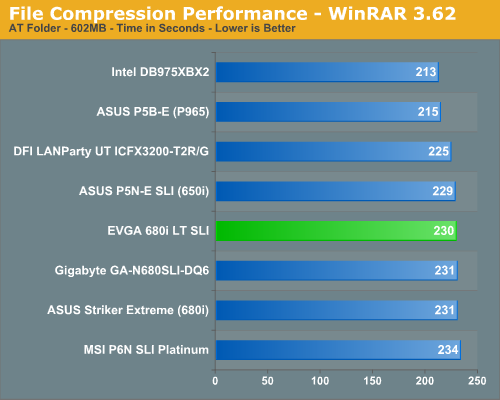
In a complete reversal of the other application results we see our EVGA board finishing near the bottom (all of the NVIDIA chipset boards are nearly tied). We see the Intel P965 and 975X chipsets leading once again as both seem to thrive in this CPU intensive task. The DFI RD600 board finishes in the middle of the pack. Historically, the NV Intel chipsets have not done well in this test due to CPU throughput being lower than the Intel chipsets. Changing our memory timings did not really affect the results overall although the EVGA board scores improved by 10 seconds with 1T enabled. In this particular test of CPU crunching power (which also makes use of a lot of memory bandwidth), the Intel chipsets win hands down.










16 Comments
View All Comments
Stele - Wednesday, March 28, 2007 - link
It boils down to the engineering headroom put into the PWM design. Let's say the maximum supply current anticipated from a generation of CPUs is 50A (usually from datasheets and/or design guidelines from the CPU manufacturer). Motherboard designers can design their PWM to be just sufficient for this - most notably, the MOSFETs chosen may be those that can handle around 75A - or they can build some headroom in and choose MOSFETs capable of, say, 100A.
The former design philosophy saves cost, and after all it gets the job done. However, since the components would be running near their design limit, they would generate quite a bit of heat... especially during spikes of load and/or when new CPUs with even higher current draw (e.g. quad-core CPUs) show up.
The latter design philosophy is more expensive, but because the components would be running well below their rated spec, they fare much better in terms of thermal dissipation (and hence efficiency, as less power is lost as heat). The lower running temperatures also help improve the reliability of the components since less thermal stresses are present. Furthermore, when current loads increase - be it due to sudden load spikes and/or power-hungry CPUs and/or overclocking - they still have a lot of headroom, and so are able to handle the extra load without breaking a sweat. This results in better stability and again, lower heat dissipation compared to lower-spec'ed components at the same load.
In view of this, perhaps one other area that Anandtech could look at when reviewing motherboards is to have an IR thermometer handy (the ones that you can point and measure temperatures of surfaces remotely with) and perhaps measure the temperatures of the chipset and PWM (or at least the temperatures of their heatsinks) at idle and load. It may not be perfect (especially when heatpiped, and a hotter heatsink could also mean that the heat flow from the component to the heatsink is good due to good thermal contact) but imho at least it would give a useful ballpark figure.
Stele - Wednesday, March 28, 2007 - link
Pretty good review, critically assessing the chipset in light of theory (paper specs) as well as reality (actual value for money based on real-world prices and competiting products).IMHO, Nvidia's attempt to create a lower-cost version of the 680i SLI by limiting BIOS options and tossing the odd feature out (like passive chipset cooling and two USB/one network port) seems a little clumsy at best... Instead, I think the hybrid chipset combination used in, for example, the Asus P5N32-E SLI Plus is a more elegant solution. As this review demonstrated, the BIOS options do not necessarily cap the LT's overclocking capability enough to prevent it from being a threat to the 680i SLI's exclusive turf. Indeed, it might well turn out that the latter's sales would not be jeopardised by the LT anyway - not because of the arbitrarily imposed limitations, but because of the almost non-existent price difference between boards based on the two chipsets, considering the lost features.
Meanwhile, other reviews of the P5N32-E SLI Plus have noted that the MCP used is that from the AMD-platform 590 SLI chipset. I wonder if, other than the slight rearrangement of PCI-Express lanes, there are any real differences (e.g. revised/improved networking/disk controller engines etc) between the two MCPs? Or are these blocks nothing more than carried over directly from the 590 SLI? It would be great if Anandtech could look into that.
Lastly, a tiny note - it's a little amusing to note how it must be a bit pedantic to have to spell out the full name of the 'solid' capacitors used... at least Anandtech strives hard to get it right! :) Really, though, for the kind of 'solid' capacitors that we're talking about on most motherboards, "aluminium solid electrolytic capacitors" or even just "solid electrolytic capactitors" (vs. 'regular' (liquid) electrolytic) would do perfectly. Conductive polymer capacitors are generally (though not restricted to) the little rectangular ones such as the ones seen on Asus RoG boards as well as the P5N32-E SLI Plus. Just a thought :)
yyrkoon - Wednesday, March 28, 2007 - link
Well, about the capacitors, I know as per some OEM, anandtech was calling them 'solid state capacitors', which you sound like you know enough about electronics to know this is wrong. Anyhow, several readers, including myself called 'foul', and there you have it . . .JarredWalton - Wednesday, March 28, 2007 - link
There were a few complaints when he used "solid capacitors", so I guess the full name is the safe way to go. LOLStele - Wednesday, March 28, 2007 - link
Oh very true! "Solid capacitors" and "solid state capacitors" (as yyrkoon rightly commented) are both commonly used on many hardware sites, and are both inaccurate. One reason for the repeated complaints, iirc, is that we were simply oscillating between one inaccurate term and another. :P"Solid electrolytic capacitors"... now that is perfectly acceptable, despite a difference of one word. The devil, as they say, is in the details. ;)
yyrkoon - Wednesday, March 28, 2007 - link
You did the right thing Jarred, you know how picky 'us' readers are ;)