DX10 for the Masses: NVIDIA 8600 and 8500 Series Launch
by Derek Wilson on April 17, 2007 9:00 AM EST- Posted in
- GPUs
The Cards and The Test
Both of our cards, the 8600 GT and the 8600 GTS, feature two DVI ports and a 7-pin video port. The GTS requires a 6-pin PCIe power connector, while the GT is capable of running using only the power provided by the PCIe slot. Each card is a single slot solution, and there isn't really anything surprising about the hardware. Here's a look at what we're working with:
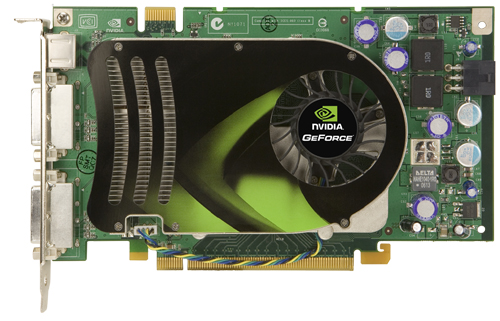

In testing the 8600 cards, we used 158.16 drivers. Because we tested under Windows XP, we had to use the 93 series driver for our 7 series parts, the 97 series driver for our 8800 parts and the 158.16 beta driver for our new 8600 hardware. While Vista drivers are unified and the 8800 drivers were recently updated, GeForce 7 series running Windows XP (the vast majority of NVIDIA's customers) have been stuck with the same driver revision since early November last year. We are certainly hoping that NVIDIA will release a new unified Windows XP driver soon. Testing with three different drivers from one hardware manufacturer is less than optimal.
We haven't done any Windows Vista testing this time around, as we still care about maximum performance and testing in the environment most people will be using their hardware. This is not to say that we are ignoring Vista: we will be looking into DX10 benchmarks in the very near future. Right now, there is just no reason to move our testing to a new platform.
Here's our test setup:
The latest 100 series drivers do expose an issue with BF2 that enables 16xCSAA when 4xMSAA is selected in game. To combat this, we used the control panel to select 4xAA under the "enhance" application setting.
All of our games were tested using the highest selectable in-game quality options with the exception of Rainbow Six: Vegas. Our 8600 hardware had a hard time keeping up with hardware skinning enabled even at 1024x768. In light of this, we tested with hardware skinning off and medium blur. We will be doing a follow up performance article including more games. We are looking at newer titles like Supreme Commander, S.T.A.L.K.E.R., and Command & Conquer 3. We will also follow up with video decode performance.
For the comparisons that follow, the 8600 GTS is priced similarly to AMD's X1950 Pro, while the 8600 GT competes with the X1950 GT.
Both of our cards, the 8600 GT and the 8600 GTS, feature two DVI ports and a 7-pin video port. The GTS requires a 6-pin PCIe power connector, while the GT is capable of running using only the power provided by the PCIe slot. Each card is a single slot solution, and there isn't really anything surprising about the hardware. Here's a look at what we're working with:
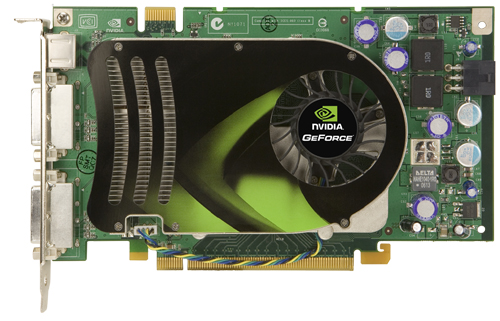

In testing the 8600 cards, we used 158.16 drivers. Because we tested under Windows XP, we had to use the 93 series driver for our 7 series parts, the 97 series driver for our 8800 parts and the 158.16 beta driver for our new 8600 hardware. While Vista drivers are unified and the 8800 drivers were recently updated, GeForce 7 series running Windows XP (the vast majority of NVIDIA's customers) have been stuck with the same driver revision since early November last year. We are certainly hoping that NVIDIA will release a new unified Windows XP driver soon. Testing with three different drivers from one hardware manufacturer is less than optimal.
We haven't done any Windows Vista testing this time around, as we still care about maximum performance and testing in the environment most people will be using their hardware. This is not to say that we are ignoring Vista: we will be looking into DX10 benchmarks in the very near future. Right now, there is just no reason to move our testing to a new platform.
Here's our test setup:
| System Test Configuration | |
| CPU: | Intel Core 2 Extreme X6800 (2.93GHz/4MB) |
| Motherboard: | EVGA nForce 680i SLI |
| Chipset: | NVIDIA nForce 680i SLI |
| Chipset Drivers: | NVIDIA nForce 9.35 |
| Hard Disk: | Seagate 7200.7 160GB SATA |
| Memory: | Corsair XMS2 DDR2-800 4-4-4-12 (1GB x 2) |
| Video Card: | Various |
| Video Drivers: | ATI Catalyst 7.3 NVIDIA ForceWare 93.71 (G70) NVIDIA ForceWare 97.94 (G80) NVIDIA ForceWare 158.16 (8600) |
| Desktop Resolution: | 1280 x 800 - 32-bit @ 60Hz |
| OS: | Windows XP Professional SP2 |
The latest 100 series drivers do expose an issue with BF2 that enables 16xCSAA when 4xMSAA is selected in game. To combat this, we used the control panel to select 4xAA under the "enhance" application setting.
All of our games were tested using the highest selectable in-game quality options with the exception of Rainbow Six: Vegas. Our 8600 hardware had a hard time keeping up with hardware skinning enabled even at 1024x768. In light of this, we tested with hardware skinning off and medium blur. We will be doing a follow up performance article including more games. We are looking at newer titles like Supreme Commander, S.T.A.L.K.E.R., and Command & Conquer 3. We will also follow up with video decode performance.
For the comparisons that follow, the 8600 GTS is priced similarly to AMD's X1950 Pro, while the 8600 GT competes with the X1950 GT.










60 Comments
View All Comments
JarredWalton - Tuesday, April 17, 2007 - link
It's not surprising that G84 has some enhancements relative to G80. I mean, G80 was done six months ago. I'd expect VP2 is one of the areas they worked on improving a lot after comments post-8800 launch. Now, should they kill the current G80 and make a new G80 v1.1 with VP2? That's up for debate, but you can't whine that older hardware doesn't have newer features. "Why doesn't my Core 2 Duo support SSE4?" It's almost the same thing. I wouldn't be at all surprised to see a new high-end card from NVIDIA in the future with VP2, but when that will be... dunno.harshw - Tuesday, April 17, 2007 - link
So ... to confirm, the card *does* let you watch HDCP content on a Dell 3007WFP at 2560x1600 ? Of course, the card would probably scale the stream to the panel resolution ...
DerekWilson - Tuesday, April 17, 2007 - link
The card will let you watch HDCP protected content at the content's native resolution -- 1920x1080 progressive at max ...Currently if you want to watch HDCP protected content on a Dell 30", you need to drop your screen resolution to 1280x800 and watch at that res -- the video is downscaled from 1920x1080. Higher resolutions on the panel require dual-link DVI, and now HDCP protected content over a dual-link connection is here.
AnnonymousCoward - Tuesday, April 17, 2007 - link
Maybe I'm in the minority, but I don't care about this HDCP business. The players are still ultra expensive, and the resolution benefit doesn't really change how much I enjoy a movie. Also, a 30" screen is pretty small to be able to notice a difference between HD and DVD, if you're sitting at any typical movie-watching distance from the screen. Well, I would guess so at least.Spoelie - Wednesday, April 18, 2007 - link
We're talking about 30" lcd monitors with humongous resolutions, not old 30" lcd tvs with 1386x768 something.Or do your really don't see any difference between
http://www.imagehosting.com/out.php/i433150_BasicR...">http://www.imagehosting.com/out.php/i433150_BasicR... and http://www.imagehosting.com/out.php/i433192_HDDVD....">http://www.imagehosting.com/out.php/i433192_HDDVD....
or
http://www.imagehosting.com/out.php/i433157_BasicR...">http://www.imagehosting.com/out.php/i433157_BasicR... and http://www.imagehosting.com/out.php/i433198_HDDVD....">http://www.imagehosting.com/out.php/i433198_HDDVD....
Myrandex - Tuesday, April 17, 2007 - link
I loved it how the two 8600 cards listed 256MB memoy only however the 8500 card showed 256MB / 512MB. Gotta love marketing in attempting to grab the masses attention by throwing more ram into a situation where it doesn't really help...Jason
KhoiFather - Tuesday, April 17, 2007 - link
Horrible, horrible performance. I'm so disappointed its not even funny! I'm so waiting for ATI to release their mid-range cards and blow Nvidia out the water to space.jay401 - Tuesday, April 17, 2007 - link
Very true, and not only because the vast majority of gamers are still running XP, but also because no games out to this point gain anything from DX10/Vista (aside from one or two that add a few graphical tweaks here and there in DX10).
When there are enough popular, well-reviewed DX10/Vista focused games available that demonstrate appreciable performance improvement when running in that environment, such that you can create a test suite around those games, then it would be time to transition to that sort of test setup for GPUs.
Griswold - Tuesday, April 17, 2007 - link
The real reason would that nobody wants to go through the nightmare of dealing with nvidia drivers under vista. ;)jay401 - Tuesday, April 17, 2007 - link
Derek you should add the specs of the 8800GTS 320MB to the spec chart on page 2, unless of course NVidia forbids you to do that because it would make it too obvious how they've cut too many stream processors and too much bus size from these new cards.Now what they'll do is end the production of the 7950GTs to ensure folks can't continue to pick them up cheaper and will be forced to move to the 8600GTS that doesn't yet offer superior performance.
gg neutering these cards so much that they lose to your own previous generation hardware, NVidia.