DX10 for the Masses: NVIDIA 8600 and 8500 Series Launch
by Derek Wilson on April 17, 2007 9:00 AM EST- Posted in
- GPUs
The Cards and The Test
Both of our cards, the 8600 GT and the 8600 GTS, feature two DVI ports and a 7-pin video port. The GTS requires a 6-pin PCIe power connector, while the GT is capable of running using only the power provided by the PCIe slot. Each card is a single slot solution, and there isn't really anything surprising about the hardware. Here's a look at what we're working with:
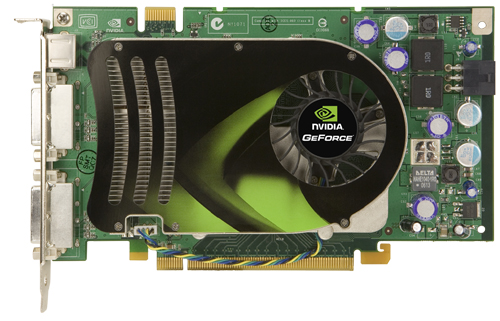

In testing the 8600 cards, we used 158.16 drivers. Because we tested under Windows XP, we had to use the 93 series driver for our 7 series parts, the 97 series driver for our 8800 parts and the 158.16 beta driver for our new 8600 hardware. While Vista drivers are unified and the 8800 drivers were recently updated, GeForce 7 series running Windows XP (the vast majority of NVIDIA's customers) have been stuck with the same driver revision since early November last year. We are certainly hoping that NVIDIA will release a new unified Windows XP driver soon. Testing with three different drivers from one hardware manufacturer is less than optimal.
We haven't done any Windows Vista testing this time around, as we still care about maximum performance and testing in the environment most people will be using their hardware. This is not to say that we are ignoring Vista: we will be looking into DX10 benchmarks in the very near future. Right now, there is just no reason to move our testing to a new platform.
Here's our test setup:
The latest 100 series drivers do expose an issue with BF2 that enables 16xCSAA when 4xMSAA is selected in game. To combat this, we used the control panel to select 4xAA under the "enhance" application setting.
All of our games were tested using the highest selectable in-game quality options with the exception of Rainbow Six: Vegas. Our 8600 hardware had a hard time keeping up with hardware skinning enabled even at 1024x768. In light of this, we tested with hardware skinning off and medium blur. We will be doing a follow up performance article including more games. We are looking at newer titles like Supreme Commander, S.T.A.L.K.E.R., and Command & Conquer 3. We will also follow up with video decode performance.
For the comparisons that follow, the 8600 GTS is priced similarly to AMD's X1950 Pro, while the 8600 GT competes with the X1950 GT.
Both of our cards, the 8600 GT and the 8600 GTS, feature two DVI ports and a 7-pin video port. The GTS requires a 6-pin PCIe power connector, while the GT is capable of running using only the power provided by the PCIe slot. Each card is a single slot solution, and there isn't really anything surprising about the hardware. Here's a look at what we're working with:
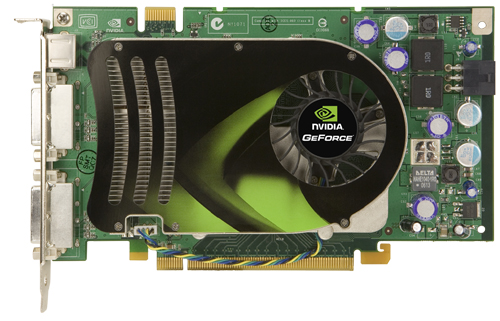

In testing the 8600 cards, we used 158.16 drivers. Because we tested under Windows XP, we had to use the 93 series driver for our 7 series parts, the 97 series driver for our 8800 parts and the 158.16 beta driver for our new 8600 hardware. While Vista drivers are unified and the 8800 drivers were recently updated, GeForce 7 series running Windows XP (the vast majority of NVIDIA's customers) have been stuck with the same driver revision since early November last year. We are certainly hoping that NVIDIA will release a new unified Windows XP driver soon. Testing with three different drivers from one hardware manufacturer is less than optimal.
We haven't done any Windows Vista testing this time around, as we still care about maximum performance and testing in the environment most people will be using their hardware. This is not to say that we are ignoring Vista: we will be looking into DX10 benchmarks in the very near future. Right now, there is just no reason to move our testing to a new platform.
Here's our test setup:
| System Test Configuration | |
| CPU: | Intel Core 2 Extreme X6800 (2.93GHz/4MB) |
| Motherboard: | EVGA nForce 680i SLI |
| Chipset: | NVIDIA nForce 680i SLI |
| Chipset Drivers: | NVIDIA nForce 9.35 |
| Hard Disk: | Seagate 7200.7 160GB SATA |
| Memory: | Corsair XMS2 DDR2-800 4-4-4-12 (1GB x 2) |
| Video Card: | Various |
| Video Drivers: | ATI Catalyst 7.3 NVIDIA ForceWare 93.71 (G70) NVIDIA ForceWare 97.94 (G80) NVIDIA ForceWare 158.16 (8600) |
| Desktop Resolution: | 1280 x 800 - 32-bit @ 60Hz |
| OS: | Windows XP Professional SP2 |
The latest 100 series drivers do expose an issue with BF2 that enables 16xCSAA when 4xMSAA is selected in game. To combat this, we used the control panel to select 4xAA under the "enhance" application setting.
All of our games were tested using the highest selectable in-game quality options with the exception of Rainbow Six: Vegas. Our 8600 hardware had a hard time keeping up with hardware skinning enabled even at 1024x768. In light of this, we tested with hardware skinning off and medium blur. We will be doing a follow up performance article including more games. We are looking at newer titles like Supreme Commander, S.T.A.L.K.E.R., and Command & Conquer 3. We will also follow up with video decode performance.
For the comparisons that follow, the 8600 GTS is priced similarly to AMD's X1950 Pro, while the 8600 GT competes with the X1950 GT.










60 Comments
View All Comments
erwos - Tuesday, April 17, 2007 - link
</font>I'm wondering if I can fix the disappearing text problem.
PrinceGaz - Tuesday, April 17, 2007 - link
Please remove or edit my above post to remove the (H) bit which caused a problem, I'd do it myself but we have no edit facility.JarredWalton - Tuesday, April 17, 2007 - link
That should hopefully fix it - you just need to turn off highlighting using {/h} (with brackets instead of braces).
defter - Tuesday, April 17, 2007 - link
You need to take into account that 7900GS will be soon discontinued and X1900 series will face same fate as soon as ATI releases RV630 cards.Cards based on previous high-end products like 7900 and X1900 based cards are great for consumers, but bad for ATI/NVidia since they have large die sizes and 256bit memory bus (= high board manufacturing costs).
hubajube - Tuesday, April 17, 2007 - link
I wouldn't replace my 7800GT with these but it would be fantastic for a HTPC.PICBoy - Tuesday, April 17, 2007 - link
I think a lot of people is waiting to see some DX10 bechmarks really bad because that's what makes G80 and G84 special.If the 8600 GTS can't run Crysis at AT LEAST 45 FPS with 1280x1024 with full details and a moderate 4xAA then it's not worth it in my own humble opinion.
Same for the 8800 GTS 320MB, if it can't run Crysis at 60 FPS with 1280x1024 with full details and full 16xCSAA then it sucks...
BTW 8800 GTS 320MB gets near double the performance at 50% higher price and when 4xAA is enabled a little over double. Think about that everyone ;-)
Staples - Tuesday, April 17, 2007 - link
My reaction to. Do you play PC games? Very few games can be run at 60fps with full detail even with top of the line hardware. I expect the 8600GTS to get about 20fps in Crysis.PICBoy - Tuesday, April 17, 2007 - link
The only games that I don't see get that amount of fps at 1280x1024 with current mainstream hardware (7900GS) are Black & White 2, Oblivion and of course Rainbow Six Vegas. The rest of the games get 60 or more, excepto for Splinter Cell which gets 52 but that's almost 60 to me. Only 3 games gentlemen and I'm taking this info from Anandtech. If 200$ can get me descent performance at good quality at DX10 then I don't think it's worth it and XFX 7900GS XXX would rock!DerekWilson - Wednesday, April 18, 2007 - link
The issues is still one of the direction the industry is going. Games are going to get more graphically intense in the future, and different techniques will scale better on different hardware.Rainbow Six: Vegas is very important, as it is an Unreal Engine 3 game -- and Epic usually does very well with licensing their engine ... It's possible many games could be based on this same code in the future, though we can't say for certain.
It's not only a question of DX10, but future DX9 games as well -- how will they be implemented, and whether more shader intensive DX9 code lend it self better to the G8x architecture of not.
gramboh - Tuesday, April 17, 2007 - link
Are you joking? 8800GTS 320 in Crysis with max details and 16x AA at 60+FPS?I'm not expecting more than 40fps on my system at 1920x1200 less-than-max-details no aa/af (E6600 3.4GHz, 2GB ram, 8800GTS 640MB at 600/1900)