Laptop LCD Roundup: Road Warriors Deserve Better
by Jarred Walton on May 22, 2007 5:00 AM EST- Posted in
- Displays
Color Accuracy
Other than adjusting the brightness level, there's not much that can be done with a laptop to change the default color values. The vast majority of users almost certainly use no color profile, so our uncalibrated color accuracy charts will be the most meaningful for them. Some people require more accurate colors, however, and while our instinct says that none of these displays can match the quality of the desktop LCD - even the best of them seems noticeably inferior to any of the desktop LCDs we've reviewed - the only way to prove or disprove this opinion is through actual objective testing.
During testing, Monaco Optix XR Pro sends 24 color patches to the display with the colorimeter measuring the resulting values. The difference between what is requested and what the LCD actually shows is known as Delta E, with lower values being better. Any score less than one is basically "perfect" - the naked eye is not going to be able to tell the difference - and scores less than 2.0 are very nearly perfect. Ideally, for accurate colors you would want all of the tested colors to have a Delta E of less than 1.0, but almost no one is likely to have problems with anything scoring below 2.0. From 2.0 to 4.0, most people still won't notice the slight inaccuracies in the color palette, but when comparing displays side by side differences may be apparent; multimedia professionals would prefer something better. Anything above 4.0 begins to represent a more significant deviance, and numerous scores above 6.0 will almost certainly be noticeable by just about anyone. Beware also of spikes in the Delta E charts, as a low average Delta E with several high spikes may not be as good in actual use as a display that offers a higher average Delta E but without the spikes.
Uncalibrated Results
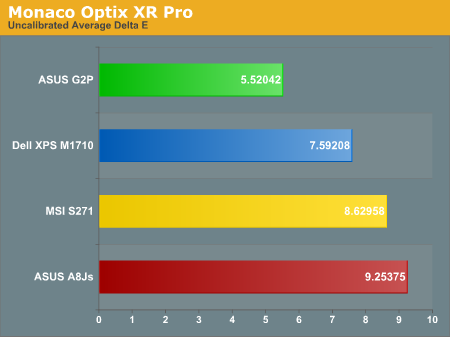
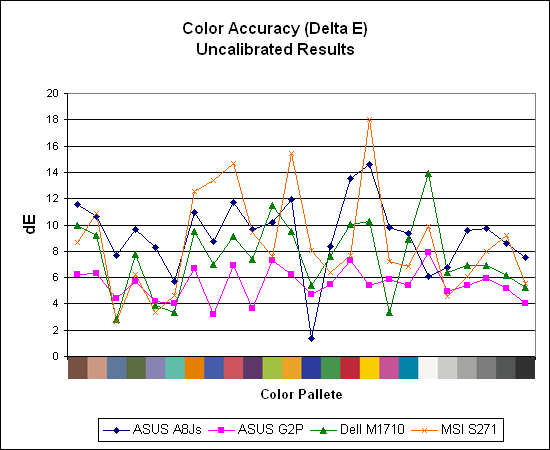
Without any form of color correction, the color accuracy of all of these displays is poor. The ASUS G2P clearly generates the best overall score with a Delta E result of 5.52. However, there are still plenty of colors that fall above the 6.0 threshold, and even one that hits 8.0. As bad as that might seem, the other three displays are clearly worse. The XPS M1710 places second by a reasonable margin, but with several colors showing a Delta E of over 10.0 it's certainly nothing special. The MSI and ASUS A8Js both exhibit extremely poor color accuracy, with multiple large spikes on certain colors. We've seen some relatively poor uncalibrated results on desktop displays that have been turned around after calibration, so let's see if that's the case here.
Calibrated Results
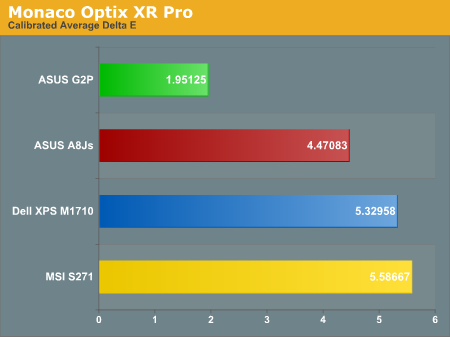
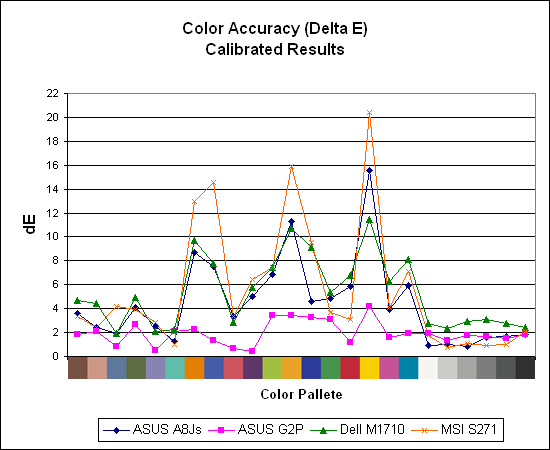
If you were hoping for a turnaround after calibration, the above charts are probably pretty disappointing. As we've mentioned several times already, the ASUS G2P is far and away the best LCD out of the laptops we've used, and the calibrated color results bear this fact out. By no means are the results perfect, but with an average Delta E of 1.95 it at least comes relatively close, and only one color actually falls above the 4.0 threshold.
The other three laptops all get lower average Delta E scores after calibration, but they all have very similar curves with certain colors that simply cannot be accurately displayed. Yellows and blues in particular seem to present problems for many laptops, and there are a few colors that actually got worse after calibration! The backlighting used on a display can have a very large impact on the color accuracy, and we would venture to guess that most laptops are using similar low-power lamps that don't cover a lot of the standard NTSC color gamut. For anyone that's serious about doing image editing work on a laptop, consider this a warning that you will want to get a separate desktop LCD if possible in order to get a better representation of colors.
Other than adjusting the brightness level, there's not much that can be done with a laptop to change the default color values. The vast majority of users almost certainly use no color profile, so our uncalibrated color accuracy charts will be the most meaningful for them. Some people require more accurate colors, however, and while our instinct says that none of these displays can match the quality of the desktop LCD - even the best of them seems noticeably inferior to any of the desktop LCDs we've reviewed - the only way to prove or disprove this opinion is through actual objective testing.
During testing, Monaco Optix XR Pro sends 24 color patches to the display with the colorimeter measuring the resulting values. The difference between what is requested and what the LCD actually shows is known as Delta E, with lower values being better. Any score less than one is basically "perfect" - the naked eye is not going to be able to tell the difference - and scores less than 2.0 are very nearly perfect. Ideally, for accurate colors you would want all of the tested colors to have a Delta E of less than 1.0, but almost no one is likely to have problems with anything scoring below 2.0. From 2.0 to 4.0, most people still won't notice the slight inaccuracies in the color palette, but when comparing displays side by side differences may be apparent; multimedia professionals would prefer something better. Anything above 4.0 begins to represent a more significant deviance, and numerous scores above 6.0 will almost certainly be noticeable by just about anyone. Beware also of spikes in the Delta E charts, as a low average Delta E with several high spikes may not be as good in actual use as a display that offers a higher average Delta E but without the spikes.
Uncalibrated Results
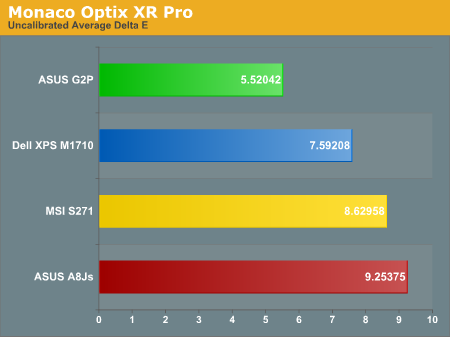
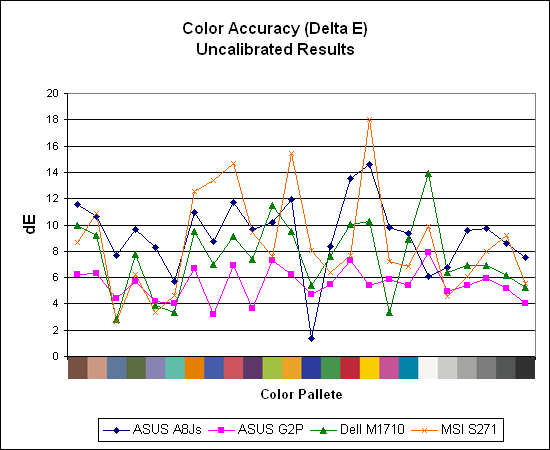
Without any form of color correction, the color accuracy of all of these displays is poor. The ASUS G2P clearly generates the best overall score with a Delta E result of 5.52. However, there are still plenty of colors that fall above the 6.0 threshold, and even one that hits 8.0. As bad as that might seem, the other three displays are clearly worse. The XPS M1710 places second by a reasonable margin, but with several colors showing a Delta E of over 10.0 it's certainly nothing special. The MSI and ASUS A8Js both exhibit extremely poor color accuracy, with multiple large spikes on certain colors. We've seen some relatively poor uncalibrated results on desktop displays that have been turned around after calibration, so let's see if that's the case here.
Calibrated Results
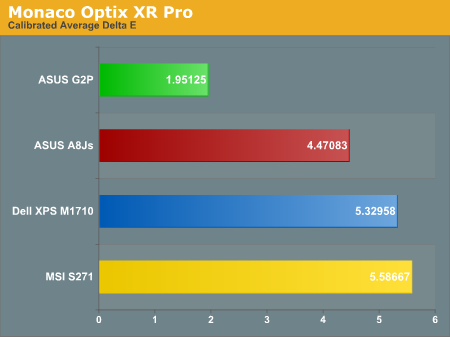
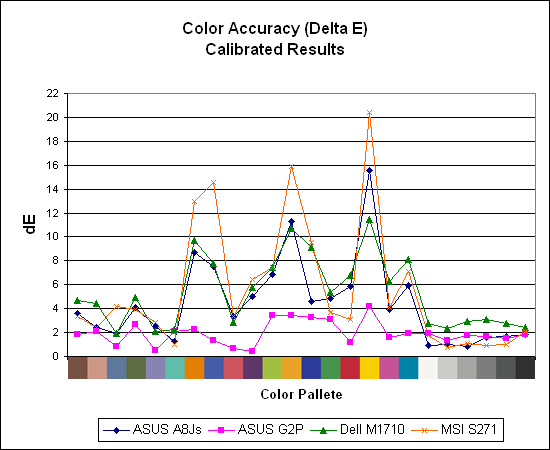
If you were hoping for a turnaround after calibration, the above charts are probably pretty disappointing. As we've mentioned several times already, the ASUS G2P is far and away the best LCD out of the laptops we've used, and the calibrated color results bear this fact out. By no means are the results perfect, but with an average Delta E of 1.95 it at least comes relatively close, and only one color actually falls above the 4.0 threshold.
The other three laptops all get lower average Delta E scores after calibration, but they all have very similar curves with certain colors that simply cannot be accurately displayed. Yellows and blues in particular seem to present problems for many laptops, and there are a few colors that actually got worse after calibration! The backlighting used on a display can have a very large impact on the color accuracy, and we would venture to guess that most laptops are using similar low-power lamps that don't cover a lot of the standard NTSC color gamut. For anyone that's serious about doing image editing work on a laptop, consider this a warning that you will want to get a separate desktop LCD if possible in order to get a better representation of colors.










55 Comments
View All Comments
Myrandex - Tuesday, May 22, 2007 - link
I am not all that opposed to lower resolution screens when it comes to a laptop. Laptop video chipsets are often times slow enough as it is, and when my 7200 G0 64MB (256MB TC) is attempted to be used for gaming, 1280x800 gives a much better experience then some 1980x1600 breatly resolution.MrPickins - Tuesday, May 22, 2007 - link
4 screens, and not a single one a 15" model? How does that constitute a "roundup"?This article needs far more models tested to be worthwhile.
JarredWalton - Tuesday, May 22, 2007 - link
It's a roundup of what we have right now. I have some 15" laptops coming for review, and if this wasn't made clear we will be performing these same tests on all future laptop reviews. This was just a way to jump start things before the laptops we currently have are sent back.MrPickins - Tuesday, May 22, 2007 - link
Don't get me wrong, I like the article's intent, and the tests run. I just feel it would have been better to wait and give a large comparison all at one time, rather than piecemeal.EarthsDM - Tuesday, May 22, 2007 - link
Great article. If you guys wouldn't mind, could you do these tests to the MacBook and MacBook Pro? In light of this new lawsuit (see below) I'd like to know how good my MacBook Pro's display is, i.e. 6-bit or 8-bit. Thanks!http://arstechnica.com/journals/apple.ars/2007/05/...">http://arstechnica.com/journals/apple.a...it-over-...
http://www.appledefects.com/?p=282">http://www.appledefects.com/?p=282
heulenwolf - Tuesday, May 22, 2007 - link
Great job on the article. I had no idea the G2P's display was so demonstrably superior to the competition. I'd be interested to see these tests performed with two more variables:1) How do screen options within a single laptop model score? For example, if you get a Dell Inspiron with the default screen vs the upsell for the "Ultrasharp" model. Such a comparison could also give you two systems that are alike in every other way so you could discern the impact of the "better" screen on battery life
2) I always hear about how Macs are better for multimedia applications. Does the colorimeter and software work with Macs, as well? If so, I'd be interested to see whether their color accuracy is truly better than those of competing laptops.
strikeback03 - Tuesday, May 22, 2007 - link
I'd assume you could test the colorimeter on a Mac running Windows, shouldn't affect the screen quality.bldckstark - Wednesday, May 23, 2007 - link
Apparently recent testing on the Mac's have shown that the display performs better under Windows than OSx. This is one of the reasons they are being sued right now for claiming better visual representation than "regular" notebooks, when they appear to be the same as all the rest.I don't know anyone who has a Macbook, Pro or not so I have not seen this.
I have been on the edge of buying a Macbook for some time, but when push came to shove, I bought a Lenovo. It is hard to find someone (now I am sure millions will reply since I said this) that thinks the other manufacturers are even in the same league as IBM was. So far Lenovo has been doing a good job of keeping the Thinkpad up to snuff, so I couldn't reasonably spend my money on something I had never seen before and had no consistency in manufacturing from one model to the other. Besides, there is that keyboard 8^)
jelifah - Tuesday, May 22, 2007 - link
This article was TREMENDOUSLY helpful. As most laptops are bought online it is impossible to be able to determine what an LCD looks like, short of going to a company's kiosk.Please continue to do reviews like this.
mostlyprudent - Tuesday, May 22, 2007 - link
Agreed. It's about time someone included one of the most important part of a laptop in the review process. I also appreciated the comparison to desktop LCDs. I have been sticking with my CRT, in part, because of the stark difference in viewing quality between my laptop and desktop PCs.