Thermaltake Big Typhoon VX: Does VX Rule Cooling?
by Wesley Fink on June 7, 2007 5:10 AM EST- Posted in
- Cases/Cooling/PSUs
Thermaltake Big Typhoon VX
Since it was founded in 1999 Thermaltake has grown into a world-class company with a state-of-the-art testing and R&D facility based in Taiwan. Thermaltake is headquartered in Taiwan, but it has offices around the world, developing and manufacturing products like Liquid Cooling, Air Cooling, PC Enclosures and Power Supplies for every segment of the PC market. Today you will find Thermaltake cooling solutions around the world.
The Big Typhoon is a Thermaltake product that has had a long life in the marketplace. We first saw the Big Typhoon in early 2005, and at that time it was equipped with a fixed output 1300rpm fan. The VX is the latest version of Big Typhoon. The VX heatsink is identical to the original Big Typhoon with the fan changed to a variable speed (1300 - 2000rpm) with an attached fan speed control. As already mentioned the specifications for the VX fan are very similar to the specs for the MaxOrb fan.

Thermaltake uses the same distinctive red and black colored packaging that is used on the MaxOrb and other Thermaltake products. The package is the same size as the MaxOrb package, but the Big Typhoon VX is a much larger cooler. The VX and a box of accessories are protected by a plastic clamshell inside the box.

The cooler uses large vertical aluminum fins soldered to six heat pipes in a cantilever over the CPU. Cooling is provided by a 120mm fan that can be swapped for another fan if you wish. However, the VX fan has a built-in speed adjustment and can generate air flow as high as 86.5CFM at the highest speed. Noise levels are claimed to be in the range of 16dB-A on low speed to 24dB-A at high speed.
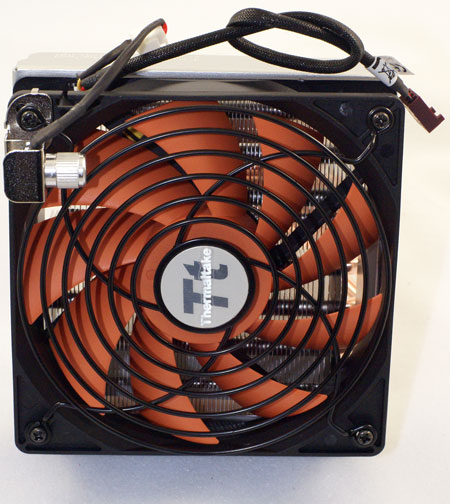
The fan is bright orange and does not contain an LED. Thermaltake uses a fan guard on the powerful fan which should provide protection for fingers that is missing on most 120mm fans.
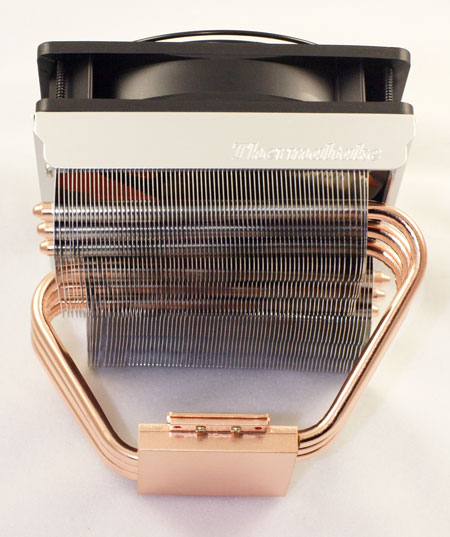
The cooling is further enhanced by six 6mm heatpipes extending from the copper base. These exit the base from opposite sides and create a very stable platform for the fin array and fan.

Accessories include mounting brackets for Intel socket 775 and AMD 754/939/940/AM2. Mounting of either Intel or AMD processors is very simple. The Intel 775 uses a four push-pin setup, while the AMD uses a pop-on-clip with a "turn to tighten" handle. The clip works with existing AMD/AM2 cages.

There is sufficient clearance below the fin/fan deck on the VX to make mounting possible on Intel 775 - even with the board installed in a case. You also need to be a bit of a contortionist to find a hand position that allows you to exert enough downward pressure to pop in the clips, at least on some motherboards. The only concern here is that the two-pound cooler is secured to the board with the Intel-style pop-clips. This worked fine, but this is a great deal of weight to hang off a tower mounted motherboard secured with just clips. You should be very cautious moving a mounted VX cooler if you have a tower case.
Specifications
Our test system is Intel socket 775, but the Thermaltake Big Typhoon VX will mount on any recent AMD socket as well - including 754/939/940 and AM2. All the needed hardware is provided, and installation is very easy.
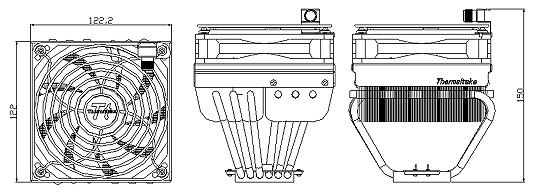
The VX is a large cooler, but it is shorter than the typical heatsink towers we have been reviewing. The EVGA 680i is a difficult to fit board due to the copper-finned heatsink and fan cooling the Northbridge. The raised deck made mounting the VX on the 680i quite simple. Installation was also an easy task on the ASUS Striker and ASUS Commando, and on the two new P35 boards - the ASUS P5K Deluxe and P5K3 Deluxe. The P5K3 Deluxe is almost a fit test for any motherboard, since the heatpipes completely circle the CPU socket and connect various cooling heatsinks around the CPU socket.
Since it was founded in 1999 Thermaltake has grown into a world-class company with a state-of-the-art testing and R&D facility based in Taiwan. Thermaltake is headquartered in Taiwan, but it has offices around the world, developing and manufacturing products like Liquid Cooling, Air Cooling, PC Enclosures and Power Supplies for every segment of the PC market. Today you will find Thermaltake cooling solutions around the world.
The Big Typhoon is a Thermaltake product that has had a long life in the marketplace. We first saw the Big Typhoon in early 2005, and at that time it was equipped with a fixed output 1300rpm fan. The VX is the latest version of Big Typhoon. The VX heatsink is identical to the original Big Typhoon with the fan changed to a variable speed (1300 - 2000rpm) with an attached fan speed control. As already mentioned the specifications for the VX fan are very similar to the specs for the MaxOrb fan.

Thermaltake uses the same distinctive red and black colored packaging that is used on the MaxOrb and other Thermaltake products. The package is the same size as the MaxOrb package, but the Big Typhoon VX is a much larger cooler. The VX and a box of accessories are protected by a plastic clamshell inside the box.

The cooler uses large vertical aluminum fins soldered to six heat pipes in a cantilever over the CPU. Cooling is provided by a 120mm fan that can be swapped for another fan if you wish. However, the VX fan has a built-in speed adjustment and can generate air flow as high as 86.5CFM at the highest speed. Noise levels are claimed to be in the range of 16dB-A on low speed to 24dB-A at high speed.
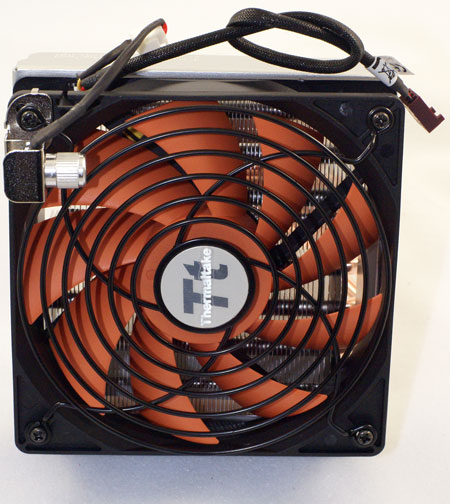
The fan is bright orange and does not contain an LED. Thermaltake uses a fan guard on the powerful fan which should provide protection for fingers that is missing on most 120mm fans.
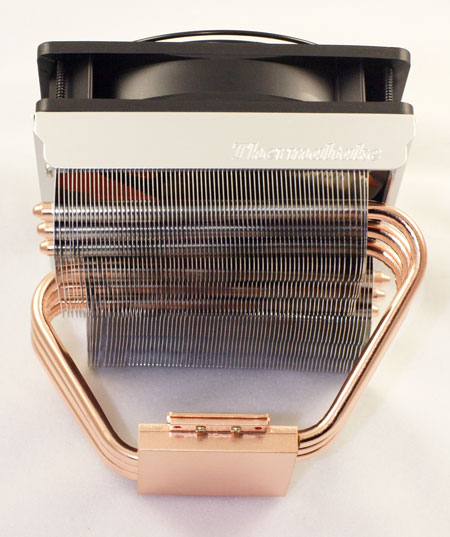
The cooling is further enhanced by six 6mm heatpipes extending from the copper base. These exit the base from opposite sides and create a very stable platform for the fin array and fan.

Accessories include mounting brackets for Intel socket 775 and AMD 754/939/940/AM2. Mounting of either Intel or AMD processors is very simple. The Intel 775 uses a four push-pin setup, while the AMD uses a pop-on-clip with a "turn to tighten" handle. The clip works with existing AMD/AM2 cages.

There is sufficient clearance below the fin/fan deck on the VX to make mounting possible on Intel 775 - even with the board installed in a case. You also need to be a bit of a contortionist to find a hand position that allows you to exert enough downward pressure to pop in the clips, at least on some motherboards. The only concern here is that the two-pound cooler is secured to the board with the Intel-style pop-clips. This worked fine, but this is a great deal of weight to hang off a tower mounted motherboard secured with just clips. You should be very cautious moving a mounted VX cooler if you have a tower case.
Specifications
Our test system is Intel socket 775, but the Thermaltake Big Typhoon VX will mount on any recent AMD socket as well - including 754/939/940 and AM2. All the needed hardware is provided, and installation is very easy.
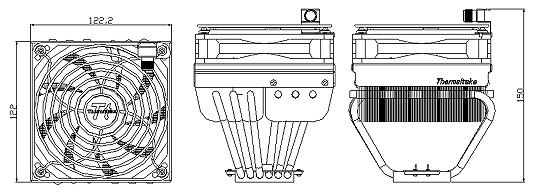
| Thermaltake MaxOrb Specifications | ||||
| Heatsink | ||||
| Dimensions | 122(L) X 122(D) X 103(H)mm | |||
| Weight | 827g (including fan) | |||
| Material | Pure Copper Base and Aluminum Fins | |||
| Heatpipes | Six 6mm copper heatpipes | |||
| Fan | ||||
| Fan Size | 120 mm x 25mm | |||
| Bearing Type | Sleeve Bearing | |||
| Fan Life | 30,000 hours | |||
| Connector | 3-pin with integral fan-speed rheostat, 3.0 Watt Input | |||
| Speed | Lo Speed | 1,300rpm | Hi Speed | 2,000rpm |
| Noise Level | Lo Speed | 16.0dBA | Hi Speed | 24.0dBA |
| Fan Output | Lo Speed | - | Hi Speed | 86.5cfm |
The VX is a large cooler, but it is shorter than the typical heatsink towers we have been reviewing. The EVGA 680i is a difficult to fit board due to the copper-finned heatsink and fan cooling the Northbridge. The raised deck made mounting the VX on the 680i quite simple. Installation was also an easy task on the ASUS Striker and ASUS Commando, and on the two new P35 boards - the ASUS P5K Deluxe and P5K3 Deluxe. The P5K3 Deluxe is almost a fit test for any motherboard, since the heatpipes completely circle the CPU socket and connect various cooling heatsinks around the CPU socket.










34 Comments
View All Comments
Xajel - Thursday, June 7, 2007 - link
AnandTech never reviewed the BT VX before, and when it did, it had concluded that this cooler is bad, why just coz another type of coolers are better !!the problem with this review is that the Cooler is very good, but the conclution did not give it what it deserve. it just said that a 90 degree mounted fans coolers are better.. ok I agree and thanks for AT for this, infact I just knows that thanks to Anand, but the problem is where the conclution for the VX as a cooler not as heatpipes tower vs. downfacing fans coolers comparision..
Wesley Fink - Thursday, June 7, 2007 - link
We did NOT say the BT was a bad cooler. We talked about the performance being the best for this type of cooler and the good things about installation and design. Don't you think It would be unfair to say the VX topped our perfromance list when it didn't?In our conclusion we also said "There is no doubt the Big Typhoon VX is, along with the Cooler Master GeminII, the best of the down-facing cooler designs." and "While performance does not top our charts, there are still many things to like about the Thermaltake Big Typhoon VX. It is one of the easiest to mount coolers we have ever tested. While we do have concerns about two pounds being supported by Intel-style push clips, the installation itself is easy and does not require you to remove your motherboard. It is equally easy if you are mounting the VX on an AMD processor.
The attached fan speed control is also very useful on the Big Typhoon VX, particularly since it is attached to a very high-output fan capable of 86.5CFM at high speed."
I don't think this is saying the cooler is bad.
DrMrLordX - Thursday, June 7, 2007 - link
It isn't a bad cooler at all. However, there are some ways to make it perform well under its potential.First off, it needs a side air duct or side case fan blowing down onto it so it can breathe efficiently. Give it that, and it will be far less likely to cycle hot air through its fins at high operating temperatures.
Secondly, it does need a fairly strong exhaust fan.
The Big Typhoon (standard and VX) has put in impressive showings on open-air testbeds that showcase its potential strengths. In restricted air environments, you wind up with a cooler that can not efficiently pull cool air into the case or move hot air out of the case (the latter of which is a nice feature of a properly-positioned L-shaped cooler).
I managed to get good operation out of mine using a Centurion 5. All I did was pull the side air duct off (the VX is too big to be mounted with that thing still screwed on to the side of the case) and use the VX's included fan as an exhaust. Then I put a Silverstone FM-121 on the VX itself. It serves as the intake fan for the case, cooling everything but the HDDs, plus the HSF fan as well. The exhaust fan more or less takes care of everything else. It's a simple and cheap solution that cools very well. In contrast, an L-shaped cooler in a similar setup would have problems due to there being no strong or direct intake . . . it would essentially be pulling air from inside the case which would, ideally, pull cool air from outside the case through various vents, but for the most part, it would also be pulling in air heated by other system components.
All this might account for why the VX did so well at idle but so poorly at load.
strikeback03 - Friday, June 8, 2007 - link
My Tuniq on an E6600 in a Centurion 5 idles at 27-28*C and goes to 33-34 at load with ambient around 75*F and just the stock case fans (80mm at front blowing in over hard drives, 120mm at back blowing out). The Tuniq is set to ~1350RPM.