3RSystem iCEAGE: A New Cooling Company Tackles the Heatpipe Tower
by Wesley Fink on June 21, 2007 12:02 AM EST- Posted in
- Cases/Cooling/PSUs
3RSystem iCEAGE
Cooler packaging can take many approaches to presenting a product. You find tiny coolers in gigantic boxes, a standard shape for a company's entire product line, plain simple brown cardboard as a design statement, and packaging that tries to do everything at once, as just a few approaches. The iCEAGE is a particularly nice package design since the box shape - wide and shallow - mirrors the shape of the cooler inside.

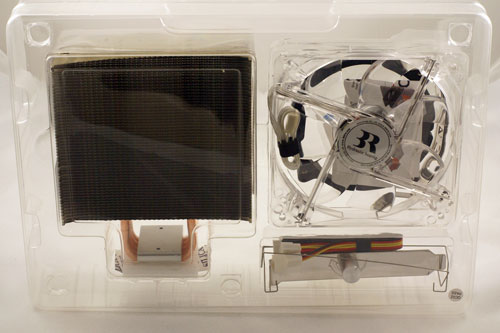
Of course you are buying a cooler, not a package, and inside the package is a protective clear plastic molded box that protects the individual components. It is also nice to see a Quality Assurance inspection sticker on the package.

The cooler uses large horizontal serrated aluminum fins soldered to four heat pipes in an upright heatpipe tower configuration. The serrated fins increase the surface area of the cooling fins. Active cooling is by a 120mm fan that can be swapped for another fan if your wish. However, the iCEAGE fan has a built-in speed adjustment that can be mounted in an empty PC slot. The high-quality rheostat can vary the fan speed from 1000rpm to 2200rpm, with resulting air flow of 53.5cfm to 78.5cfm.
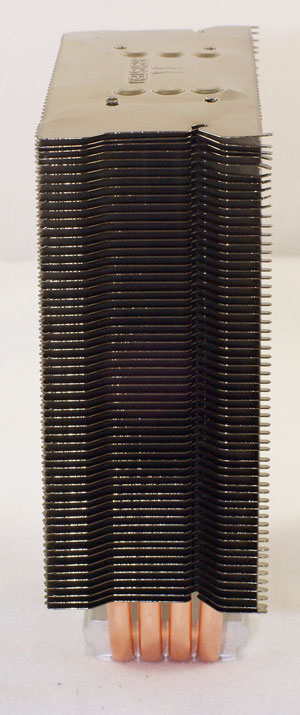
The fan is crystal clear and contains a blue LED to decorate your system interior with cool blue light. If you don't like the fan or LED any 120mm fan can be substituted, and standard 25mm fans will mount fine with the included fan clips.
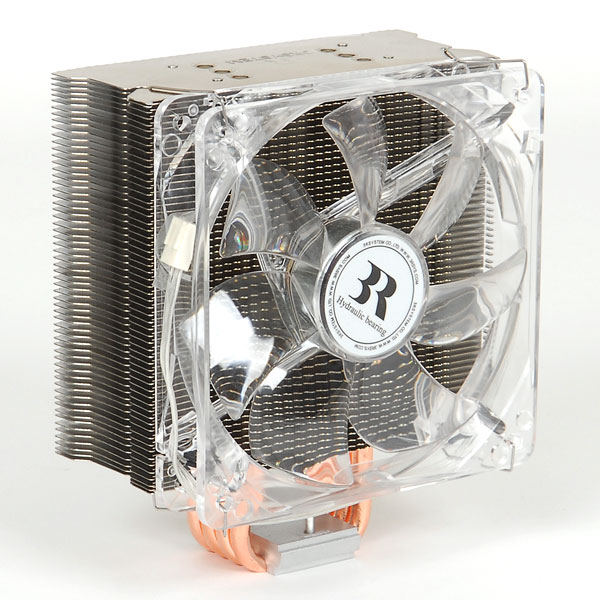
If you look closely at the fin cuts on top you can see that the iCEAGE is a single fan design. 3RSystem did not cut the groves into the back fins to mount a second 120mm fan for a push-pull cooling arrangement. We have found in other heatpipe towers like the Scythe Infinity that a second fan can often further improve cooling. It would be a simple matter for 3RSystem to more deeply "groove" the cooling fins so a fan could be optionally mounted on either side of the iCEAGE cooler for flexibility and the push-pull option.
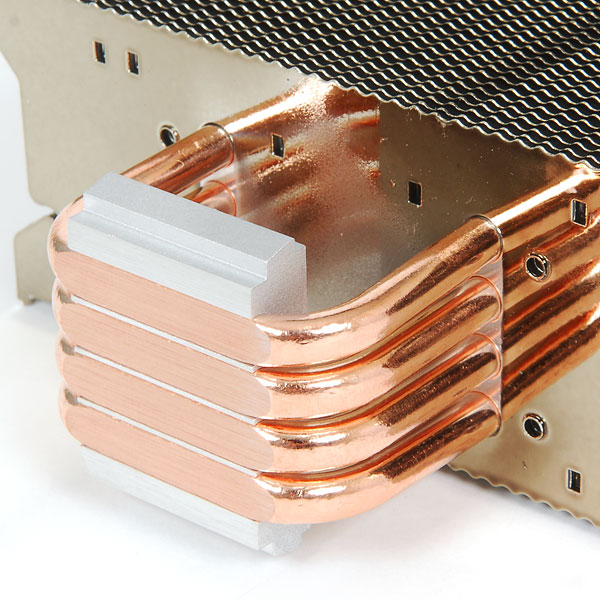
3RSystem exposes the heatpipes for direct contact with the CPU. They claim this can provide better cooling but we found no real evidence of better cooling with direct heatpipe contact.

Accessories include a mounting bracket for Intel socket 775 and a spring clip that fits either the 775 base or the AMD 754/939/940/AM2. Mounting of either Intel or AMD processors is very simple. The Intel 775 base uses a unique and very secure push-pin setup. The pins on the 775 lock very securely and you can actually mount this cooler on any motherboard we tried while it is still installed in the case.
Mounting is very simple and very effective - even with a mounted motherboard. Our only real complaint is that while there are holes in the clip to align with pins on the top of the cooler CPU base, the pins on the CPU base were hardly even raised. This made mounting securely with no turning of the cooler very difficult. If 3RSystem plans to use alignment pins, which is a good idea to prevent shifting, they need to make them taller so they mate easily with the clip. Another option is to attach the spring clip to the base since it is used in all mount configurations.
Specifications
Our test system is Intel socket 775, but the 3RSystem will mount on any recent AMD socket as well - including 754/939/940 and AM2. The AMD clip attaches directly to any recent AM2/AMD processor cage that comes with your motherboard. All the needed hardware is included, and installation is very easy.
The iCEAGE, like all heatpipe towers, is relatively large, but it is very shallow in depth like the Thermalright Ultra-120 and Ultra-120 eXtreme. The EVGA 680i is a difficult to fit board due to the copper-finned heatsink and fan cooling the Northbridge. The iCEAGE just cleared the Northbridge heatsink/fan, but it really had no mount issues on the 680i. Installation was also an easy task on the ASUS Striker and ASUS Commando, and on the two new ASUS P35 boards - the P5K Deluxe and P5K3 Deluxe. The P5K3 Deluxe is almost a fit test for any motherboard, since the heatpipes completely circle the CPU socket and connect various cooling heatsinks around the CPU socket.
Cooler packaging can take many approaches to presenting a product. You find tiny coolers in gigantic boxes, a standard shape for a company's entire product line, plain simple brown cardboard as a design statement, and packaging that tries to do everything at once, as just a few approaches. The iCEAGE is a particularly nice package design since the box shape - wide and shallow - mirrors the shape of the cooler inside.

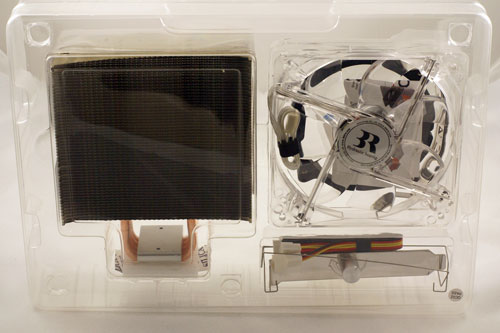
Of course you are buying a cooler, not a package, and inside the package is a protective clear plastic molded box that protects the individual components. It is also nice to see a Quality Assurance inspection sticker on the package.

The cooler uses large horizontal serrated aluminum fins soldered to four heat pipes in an upright heatpipe tower configuration. The serrated fins increase the surface area of the cooling fins. Active cooling is by a 120mm fan that can be swapped for another fan if your wish. However, the iCEAGE fan has a built-in speed adjustment that can be mounted in an empty PC slot. The high-quality rheostat can vary the fan speed from 1000rpm to 2200rpm, with resulting air flow of 53.5cfm to 78.5cfm.
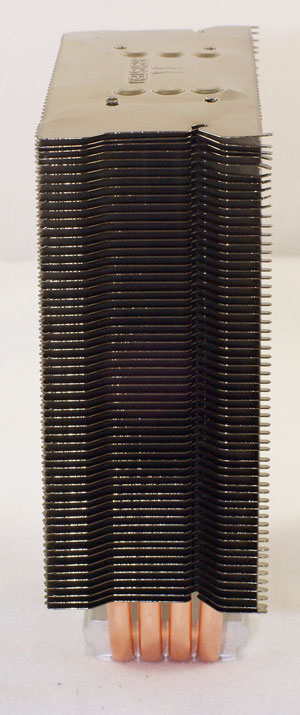
The fan is crystal clear and contains a blue LED to decorate your system interior with cool blue light. If you don't like the fan or LED any 120mm fan can be substituted, and standard 25mm fans will mount fine with the included fan clips.
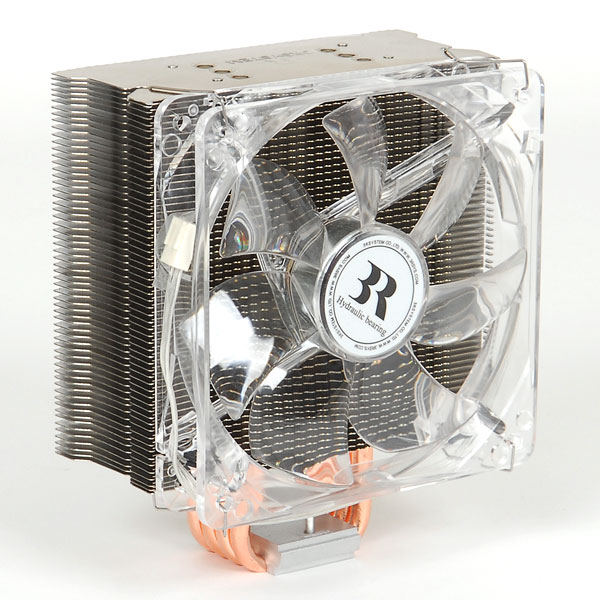
If you look closely at the fin cuts on top you can see that the iCEAGE is a single fan design. 3RSystem did not cut the groves into the back fins to mount a second 120mm fan for a push-pull cooling arrangement. We have found in other heatpipe towers like the Scythe Infinity that a second fan can often further improve cooling. It would be a simple matter for 3RSystem to more deeply "groove" the cooling fins so a fan could be optionally mounted on either side of the iCEAGE cooler for flexibility and the push-pull option.
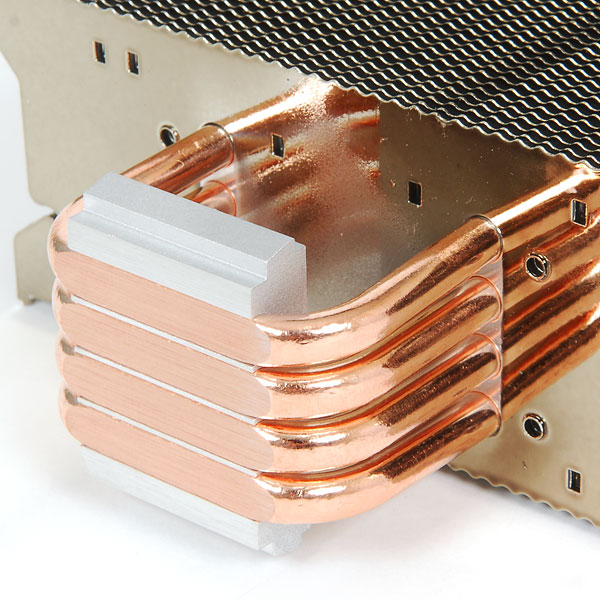
3RSystem exposes the heatpipes for direct contact with the CPU. They claim this can provide better cooling but we found no real evidence of better cooling with direct heatpipe contact.

Accessories include a mounting bracket for Intel socket 775 and a spring clip that fits either the 775 base or the AMD 754/939/940/AM2. Mounting of either Intel or AMD processors is very simple. The Intel 775 base uses a unique and very secure push-pin setup. The pins on the 775 lock very securely and you can actually mount this cooler on any motherboard we tried while it is still installed in the case.
Mounting is very simple and very effective - even with a mounted motherboard. Our only real complaint is that while there are holes in the clip to align with pins on the top of the cooler CPU base, the pins on the CPU base were hardly even raised. This made mounting securely with no turning of the cooler very difficult. If 3RSystem plans to use alignment pins, which is a good idea to prevent shifting, they need to make them taller so they mate easily with the clip. Another option is to attach the spring clip to the base since it is used in all mount configurations.
Specifications
Our test system is Intel socket 775, but the 3RSystem will mount on any recent AMD socket as well - including 754/939/940 and AM2. The AMD clip attaches directly to any recent AM2/AMD processor cage that comes with your motherboard. All the needed hardware is included, and installation is very easy.
| 3RSystem iCEAGE Specifications | ||||
| Heatsink | ||||
| Dimensions | 126(W) X 75(D) X 150(H)mm | |||
| Weight | 590g | |||
| Material | Pure Copper Base and Aluminum Fins | |||
| Heatpipes | Four copper heatpipes | |||
| Fan | ||||
| Fan Size | 120 mm x 25mm | |||
| Bearing Type | Hydramatic | |||
| Fan Life | 30,000 hours | |||
| Connector | 3-pin with integral fan-speed rheostat, 0.38A (max) | |||
| Thermal Resistance | 0.1 C/W MAX | |||
| Speed | Lo Speed | 1,000rpm | Hi Speed | 2,200rpm |
| Noise Level | Lo Speed | 19dBA | Hi Speed | 32dBA |
| Fan Output | Lo Speed | 53.5cfm | Hi Speed | 78.5cfm |
The iCEAGE, like all heatpipe towers, is relatively large, but it is very shallow in depth like the Thermalright Ultra-120 and Ultra-120 eXtreme. The EVGA 680i is a difficult to fit board due to the copper-finned heatsink and fan cooling the Northbridge. The iCEAGE just cleared the Northbridge heatsink/fan, but it really had no mount issues on the 680i. Installation was also an easy task on the ASUS Striker and ASUS Commando, and on the two new ASUS P35 boards - the P5K Deluxe and P5K3 Deluxe. The P5K3 Deluxe is almost a fit test for any motherboard, since the heatpipes completely circle the CPU socket and connect various cooling heatsinks around the CPU socket.










31 Comments
View All Comments
gigahertz20 - Thursday, June 21, 2007 - link
Speaking of mounting systems, I bought the Thermaltake Big Typhoon VX last christmas and built a system using it, 4 months later my computer wouldn't start up. I opened the case to find the Typhoon VX laying on my video card. Replaced it with the stock Intel HSF and the system started back up...thank god.I will cherish the day a company can make a small HSF that weighs very little and is quiet yet still cools like the best HSF's.