Getting the Most Out Of Your Hardware: Video Card Utility Roundup
by Ryan Smith on July 5, 2007 12:00 PM EST- Posted in
- GPUs
BIOS Flashing
As the riskiest but most possibly most rewarding way to adjust a video card, we save BIOS flashing for last. Unlike with motherboards BIOS flashing still isn't a technique widely supported by manufacturers, so this is one of the many ways to void your warranty on a piece of hardware that can cost two to five times as much as a motherboard; caution is a must. On the positive side, recovering from a bad BIOS flash is easier with a video card than a motherboard as it's simply a matter of using another video card to view things, either via a PCI slot or a second PCIe slot for the many boards these days that offer 2+ x16 slots.
Generally BIOS flashing should be avoided whenever possible but for GeForce 8000 series owners looking for advanced overclocking options it's effectively inevitable. Flashing the BIOS is the only way to adjust the shader clock independent of the core clock along with being able to adjust some voltages. For this reason BIOS flashing is required where previously software tools would suffice.
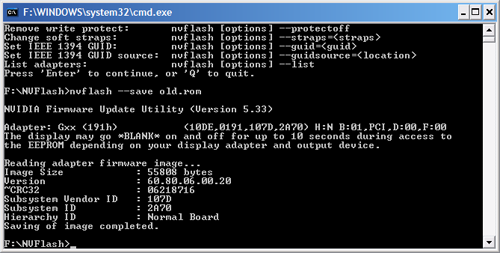
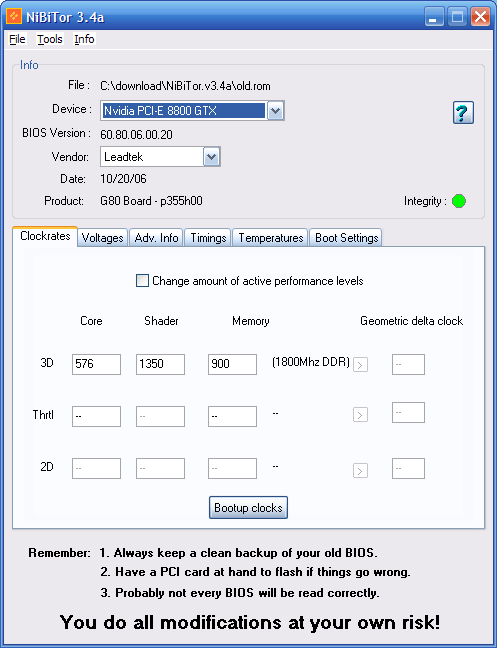
For most other cards BIOS flashing does not offer a notable difference that software cannot provide. The few advantages here are limited to being able to program the BIOS to use its overclocked settings without software intervention (useful for Windows Vista x64 in particular), adjusting memory timings for better overclocks, and some older cards can have disabled features reenabled this way.










17 Comments
View All Comments
Wwhat - Saturday, July 7, 2007 - link
Unfortunately MS forced people to get obscure updates you had to search for, that installed lots of DRM(-updates) for DXVA to work and have 'purevideo' enabled in many common utilities like WMP.And vista has its share of such pain too I understand due to it being thick with DRM, if anything is not 100% in line with MS's demands (or should I say sony/WB's?) it will simply not work right, often without much notification.
xsilver - Thursday, July 5, 2007 - link
i know ati tool works for both nvidia and ati but what about the rest?also
"and individual cards cost up to $900, what is another half-million spent on making a new utility to go with said GPUs?"
this comment was particularly funny - i doubt these 3rd party tools were made with anywhere near that $$$
gigahertz20 - Thursday, July 5, 2007 - link
*Takes out bat and hits xsilver in head**THONK!!!!*
Duh, he was talking about the companies you idiot. None of these 3rd party applications have a budget of anything!!!. They are completely free.
xsilver - Thursday, July 5, 2007 - link
yes exactly -you misunderstood what I wrote
what it takes 3rd party makers a few thousand dollars (ok maybe more)
it takes nvidia and ati half a million.
thats funny no?
Ryan Smith - Thursday, July 5, 2007 - link
It's just a really simple estimate, don't think too hard on it. I'm figuring NV would need 3 full time people (2 programmers, 1 QA), and various fractions of management and engineering resources to get the job done. By the virtue of being a company, NV immediately encounters costs that a single guy working in his spare time doesn't have, but it also means that NV could build a better utility since they know the hardware inside and out(at the cost of making the whole thing slightly more expensive to develop).kmmatney - Friday, July 6, 2007 - link
They probably need more resources than that, especially just to get drivers signed off by Microsoft...gigahertz20 - Thursday, July 5, 2007 - link
Enjoyed this article, it's amazing to think these big companies cannot produce utilites for their very own video cards that can beat out 3rd-party applications. They create these complex million line code drivers, but yet that can't create an application that will let you overclock your video card and test it out like ATITool does? It would be nice to have one driver by each company (AMD and Nvidia) that let's you perform all tweaks 3rd party apps let you do and don't consume lots of hard drive space and memory....and it should have an easy to use intuitive iPhone like interface....The perfect AMD or Nvidia driver, small size, lots of features, consumes little system resources, intuitive interface = perfect
That's why uTorrent is one of the most popular torrent clients, the programmers for these large corportations need to get with it!