Gigabyte's New Odin GT 800W Power Supply
by Christoph Katzer on July 24, 2007 12:01 AM EST- Posted in
- Cases/Cooling/PSUs
The P-Tuner Software, Cont'd
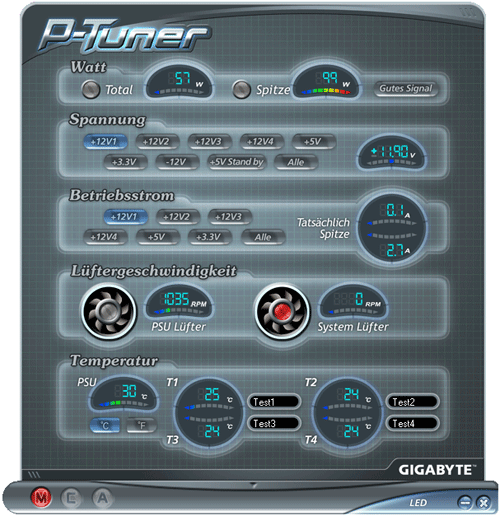
The fourth row with the two rotating fans shows the power supply fan on the left and the connected system fan on the right. We have double-checked the RPM with our equipment and were surprised about the high accuracy of this display.
The last row shows the temperature of the power supply itself and the four connected temperature diodes. To make things easier to remember, the user can name each sensor. Note also that the button to switch off the LEDs is located at the lower right side.
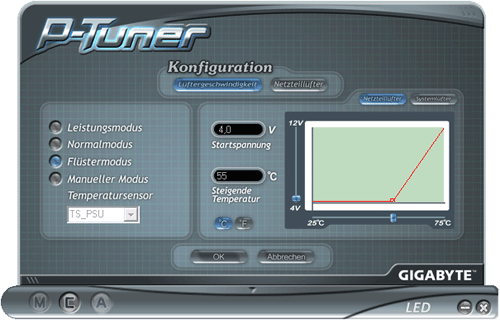
A very interesting area is marked with C on the bottom-left of the control-panel. Here you can actually control the power supply and the attached fans. In the top of the newly opened control are two submenus. The first one shows the control for the fans. You can use this to create your own scheme for how the fan should operate in your system. Caution should be exercised when using this utility, as you can force the fan to run very slowly at high temperatures. This can result in a very hot power supply which is certainly not good for any of the components inside and could easily lead to a PSU failure.
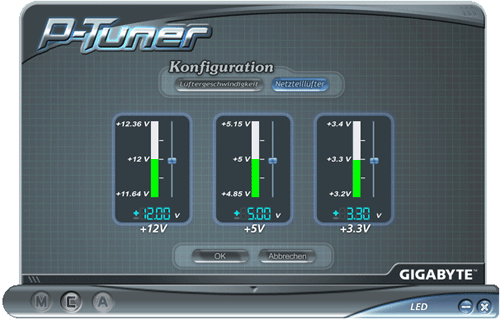
In our opinion, the most useful function of all is hidden under this second submenu. You can actually adjust the voltage supplied by the unit. OCZ was first in the market with this idea about four years ago with their PowerStream line of PSUs, but at that time we only got three potentiometers on the rear of the case, and you weren't given any clear indication of the result of any changes. You simply got a green light if the voltage was within spec or an amber light if it was out of spec. With this software you can regulate the output of the rails, and this should definitely be done since the default settings generate poor results as we saw during our tests. You can see the result of your changes immediately back in the main window so you can get the desired result.
To check how much we could adjust each rail we loaded this unit to its maximum of four times 15A on the 12V rails which is the maximum combined power. The 3.3V and 5V rails were also loaded to max. Running at its limit the rails all dropped below the ideal target values and we tried to use the software to regulate them back to normal. This resulted in the PSU switching off automatically. Remember: you can regulate the rails but there are limits to what you can accomplish.
Unfortunately, this kind of software doesn't come without problems. First of all we need to complain about the high CPU and memory load the software creates. With a typical midrange or better PC it would still be acceptable, but if you're running any demanding applications you might want to shut it off. Also, during the tests on the Chroma we connected the PSU to a second PC (which wasn't being powered by the PSU). While testing and changing to different tests the software always shut down and showed a connection problem with the PSU. This did not happen when the PSU and software were running in a normal PC configuration, but we did find it curious that the software apparently didn't like the results generated by Chroma.
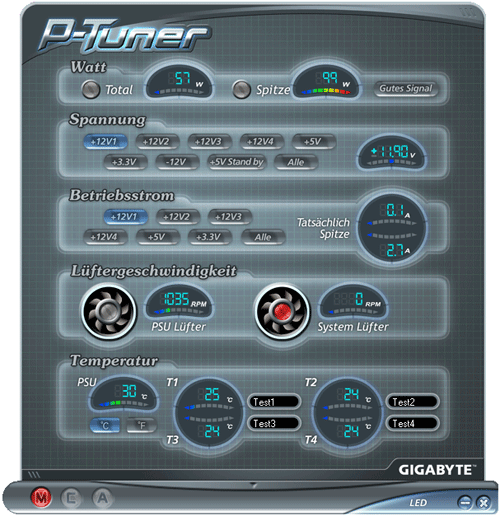
The fourth row with the two rotating fans shows the power supply fan on the left and the connected system fan on the right. We have double-checked the RPM with our equipment and were surprised about the high accuracy of this display.
The last row shows the temperature of the power supply itself and the four connected temperature diodes. To make things easier to remember, the user can name each sensor. Note also that the button to switch off the LEDs is located at the lower right side.
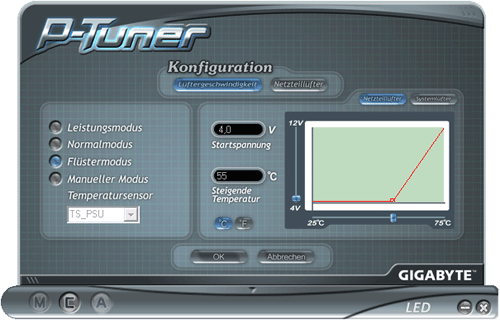
A very interesting area is marked with C on the bottom-left of the control-panel. Here you can actually control the power supply and the attached fans. In the top of the newly opened control are two submenus. The first one shows the control for the fans. You can use this to create your own scheme for how the fan should operate in your system. Caution should be exercised when using this utility, as you can force the fan to run very slowly at high temperatures. This can result in a very hot power supply which is certainly not good for any of the components inside and could easily lead to a PSU failure.
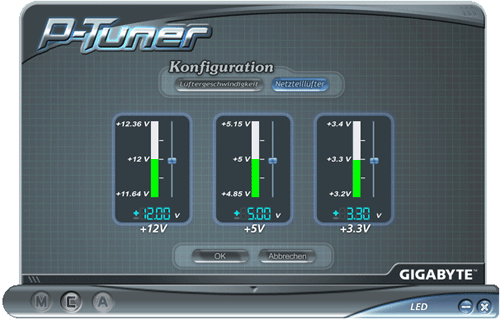
In our opinion, the most useful function of all is hidden under this second submenu. You can actually adjust the voltage supplied by the unit. OCZ was first in the market with this idea about four years ago with their PowerStream line of PSUs, but at that time we only got three potentiometers on the rear of the case, and you weren't given any clear indication of the result of any changes. You simply got a green light if the voltage was within spec or an amber light if it was out of spec. With this software you can regulate the output of the rails, and this should definitely be done since the default settings generate poor results as we saw during our tests. You can see the result of your changes immediately back in the main window so you can get the desired result.
To check how much we could adjust each rail we loaded this unit to its maximum of four times 15A on the 12V rails which is the maximum combined power. The 3.3V and 5V rails were also loaded to max. Running at its limit the rails all dropped below the ideal target values and we tried to use the software to regulate them back to normal. This resulted in the PSU switching off automatically. Remember: you can regulate the rails but there are limits to what you can accomplish.
Unfortunately, this kind of software doesn't come without problems. First of all we need to complain about the high CPU and memory load the software creates. With a typical midrange or better PC it would still be acceptable, but if you're running any demanding applications you might want to shut it off. Also, during the tests on the Chroma we connected the PSU to a second PC (which wasn't being powered by the PSU). While testing and changing to different tests the software always shut down and showed a connection problem with the PSU. This did not happen when the PSU and software were running in a normal PC configuration, but we did find it curious that the software apparently didn't like the results generated by Chroma.










23 Comments
View All Comments
mostlyprudent - Tuesday, July 24, 2007 - link
Read the test methodology article.neogodless - Tuesday, July 24, 2007 - link
Did you find any issues with the modular design? Obviously the efficiency was good. Could anything else have been affected by the additional connection point?Christoph Katzer - Tuesday, July 24, 2007 - link
I am in the midle of testing that with other models. I will write something which will bring light in this in matter...