A New Kind of Home Computer: Windows Home Server Preview
by Ryan Smith on September 4, 2007 1:00 PM EST- Posted in
- Systems
Performance Data
Because we were only able to get our hands on a release candidate version of WHS for the performance testing, all the results here need to be taken with a grain of salt. The WHS RC is quite good, especially in comparison to rockier launches like Vista, but we expect the performance numbers in particular to have changed slightly between the RC and the final version.
It's worth noting that the network packet throttling problem with Vista is still in play as of this writing. As a result all of our tests are under Windows XP SP2 unless otherwise noted, and when they're run on Vista it is with Multimedia Class Scheduler Service disabled to prevent throttling. Although this problem has existed in Vista since it has shipped, this is about the worst time it could come to light for Microsoft. Until it's fixed, Vista users wanting to move their media off of a personal computer and onto a WHS server will definitely want to hold off on doing so. Even though the problem with throttling isn't one with WHS, the problem occurring in Vista still drags down WHS.
| Client Test Bed | |
| Processor | Intel Core 2 Quad QX6850 (3.00GHz/1333MHz) |
| RAM | G.Skill DDR2-800 (2x2GB) |
| Motherboard | Gigabyte GA-P35-DR3R (Intel P35) |
| System Platform Drivers | Intel 8.1.1.1012 |
| Hard Drive | Maxtor MaXLine Pro 500GB SATA |
| Video Cards | 1 x GeForce 8800GTX |
| Video Drivers | NV ForceWare 163.44 |
| Power Supply | OCZ GameXStream 700W |
| Desktop Resolution | 1600x1200 |
| Operating Systems | Windows Vista Ultimate 32-Bit Windows XP SP2 |
| . | |
| Server Test Bed | |
| Processor | AMD Athlon X2 4600+ (2.40GHz/400MHz) |
| RAM | OCZ DDR-400 (4x512MB) |
| Motherboard | ASUS A8N-SLI Premium (nForce 4 SLI) |
| System Platform Drivers | NV 6.69 |
| Hard Drive | 2x Western Digital Caviar Raid Edition 2(400GB) |
| Power Supply | OCZ GameXStream 700W |
| Operating Systems | Windows Home Server RC |
| . | |
We'll start with testing WHS's file server abilities by transferring files back and forth. With a gigabit network, the bottleneck will be the transfer abilities of our hard drives, so if WHS is achieving maximum performance it should be able to move data at speeds around the maximum of our hard drives. We'll be using a RAM disk on the client side to isolate the performance of WHS.
Also on this graph will be the performance of WHS while attempting to do file transfers in the middle of a balancing operation. Because of the importance in balancing data for data retention and performance reasons, WHS will sometimes need to balance folders even during times of backups and file transfers. This doesn't seem very common in our use since it's related to total use of the WHS server, but it needs to be noted all the same. WHS does seem to take steps to avoid balancing during heavy use when possible.
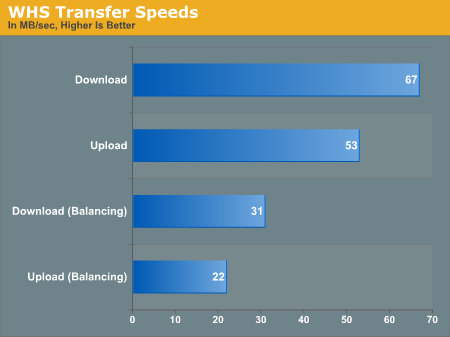
At 53MB/sec up and 67MB/sec down, the results are very close to those that we've seen WD RAID edition hard drives do previously. For users with gigabit networks, it looks like it's very possible for WHS to offer performance virtually equal to having the drives installed locally. Speeds while balancing aren't very impressive though, not that we expected them to be.
The other metric of WHS's performance is how it handles backups. Unlike pure file transfers, backups aren't "brain-dead" operations and require work on behalf of both the server and the client. The client needs to figure out what data is to be sent to the server, and the server is responsible for keeping all of that data organized and compressed. WHS backup performance is also heavily dependent on what else is already in the backup cache, because WHS avoids backing up anything redundant down to the cluster level.
These specific tests were run with empty caches as a worst-case scenario; actual performance of the initial backup on a new machine (as long as it's not the first machine) should be faster. These tests are being done on clean Windows installations, with the second "incremental" backup being done immediately after the first backup completes. This is more optimistic than a real incremental backup since virtually no data changes, but in doing it this way we can establish a floor for approximately how long the scan process takes. The reference sizes for these installations are 2.3GB for XP and 5.4GB for Vista, after factoring out the system page file and other files that WHS backup filters out.
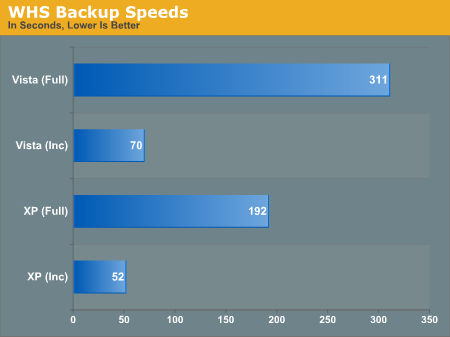
Both Vista and XP turn in respectable, although not amazing backup times. Using the incremental backup as the baseline, we achieved an average backup speed of about 20MB/sec. This is well below what we've seen on our file transfer tests, but still fast enough to complete these backups in a short amount of time; since WHS doesn't have any true peers we don't have anything else to properly compare it to. In an actual deployment with real incremental backups and common data, we expect the results to be a lot closer to that of the incremental times.
We also took the liberty of backing up the XP machine again once the Vista machine was backed up in order to measure the size of the backup cache on the WHS server. Even with these clean installs, there's about 2GB of savings on the WHS server; 7.7GB of data is only taking up 5.7GB of space. Like Previous Versions on Vista, these savings should grow as more data is added to the backup cache.










128 Comments
View All Comments
mindless1 - Wednesday, September 5, 2007 - link
See "Cause" on http://support.microsoft.com/kb/122920">this MS KB page.leexgx - Wednesday, September 5, 2007 - link
i got an windows 2000 pc setup as an server (think its win2k pro) when we had windows XP installed the 10 connection limit was an problem so we just put the old one back in and set up the file shareing on that one (+ 15 computers)only XP and vista has this limit and probly windows server when setup in Per license mode win2k and less have no 10 connection limit even thught that KB says so
Gholam - Sunday, September 9, 2007 - link
The 10 simultaneous connections limit goes back as far as NT4 workstation.BigLan - Tuesday, September 4, 2007 - link
Strange, I've never had a problem sharing files in XP. True, I turn off simple file sharing (in windows Explorer - tools - folder options - view tab, bottom of advanced settings) but that's all. I've even added machines with a different workgroup name and been able to share files using \\machine name\c$.Also, you'd have thought that at least a couple of businesses would have complained by now if you couldn't browse network shares.
yyrkoon - Wednesday, September 5, 2007 - link
Yeah, I share media from WinXP to WinXP, Win2000, Win2003, and Linux dailey, It is not exactly rocket science . . . I suppose if you think it should be confiured straight out of the box working perfectly then . . . whatever(heh).leexgx - Tuesday, September 4, 2007 - link
WHS is little more then just an XP computer thats file shareingas it has auto mirroring of files (if more then 2 disks are used)
not tested it but it supports M$ MCE stuff (poorly from what been revewed) it allso supports none windows based media extenders
i like to find out how this WHS works when running p2p apps on it as well as it dislikes you wanting to loging onto it
BigLan - Tuesday, September 4, 2007 - link
There's already a torrent plug-in for it, and you could use any p2p app that has a web server interface. I hear it works very well.sc3252 - Tuesday, September 4, 2007 - link
Its called debian, not server's for idiots.Sunbird - Tuesday, September 4, 2007 - link
What if you want to have 2 WHSs on the same network. Say one would be the file server and the second one (with even more HDD space) would be used to backup the file server and all the home PCs. Would it be possible?Ryan Smith - Tuesday, September 4, 2007 - link
I haven't tested this, so I can't be sure. The only problem I could see is the backup client, it automatically searches out the network for the WHS. 2 servers may work, but I'd be a bit surprised if they did.