Unreal Tournament 3 CPU & High End GPU Analysis: Next-Gen Gaming Explored
by Anand Lal Shimpi & Derek Wilson on October 17, 2007 3:35 AM EST- Posted in
- GPUs
UT3 Teaches us about CPU Architecture
For our first real look at Epic's Unreal Engine 3 on the PC, we've got a number of questions to answer. First and foremost we want to know what sort of CPU requirements Epic's most impressive engine to date commands.
Obviously the GPU side will be more important, but it's rare that we get a brand new engine to really evaluate CPU architecture with so we took this opportunity to do just that. While we've had other UE3 based games in the past (e.g. Rainbow Six: Vegas, Bioshock), this is the first Epic created title at our disposal.
The limited benchmarking support of the UT3 Demo beta unfortunately doesn't lend itself to being the best CPU test. The built-in flybys don't have much in the way of real-world physics as the CPU spends its extra time calculating spinning weapons and the position of the camera flying around, but there are no explosions or damage to take into account. The final game may have a different impact on CPU usage, but we'd expect things to get more CPU-intensive, not less, in real world scenarios. We'll do the best we can with what we have, so let's get to it.
Cache Scaling: 1MB, 2MB, 4MB
One thing we noticed about the latest version of Valve's Source engine is that it is very sensitive to cache sizes and memory speed in general, which is important to realize given that there are large differences in cache size between Intel's three processor tiers (E6000, E4000 and E2000).
The Pentium Dual-Core chips are quite attractive these days, especially thanks to how overclockable they are. If you look back at our Midrange CPU Roundup you'll see that we fondly recommend them, especially when mild overclocking gives you the performance of a $160 chip out of a $70 one. The problem is that if newer titles are more dependent on larger caches then these smaller L2 CPUs become less attractive; you can always overclock them, but you can't add more cache.
To see how dependent Unreal Engine 3 and the UT3 demo are on low latency memory accesses we ran 4MB, 2MB and 1MB L2 Core 2 processors at 1.8GHz to compare performance scaling.
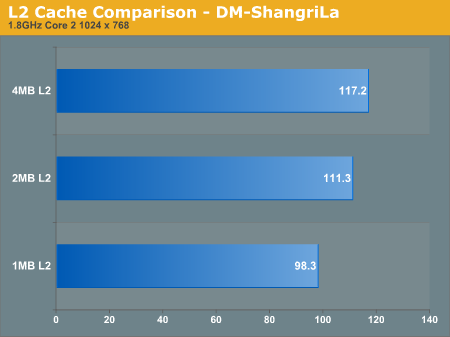
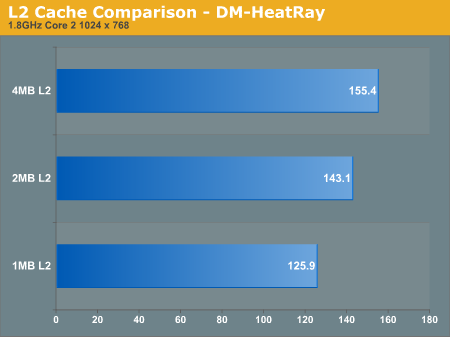
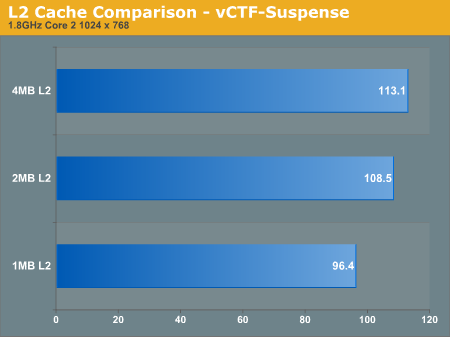
From 1MB to 2MB there's a pretty hefty 12 - 13% increase in performance at 1.8GHz, but the difference from 2MB to 4MB is slightly more muted at 4 - 8.5%. An overall 20% increase in performance simply due to L2 cache size on Intel CPUs at 1.8GHz is impressive. We note the clock speed simply because the gap will only widen at higher clock speeds; faster CPUs are more data hungry and thus need larger caches to keep their execution units adequately fed.
In order to close the performance deficit, you'd have to run a Pentium Dual-Core at almost a 20% higher frequency than a Core 2 Duo E4000, and around a 35% higher frequency than a Core 2 Duo E6000 series processor.










72 Comments
View All Comments
kmmatney - Wednesday, October 17, 2007 - link
The benchmarks show that AMD cpu's are not performing as well as they should here. This will hopefully be fixed in the future.You sound like someone who has an AMD processor and is bitter...
clairvoyant129 - Wednesday, October 17, 2007 - link
These are the same people who said there is a big difference using Netburst CPUs and K8s. Right, if a Netburst CPU coupled with a 7800GTX got 60 FPS when a K8 got 90 FPS, it was a huge difference to them but now it doesn't seem like it.hubajube - Wednesday, October 17, 2007 - link
And how should they be performing in your opinion? 100 fps is not good enough for you? How about 500 fps? Is that better?I'm definitely not bitter, just realistic. The difference between 90 and 180 fps is totally irrelevant. An Intel E2140 gets over 90fps. Hell, a Sempron with a decent video card could play this game extremely well.
Benchmarks are great in that you can use them to judge how your system will perform with a game but they're not the be all end all of performance nor is a CPU that does 100 fps a pile of shit because it doesn't do 105 fps.
JarredWalton - Wednesday, October 17, 2007 - link
The point is that at 1920x1200 we're at a completely GPU-limited resolution (as shown by the fact that the difference between E6550 and X6850 is only 1%). AMD still runs 9% slower, so it seems that architecture, cache, etc. means that even at GPU limited resolutions AMD is still slower than we would expect. Is it unplayable? No, but we're looking at the top-end AMD CPU (6400+) and in CPU-limited scenarios it's still 10% slower than an E6550.It seems to me that we're in a similar situation to what we saw at the end of the NetBurst era: higher clock speeds really aren't bringing much in the way of performance improvements. AMD needs a lot more than just CPU tweaks to close the gap, which is why we're all waiting to see how Phenom compares.
clairvoyant129 - Wednesday, October 17, 2007 - link
That 9% was using 1920x1200. Majority of PC users use a much lower resolution than that. At 1024x768, it's much much higher.Think again moron.
KAZANI - Wednesday, October 17, 2007 - link
And most people don't care about framerates higher than their monitor's refresh rate. Both processors were well above 100 frames in 1024*768.hubajube - Wednesday, October 17, 2007 - link
No moron, 1024x768 on a 8800GTX is NOT what "most PC users users" are going to be using. The video cards that "most PC users users" will be using was not tested in this benchmark. YOU need to actually THINK next time.clairvoyant129 - Wednesday, October 17, 2007 - link
Where did I say majority of PC users with an 8800GTX use 1024x768? What's your idea of testing CPUs? Benchmark them by using GPU limited resolutions? What a joke. You people never complained when Anand compared Netburst CPUs to K8s at 1024x768 or lower resolutions.Don't get your panties twisted AMD fanny.
IKeelU - Wednesday, October 17, 2007 - link
Ummm...how do you launch the flybys used in this analysis?customcoms - Wednesday, October 17, 2007 - link
You mention that you cranked the resolution to 1920x1200, but the charts still say 1024x768...the results look like those at 1920x1200 though, so I'm guessing its a typo. GPU bound CPU Comparison charts here: http://anandtech.com/video/showdoc.aspx?i=3127&...">http://anandtech.com/video/showdoc.aspx?i=3127&...