ASUS Maximus Formula SE: X38 and DDR2 Unite!
by Rajinder Gill on November 9, 2007 7:00 AM EST- Posted in
- Motherboards
Synthetic Graphics Performance
The 3DMark series of benchmarks developed and provided by Futuremark are among the most widely used tools for benchmark reporting and comparisons. Although the benchmarks are very useful for providing apples-to-apples comparisons across a broad array of GPU and CPU configurations, they are not a substitute for actual application and gaming benchmarks.
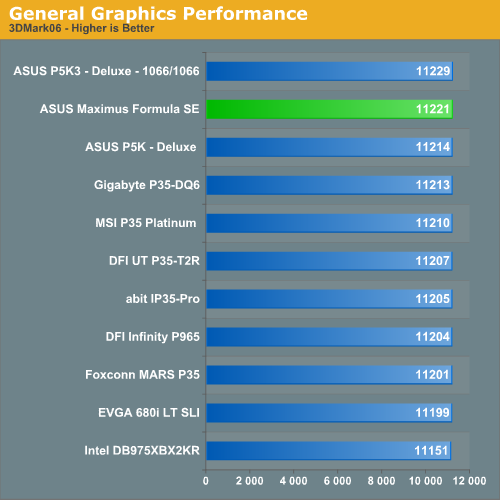
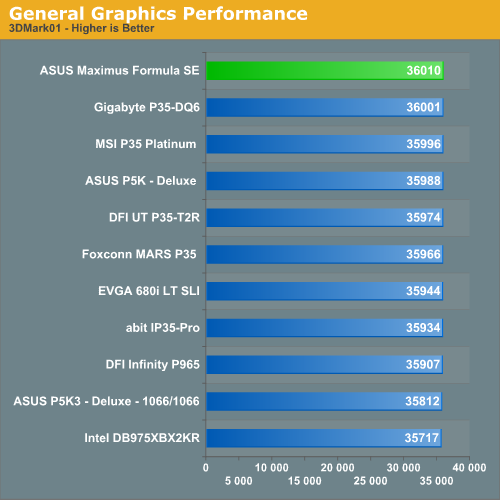
In our 3DMark06 test, the DDR2 based boards are basically even in this test. The ASUS Maximus board did not exhibit any issues during repeated testing in this CPU/GPU intensive test. In the more memory and CPU sensitive 3DMark01 benchmark we see our Maximus board generating the top mark. The differences in performance are not really noticeable in either 3DMark unless you're looking to reach the top of the ORB. That of course requires some serious overclocking, which this board is capable of doing.
General System Performance
The PCMark05 benchmark developed and provided by Futuremark was designed for determining overall system performance for the typical home computing user. This tool provides both system and component level benchmarking results utilizing subsets of real world applications or programs. We consider the PCMark05 benchmark to be both synthetic and real world in nature, and it provides for consistency in our benchmark results.
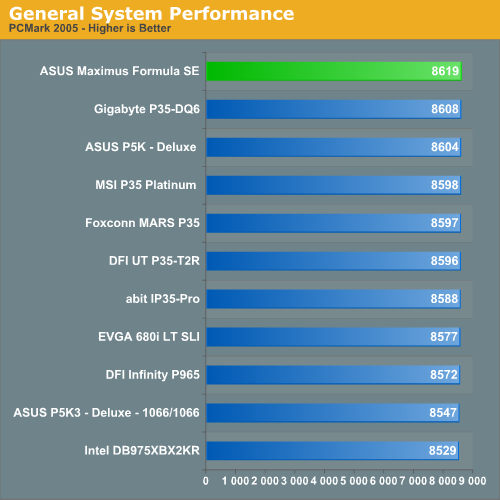
Our PCMark05 scores mimic the results from our 3DMark benchmarks with differences between the boards not exceeding 2%. The ASUS Maximus board finishes first. While this benchmark is designed around actual application usage, we will see if these results mirror our own application testing.
The 3DMark series of benchmarks developed and provided by Futuremark are among the most widely used tools for benchmark reporting and comparisons. Although the benchmarks are very useful for providing apples-to-apples comparisons across a broad array of GPU and CPU configurations, they are not a substitute for actual application and gaming benchmarks.
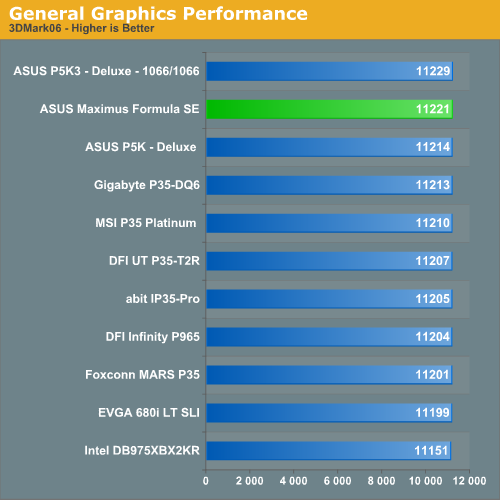
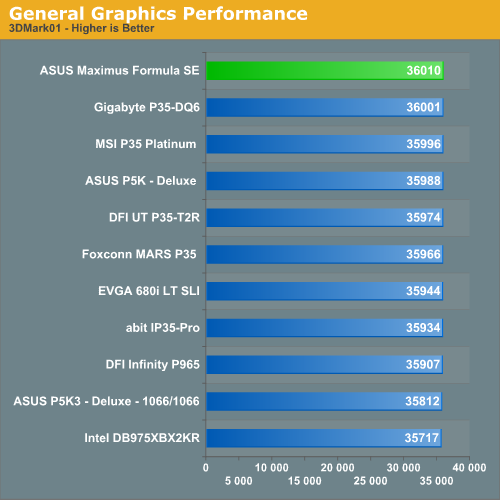
In our 3DMark06 test, the DDR2 based boards are basically even in this test. The ASUS Maximus board did not exhibit any issues during repeated testing in this CPU/GPU intensive test. In the more memory and CPU sensitive 3DMark01 benchmark we see our Maximus board generating the top mark. The differences in performance are not really noticeable in either 3DMark unless you're looking to reach the top of the ORB. That of course requires some serious overclocking, which this board is capable of doing.
General System Performance
The PCMark05 benchmark developed and provided by Futuremark was designed for determining overall system performance for the typical home computing user. This tool provides both system and component level benchmarking results utilizing subsets of real world applications or programs. We consider the PCMark05 benchmark to be both synthetic and real world in nature, and it provides for consistency in our benchmark results.
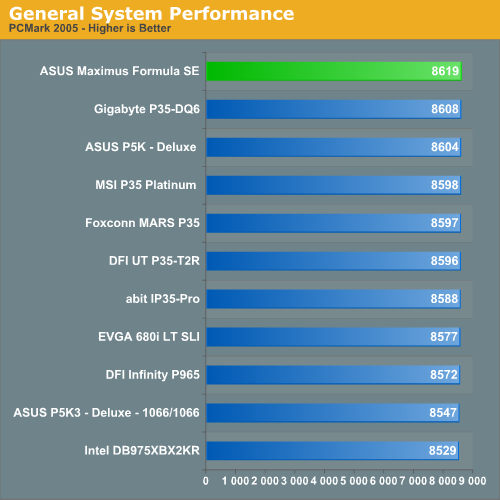
Our PCMark05 scores mimic the results from our 3DMark benchmarks with differences between the boards not exceeding 2%. The ASUS Maximus board finishes first. While this benchmark is designed around actual application usage, we will see if these results mirror our own application testing.










24 Comments
View All Comments
mbf - Friday, November 9, 2007 - link
...handle DDR2 ECC memory? I for one would like to know. ASUS seems to be of two (or possibly more) minds on the matter stating conflicting information all around the product pages for their respective X38 board offerings. Then again, the P5W DH Deluxe still seems like a smart choice, considering the very small performance delta between the i975x and later chipsets. Also, ASUS claims Penryn support for several of their "mature" offerings, including the P5W DH Deluxe.AnnihilatorX - Friday, November 9, 2007 - link
Personally I would recommend everyone including enthusiasts to not to buy over-priced performance RAMs.And of course looking at price at the moment to choose DDR2 over DDR3
A low latency low frequency RAM are potentially *much* cheaper than a high frequency one. The performance discrepancy is at most 5% which relates to perhaps 2-3FPS in a game. This has probably the lowest cost-to-performance ratio of a system component.
steve4717 - Sunday, May 16, 2010 - link
when will the new bios be ready, and i exspect it, this time to make it possible so it can see, ddr2 1066 at long last.nleksan - Wednesday, November 28, 2012 - link
I have been looking for a motherboard for a recently acquired (given to me free of charge) set of somewhat older but almost entirely unused (i.e. no more than 100hrs use on anything, most have around 20-40hrs; came from 9 different full-or-partial PC's) hardware including:- Core2Duo E8600 (under 20hrs use, known to run stable at 4.5Ghz on air, 4.9Ghz on water)
- 4x2GB G.Skill DDR2-1066/1150 4-4-4-9
- 4x1GB OCZ DDR2-1066 4-4-4-12
- 3x 250GB Samsung Spinpoint SATA3Gbps HDD's
- 2x 150GB WD VR SATA3Gbps 10krpm HDD's
- 1x WD WD800BB 80GB SATA3Gbps HDD
- 4x WD2500JB 250GB SATA HDD's
- 3x WD Caviar Blue 320GB (AAKS) SATA3Gbps HDD's (repurposed for new X79 build)
- 2x Seagate 7200.7 160GB E-IDE HDD's
- 3x Hitachi Deskstar 320GB SATA3Gbps HDD's
- Enermax 690W High-Efficiency PSU
- Antec SOHO Server Case with 8x3.5" bays/5x5.25" bays (fits a Xigmatek 4x3.5-in-3x5.25 with 120x25mm fan converter nicely, for a total of 12xHDD's) and ripe for some heavy modifications
OR
- Thermaltake XASER V Limited Edition with 5x3.5" bays + 6x5.25" bays
OR
- Buy a new sub-$100 case for this (Rosewill ThorV2 would be nice for price, Antec 1100/1200/P283
- DD Maze6 CPU Block
- 2x DD Maze6 GPU Blocks
- 3x Swiftech MCW82 GPU Blocks
- Laing DDC3.25 + 2x Laing D5 Vario Pumps
- Swiftech MCRES-Rev2
- HWL Black Ice GTX 360 rad
- HWL Black Ice GTS 280 rad
- 4x Misc 120-240 Rads
- 11x Delta Fans (7x 120x38mm 2200-4500rpm up to 133cfm 14.25mmH2O, 4x 120x25 2400-4800rpm up to 155cfm 15.2mmH2O)
- 5x NIDEC Fans (120x38mm 0.98amps 11.5-13.2V, up to 4250rpm 151cfm 22.32mmH2O)
- >50x Misc 80x15/25/38mm, 92x25/38mm, 120x12/25/38mm, 140x25mm Fans
I have been looking for two things: a Motherboard and a GPU (or pair of GPU's), and while this will be a Home Server/Media Server, it will also function as a F@H box. I am thinking that 2x 9800GTX+'s or 2x GTX260 216core's in SLI would suffice, but perhaps not? I don't know much about the C2D/C2Q era MB's/GPU's....
I have been looking at the following boards:
- Asus P5Q Premium (huge amount of connections, would allow 4x GPU's for F@H or 3xGPU + 1x RAID Card)
- Asus Maximus Extreme
- Asus Rampage Extreme
For GPU's, I've been really considering the following, from lowest cost to highest:
- 2-3x 8800GTS 512MB (G92)
- 3x 8800GTX's
- 2-3x 9800GT's
- 2-3x 9800GTX+'s
- 2x 9800GTX2's
- 2-3x GTX260(216core)-to-GTX295's
- 2-3x GTX460's-to-GTX480's
Anyone remember enough about this older hardware to help me out?