MSI X48 Platinum: Four PCI Express x16 Slots to go Please....
by Kris Boughton on January 31, 2008 7:15 AM EST- Posted in
- Motherboards
Board Features and Layout (Continued)
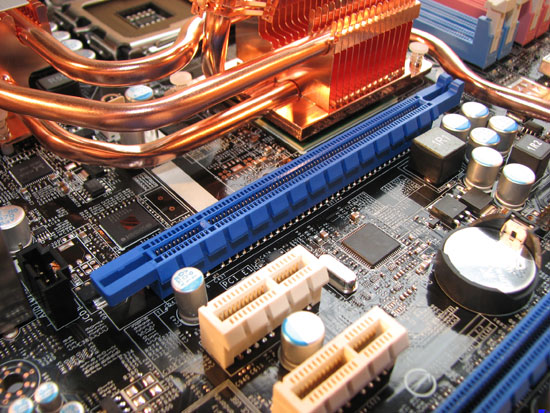
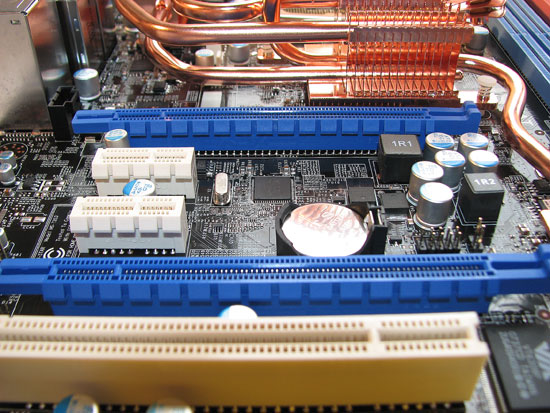
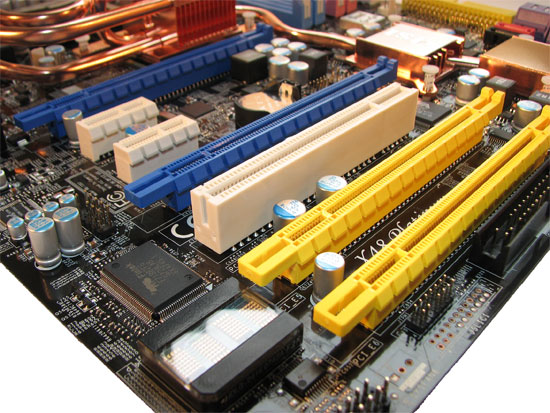
In a surprising twist of events MSI has opted to design the X48 Platinum to allow for a total of four x16 PCI-Express cards to be installed simultaneously, making this board rather unique in this respect. The blue slots are directly connected to the X48 MCH, making them PCI-E 2.0 compatible and the right choice when configuring the system for standard CrossFire operation. The bottom two yellow slots are able to accept x16 cards mechanically, but each only provides for x4 link speeds from the installed device to the Southbridge.
This particular PCI Express expansion topology is different than some other X48 boards with only one additional PCI-E x16 (x4 electrical) slot hanging off of the ICH9R. MSI does this by adding a third-party chip to the X48 Platinum which bridges one of the available PCI-E x1 lanes offered by the ICH to an x4 electrical link state which is seen by the lower yellow PCI-E slot. One could argue that the performance potential of such a setup is marginal at best seeing as how the device installed in the last PCI Express slot is seriously bottlenecked by this configuration. Although the slot device is configured for x4 operation, the bridge chip is only able to communicate with the ICH at x1 speeds. Furthermore, this downstream device must contend with all other PCI Express traffic passing through the ICH to the MCH over a single x4 link, which would most likely include another x4 device residing in the first yellow slot. However, regardless of the shortcomings we may note, the additional capabilities provided by this setup are clear: many x16 devices are only capable of down-training to speeds of x4 or x8 and without this bridge chip the last x1 lane would be otherwise useless.
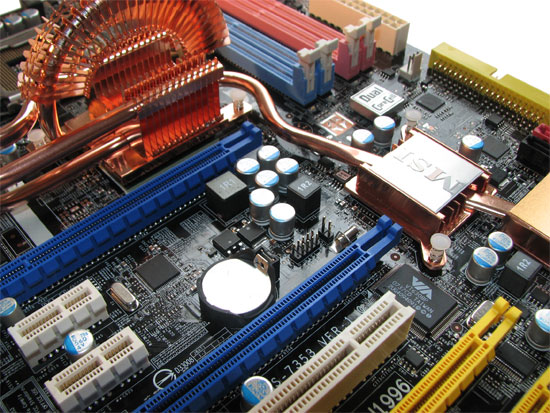
Seeing as how MSI has managed to provide this extra feature while still keeping the overall board cost low, we can hardly fault them for trying to do right. The dual PCI-E 2.0 x16 lanes by themselves provide more than enough transfer bandwidth for even the most data-hungry video cards. ATI's newly release Radeon 3870X2 is already a dual-CrossFire setup on one card - adding a second card to the other primary graphics slot brings the potential of quad-CrossFire action (drivers pending). Because of this we believe it is safe to assume that any cards that find home in the yellow slots will most likely be more forgiving when it comes to interrupts in maximum throughput or associated latencies. For example, this board makes possible the option to install an additional card for physics as well as a PCI-E disk controller card that requires more than a single x1 link to operate. This alone is almost enough for us to consider the X48 Platinum as a strong candidate for a workstation motherboard.
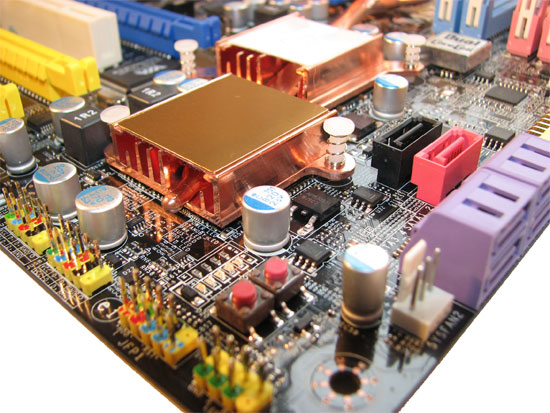
Here is a better look at the heatsink covering the third-party bridge chip we previously mentioned. We can also see four of the six SATA ports attached to the Intel ICH9R Southbridge. The remaining two ports provided by the ICH are located on the motherboard's back panel as eSATA connections, giving the user the ability to run an external RAID array without the need for any additional hardware. The last two remaining ports - one black, one red - are attached to the add-on Marvell controller and support JBOD and RAID 0/1 configurations.
Onboard power and reset buttons are provided for the user than wants to control their board without the use of a chassis, and an array of status lights can be seen just to these left of these, removing the need for a case altogether.










21 Comments
View All Comments
HotBBQ - Thursday, January 31, 2008 - link
You cannot directly compare CAS latency across DDR revisions."Consider the latency ratings of the three most recent memory formats: Upper-midrange DDR-333 was rated at CAS 2; similar-market DDR2-667 was rated at CAS 4 and today's middle DDR3-1333 is often rated at CAS 8. Most people would be shocked to learn that these vastly different rated timings result in the same actual response time, which is specifically 12 nanoseconds." - Tomshardware
Mondoman - Friday, February 1, 2008 - link
Actually, you can compare the latency pretty directly across DDR technologies, as shown in your example. 2 clocks at DDR-333 = 4 (twice as fast) clocks at DDR2-667 = 8 (four times as fast) clocks at DDR3-1333.tayhimself - Thursday, January 31, 2008 - link
Please include stability testing. Who cares if you can get 1-5% more performance via exotic tweaks. Lets make sure that the board doesnt lock up when overclocked and laden with RAM by doing some stress testing. And make the stress testing transparent. These reviews are not as useful as or TR reviews for this reason.ATWindsor - Friday, February 1, 2008 - link
And also test if the product supports other things than graphic-cards in the PCIe-slots, a card like this begs for it.kjboughton - Thursday, January 31, 2008 - link
We will be including this type of information and much, much more in our upcoming X38/X48 motherboard round-up. As we mentioned in the review, this article is meant to provide you an early look at the layout, features, specifications, interesting BIOS options and a quick preview of any overclocking results. Stay tuned, we're confident we will address the concerns you brought to day in much more detail in just a short time.Vikendios - Thursday, January 31, 2008 - link
And please let us know how Nvidia cards work in SLI under Intel chipsets, not only under Nvidia's chipsets.I am particularly interested in twinned 8800 GT, since AnandTech called them "The only cards that matter".
OzoZoz - Thursday, January 31, 2008 - link
We all know that nVidia does not "certify" this Intel chipset to run SLI, but does that mean it won't work? I agree with Vikendios: I would like to see how SLI performs on these Intel-based motherboards.JarredWalton - Thursday, January 31, 2008 - link
I know of someone at a hardware site that was threatened with a lawsuit if they showed SLI performance on a non-NVIDIA system. (I don't know if those threats are still being sent around, but it wouldn't surprise me.) At present, the only way to make SLI work on a non-NVIDIA chipset requires a hack.Hacked drivers, but the latest drivers use some sort of encryption I believe so cracking them breaks the DMCA. I don't even know if anyone can break the encryption, and the last hacked drivers I heard about are quite old, XP only GeForce 7xxx or earlier only, and probably won't work with many modern games.
The other approach that might work would be to hack your BIOS so that it identifies itself as an nForce chipset. I don't know exactly what would be required for the ID string, or if it would work properly afterwards.
Note that SLI works on stuff like SkullTrail and PM945 (i.e. http://www.anandtech.com/mobile/showdoc.aspx?i=307...">in my Alienware m9750 review) because there's an nForce 100 bridge chip in use. nForce 100 is the precursor to the nForce 200 that's used to provide 780i with dual PCI-E 2.0 slots.
SoBizarre - Thursday, January 31, 2008 - link
It seems that the author of this article is very much “into” memory stuff. I have a little suggestion. Why don't you consider writing kind of “Everything about motherboards & RAM” guide. You could cover some practical aspects which are NEVER addressed by reviewers. For example: On motherboard supporting up to 8GB of RAM (like the one reviewed today), what is the limiting factor for RAM amount? Is it electrical(?) design of PCB, or is the address space limitation of chipset (BIOS)? Because if the BIOS can not address more than 8GB of memory, memory remapping will not help and you just can't have 8GB of RAM available to your (64bit) OS. Is that the case? Personally I don't run Virtual Machines nor do I have other reasons for installing 8GB of RAM , but other people do. Besides, it would be nice to just KNOW.smeister - Friday, February 1, 2008 - link
What's with the memory reference voltage?On the specification page (pg 2)
Memory Reference Voltage Auto, 0.90V ~ 1.25V
It should be half the DDR3 memory voltage
1.5V x 0.5 = 0.75V, so should be: Auto, 0.75V ~ 1.25V