Intel's 8-core Skulltrail Platform: Close to Perfecting the Niche
by Anand Lal Shimpi on February 4, 2008 5:00 AM EST- Posted in
- CPUs
Skulltrail: Build your own Mac Pro?
There are some issues with the NVIDIA logic on board that are worth mentioning. The most annoying is that the chips run very hot and are cooled by an incredibly loud fan. You shouldn't expect Skulltrail to be the ideal silent HTPC platform, but the loudest fan in your system will be the damn thing that cools the two NVIDIA MCPs.
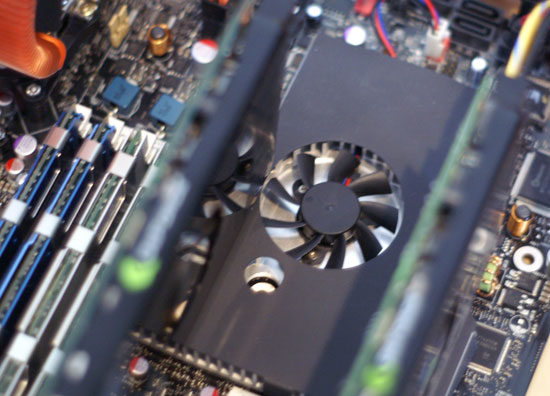
You can always try to retrofit the board with a quieter fan, but for something we're expecting to cost at least $500 we wanted better from Intel. The other problem caused by the NVIDIA MCPs is a little more unique.
If you look at the specs of Skulltrail they look very similar to that of Apple's second generation Mac Pro. While the old V8 platform wasn't exactly well received by the enthusiast community, many working on custom PCs running OS X used V8 to build their own Hackintosh Mac Pro. We were hoping that Skulltrail would make for an equally good starting point for a Hackintosh.
While the latest OSx86 releases will install on the D5400XS with some effort, we couldn't get beyond a kernel panic upon booting into Leopard. We suspect that the NVIDIA MCPs are at fault as they are in-line with the PCIe x16 slots and can't be disabled.
As the OSx86 community already has Leopard working on AMD platforms, we tend to believe that some clever work may be able to make Skulltrail the ideal Hackintosh Pro platform but out of the box it doesn't work.










30 Comments
View All Comments
chizow - Monday, February 4, 2008 - link
Not sure how you could come to that conclusion unless you posted some caveats like 1) you're getting it for free from Intel or 2)you're not paying for it yourself or have no concern about costs.
Besides the staggering price tag associated with it ($500 + 2 x Xeon 9770 @$1300-1500 + FB-DIMM premium) there's some real concerns with how much benefit this set-up would yield over the best performing single socket solutions. In games, there's no support for Tri-SLI and beyond for NV parts although 3-4 cards may be an option with ATI. 3 seems more realistic as that last slot will be unusable with dual-cards.
Then there's the actual benefit gained on a practical basis. In games, looks like its not even worth bothering with as you'd most likely see a bigger boost from buying another card for SLI or CrossFire. For everything else, they're highly input intensive apps, so you spend most of your work day preparing data to shave a few seconds off compute time so you can go to lunch 5 minutes sooner or catch an earlier train home.
I guess in the end there's a place for products like this, to show off what's possible but recommending it without a few hundred caveats makes little sense to me.
chinaman1472 - Monday, February 4, 2008 - link
The systems are made for an entirely different market, not the average consumer or the hardcore gamer.Shaving off a few minutes really adds up. You think people only compile or render one time per project? Big projects take time to finish, and if you can shave off 5 minutes every single time and have it happen across several computers, the thousands of dollars invested comes back. Time is money.
chizow - Monday, February 4, 2008 - link
I didn't focus on real-world applications because the benefits are even less apparent. Save 4s on calculating time in Excel? Spend an hour formatting records/spreadsheets to save 4s...ya that's money well spent. The same is true for many real world applications. Sad reality is that for the same money you could buy 2-3x as many single-CPU rigs and in that case, gain more performance and productivity as a result.Cygni - Monday, February 4, 2008 - link
As we both noted, 'real world' isnt just Excel. Its also AutoCAD and 3dsmax. These are arenas where we arent talking about shaving 4 seconds, we are talking shaving whole minutes and in extreme cases even hours on renders.This isnt an office computer, this isnt a casual gamers machine. This is a serious workstation or extreme enthusiast rig, and you are going to pay the price premium to get it. Like I said, this is a CAD and 3D artists dream machine... not for your secretary to make phonetrees on. ;)
In this arena? I cant think of any machines that are even close to it in performance.
chizow - Monday, February 4, 2008 - link
Again, in both AutoCAD and 3DSMax, you'd be better served putting that extra money into another GPU or even workstation for a fraction of the cost. 2-3x the cost for uncertain increases over a single-CPU solution or a second/third workstation for the same price. But for a real world example, ILM said it took @24 hours or something ridiculous to render each Transformer frame. Say it took 24 hours with a single Quad Core with 2 x Quadro FX. Say Skulltrail cut that down to 18 or even 20 hours. Sure, nice improvement, but you'd still be better off with 2 or even 3 single CPU workstations for the same price. If it offered more GPU support and non-buffered DIMM support along with dual CPU support it might be worth it but it doesn't and actually offers less scalability than cheaper enthusiast chipsets for NV parts.martin4wn - Tuesday, February 5, 2008 - link
You're missing the point. Some people need all the performance they can get on one machine. Sure batch rendering a movie you just do each frame on a separate core and buy roomfulls of blade servers to run them on. But think of an individual artist on their own workstation. They are trying to get a perfect rendering of a scene. They are constantly tweaking attributes and re-rendering. They want all the power they can get in their own box - it's more efficient than trying to distribute it across a network. Other examples include stuff like particles or fluid simulations. They are done best on a single shared memory system where you can load the particles or fluid elements into a block of memory and let all the cores in your system loose on evaluating separate chunks of it.I write this sort of code for a living, and we have many customers buying up 8 core machines for individual artists doing exactly this kind of thing.
Chaotic42 - Tuesday, February 5, 2008 - link
Anyone can come up with arbitrary workflows that don't use all of the power of this system. There are, however, some workflows which would use this system.I'm a cartographer, and I deal with huge amounts of data being processed at the same time. I have mapping program cutting imagery on one monitor, Photoshop performing image manipulation on a second, Illustrator doing TIFF separates on a third, and in the background I have four Excel tabs and enough IE tabs to choke a horse.
Multiple systems makes no sense because you need so much extra hardware to run them (In the case of this system, two motherboards, two cases, etc) and you'll also need space to put the workstations (assuming you aren't using a KVM). You would also need to clog the network with your multi-gigabyte files to transfer them from one system to another for different processing.
That seems a bit more of a hassle than a system like the one featured in the article.
Cygni - Monday, February 4, 2008 - link
I dont see any problem with what he said there.All you talked about was gaming, but lets be honest here, this is not a system thats going to appeal to gamers, and this isnt a system setup for anyone with price concerns.
In reality, this is a CAD/CAM dream machine, which is a market where $4-5,000 rigs are the low end. In the long run for even small design or production firms, 5 grand is absolute peanuts and WELL worth spending twice a year to have happy engineers banging away. The inclusion of SLI/Crossfire is going to move these things like hotcakes in this sector. There is nothing that will be able to touch it. And thats not even mentioning its uses for rendering...
I guess what im saying is try to realize the world is a little bit bigger than gaming.
Knowname - Sunday, February 10, 2008 - link
On that note, is there any studies on the gains you get in CAD applications by upgrading your videocard?? How much does the gpu really play in the process?? The only significant gain I can think of for CAD is quad desktop monitors per card with Matrox vid cards. I don't see how the GPU (beyond the RAMDAC or whatever it's called) really makes a difference. Pls tell me this, I keep wasting my money on ATI cards (not mention my G550 wich I like, but it wasn't worth the money I spent on it when I could have gotten a 6600gt...) just on the hunch they'd be better than nvidea due to the 2d filtering and such (not really a big deal now, but...)HilbertSpace - Monday, February 4, 2008 - link
A lot of the 5000 intel chipsets let you use riser cards for more memory slots. Is that possible with skully?