ASUS P5E3 Premium: One to Rule them All…
by Kris Boughton on February 20, 2008 12:15 AM EST- Posted in
- Motherboards
Board Layout and Features (Continued)
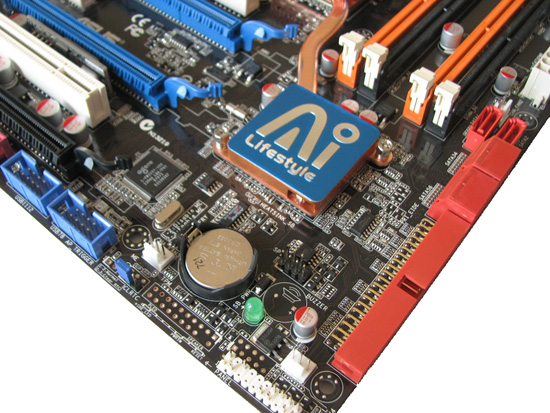
The hefty copper heatsink located atop the Southbridge is more than acceptable when it comes to controlling the temperature of the low-power ICH9R chipset; the Ai LifeStyle logo adorns the cover. As we mentioned earlier, the screw-mount system is great at allowing for maximum mounting pressure.
The battery is installed in an accessible location and the jumper seen below it can be used to reset the RTC (real time clock) without the need to remove the battery. The clear CMOS reset jumper is located right below the fan header, although the board is very capable of gracefully recovering should an overclock fail.
The single green LED is a power-on indicator, and the speaker pad seen just above it is empty as always - which makes us wonder why ASUS continues to design these into their boards but then never populates the area with a cheap buzzer. If not a cheap buzzer, then at least install the power on/off and reset buttons seen on the R.O.G. series of boards. We can also see two of the six fan headers, the other two being located along the middle horizontal axis of the board and the final two near the top.
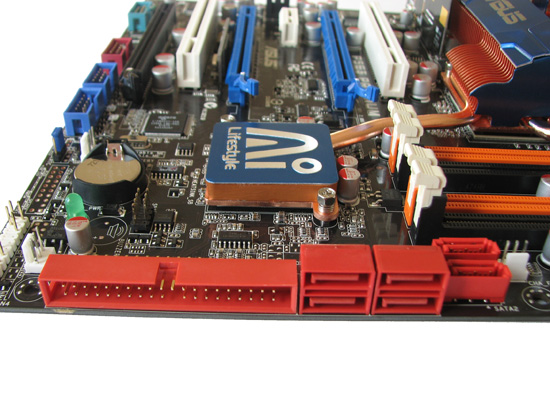
All six of the SATA 3.0Gbps ports seen here connect to the Intel ICH9R. The two vertical headers are ports 0 and 1, the other four 90-degree headers are ports 2 thorough 5. The single PATA header comes courtesy of a JMicron JMB363 controller, which also provides the eSATA ports located on the I/O panel.
The two dark blue header shrouds are for connecting extra USB 2.0/1.1 headers to the board. The red header is another IEEE 1394a port (the first is located on the I/O panel), controlled by the Agere chip placed above the battery. The light green header to the far back is for connecting a COM port extender cable, for those that still need one.
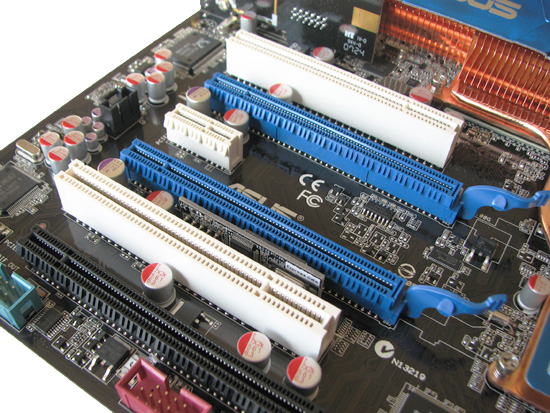
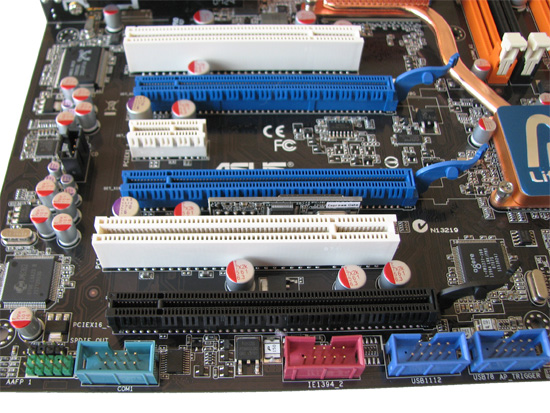
The X48 chipset offers two full x16 PCI-Express 2.0 expansion slots (blue) supporting CrossFire technology. The third PCI-Express x16 expansion slot (black) is PCI-E 1.x compatible and is only capable of training either x4 or x1 link speeds even though it can seat up to x16 cards mechanically. With no word yet if NVIDIA's recent acquisition of AGEIA might allow the use of a third video graphics card (such as the single-slot 8800GT), for now this slot may not need a GPU. Seeing as how NVIDIA has always been rather selective when it comes to allowing competitors the use of any of their multi-GPU technologies we can only imagine the answer is negative, Ghost Rider (the pattern is full). Perhaps NVIDIA (or AMD or Intel) will prove us wrong.
As with most DDR3 motherboards, the memory slots are further from the top of the board, locating them closer to the MCH. As a result, there is just barely enough room to install two graphics cards with dual-slot coolers, and doing so renders the only PCI-E x1 slot completely inaccessible. Unlike the P5E3 Deluxe, which features two PCI-E x1 slots, the Premium version lacks the upper slot due to the redesign of the MCH power regulation circuit. Perhaps a better decision would have been to locate one of the standard PCI slots here; that way the single PCI-E x1 slot and one of the two PCI slots would be available when running CrossFire with full-sized card coolers. In any case, we can see the importance of carefully planning for any future system expansion.
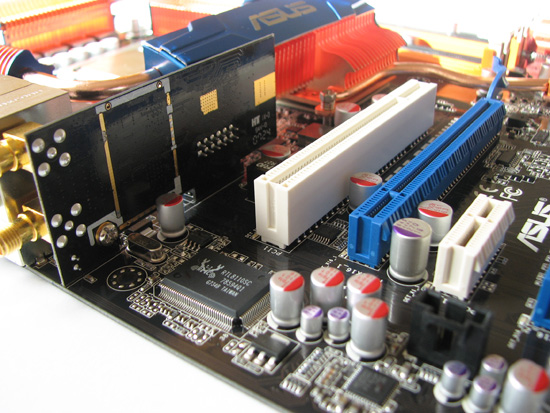
ASUS' proprietary WiFi-AP@n (is that the best name they could come up with?) expansion card brings full draft-N wireless functionality to the motherboard, a rather considerable bonus considering the cost of add-in cards. The unit connects via a hardwired USB interface, which is why the dual-homed card (two antennas) reduces the motherboard's USB capabilities from the standard 12 ports offered by the ICH9(R) to just 10.
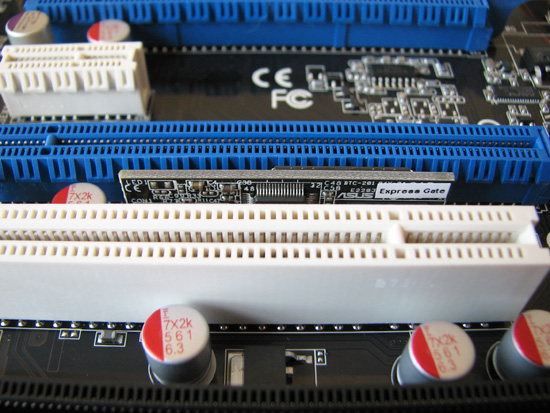
ASUS' Express Gate offers a unique quick-boot environment that allows you to almost instantly access commonly used functions like web browsing or communications applications without loading a traditional OS (operating system). We found the need to increase the selection timeout due to the long initialization time of our graphics card, without which we would usually miss the full screen logo display and our chance to invoke the option.
In our opinion though, Express Gate has one major flaw: while the included WiFi-AP@n connection can be used in this environment, it is only able to connect to WEP-encrypted networks and not the newer and much more secure WPA/WPA2 networks that should be used today. Not wanting to downgrade our network from WPA2 to WEP, we had to abandon hope of making normal use of this feature for now. However, it will do in a pinch in case you need to connect to the Internet for a BIOS update, driver download, or a quick check of the weather. Those that connect their system via Ethernet to a switch or router should not have any problems, as either LAN port can function in place of the wireless connection.










32 Comments
View All Comments
AllanLim - Wednesday, February 20, 2008 - link
My bad...missed those.AllanLim - Wednesday, February 20, 2008 - link
But I still maintain my position until retail samples show up...squito - Wednesday, February 20, 2008 - link
I can still taste the RDRAM and i820 motherboards ...Orbs - Wednesday, February 20, 2008 - link
The introduction to the article aludes to the fact that in the not-too-distant future, we may have to choose platforms at the expense of component choices such as graphics cards.I think that's already the case and has been for some time. If I want an Intel-based mobo, say goodbye to SLI. If I want SLI, I have to choose nVidia's chipset.
Unless Intel's next platform makes it impossible to choose any graphics card (not multi-card solution, but single-card) then it's no worse than what we have today.
That said, I think we would all welcome the ability to run any two (or three) add-in cards in SLI or CrossFire for graphics and/or physics on any motherboard. That would make it much easier to decide which components to buy as we could judge them on their individual merits and not on what limitations they impose on the rest of the system.
Cykoth - Wednesday, February 20, 2008 - link
You know? This is all well and good....but Anandtech has never completed the review of the Asus Striker II Formula. Based upon the quick blog put out by them, and the feature set, I purchased one for my new build. I had NOTHING but trouble out of it. Even after BIOS updates, extra case fans, and finally an 18Inch fan stuck in the side of the case, it still wouldn't run stabily. I even had problems with the LAN adapters accepting dynamic IP's and therefore no gateway to the internet. Then, no response from ASUS tech support at all. I used to be a HUGE Asus fan....but I've RMA'ed that piece O' crap, and am waiting on my P35 chipset Gigabyte so I can have a system that doesn't REQUIRE water cooling to function.Really Anandtech.....will you EVER complete the Striker II Formula review? I'm interested to know how you got it to work.
Cyko
tmarques - Wednesday, February 20, 2008 - link
The winbond chip is the SuperIO or hardware monitoring chip.The BIOS chip in ASUS new motherboards is, usually, a flash SPI chip, that sits next to the SPI debug connector.
The P5E3 Premium SPI BIOS chip and connector are next to the CMOS battery.
kjboughton - Wednesday, February 20, 2008 - link
Yep, you're absolutely right. Confused the chip with something else. Thank you.RobinBee - Wednesday, February 20, 2008 - link
I see these logos on AnandTech's pictures.These (ASUS) logos must be removed, before using a motherboard.
Does AnandTech test MBs without removing those logos?
If so, a MB's passive cooling is not optimal.
Rajinder Gill - Wednesday, February 20, 2008 - link
The 'Ai Lifestyle' logo is glued onto the Southbridge heatsink block. Even if removed, there are no fins to take advantage of the airflow, other than the slightly reduced thermal resistance - no real gains in removal there.The blue Asus logo plate has a heatpipe passing thru it, via a hole on the left of the Nortbridge heatsink. Meaning one would have to break or cut it, to take it off the heatsink. Obviously, there would be some benefit to removal, but perhaps the benefits of an active warranty are better than 2-3 degrees of temp drop..
We tend only to remove things that are removable by design, in this case neither of those logo plates are designed to be removed.. Hence we have no issue chagning out thermal paste if we deem it necessary.
regards
supremelaw - Wednesday, February 20, 2008 - link
Forgive me if this question reveals my ignoranceon this one point: I obviously need answers,
and still don't have answers ...
As someone who is responsible for keeping several
backup copies of a database up-to-date, I have
found that x4 PCI-Express lanes cause a lower
ceiling on the performance of RAID 0 storage
than x8 PCI-Express lanes in any given expansion
slot.
One of the reasons why we purchased the ASUS
P5W64 WS Professional, is the use of 4 x x16 slots
which can be assigned 8-8-4-8 PCI-Express lanes
(one option mentioned in the User Manual).
The better RAID controllers that we are considering
all require x8 PCI-Express lanes, instead of x4 lanes,
e.g. Areca, Highpoint, etc.
Someone is now going to recommend here that
we forego SLI or Crossfire and use one of the
x16 video slots for the RAID controller.
OK: I don't mind going without dual video cards,
because I don't need to live and work on the
bleeding edge of graphics technology.
BUT ... here's the rub: if you contact Tech Support
at the companies that manufacture RAID controllers,
they are typically unable to confirm if their x8 lane
controllers will work in x16 video slots.
"Try it and tell us what happens," they all say!
If that combination does NOT work, the RAID controller
must be inserted in the only remaining x16 slot,
which only gets x4 PCI-Express lanes, NOT x8!
That combination just proves that such motherboards
were the WRONG CHOICE from day one.
I thought that PCI-Express was designed to provide
greater speed for most peripheral subsystems,
NOT JUST graphics cards.
WHAT GIVES?
Sincerely yours,
/s/ Paul Andrew Mitchell
Webmaster, Supreme Law Library
http://www.supremelaw.org/">http://www.supremelaw.org/