The Radeon HD 4850 & 4870: AMD Wins at $199 and $299
by Anand Lal Shimpi & Derek Wilson on June 25, 2008 12:00 AM EST- Posted in
- GPUs
AA Comparison
And now the fun part: playing around with images. Certainly everyone has their own taste when it comes to AA, but we've cropped and blown up this 800x600 screenshot from Oblivion in order to better show what's really going on. As resolution increases and pixel size decreases, the impact of higher AA modes also decreases. This is useful to keep in mind here.
A few key points to check out: compare the interior of textures between either no AA image and any of AMD's tent filters. Notice how the detail on interior textures is significantly decreased. It can be quite frustrating to enable a high anisotropic filtering level to increase the detail of textures only to find them blurred by your AA mode. Also, note how NVIDIA's 8x CSAA and 16x CSAA modes only subtly change some of the pixels. This is because CSAA actually attempts to better understand the actual geometry that a pixel covers rather than going around looking for data outside the pixel to bring in.
These screenshots are with gamma correction enabled on NVIDIA hardware in order to give the best comparison with RV770 which does not allow us to disable gamma correction. We do prefer disabling gamma correction for the average case and especially for anti-aliasing thin lines.
Click the links in the table below to change the AA images displayed
AMD RV770 |
NVIDIA GT200 |
Click here to download all the full resolution, uncompressed images used in this comparison


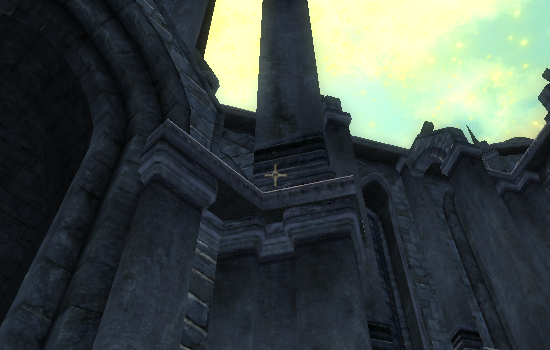
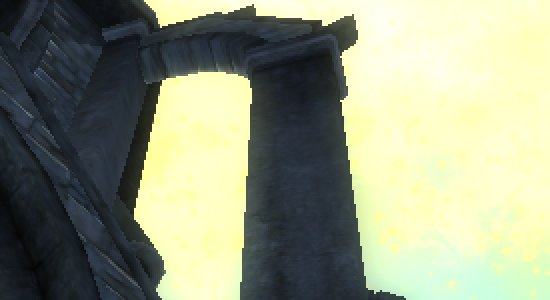








215 Comments
View All Comments
StevoLincolnite - Wednesday, June 25, 2008 - link
Of course it can, There are benchmarks isn't there?Seriously ANY Direct X 9 card can run Crysis, The Quality and Performance is a different matter.
Inkjammer - Wednesday, June 25, 2008 - link
I have a 9800 GX2 in my primary gaming rig, but I've been debating on what card to drop into my Photoshop/3DS Max art rig. I've been waffling over it for some time, and was going to settle on an 8800GT... but after seeing this, my mind's set on the 4850. It definitely appears to offer more than enough power to handle my art apps, and allow me to use my second PC a gaming rig if need be... all without breaking the bank.This'll mark my return to buying ATI hardware since the X800 was king.
weaksideblitz - Wednesday, June 25, 2008 - link
this is a welcome development although im only buying a 4850 :)Locutus465 - Wednesday, June 25, 2008 - link
Very much so, actually from where I sit I think all AMD really needs to do is get a SAM2+ CPU out there that can compete with intel at least similarly to how this card competes with nvida and they'd have one hell of a total platform solution right now. As for upgrading my vid card... I just finished upgrading to the Phenom 4x and Radeon 3870 so I'll be sticking with that for a while. Quite honestly that platform can pretty much run anything out there already as it is, so I'm feeling pretty confident my current setup will last a couple years at least.Lifted - Wednesday, June 25, 2008 - link
Ditto. If I can get a 4850 for ~$150 or so, that's what I'm doing as well.billywigga - Friday, August 29, 2008 - link
where are you getting it from best buy or somethingClauzii - Wednesday, June 25, 2008 - link
That leaves 50 for a better cooler ;)Lifted - Wednesday, June 25, 2008 - link
Is there any reason the first pages of benchmarks have SLI setups included in the charts, but you wait until the end of the article to add the CF? I'd think it would make the most sense to either include both from the start or hold both until the end.Anand Lal Shimpi - Wednesday, June 25, 2008 - link
The original idea was to format it like the 4850 preview, keep things simple early on but offer SLI/CF graphs later in the article for those who wanted them.It looks like in the mad rush to get things done it didn't work out that way, I'll see if it's possible to clean it all up but right now we've got a lot of other minor touchups to do first :)
Take care,
Anand
TechLuster - Wednesday, June 25, 2008 - link
Anand,I really like your idea of "keeping things simple early on" by only including configurations that us mere mortals can afford at first (say, all single-GPU configs plus "reasonable" multi-GPU configs less than ~$400 total), and then including numbers for ultra high-end multi-GPU configs at the end (mainly just for completeness and also for us to drool over--I doubt too many people can afford more than one $650 card!).
Anyway, great job on the review as always. I think you and Derek should get some well-deserved rest now!
-TL