AMD's Phenom X4 9950, 9350e and 9150e: Lower Prices, Voltage Tricks and Strange Behavior
by Anand Lal Shimpi & Gary Key on July 1, 2008 12:00 AM EST- Posted in
- CPUs
Making Your Own 9350e
One of the most interesting aspects of testing the new 9350e was figuring out if the new 65W TDP rating held any true advantages over the existing 95W TDP Phenom X4 product line. Does the 9350e hold an advantage in power consumption? It depends on how you look at the situation. Yes, compared to the 9550 X4 the 9350e X4 holds a 8% advantage at idle, 7% advantage in H.264 playback, and 13% advantage in gaming. Sounds impressive and certainly makes for good marketing materials, especially when describing the "Green" benefits of this new processor.
| Idle | H.264 Playback | Company of Heroes | |
| AMD Phenom X4 9550 | 72.2W | 88.1W | 102.8W |
| AMD Phenom X4 9350e | 66.8W | 81.8W | 89.2W |
However, let's take a look at the other side of the coin. First off, those benefits come at the expense of 200MHz in processor speed or a 10% lower core clock setting with an 11% increase in processor cost. Admittly, on our IGP platforms, this decrease in core clock speed is not noticeable in gaming as we are GPU limited for the most part. In video/audio encoding operations and general office applications the speed decrease is not apparent in day to day operations. The increase in cost could be excused over time based on theoritical power savings. That brings us to our Mr. Science experiment of the day. What if we could have our cake and eat it too, or in simple terms can we keep the 200MHz speed increase afforded by the 9550 while retaining the power savings of the 9350e at a 11% cost savings? Today is our lucky day as it is quite easy to accomplish this task, well almost.
Our first task was to compare the 9350e to the 9550 at stock settings. As mentioned above, the power consumption savings were measurable and significant in some areas. We then set our 9550 to mimic the 9350e at the standard 2.0GHz (10x200) setting. Our actual voltage of .896V on the 9550 is slightly lower than the .992V reported by the 9350e. However, the idle wattage is .6W higher. A reading that was consistent through hours of testing on various boards, so whether it is in the processor or CnQ settings, the 9350e does hold the slightest of advantages. This advantage disappears in our H.264 and gaming tests where the "9550e" holds a minimum advantage. So, on a clock for clock basis, the two CPUs are almost identical in power consumption and offline benchmarking showed no differences in performance. In other words, a B3 Phenom is a B3 Phenom no matter how you designate the part number.
| Idle | H.264 Playback | Company of Heroes | |
| AMD Phenom X4 9550 | 72.2W | 88.1W | 102.8W |
| AMD Phenom X4 9550 @ 2.2GHz/0.944V | 68.7W | 82.9W | 89.7W |
| AMD Phenom X4 9550 @ 2.0GHz/0.896V | 67.4W | 81.4W | 88.7W |
| AMD Phenom X4 9350e | 66.8W | 81.8W | 89.2W |
In our second test, we decided to see how low we could set the voltage on the 9550 and retain the native 2.2GHz clock speed (11x200). We set the voltage to 1.125V in the BIOS that resulted in a operating value of .944V with CnQ enabled. This setting allowed us to complete our entire benchmark test suite (PC Vantage, games, audio/video apps, Prime95, etc.) without issue. The idle number is 2% higher, H.264 playback is up 1% and gaming is increased less than a half percent. In other words, we can experience a 10% improvement in clock speeds with a 10% decrease in cost while retaining almost identical power consumption numbers. Every CPU will be different, some better, some worse, but overall we do not see a compelling reason for purchasing the 9350e if you have the time/knowledge to spend a few minutes in the BIOS and running a couple of stability tests.
On a side note, we could not replicate our voltage settings with CnQ turned off. If we set the same operating voltages in the BIOS, the systems would not POST and if they did, we were lucky if the system booted into Vista which usually lead to an immediate BSOD. On average, we had to set the 9350e to 1.150V to ensure 24/7 stability and the 9550 to 1.175V. In fact, NB voltage had to be increased from 1.10V to 1.15V to pass the PC Vantage and Crysis benchmarks.


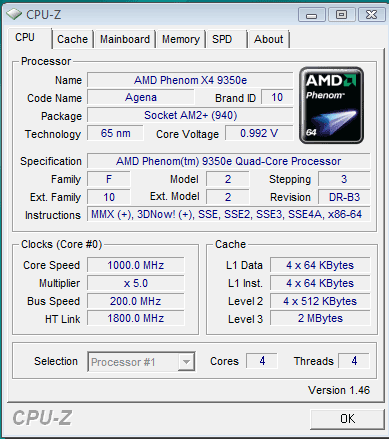
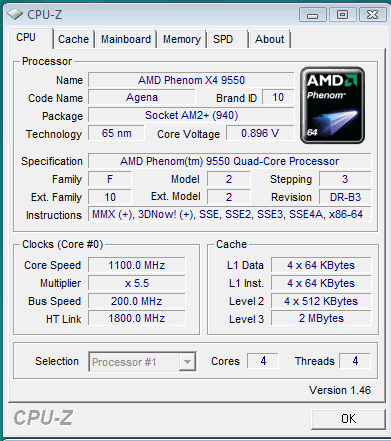
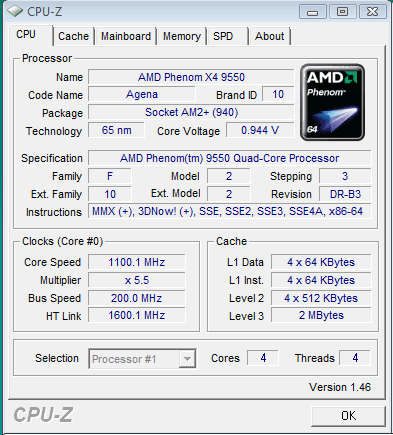








36 Comments
View All Comments
Sylvanas - Tuesday, July 1, 2008 - link
Wheres the 9950BE overclocking results? It is an unlocked CPU so what about Overclocking the NB? What performance difference does that bring? I doubt people that buy IGP's are going to overclocking much anyway since they are usually silent HTPC rigs...Gary Key - Tuesday, July 1, 2008 - link
The 9950BE overclocking results are coming in a different article. Unfortunately, our 790FX boards (they have been beat on for six months) were not exactly up to speed and we thought it would be better to not show anything instead of a 2.8GHz clock that obviously is not representative of the processor at this point.Also, most of our previous results were run on the 780G, a chipset that when tuned correctly and on a good board will outclock the 790FX with a discreet graphics card by the way. Jetway just released a fairly comprehensive BIOS for their new 780G we ended up using after the others started failing. We just received BIOS updates for the 780a boards and have a new 790FX/SB750 arriving shortly for a CF/SLI update on AMD (gaming is not that bad by the way on the Phenom for the mid-range market).
Increasing the NB core (IMC) clock (in Phenom it runs async from the Core Speed unlike Athlon which is Sync) drops latencies (especially L3) and increases memory performance/throughput, which in turn improves system performance. The Phenom starts to come to life when you hit a 2.6GHz core speed with a NB core clock at 2200MHz+. Depending on the application and CPU, increasing NB core speeds (getting up to 2200MHz+) can result in performance differences from 3%~12% in most cases.
Almost as important is increasing HT speed for further optimizing the pipeline links (CPU/Memory/PCIe,etc). Our 9950BE follow up will have an overclocking guide along with optimization details.
Sylvanas - Wednesday, July 2, 2008 - link
Excellent, thanks for the info Gary- I look forward to the follow up 9950BE overclocking article. If there is some info on the SB750 aswell that's even better :)DigitalFreak - Tuesday, July 1, 2008 - link
AMD post X2 = ROFLMAOThe C&Q thing is probably another respin waiting to happen. What a bunch of boobs.
acejj26 - Tuesday, July 1, 2008 - link
what's a seccond?why didn't you include the 9950 in the first page of benchmarks?
is the 9960 a new processor from AMD?
i've come to expect these errors from other staff writers, but not you Anand.
skiboysteve - Tuesday, July 1, 2008 - link
why are you using 780G to overclock and check stability on the same article you say how someone else wrote an article about how that is a bad idea because of power...you even say at the bottom of your overclocking page, a mere footnote, that you got higher clocks on a different platform
js01 - Tuesday, July 1, 2008 - link
I think they scale much better then that hothardware got the 9950be to 3.1ghz barely even trying and the 9350e to 2.7ghz.http://www.hothardware.com/Articles/AMD_Phenom_X4_...">http://www.hothardware.com/Articles/AMD...nom_X4_9...
Gary Key - Tuesday, July 1, 2008 - link
It depends on the board and CPU actually. We have a retail 9850BE that will do 3.3, but three others struggle to make it to 2.8. Until we see some consistency in the retail parts, we would rather play it safe with the comments. A separate overclocking article is on its way though with the new lineup. :)woofermazing - Tuesday, July 1, 2008 - link
Odd that you guys couldn't get any OC out of the 9950. Results from other sites have been pretty impressive using the stock cooler. 3.6ghz is the highest of seen so far.Clauzii - Wednesday, July 2, 2008 - link
I second that!PS: And why does the comment page keep looking like pre-95 internet :O (I'm on FF3)