The Radeon HD 4870 1GB: The Card to Get
by Derek Wilson on September 25, 2008 12:00 AM EST- Posted in
- GPUs
The Test and Performance Improvement
Here's our test setup:
| Test Setup | |
| CPU | Intel Core 2 Extreme QX9770 @ 3.20GHz |
| Motherboard | EVGA nForce 790i SLI |
| Video Cards | ATI Radeon HD 4870 X2 ATI Radeon HD 4870 ATI Radeon HD 4870 1GB NVIDIA GeForce GTX 280 NVIDIA GeForce GTX 260 SLI NVIDIA GeForce GTX 260 NVIDIA GeForce GTX 260 Core 216 |
| Video Drivers | Catalyst 8.7 ForceWare 177.34 |
| Hard Drive | Seagate 7200.9 120GB 8MB 7200RPM |
| RAM | 4 x 1GB Corsair DDR3-1333 7-7-7-20 |
| Operating System | Windows Vista Ultimate 64-bit SP1 |
| PSU | PC Power & Cooling Turbo Cool 1200W |
Performance Improvement
So we'll spoil it right up front and give away the answer to the question on everyone's mind: how does performance improve with the addition of the extra 512MB of RAM to the 4870? And since we got a nice little surprise last week with the GTX 260 Core 216, we can even compare performance improvement of the slightly upgraded models of both the NVIDIA and AMD parts.
These comparisons are taken from the highest playable resolution in each game we tested, which is either 1920x1200 or 2560x1600 depending on the game. This class of card is able to handle the highest resolutions, but sometimes not with all the features cranked up (as our tests are designed). These high resolutions do the best job at stressing both memory and processing power, as processing more pixels every frame has an impact on both.
Another factor to consider is that we can't really tell you the maximum potential theoretical performance gain from adding more memory to a system. With the NVIDIA GTX 260 core 216, we know the maximum theoretical improvement is something like 12.5 percent. This is because we added 12.5 more compute resources. But doubling the amount of RAM, we aren't really doing anything directly to performance: we're just increasing the availability to resources to the hardware which may or may not improve utilization. Adding more RAM decreases the chance that something will need to be pulled in from system memory.
Both routes have the potential to improve performance, but both also speak to the balance of the initial design. We really don't want more memory on a board than we need to adequately feed the GPU, and, at the same time, we don't want so many compute/texture resources on the GPU that we can't possibly feed it enough data to crunch. From our perspective, it looks like the Radeon 4870 with 512MB was targeted at 1920x1200 or lower resolutions. More RAM has a lessened impact on lower resolutions, and the price point of the 4870 is generally in line with what a gamer would love to have paired with a high end 1920x1200 panel. People that buy 30" panels for gaming are more likely to go after more expensive solutions.
Some games also show a benefit from more RAM regardless of resolution, meaning they are very resource intensive games. While you can't make purchasing decisions based on future-proofing (there's really no way to accurately predict what card will do better in the future), the trend has generally been that newer games use larger and more textures and pile on more effects which take up more space in local memory. While the games that benefit across the board now are few, it is possible we could see that number increase down the line.
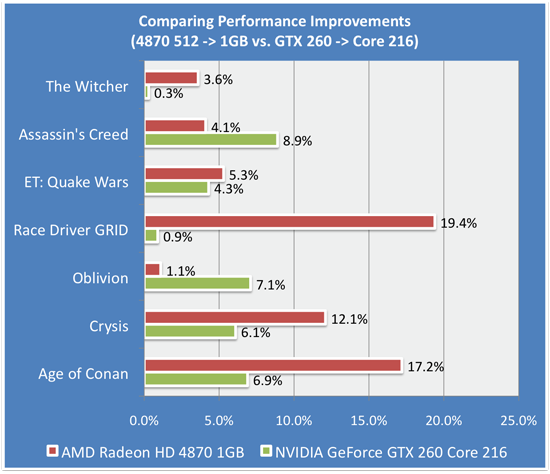
Oblivion and Assassin's Creed are the only two tests we see that don't see better improvement on AMD hardware. Perhaps not-so-coincidently, Oblivion is also one of two tests we ran where the NVIDIA GeForce GTX 260 Core 216 leads the AMD Radeon HD 4870 1GB (and the only test we ran where the original GTX 260 leads the 4870 1GB) - the other being The Witcher. This does change things up again, but it also highlights that the GTX 260 and 4870 are fairly well matched in general. With minor tweaks to performance they we are seeing a back and forth on whose part leads in our benchmark suite. It's like we have NVIDIA and AMD playing that game where each one grabs slightly higher on a stick.
Unlike the core 216, we've known this 1GB 4870 was coming down the pipe for a long time, and we've honestly expected some performance gain at high resolution. But we really didn't expect this much of a difference. The differentiation between the products is better with 4870 1GB than on NVIDIA hardware.
Let's drill down and look at individual game performance to get the rest of the picture.










78 Comments
View All Comments
devonz - Thursday, September 25, 2008 - link
Perhaps I have misunderstood something, but particularly for 32 bit Vista and Win XP, I THOUGHT that video memory essentially "used" part of the 4 gigabyte limit for RAM usable by the OS. So, would that mean that if you had two of these in CF you would limit your OS RAM to 2 gigabytes? That seems like a considerable drawback to me. Yes, people could go with 64 bit Vista, but my impression (perhaps not correct) is that this STILL isn't totally as functional (drivers, application/game compatibility, etc) as the 32 bit version.yyrkoon - Thursday, September 25, 2008 - link
The only time you *may* have to worry about dual card encroaching on 2GB of RAM is *if* you use two 1GB cards as singles for a 4 head display. I am fairly certain(but have no hands on) that SLI, and Crossfire are both viewed by Windows as a single piece of hardware, at least as far as the memory is concerned. Again, also fairly certain, but not positive: If you had 2GB of RAM, and somehow your card(s) had 2GB of RAM that could be seen by the OS, that you would not have to worry about things until you went over 2GB of system RAM. Then, the possibility of your system having less than 2GB available for processes, and applications could be a problem.This is a reason why you will see system vendors selling systems with 3GB of RAM that have Video cards that have 256MB of RAM or better. Depending on the BIOS, and the motherboards ability to 'hoist memory', with 4GB of physical system RAM installed, you typically 'lose' at least 500MB to system resources(which include stuffs like I/O ports,graphics cards 'aperture', etc). Just as an example, I have two motherboards from the same company here, one is an nVidia AM2 board, and the other is an Intel P35/ICH9R board. The AM2 system board can report 3.5GB available to the user in Windows, while the Intel chipset board can only give the user 3.25GB. Both used the same exact additional hardware(NV 7600GT 256MB, and an Intel GbE Pro PCIe card).
All the above said, I tend to view 'upgrading' a system to 3GB of system RAM as retrograding, with no thought given to future upgrade-ability. My belief here is that you can *someday* want to upgrade to 8GB of RAM, and while it *is* possible to have existing 1x1GB sticks, and buying single 2GB sticks; It is better to buy matched pairs for a single channel for use with dual channel memory. Even if you do not plan on getting into 64bit operating systems soon. Also, that extra 256-512MB of RAM can make a noticeable difference at times.
Another thing to think about is the 2GB vs 4GB 'issue'. A lot of people seem to be thinking that if a game can only address up to 2GB of memory(and most games are in this category), that it makes little to no sense to upgrade to more memory. This is false. The reason is very similar to why dual core CPU at the same clock rate as a single core CPU will preform better: Availability of system resources, and competition of said resources between the OS, and other applications. I.E. if you have an additional 1.5GB of RAM, you game can use up to 2GB, while the OS can do whatever it wants with this additional 1.5GB before going to the swap disk. Windows hitting the swap disk can be very bad for performance, especially if running applications, and the swap disk are on the same hard drive. Granted, this performance gain from increasing system memory *is* noticeable, but is not as good as 'doubling' you GPU power. So, it really depends on what you plan on doing with said system, and other constraints to know which makes more sense for you personally.
As another example: Photoshop can and will use up to 2GB of system memory without using the /3GB boot switch, but also can use more memory above 2GB as swap(scratch disk) on up to another 2GB I beleive. This is before it starts hitting the hard disk(s). For the casual Photoshop users, this may not be a huge deal, but for professional image retouchers who work in 16bit color depth(or greater) at very high resolutions, this can make a very big difference. Especially when using math intensive filters.
Anyways, if you're interested in learning more about the limitations of 32bit Windows, you can always visit Microsofts website, and start by searching for '/PAE'. You can also dig though their pages(although some of it will take some time to find), and find every single last detail on the matter.
Ezareth - Thursday, September 25, 2008 - link
My gaming Rig is running good ole 32Bit XP with 2 Gigabytes of system memory. I Have NEVER come close to using all 2 Gigabytes in any gaming, or while using photoshop, surfing the web etc.My graphics card is a 4870X2 which while it has 2 GB of memory only 1 GB is addressable by the system. If I'm not mistaken these dual GPU cards are nice because the system only addresses a single cards memory while the graphics card itself uses the full amount. When I installed my 4870X2 I still show the full 2GB of memory on my system so I know this is the case as my sound card and other internals take up around half a gig combined.
I think if you crossfire on the Mobo the system has to address both cards memory, but XP is much better as using memory than Vista. I still consider Vista a giant bloatware operating system, DirectX 10 is just not enough reason for me to switch. I'm waiting on Windows 7.
yyrkoon - Thursday, September 25, 2008 - link
In XP x32, a single application can only use up to 2GB of memory without using the /3GB boot switch. The /3GB boot switch *can* cause system instabilities, AND the application has to be written to take advantage of this additional memory to begin with.Now onto your situation: As far as I know, you could have up to 3GB of memory installed on your system and not be affected by your Video cards memory wise. Right now, the biggest card I know of (consumer grade) only has 1GB of memory, so the 4GB x32 limitation is satisfied. If however there were a consumer grade card that had 2GB addressable . . . I am not sure 100% either way how this would affect things, but I am pretty sure, you would lose some of, or all of that extra 1GB of system RAM.
My knowledge of how SLI work(low level) is very limited, but for all intents and purposes, the reason why 2x 1GB cards would never affect system memory on up to 3GB, is that the OS sees these card as a single piece of hardware(as far as I know).
Ezareth - Thursday, September 25, 2008 - link
Ohh I also have to note that I use a Samsung 305T(30 inch) monitor and can play crysis on High settings at playable framerates using DirectX9 and XP with this card and I'm using a severely outdated Athlon 64 3700+ processor. I just don't understand how you guys are getting such low framerates at 1920X1600 unless it is Vista and DirectX 10.The0ne - Thursday, September 25, 2008 - link
2Gig is ok for normal usage but if you switch to being a medium user to a power user than 2gigs is not enough. Your photoshop use is probably dealing with small and simple files for example. I don't play enough games to comment on Crysis but from what I've read it's a hogger.piroroadkill - Thursday, September 25, 2008 - link
2GB is fine for almost all usage, and I have 4 monitors on my main rig - I do see the need for more RAM though, once you start taking the piss, by, for example running two copies of WoW @ 1680x1050 at max settings on the same rig, as well as irc, dc++, music player, web browser, etc etc, it's swapping timedevonz - Thursday, September 25, 2008 - link
Oops, I didn't read the last comment regarding memory usage. Still, seems like I'm correct and the answer to my question is yes. That's a BIG drawback for doing CF with these cards then.abzillah - Thursday, September 25, 2008 - link
Well, your perception is wrong. I haven't had any issues with 64bit vista. Maybe you should try 64bit vista and refresh your perception of it.smilingcrow - Thursday, September 25, 2008 - link
I have Vista x64 installed and it supports 99% of the features that are important to me in my everyday XP SP3 install. The problem is that the 1% of features that are missing are more important to me than the improvements that Vista brings so I’m sticking with XP for now.Missing features – ATI Remote Wonder (only works with Media Centre), DVBViewer (doesn’t remember playback position for videos), iTunes etc (don’t support the Multimedia keyboard keys if the application doesn’t have focus).