ATI Radeon HD 4350 and 4550: Great HTPC Solutions
by Derek Wilson on September 30, 2008 12:45 AM EST- Posted in
- GPUs
The Perfect HTPC Cards
Like the rest of the Radeon HD 4000 series (4870, 4850, 4670 and 4650) the new Radeon HD 4550 and 4350 both support 8-channel LPCM over HDMI. This makes these two cards the perfect addition to any HTPC for use in a 6 or 8 channel home theater setup. The Radeon HD 4550 reference design is a full height PCI Express x16 card but it's completely passively cooled, making it an even better HTPC solution than the 4670 and cheaper. If you don't care about gaming performance but want a good way of upgrading your PC to full hardware H.264/VC-1/MPEG-2 acceleration, the 4550 is perfect, especially if the multi-channel LPCM over HDMI output matters to you.
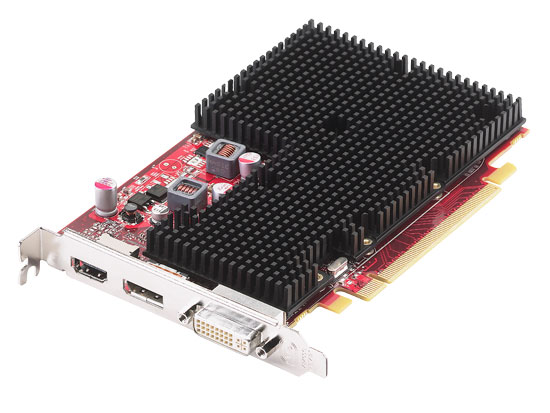
Radeon HD 4550
We tested the 4550's 8-channel LPCM output and it worked just as advertised, no different than the more expensive ATI cards. And honestly, compared to integrated graphics solutions, getting 8-channel LPCM and hardware decode working is just as easy if not easier.

The only requirement is that you install the Realtek HDMI Audio driver from Realtek's site, once that's done you'll get the option to enable 8-channel audio output in Vista's speaker configuration settings.
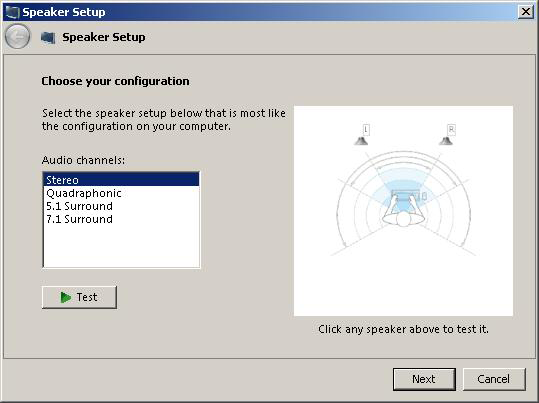
The Radeon HD 4350 is an even cheaper alternative to adding 8-channel LPCM output and hardware Blu-ray acceleration, however the half-height reference design does require a fan by default. While add in board partners will undoubtedly produce passively cooled versions, the default 4350 includes a fan; it's small and reasonably quiet, but it's still a fan.

Radeon HD 4350
AMD states that while both the 4550 and 4350 support full hardware Blu-ray decode acceleration, the 4350 may not be able to fully accelerate a high bitrate 2nd stream for picture in picture scenarios. We didn't have the opportunity to test this on our 4350 but we'll be following up with more HD decode tests in a future HTPC article. Both GPUs should decode a single stream 1080p Blu-ray movie without any issues, offloading 100% of the decode pipeline to the GPU; we confirmed that the 4550 works as expected and we're assuming the 4350 is the same given that the hardware is identical.










55 Comments
View All Comments
Basilisk - Tuesday, September 30, 2008 - link
"The Radeon HD 4350 is an even cheaper alternative to adding 8-channel LPCM output and ...". Please enlighten me how 8-channel is possible on a card w/o HDMI. Are they using Magic? Or is there a way to extract it w/o HDMI? Or is the card they showed in the photo an example of a 4350 that's too-cheap to offer 8-channel? Or....Quite possibly I missed the obvious, but I didn't find any 4350's on the ATI site to double check this. Or, perhaps this review had a bit too much sales blurb and too little testing? I agree with others who feel that if you're going to hype 8-channel and HTPC, you ought to be performing quantitative/qualitative tests.
Veerappan - Tuesday, September 30, 2008 - link
As Natfly mentioned, they use an adapter to transform one of the DVI ports into HDMI (with some of the DVI pins carrying audio data).It's probably the same adapter that came in the box of my 4850.
Basilisk - Tuesday, September 30, 2008 - link
Oh! Then... it's not a DVI-D dual-port card, despite the use of that connector?! Or, they diddle a non-data pin (like +5v for monitor stand-by) to permit both DVI-D/dp and audio? 'Spose that's too much out of an inexpensive card... Thanks for the info!Zoomer - Tuesday, September 30, 2008 - link
If they are DVI-D, the DVI-A pins are avaliable for use.If not, there are always unused pins, extra ground pins, etc.
Natfly - Tuesday, September 30, 2008 - link
They send the audio over dvi, an adapter from ati will turn the dvi input to hdmi output w/ video + audio. I assume the retail packaging would ship with the adapter.ie
http://www.newegg.com/Product/Product.aspx?Item=N8...">http://www.newegg.com/Product/Product.aspx?Item=N8...
toyota - Tuesday, September 30, 2008 - link
as usual you have some wrong numbers in the charts. the 4650/4670 have 32 texture units not 16. whats strange is that you actually corrected it in the 4670 review only to make the mistake again in these charts.vlado08 - Tuesday, September 30, 2008 - link
I also expect comparison of video quality between nVIDIA Ati and IntelMore explanation about video processing what does this specs mean are they possible to turn off:
Color space conversion
Chroma subsampling format conversion
Advanced vector adaptive per-pixel de-interlacing
De-blocking and noise reduction filtering
Detail enhancement
Inverse telecine (2:2 and 3:2 pull-down correction)
Bad edit correction
Automatic dynamic contrast adjustment
Full 30-bit display processing
Programmable piecewise linear gamma correction, color correction, and color space conversion
Spatial/temporal dithering provides 30-bit color quality on 24-bit and 18-bit displays
Is it possible to select the video output range 16-235 vs 0-255 manually?
I expect that there will be more in dept article for HTPC and mabe there you will explain what should we pay attention to.
vlado08 - Tuesday, September 30, 2008 - link
Just to addGive us a screen shot comparison of the driver setting pages of the Ati nVIDIA Intel.
I want to know what settings are possible with Clear Video vs Avivo HD vs Purevideo HD.
Also about how do we select colors rec BT 601 vs rec BT 709
pfroo40 - Tuesday, September 30, 2008 - link
I would have appreciated it if they had included a video quality comparison for this new crop of HTPC cards. I made the mistake of buying a cheap 3450 for bluray, which does accelerates fine but has low image quality. It'd be useful for my next purchase if I had more to base a comparison on. Otherwise, so far it looks like the passively cooled 4550 would be a solid upgrade.Dribble - Tuesday, September 30, 2008 - link
I agree - it's not a good HTPC solution if it doesn't give you the same playback quality as a high end card. You didn't test that so you can't really make a judgement, and hence have no basis for saying it is.