Gigabyte GA-EP45-UD3P - P45 at its Finest
by Gary Key on February 3, 2009 12:15 AM EST- Posted in
- Motherboards
P45 Refresher
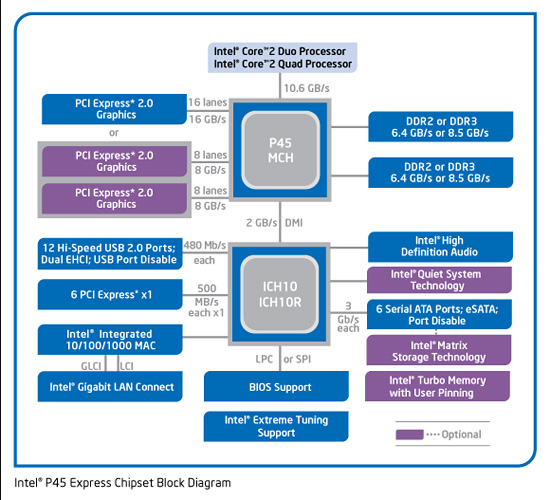
The GA-EP45-UD3P is based on the Intel P45/ICH10R chipset combination. The P45 is manufactured on a 65nm process, which makes it not only smaller but more energy efficient than 90nm chipsets like the X48. It typically runs much cooler than the X48 and P35. Officially, the P45 does not support the 1600Mhz front-side bus used on the Core 2 Extreme QX9770 quad-core processor. However, just about all motherboard manufacturers are unofficially supporting 1600FSB.
The P45 supports either DDR2 or DDR3 memory. Once again, official support is limited to JEDEC approved memory speeds up to DDR2-800 or DDR3-1066. Unofficial memory support by the manufactures is available for speeds up to DDR2-1366 and DDR3-2000 depending on the supplier. Gigabyte claims support for DDR2-1366+ on this board and we were able to hit DDR2-1300 with a less than impressive memory kit.
The P45 MCH is limited to 16 PCI-E lanes; unlike the P35, these lanes support the latest PCI Express 2.0 specification. PCI Express 2.0 doubles the standard bus bandwidth from 2.5 Gbit/s to 5 Gbit/s. We have not noticed any real performance differences between PCIe 1.0 and PCIe 2.0 in most cases, but as graphics technology improves, we expect to cross over that line shortly. Also keep in mind that two x8 PCI-E 2.0 slots are equivalent to two x16 PCI-E 1.x slots, provided you have PCI-E 2.0 cards installed.
The big news is that the P45’s PCI-E 2.0 slots can work in a dual x8 configuration for CrossFireX. The P35 had a slow x16/x4 CrossFire setup with the x4 slot running off the Southbridge. Compared to the dual x16 setup on the X38/X48 boards, we have not found any appreciable performance differences in GPU testing with AMD’s latest single GPU video cards.
With the P45 chipset comes the new ICH10R Southbridge. Except for official Turbo Memory support, consider this Southbridge to be a slightly revised ICH9R with support for six SATA II ports, AHCI, Matrix RAID, and twelve USB 2.0 ports.










73 Comments
View All Comments
poohbear - Tuesday, February 3, 2009 - link
thanks for benching @ 1680x1050 so we know real world usage. hate it when they bench @ a real low rez even if there's a difference as that means nothing to 99% of ppl that game @ anything but the lower resolutions.:)crimson117 - Tuesday, February 3, 2009 - link
When they bench at low resolutions, it's to discover any CPU bottleneck. It's the equivalent of saying, "we know the GPU can handle this low res at super high framerates, so will the CPU processing the game mechanics keep the framerates down?".For example, an RTS like Supreme Commander will have okay graphics, but most of the horsepower will be the CPU calculating troop movement, damage, etc, especially on large maps with lots of players. So they'll want to take the GPU's rendering speed out of the equation and see how fast the CPU can do its gameplay calculations.
This can really help people know which part of their computer to upgrade. A friend of mine has an E6300 Conroe 1.86GHz (one of the earliest C2D's), so his CPU is pretty old. He has a 9800GT graphics card. If he wants to play Supreme Commander with 10 opponents at once, should he upgrade his graphics or his CPU?
At low resolutions, the video card can handle it no problem, but no matter what resolution, the CPU still has to calculate 10 players actions at once. If they only benchmarked at high resolution, then the graphics lag would mask the fact that the CPU calculations were also laggy. So by reducing the resolution to really low levels, he'd find out the CPU still can't keep up and should be upgraded.
zebrax2 - Tuesday, February 3, 2009 - link
seems like those polls are starting to take effect