NVIDIA's Ion Platform: Performance Preview
by Anand Lal Shimpi on February 3, 2009 9:01 AM EST- Posted in
- GPUs
Blu-ray Playback: The Big Feature
Intel’s US15 chipset (codenamed Poulsbo) supports full hardware MPEG-2, VC-1 and H.264 decode acceleration. It’s necessary because Atom is too slow to decode high bitrate video encoded in these formats. Without this hardware decode acceleration, Atom wouldn’t be able to playback Blu-ray or HD video.
Most desktops, notebooks and netbooks based on Atom don’t use the US15 chipset; they use 945G and 945G lacks this hardware decode acceleration support.
NVIDIA’s GeForce 9400M addresses the problem using its PureVideo HD engine, providing support for full hardware decode acceleration of all three of the aforementioned codecs. In other words, you should be able to watch Blu-ray movies on an Ion based PC.
On a Core 2 Duo machine, CPU utilization will be in the single digits (double digits for a single core) while playing a Blu-ray movie on a GeForce 9400 motherboard. Despite the hardware accelerated video decode, the initial handling of the data to be decoded is still done on the CPU. Not to mention that getting the encrypted data off of the disc and decrypting it also happens on the CPU. As important as the GPU is in this situation, you still need a fast CPU to watch a Blu-ray movie. But a fast CPU, the Atom processor is not.
Would the 9400M be enough to let you watch a real Blu-ray movie on an Atom based machine?
NVIDIA included a clip from The Dark Knight Blu-ray on the Ion system’s hard drive for us to test CPU utilization. No thanks. As much as we trust NVIDIA to have selected the most balanced content representative of all Blu-ray movies, and included it on the hard drive it shipped with the Ion reference platform, we thought we’d stick with our own content.

Blu-ray Casino Royale on an Ion
We took our Casino Royale Blu-ray disc and ran it through AnyDVD HD. We ripped the disc and copied the resulting ~46GB ISO to the Ion’s hard drive. We didn’t have an external Blu-ray drive so this was the best method of being able to watch a Blu-ray on the machine.
As expected, hardware acceleration worked. Casino Royale was encoded in H.264 and the Ion platform decoded it flawlessly. CPU utilization was high averaging between 40 - 50% on a single-core Atom machine with Hyper-Threading enabled:
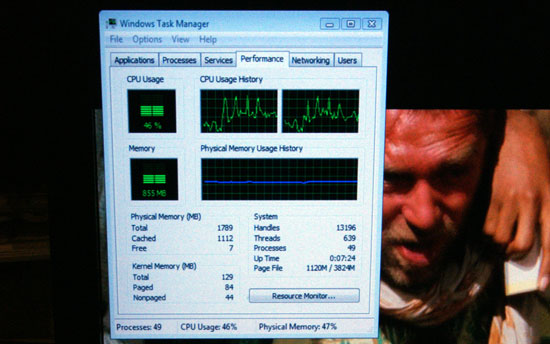
There were some scenes where the CPU utilization peaked to over 90%. While we didn’t see any dropped frames, keep in mind that we’ve already decrypted the disc; the CPU is actually doing less here than if we were playing a Blu-ray disc directly from a drive. I suspect that playing back encrypted content it is possible for the Ion platform to drop frames if CPU utilization jumps out of its comfortable 40 - 50% average.

It’s worth mentioning that the Ion machine rarely jumped up that high in CPU utilization, but it definitely did at a few points while playing Casino Royale. A standard Atom platform with the 945G chipset couldn’t even attempt to play a Blu-ray movie. While there may be some cause for concern that Atom, even paired with the 9400M, won’t always be enough to watch Blu-ray movies on it’s too early to tell. At worst I wouldn’t expect to drop more than a few frames every now and then based on how often I saw the CPU spike above 90% utilization.
I tried enabling both cores on the Atom processor (NVIDIA shipped the Ion reference with a dual-core Atom 330, but with one core disabled) to see if that could alleviate the CPU utilization concerns. Unfortunately I seemed to have run into an NVIDIA or Cyberlink software issue because I couldn’t get smooth Blu-ray playback on Ion with both cores enabled on the Atom 330.










69 Comments
View All Comments
cosmotic - Wednesday, February 4, 2009 - link
PureVideo is more than a trademark... Its an application which interfaces with the nVidia driver to accelerate decoding. A program cannot simply offload to the GPU. Each card implements decode acceleration differently and applications must use some API that the driver exposes. Research would indicate that VLC is NOT hardware accelerated on Windows or MacOSX.djc208 - Wednesday, February 4, 2009 - link
nVidia offered two different items under the Purevideo name. One is the Purevideo software which was their for sale MPEG2 decoder for DVDs and similar content. It is just a codec designed to allow other programs to play back MPEG content. It does support certain hardware acceleration features but does not do anything other than MPEG2.The newer PureVideo HD is the name given the hardware decoding engine built into most 8xxx series and all newer graphics cards for handling H.264 decoding. It requires a software codec to implement it on the hardware, hence the use of Cyberlink in the tests. The GPU driver won't automatically shift H.264 decoding to the GPU.
My understanding was that nVidia supported little of the VC-1 decoding on-chip. It's ATI that offers support for both in hardware.
xaris106 - Thursday, February 5, 2009 - link
To be able to get hardware acceleration you need a DXVA enabled decoder.(assuming windows platform)The Cyberlink decoder uses this and you can use the decoder with any player you want (that can be configured with external decoders)
I use the Cybelink decoder with Media player classic.
Another decoder that has DXVA support is the internal decoder of media player classic home cinema, so you dont need to buy powerdvd for the decoder.
see http://mpc-hc.sourceforge.net/DXVASupport.html
http://en.wikipedia.org/wiki/DirectX_Video_Acceler...">http://en.wikipedia.org/wiki/DirectX_Video_Acceler...
npp - Tuesday, February 3, 2009 - link
Well, I can see a very nice and proper application for that kind of platform, it's exactly the thing I would buy right now - a tiny "file server" where I can easily pile up my music, and various backups as well.Zotac was very close to the point, with a mini-ITX board at CES, loaded with the GeForce 9300 chipset and all kinds of other goodies. However, it had a major problem, in my opinion - it just needed a "stand-alone" CPU, wich leads to the nasty problem with cooling. I have some sleek mini-ITX cases in mind, but they would never allow something bigger that a low-profile heatsink to fit in.
In the same time, the lowest TDP offering from Intel for s775 right now is a 35W Celeron 420, which may make things difficult on the cooling side.
So a mini-ITX board built around an Atom 330 could be a very decent solution. If you wonder why I haven't bought one of Intel's offering by now - well, I would like at least Aero enabled on my machine :) (ok, GMA950 can handle it to some extent, but it's not a smooth experience). Beyond that, none of the "essential" boards with embedded Atoms feature PCIe slot, which is something I would hope for on a Ion board.
sprockkets - Wednesday, February 4, 2009 - link
Just go to the mini ITX case section at newegg.com. They have a bunch of cases that can handle those higher power processors.I'm testing the Winsys case, works great, and not too tight. Has a 200w power supply, but could be a bit higher quality. The Foxconn case is nice, has a FSP power supply, but is a bit cramped with the optical drive, and ppl say it has a loud fan in it.
For that matter, a 2.5ghz dual core 45nm Pentium takes so little energy anyhow. My SG31G2 with that proc takes 75 watts at full load, with a 750GB WD Green drive.
And, the heatsink that comes with that processor is fairly low profile, and will fit fine in the Foxconn or Winsys case. It will kinda fit in those Apex cases if you deal with the power supply a bit.
mrsmegz - Tuesday, February 3, 2009 - link
What kind of Sleek ITX cases you have in mind. I find that the case selection is really the pitfall of the ITX market now. Would be nice if Lian-Li made some no BS case and Antec Came out w/ something nice bu affordable.npp - Tuesday, February 3, 2009 - link
You may want to take a look at caseking.de, I saw some really nice offerings from Silverstone there. There are a couple of models that come with built-in low power PSUs (must be some variation of the picoPSU), like that nice La Scala SST-LC19B-R or the real gem I would eagerly buy, the SST-ML02B-R Milo. The prices aren't exactly bargain, but given the high quality and niche status of such cases I find the ~170E level relatively acceptable. The only problem is the realy low height of those models which makes component selection a nightmare.Casper42 - Tuesday, February 3, 2009 - link
What would be nice is to see Case MFGs make some cases dedicated to Mini ITX file servers.Take something that looks like a NAS box with 4 drive bays and just stick a Mini ITX mount in the very bottom. Compared to 4 x 3.5" SATA drives, the Mini ITX board would be quite small.
the caveat here is you would need a way to run 4 drives. But the Ion reference has 1 SATA and 2eSATA, and you could always add a JMicron type chip as well seeing as now nVidia says no limitations on bundles, so it shouldnt be that hard.
Casper42 - Thursday, February 5, 2009 - link
Hehe, ask and you shall receive!http://www.engadget.com/2009/02/04/qnaps-new-4-bay...">http://www.engadget.com/2009/02/04/qnap...4-bay-at...
QNAP has introduced an Atom Powered NAS device.
mrsmegz - Tuesday, February 3, 2009 - link
This thing is screaming for a Boxee install on it. Since its open source, would be an awesome way to make a linux install w/ all drivers on disk ready to go for such a machine like this that could offer everything. Also looks like Nvidia will have a little competition from intel since the N280 is coming out later this year along with the GN40 chipset that will replace the craptastic 945G.