ATI Radeon HD 4890 vs. NVIDIA GeForce GTX 275
by Anand Lal Shimpi & Derek Wilson on April 2, 2009 12:00 AM EST- Posted in
- GPUs
The Widespread Support Fallacy
NVIDIA acquired Ageia, they were the guys who wanted to sell you another card to put in your system to accelerate game physics - the PPU. That idea didn’t go over too well. For starters, no one wanted another *PU in their machine. And secondly, there were no compelling titles that required it. At best we saw mediocre games with mildly interesting physics support, or decent games with uninteresting physics enhancements.
Ageia’s true strength wasn’t in its PPU chip design, many companies could do that. What Ageia did that was quite smart was it acquired an up and coming game physics API, polished it up, and gave it away for free to developers. The physics engine was called PhysX.
Developers can use PhysX, for free, in their games. There are no strings attached, no licensing fees, nothing. Now if the developer wants support, there are fees of course but it’s a great way of cutting down development costs. The physics engine in a game is responsible for all modeling of newtonian forces within the game; the engine determines how objects collide, how gravity works, etc...
If developers wanted to, they could enable PPU accelerated physics in their games and do some cool effects. Very few developers wanted to because there was no real install base of Ageia cards and Ageia wasn’t large enough to convince the major players to do anything.
PhysX, being free, was of course widely adopted. When NVIDIA purchased Ageia what they really bought was the PhysX business.
NVIDIA continued offering PhysX for free, but it killed off the PPU business. Instead, NVIDIA worked to port PhysX to CUDA so that it could run on its GPUs. The same catch 22 from before existed: developers didn’t have to include GPU accelerated physics and most don’t because they don’t like alienating their non-NVIDIA users. It’s all about hitting the largest audience and not everyone can run GPU accelerated PhysX, so most developers don’t use that aspect of the engine.
Then we have NVIDIA publishing slides like this:

Indeed, PhysX is one of the world’s most popular physics APIs - but that does not mean that developers choose to accelerate PhysX on the GPU. Most don’t. The next slide paints a clearer picture:
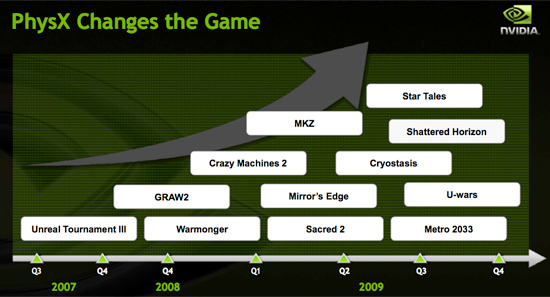
These are the biggest titles NVIDIA has with GPU accelerated PhysX support today. That’s 12 titles, three of which are big ones, most of the rest, well, I won’t go there.
A free physics API is great, and all indicators point to PhysX being liked by developers.
The next several slides in NVIDIA’s presentation go into detail about how GPU accelerated PhysX is used in these titles and how poorly ATI performs when GPU accelerated PhysX is enabled (because ATI can’t run CUDA code on its GPUs, the GPU-friendly code must run on the CPU instead).
We normally hold manufacturers accountable to their performance claims, well it was about time we did something about these other claims - shall we?
Our goal was simple: we wanted to know if GPU accelerated PhysX effects in these titles was useful. And if it was, would it be enough to make us pick a NVIDIA GPU over an ATI one if the ATI GPU was faster.
To accomplish this I had to bring in an outsider. Someone who hadn’t been subjected to the same NVIDIA marketing that Derek and I had. I wanted someone impartial.
Meet Ben:

I met Ben in middle school and we’ve been friends ever since. He’s a gamer of the truest form. He generally just wants to come over to my office and game while I work. The relationship is rarely harmful; I have access to lots of hardware (both PC and console) and games, and he likes to play them. He plays while I work and isn't very distracting (except when he's hungry).
These past few weeks I’ve been far too busy for even Ben’s quiet gaming in the office. First there were SSDs, then GDC and then this article. But when I needed someone to play a bunch of games and tell me if he noticed GPU accelerated PhysX, Ben was the right guy for the job.
I grabbed a Dell Studio XPS I’d been working on for a while. It’s a good little system, the first sub-$1000 Core i7 machine in fact ($799 gets you a Core i7-920 and 3GB of memory). It performs similarly to my Core i7 testbeds so if you’re looking to jump on the i7 bandwagon but don’t feel like building a machine, the Dell is an alternative.

I also setup its bigger brother, the Studio XPS 435. Personally I prefer this machine, it’s larger than the regular Studio XPS, albeit more expensive. The larger chassis makes working inside the case and upgrading the graphics card a bit more pleasant.

My machine of choice, I couldn't let Ben have the faster computer.
Both of these systems shipped with ATI graphics, obviously that wasn’t going to work. I decided to pick midrange cards to work with: a GeForce GTS 250 and a GeForce GTX 260.










294 Comments
View All Comments
7Enigma - Thursday, April 2, 2009 - link
And just go and disregard everything I typed (minus the different driver versions). Xbit apparently underclocked the 4890 to stock speeds. So I have no clue how the heck their numbers are so significantly different, except they have this posted on system settings:ATI Catalyst:
Smoothvision HD: Anti-Aliasing: Use application settings/Box Filter
Catalyst A.I.: Standard
Mipmap Detail Level: High Quality
Wait for vertical refresh: Always Off
Enable Adaptive Anti-Aliasing: On/Quality
Other settings: default
Nvidia GeForce:
Texture filtering – Quality: High quality
Texture filtering – Trilinear optimization: Off
Texture filtering – Anisotropic sample optimization: Off
Vertical sync: Force off
Antialiasing - Gamma correction: On
Antialiasing - Transparency: Multisampling
Multi-display mixed-GPU acceleration: Multiple display performance mode
Set PhysX GPU acceleration: Enabled
Other settings: default
If those are set differently in Anand's review I'm sure you could get some weird results.
SiliconDoc - Monday, April 6, 2009 - link
LOL - set PhysX gpu accelleration enabled.roflmao
Yeah man, I'm gonna get me that red card... ( if you didn't detect sarcasm, forget it)
tamalero - Thursday, April 9, 2009 - link
good to know you blame everyone for "bad reading understanding"let's see
ATI Catalyst:
Smoothvision HD: Anti-Aliasing: Use application settings/Box Filter
Catalyst A.I.: Standard
Mipmap Detail Level: High Quality
Wait for vertical refresh: Always Off
Enable Adaptive Anti-Aliasing: On/Quality
Other settings: default
Nvidia GeForce:
Texture filtering – Quality: High quality
Texture filtering – Trilinear optimization: Off
you see the big "NVIDIA GEFORCE:" right below "other settings"?
that means the physX was ENABLED on the GEFORCE CARD.
you sir, are a nvidia fanboy and a big douché
SiliconDoc - Thursday, April 23, 2009 - link
More personal attacks, when YOU are the one who can't read, you IDIOT.Here are my first two lines: LOL - set PhysX gpu accelleration enabled.
roflmao
_____
Then you tell me it says PhySx is enabled - which is what I pointed out. You probably did not go see the linked test results at the other site, and put two and two together.
Look in the mirror and see who can't read, YOU FOOL.
Better luck next time crowing barnyard animal.
"Cluckle red 'el doo ! Cluckle red 'ell doo !"
Let's see, I say PhySx is enabled, and you scream at me to point out it says PhysX is enabled, and call me an nvidia fan because of it - which would make you an nvidia fan as well - according to you, IF you knew what the heck you were doing, which YOU DON'T.
That makes you - likely a red rooster... I may check on that - hopefully you're not a noob poster, too, as that would reduce my probabilities in the discovery phase. Good luck, you'll likely need it after what I've seen so far.
7Enigma - Thursday, April 2, 2009 - link
Looked even closer and the drivers used were different.ATI Drivers:
Anand-9.4 beta
Xbit-9.3
Nvidia:
Anand-185
Xbit-182.08
ancient46 - Thursday, April 2, 2009 - link
I don't see the fun in shooting cloth and unrealistic non impact resistant windows in high rise buildings. The video with the cloth was distracting, it made me wonder why it was there. What was its purpose? My senior eyes did not see much of an improvement in the videos in the CUDA application.SiliconDoc - Monday, April 6, 2009 - link
Maybe someday you'll lose you're raging red fanboy bias, brakdown entirely, toss out your life religion, and buy an nvidia card. At that point perhaps Mirror's Edge will come with it, and after digging it out of the trash can (second thoughts you had), you'll try it, and like anand, really like it - turn it off, notice what you've been missing, turn it back on, and enjoy. Then after all that, you can crow "meh".I suppose after that you can revert to red rooster raging fanboy - you'll have to have your best red bud rip you from your Mirror's Edge addiction, but that's ok, he's a red and will probably smack you for trying it out - and have a clean shot with ow absorbed you'll be.
Well, that should rap it up.
poohbear - Thursday, April 2, 2009 - link
are the driver issues for AMD that significant that it needs to be mentioned in a review article? im asking in all honesty as i dont know. Also, this close developer relationship nvidia has w/ developers. does that show up in any games to significantly give a performance edge for nvidia vid cards? is there an example game out there for this? thanks.7Enigma - Thursday, April 2, 2009 - link
Look no further than this article. :) Here's the quote:"The first thing about Warmonger is that it runs horribly slow on ATI hardware, even with GPU accelerated PhysX disabled. I’m guessing ATI’s developer relations team hasn’t done much to optimize the shaders for Radeon HD hardware. Go figure."
But ATI also has some relations with developers that show an unusually high advantage as well (Race Driver G.R.I.D. for example). All in all, as long as no one is cheating by disabling effects or screwing with draw distances, it only benefits the consumer for the games to be optimized. The more one side pushes for optimizations, the more the other side is forced, or risk losing the benchmark wars (which ultimately decides purchases for most people).
SkullOne - Thursday, April 2, 2009 - link
In the conclusion mentions Nvidia's partners releasing OC boards but nothing about AMD. There is already two versions of the XFX HD4890 on Newegg. One is 850 core and the other is 875 core.The HD4890 is geared to open that SKU of "OC" cards for AMD. People with stock cooling and stock voltage can already push the card to 950+MHz. On the ASUS card you boost voltage to the GPU which has allowed people to get over 1GHz on their GPU. As the card matures seeing 1GHz cores on stock cooling and voltage will become a reality.
It seems like these facts are being ignored.